The artificial intelligence (AI) landscape is rapidly evolving, transforming industries and shaping the future. A recent report by Statista predicts that global spending on AI will reach a staggering USD 1.57 trillion by 2030. This surge highlights the growing demand for accessible and user-friendly AI development tools.
Microsoft Azure is a cloud computing platform that helps you build, manage, and deploy applications. Think of it as a giant online toolbox with tools for everything from data storage to artificial intelligence. Whether you're a seasoned programmer or just starting out, Azure can help you bring your ideas to life.
Enter Azure AI Studio, a cloud-based platform that empowers individuals and organizations to leverage the power of AI, even without extensive coding experience.
This comprehensive guide delves into Azure AI Studio's core functionalities, explores its benefits, and equips you with the knowledge to start your first AI project.
What is Azure AI Studio
A cloud-based platform developed by Microsoft that simplifies and streamlines the process of building artificial intelligence (AI) applications. Imagine a user-friendly workspace specifically designed to make AI development accessible to a wider audience, even those without extensive coding experience. That's the essence of Azure AI Studio. Here's what sets Azure AI Studio apart:
- User-Friendly Interface
- Pre-Trained Model Library
- Customization Options:
- Integration with Azure Services
Azure AI Studio is a one-stop shop for AI development, offering a user-friendly interface, pre-built tools, customization options, and integration with robust cloud-managed services. This combination makes AI development more accessible and empowers a broader range of users to unlock the transformative potential of artificial intelligence. Here's a breakdown of its key features:
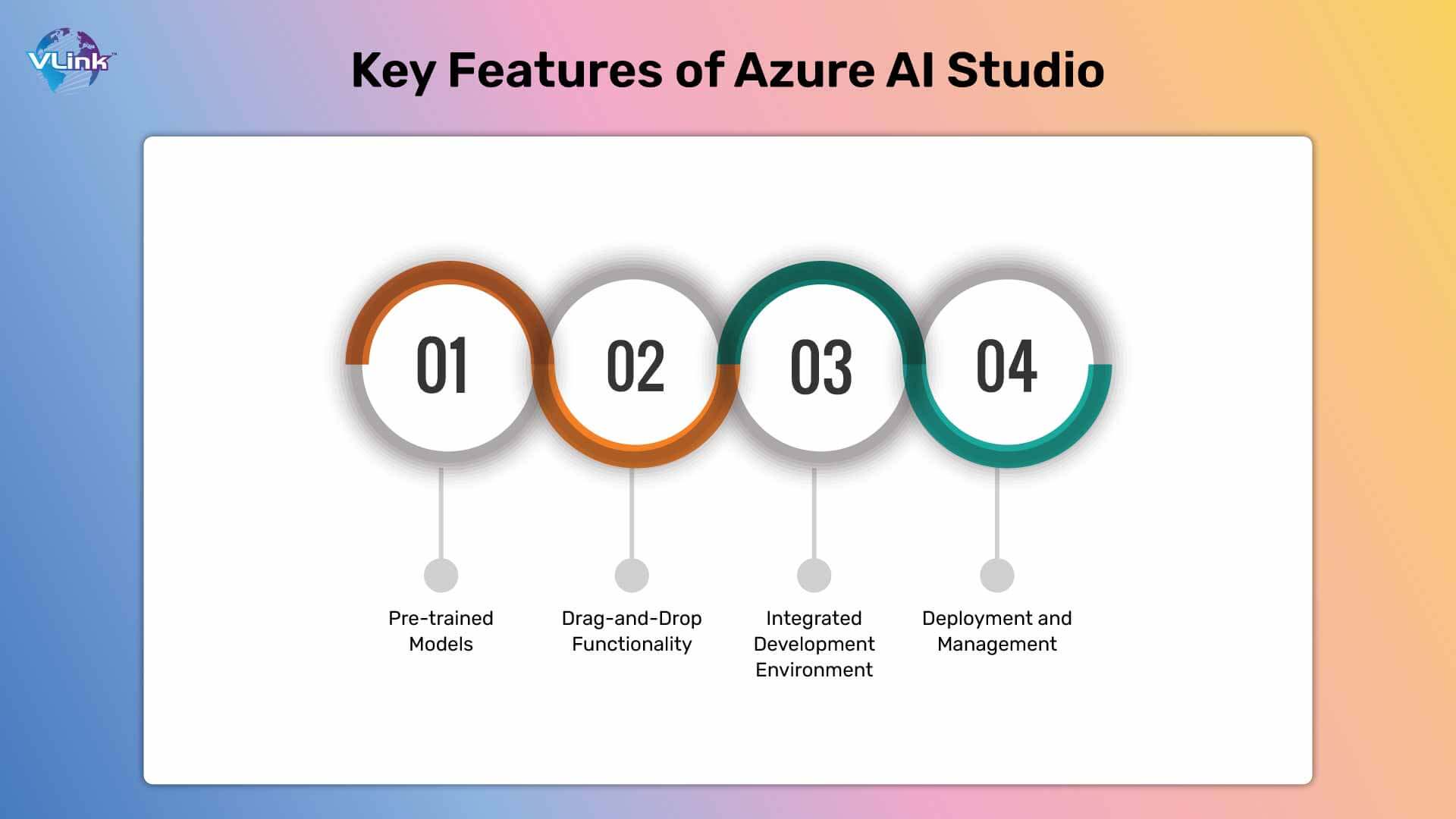
Pre-trained Models:
Azure AI Studio boasts a vast library of pre-trained AI models covering various functionalities, including:
- Computer Vision: Analyze images and videos for object detection, facial recognition, and content moderation.
- Natural Language Processing (NLP): This involves understanding and processing human language for tasks like sentiment analysis, text translation, and chatbot development.
- Speech Services: Convert speech to text, translate spoken languages, and synthesize speech from text.
- Generative AI: Utilize cutting-edge technology to create realistic text formats, translate languages creatively, and develop customizable AI models.
By leveraging pre-trained models, you can bypass the complex process of training your model from scratch, saving significant time and resources.
Drag-and-Drop Functionality:
Complexity is a common barrier to entry in AI development. Azure AI Studio tackles this challenge with a user-friendly interface featuring drag-and-drop functionality. This visual approach allows you to build AI workflows by connecting components like data sources, models, and outputs. Even beginners with limited coding experience can intuitively design and experiment with AI solutions.
Integrated Development Environment (IDE):
Azure AI Studio offers a built-in IDE with tools like code completion and debugging for those comfortable with coding. This allows for customization and fine-tuning of pre-built models or building entirely new ones using popular programming languages like Python and R.
Deployment and Management:
Once you've built your AI application, Azure AI Studio facilitates deployment to various environments. You can deploy as a web development service, integrate with existing applications, or leverage Azure cloud resources for scalability. The platform also provides tools for monitoring performance and managing deployed models.
Now, let's explore the advantages, disadvantages, and challenges associated with Azure AI Studio, which will equip you to make informed decisions about incorporating this platform into your AI development journey.
Advantages of Azure AI Studio
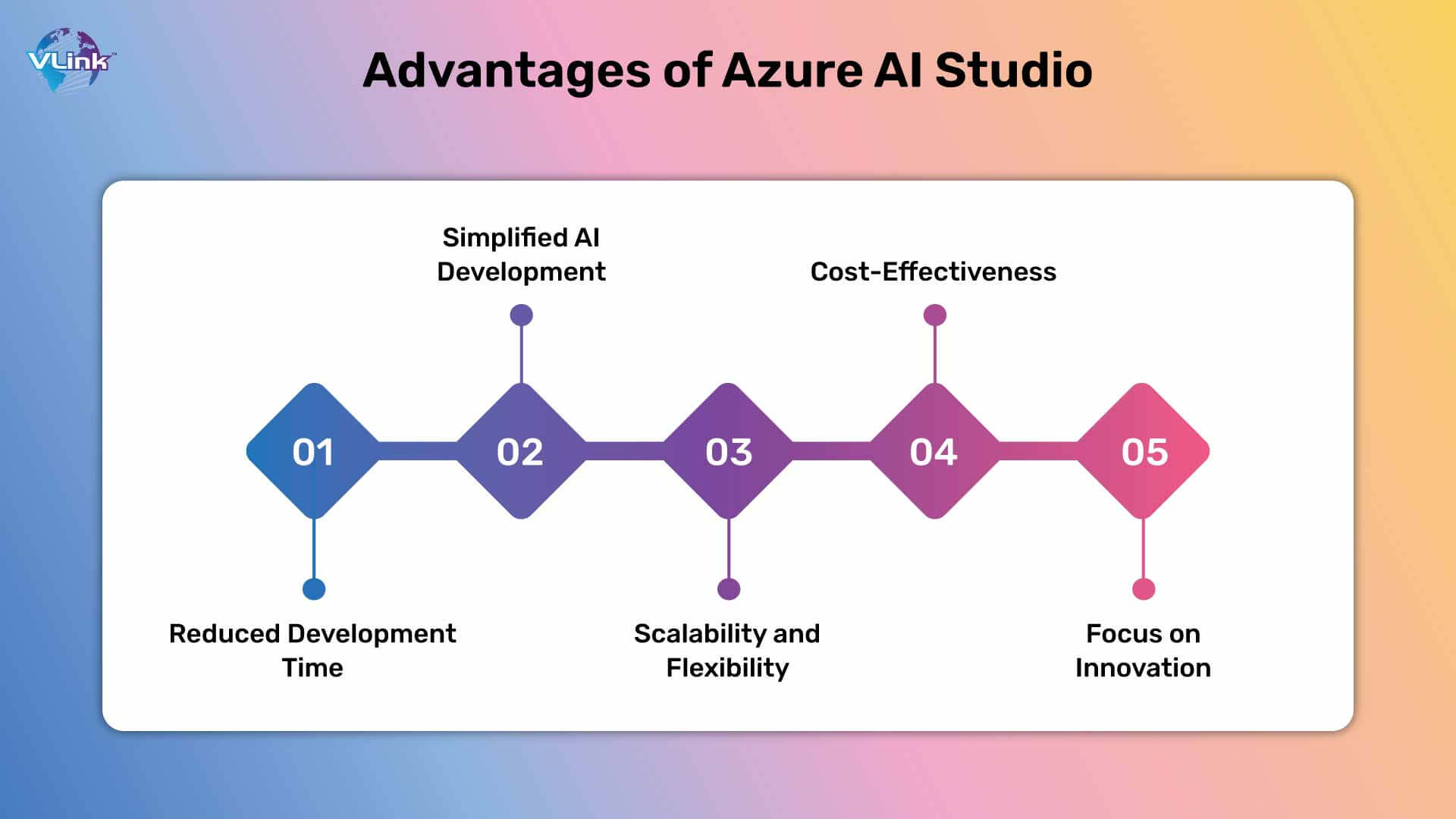
- Reduced Development Time: Pre-trained models and a visual interface significantly reduce development time compared to building AI applications from scratch.
- Simplified AI Development: The drag-and-drop functionality makes AI development accessible to a broader range of users, democratizing AI for those without extensive coding expertise.
- Scalability and Flexibility: Azure AI Studio leverages the power of the Microsoft Azure cloud, allowing you to scale your AI applications as your needs grow. The platform also offers flexibility in deployment options to integrate seamlessly with existing infrastructure.
- Cost-Effectiveness: Azure AI Studio can help you develop AI applications cost-effectively by efficiently utilizing pre-trained models and cloud resources.
- Focus on Innovation: The platform handles the foundational aspects of AI development, so you can dedicate more time to the creative elements—experimenting with new functionalities and tailoring AI solutions to specific business needs.
Disadvantages of Azure AI Studio
- Vendor Lock-in: While Azure AI Studio offers a comprehensive set of functionalities, it's primarily focused on the Microsoft Azure ecosystem. Compatibility challenges exist if you migrate your AI applications to other cloud platforms.
- Limited Customization: Pre-trained models offer a great starting point, but you might need more control and customization capabilities for highly specialized tasks. Azure AI Studio's code-first approach can help bridge this gap but requires coding expertise.
- Learning Curve: Despite its user-friendly interface, there's still a learning curve associated with understanding AI concepts and effectively utilizing the platform's functionalities.
Challenges of Azure AI Studio
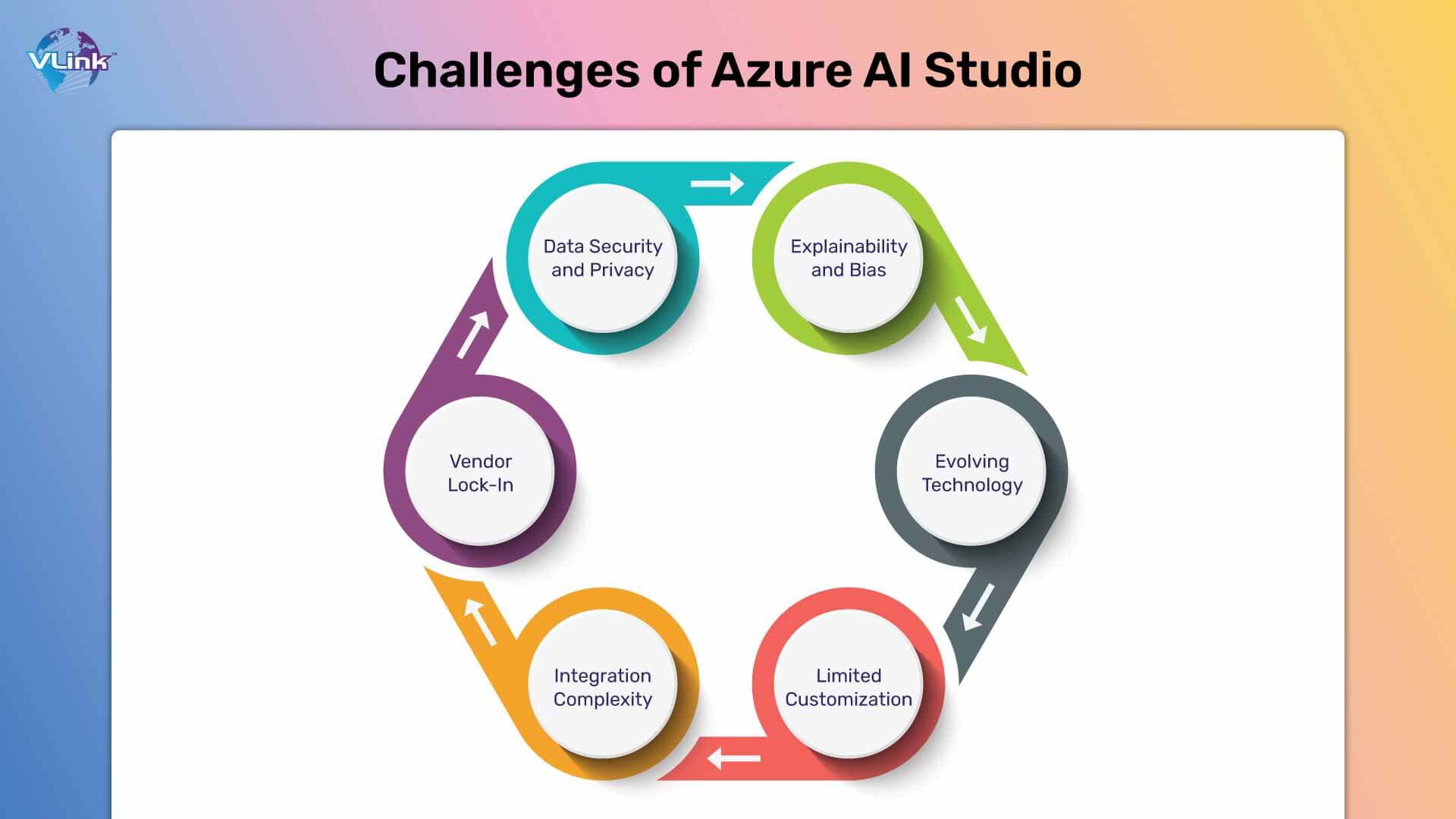
While Azure AI Studio offers a compelling path to AI development, navigating these challenges can help you maximize its potential and ensure the success of your AI applications.
- Data Security and Privacy:
Security and privacy concerns are paramount when dealing with AI applications. As AI models often learn from vast datasets containing sensitive information, ensuring data security throughout the development and deployment process is crucial. A 2023 study by PwC found that 67% of executives are concerned about the potential for security breaches involving AI. Azure AI Studio offers security features, but understanding compliance regulations and implementing robust data security practices remains a critical responsibility for users.
- Explainability and Bias:
AI models can sometimes produce opaque results, making it difficult to understand how they arrived at a specific conclusion. This lack of explainability can be challenging, particularly in applications where transparency and trust are essential. A recent McKinsey report highlighted that 70% of businesses need help explaining the rationale behind AI model decisions. While Azure AI Studio offers limited tools for explaining model behavior, exploring techniques like Explainable AI (XAI) can be crucial for building trust and ensuring responsible AI development.
- Evolving Technology:
The field of AI is constantly evolving, with new advancements emerging rapidly. Keeping up with the latest advancements and ensuring your AI applications remain relevant can be challenging. A 2023 Gartner study predicts that by 2025, only 20% of AI projects will deliver the expected business value due to a lack of focus on continuous learning and adaptation. Actively monitoring industry trends, staying updated on new pre-trained models offered by Azure AI Studio, and continuously refining your AI applications are essential for success in this dynamic landscape.
- Limited Customization:
While pre-trained models offer a great starting point, you might encounter limitations in customization capabilities for highly specialized tasks. Azure AI Studio's code-first approach can help bridge this gap but requires coding expertise. A 2022 survey by Forrester revealed that 73% of data scientists believe a lack of access to the underlying code hinders their ability to fine-tune pre-trained models for specific needs. If your project demands high customization, consider alternative AI development tools or invest in building in-house expertise.
- Integration Complexity:
While Azure AI Studio integrates with other Azure services, complex projects might involve integrating with external tools and data sources. This can lead to compatibility challenges and require additional effort to ensure seamless data flow and application functionality. A 2023 study by IDG found that 52% of businesses need help integrating AI applications into existing IT infrastructure. Carefully planning your integrations and utilizing Azure's technical documentation and support resources can help mitigate these challenges.
- Vendor Lock-In:
While Azure AI Studio offers a comprehensive set of functionalities, it's primarily focused on the Microsoft Azure ecosystem. Compatibility challenges exist if you migrate your AI applications to other cloud platforms. A 2022 IDC report estimates that multi-cloud adoption will reach 85% by 2025. If cloud platform flexibility is a critical consideration for your long-term AI strategy, weigh the benefits of Azure AI Studio against vendor lock-in potential.
How to Use Microsoft Azure AI Studio
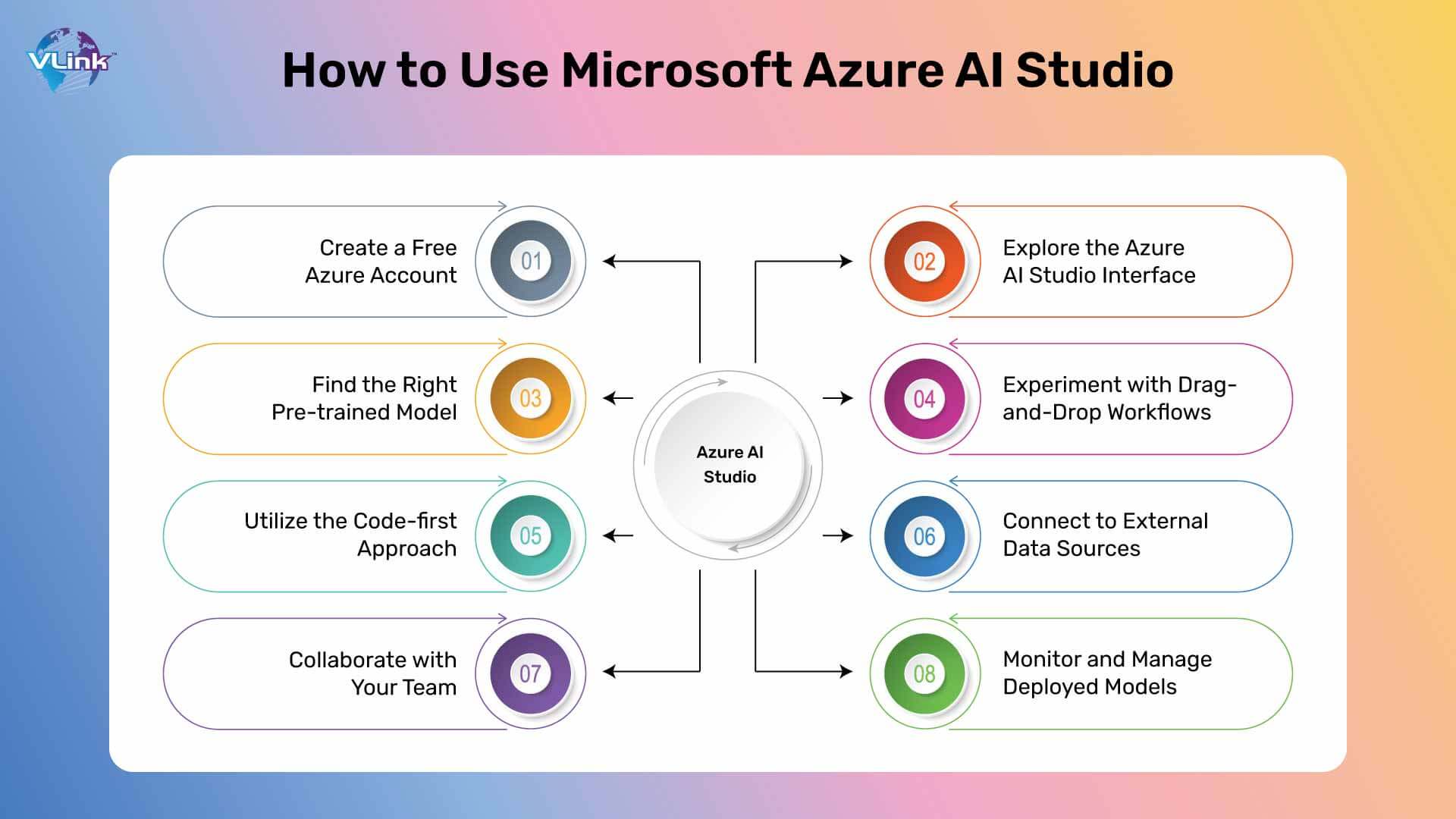
Ready to embark on your AI development journey with Azure AI Studio? Here's a step-by-step guide to get you started:
- Create a Free Azure Account:
Microsoft offers a free tier for Azure, allowing you to explore Azure AI Studio and experiment with its functionalities without any upfront costs. Sign up for a free account on the Microsoft Azure website.
- Explore the Azure AI Studio Interface:
Once logged in, navigate to the Azure AI Studio service and familiarize yourself with its layout. The intuitive interface features sections for browsing pre-built models, building workflows, managing projects, and deploying applications.
- Find the Right Pre-trained Model:
Explore Azure AI Studio's vast library of pre-trained models. Identify the model that aligns with your project goals: image recognition, sentiment analysis, or AI-enabled chatbot development. Utilize the search functionality and filters to narrow your search based on desired functionalities.
- Experiment with Drag-and-Drop Workflows:
Start building simple workflows using drag-and-drop functionality. Connect data sources with the chosen model and define the desired output. This hands-on approach allows you to intuitively grasp the core concepts of AI development.
Following the initial steps, you'll be well on your way to exploring the capabilities of Azure AI Studio. Here's how to delve deeper:
- Utilize the Code-first Approach (Optional):
If you're comfortable with coding, leverage the integrated development environment (IDE) to customize pre-built models or build entirely new ones. The IDE supports popular languages like Python and R, allowing you to tailor AI solutions to your needs. Explore the code behind pre-trained models to understand their functionality better and identify areas for potential customization.
- Connect to External Data Sources:
Azure AI Studio allows you to connect to various data sources within the Azure ecosystem and external platforms. This flexibility ensures you can utilize your existing data for training and deploying AI models. Common data sources include:
- Azure Blob Storage
- Azure Data Lake Storage
- Local file systems
- Database management systems like SQL Server
The platform provides connectors and tutorials to connect to different data sources.
- Collaborate with Your Team:
Azure AI Studio fosters a collaborative environment. Share projects with team members, allowing everyone to contribute to developing and refining AI applications. Utilize version control and role-based access control to ensure efficient collaboration and maintain project integrity.
- Monitor and Manage Deployed Models:
Once you've deployed your AI application, Azure AI Studio provides tools to monitor its performance. Track metrics like accuracy resource usage and identify potential issues for continuous improvement. Utilize monitoring dashboards and alerts to stay informed about the health and performance of your deployed models.
Azure AI Studio vs. Azure OpenAI Studio: The Shift in AI Development
As you delve into the exciting world of AI development, you might also encounter the term Azure OpenAI Studio. Azure AI Studio and Azure OpenAI Studio share the "Azure" and "Studio" connection; they represent different stages in Microsoft's approach to democratizing AI development.
Let's explore the key differences that will guide your AI journey.
Azure OpenAI Studio: A Stepping Stone
Imagine Azure OpenAI Studio as the history teacher in your AI classroom. Launched earlier, it primarily focused on providing access to pre-trained models developed by OpenAI, a renowned research company specializing in artificial intelligence. This platform allowed users to experiment with these models for text generation and image recognition tasks.
Azure OpenAI Studio had limitations. The model selection was more restricted, and the functionalities were geared towards exploring OpenAI's specific offerings. Thinking back to our school analogy, it offered valuable foundational knowledge but only provided part of the toolkit for building complex AI solutions.
Azure AI Studio: Your All-in-One AI Development Hub
Think of Azure AI Studio as your school's modern, well-equipped AI lab. It represents Microsoft's current vision for fostering AI development. Here's what sets it apart:
- Comprehensiveness: Azure AI Studio boasts a much more extensive library of pre-trained models, encompassing various functionalities beyond OpenAI's offerings. This broader selection empowers you to tackle a more comprehensive range of AI projects.
- Enhanced Development Tools: The platform goes beyond simple model exploration. It offers a drag-and-drop interface for building workflows, an integrated development environment for code-centric customization, and seamless integration with other Azure services. This empowers you to use pre-trained models, tailor them, or build new AI solutions.
- Deployment and Management: Azure AI Studio facilitates deploying your AI applications to various environments. Whether you envision a web service, integration with existing applications, or leveraging Azure cloud resources for scalability, the platform provides the tools to bring your AI creations to life.
In essence, Azure AI Studio has absorbed the functionalities of Azure OpenAI Studio and expanded upon them, offering a more comprehensive and versatile platform for AI development.
You can choose the right tool for your journey by understanding these distinctions. If you're just starting and want to experiment with pre-trained models, you might find resources online related to Azure OpenAI Studio for historical context. Azure AI Studio is the recommended platform for active development, offering a future-oriented and comprehensive approach to building intelligent applications.
Future of Azure AI Studio
Microsoft is actively shaping the future of Azure AI Studio, focusing on innovation and accessibility. Here's a glimpse into the exciting advancements we can expect:
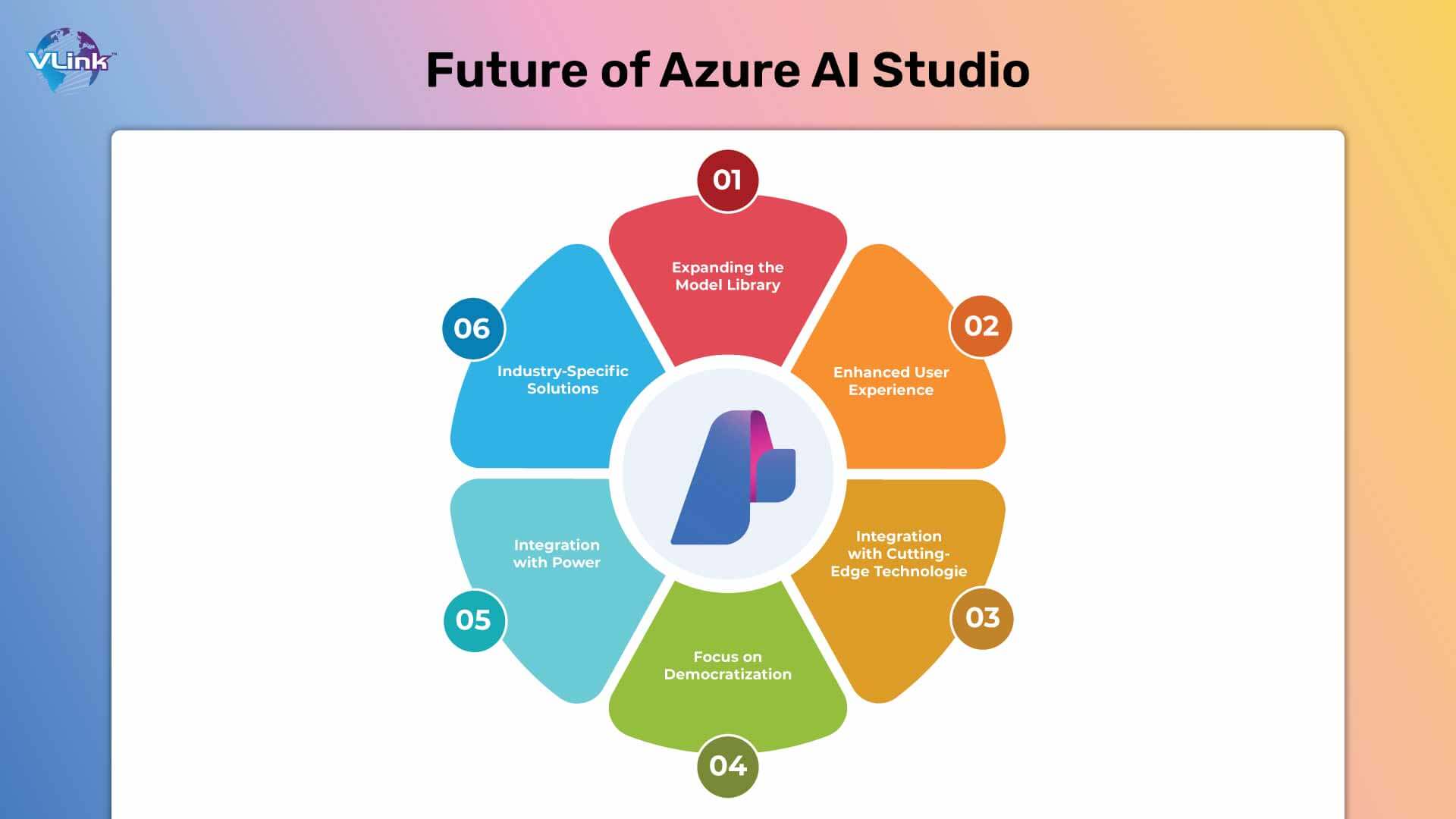
- Expanding the Model Library:
The pre-trained model library will continue flourishing, offering a more comprehensive range of functionalities. Gartner predicts that by 2025, the number of pre-trained AI models available commercially will grow by a staggering 300%. This expansion will encompass cutting-edge areas like large language models (LLMs) capable of generating realistic text formats, creative content, and generative AI models that push the boundaries of image and audio manipulation. As these models become readily available in Azure AI Studio, users will be empowered to tackle even more complex and innovative projects.
- Enhanced User Experience:
The platform's interface will become even more intuitive and user-friendly, catering to a broader audience of developers. We expect Azure AI Studio to embrace this trend, offering natural language interaction for building workflows and simplified interfaces for less technical users. This will empower a broader range of individuals to leverage the power of AI, fostering a more inclusive and collaborative development environment.
- Integration with Cutting-Edge Technologies:
A 2024 survey by McKinsey indicates that 84% of AI leaders believe XAI is crucial for building trust and ensuring responsible AI development. Azure AI Studio will likely incorporate advanced XAI tools, allowing users to understand how AI models arrive at decisions and mitigate potential biases. Additionally, we expect integration with responsible AI practices to help developers identify and address fairness considerations throughout the AI development lifecycle.
- Focus on Democratization:
Microsoft will likely continue focusing on making AI development accessible to a broader audience. IDC prediction highlights the growing demand for user-friendly AI development tools. Azure AI Studio can offer enhanced learning resources, tutorials, and even gamified elements to engage new users and empower them to embark on their AI journeys.
- Integration with Power:
Apps and Azure Logic Apps: Imagine building AI-powered applications without writing a single line of code. The potential integration of Azure AI Studio with Microsoft Power Apps and Azure Logic Apps could revolutionize citizen development. These low-code/no-code platforms allow users with minimal technical expertise to leverage pre-built AI models and create intelligent applications through a drag-and-drop interface. This could accelerate AI adoption across various industries and empower business users to solve problems with AI-powered solutions.
- Industry-Specific Solutions:
As AI permeates different sectors, we expect Azure AI Studio to cater to specific industry needs. Pre-built templates and industry-tailored functionalities could emerge, allowing users to focus on their domain expertise while leveraging the power of AI for tasks specific to their fields. This targeted approach could significantly reduce development time and resources for businesses looking to implement AI solutions within their unique industry contexts.
Azure AI Studio is poised to play a pivotal role in shaping the future of AI development. By continuously expanding its capabilities, fostering accessibility, and integrating with cutting-edge technologies, Microsoft empowers a broader range of users to harness the power of AI. So, whether you're a seasoned developer or just starting your AI journey, Azure AI Studio offers a compelling platform to explore the vast potential of AI and bring your innovative ideas to life.
Additional Tips for Success with Azure AI Studio
- Start Small and Scale Up: Begin with a simple AI project to familiarize yourself with the platform before tackling more complex applications. Gradually increase the complexity of your projects as you gain experience.
- Utilize the Learning Resources: Microsoft provides a wealth of documentation, tutorials, and video resources to guide you through Azure AI Studio's functionalities. Use these resources to enhance your skills and knowledge.
- Explore the Community: Engage with the Azure AI Studio community forums and online resources. Connect with other users, share experiences, and learn from each other's challenges and successes.
- Stay Updated on Advancements: The field of AI is constantly evolving. Keep yourself updated on the latest advancements in pre-trained models, functionalities, and best practices to ensure your AI applications remain effective.
That’s it from our side in this blog. By following the tips mentioned above and leveraging Azure AI Studio's capabilities, you can unlock the power of AI and transform your business processes, enhance decision-making, and create innovative solutions for the future.
Why Choose VLink for Azure Services?
VLink offers a seamless and efficient way to connect to and manage your Azure resources. Here's why VLink is an asset for working with Azure AI Studio:
- Simplified Management: VLink streamlines the process of provisioning, configuring, and managing Azure resources, including those used within Azure AI Studio. Its user-friendly interface allows you to easily allocate compute power, storage, and other necessary resources without complex technical configurations.
- Cost Optimization: VLink helps you optimize your Azure spending by providing real-time cost visibility and granular control over resource allocation. You can monitor resource usage and adjust configurations to ensure you're only paying for what you need, especially when working on AI projects that can demand significant resources.
- Enhanced Security: VLink prioritizes the security of your Azure environment. It offers robust access control mechanisms, encryption features, and threat protection measures to safeguard your data and AI workflows within Azure AI Studio.
By leveraging VLink services, you can focus on building and innovating with Azure AI Studio, knowing that your underlying Azure infrastructure is well-managed, cost-effective, and secure.
Conclusion
Azure AI Studio empowers individuals and organizations to unlock AI's potential, regardless of their coding expertise. With its user-friendly interface, pre-trained models, and robust functionalities, the platform simplifies AI development and streamlines the path towards building intelligent applications.
As you take your first steps with Azure AI Studio, remember that the journey into AI is continuous learning and exploration. Embrace the learning resources Microsoft offers, experiment with different functionalities, and don't hesitate to get creative. We hope this comprehensive overview has equipped you to embark on your AI development journey with Azure AI Studio. Let's build the future of intelligent applications together. Contact us now!
Frequently Asked Questions
Azure AI Studio is a cloud-based platform from Microsoft that simplifies AI development. Its user-friendly interface and pre-trained models make it accessible to individuals and organizations with varying coding expertise. Azure AI Studio empowers you to explore and leverage this transformative technology whether you're a developer, entrepreneur, or simply curious about AI.
Azure AI Studio offers:
- Reduced Development Time: Pre-trained models and a drag-and-drop interface significantly accelerate AI development compared to building applications from scratch.
- Simplified AI Development: No extensive coding knowledge is required. Azure AI Studio's intuitive interface caters to a wider range of users.
- Scalability and Flexibility: Leverage the power of Microsoft Azure Cloud to scale your AI applications as your needs grow. The platform also offers flexibility in deployment options.
- Cost-Effectiveness: Utilize pre-trained models and cloud resources efficiently to develop AI applications cost-effectively.
While Azure AI Studio offers a comprehensive set of functionalities, here are some limitations to consider:
- Vendor Lock-In: Since AI applications primarily focus on the Microsoft Azure ecosystem, migrating them to other cloud platforms might pose challenges.
- Limited Customization for Highly Specialized Tasks: Pre-trained models are a great starting point, but extensive customization might require coding expertise for highly specialized tasks.
- Learning Curve: Despite user-friendliness, there's still a learning curve associated with understanding AI concepts and effectively utilizing the platform's functionalities.
The future of Azure AI Studio is brimming with exciting possibilities. Here are a few things to look forward to:
- Even More Pre-Trained Models: This constantly expanding library of pre-trained models covers even more functionalities and cutting-edge AI trends, like large language models and generative AI capabilities.
- Enhanced Accessibility: A more user-friendly interface, potentially featuring natural language interaction and low-code development options, will make AI development accessible to an even broader audience.
- Seamless Integration: Effortless integration with cutting-edge AI technologies like Explainable AI (XAI) for model transparency and responsible AI practices to mitigate potential bias.
Microsoft offers a free trial of Azure AI Studio, allowing you to explore the platform and experiment with its functionalities before committing to a paid plan. Sign up for a free Azure account to begin your AI development journey!









