A POS system not only seamless the day-to-day operations but also helps drive you into the future. It is gaining popularity in the retail, wholesale, and hospitality industries.
The average annual US spend on POS software per user was nearly USD $8,000 in 2021. And this figure is projected to reach USD $12,700 in 2026.
So, if you don't have a POS system, it's time to modify the situation and purchase, rent, or create the best POS solution.
Not sure where to start?
Read this blog as we will explore how to approach POS software development.
Let's start with its basic introduction.
What is POS Software & How Does It Work?
POS software offers ease to complicated business operations. It helps in getting the invoice generated for products/services purchased. This system is also responsible for managing inventory, and customers, authorizing staff members, tracking purchases, rewarding loyal customers, and analyzing sales trends.
How Does It Work?
Gone are the days when merchants had to spend days determining a successful business strategy. Now, they have insights at their fingertips at one touch of a button. That's the magic of POS!
Point-Of-Sale software allows you to figure out purchase amount, add sales tax, make the transaction, and enter the payment date & time.
Once the payment has been made, many POS apps generate a paper or digital receipt and adjust inventory records. It's the modern version of old-fashioned cash registers.
What are the Types of POS Software?
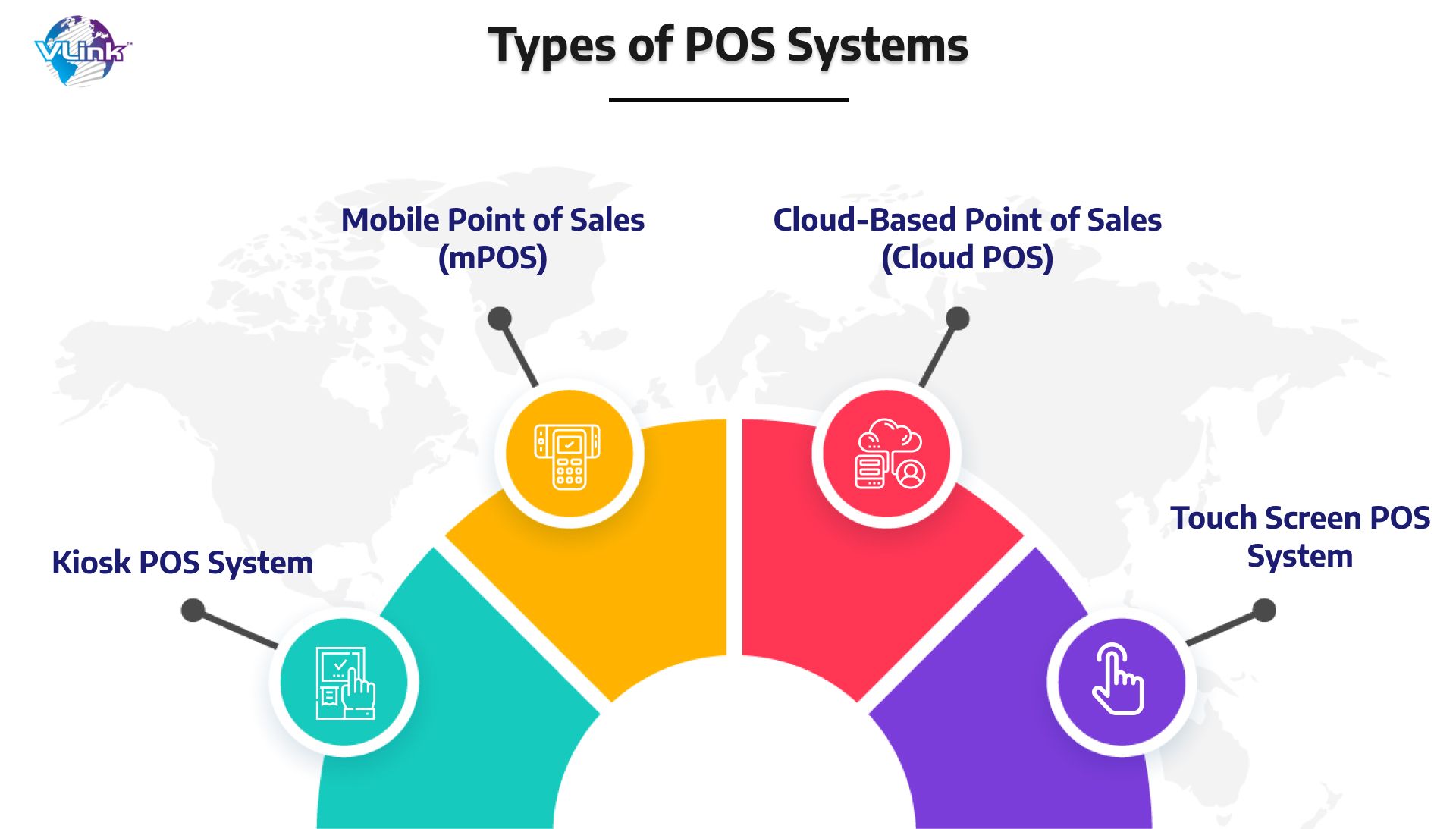
No matter the type, good Point-Of-Sale software performs 2 activities well:
- Make it easier for customers
- Make it more convenient to operate a business
There are five leading types of POS systems that many businesses are using today: mPOS, Cloud POS, In-Store, Kiosk, and TouchScreen Point-Of-Sale systems.
Let's know about a little bit detail:
#1 - Mobile Point of Sales (mPOS)
An mPOS software is a portable Point-Of-Sale system that runs on tablets or smartphones.
It's great for serving customers while they shop. Plus, this Mobile POS system allows sales associates to check inventory and customer profiles to make personalized recommendations.
Key Features:
- Built-in card reader
- Inventory management
- Built-in barcode scanner
- Easy payment processing
- Integrations with the tech stack
- Various shopping fulfillment options
- Reporting & analytics capabilities
Popular Examples:
Lightspeed, Clover, and Square are some of small businesses' most popular mPOS software.
#2 - Cloud-Based Point of Sales (Cloud POS)
A Cloud-based POS system is connected to the internet and stores the data in the cloud. It means you can process the payment across all business types, access business data, and make changes from anywhere.
Key Features:
- Sophisticated reporting and analytics features
- A lot of shopping fulfillment options
- Inventory management features
- Techstack integration
- Total purchase calculator
Popular Examples:
Lightspeed POS and Square are the best examples of cloud POS software for retail.
#3 - Kiosk POS System
The Kiosk acts as a self-order Point-Of-Sale system. It enables completely contactless and frictionless service. Thanks to the self-service Kiosk, customers can immediately place and pay for their orders.
Key Features:
- Easy-to-use interface
- Intuitive customer journey
- Customized menu
- Up-sell prompts
- Tips on-screen options
- KDS integration
Popular Examples:
Toast for restaurants and Shopify POS for retail businesses are the best examples of Kiosk POS systems.
#4 - Touchscreen POS System
A touchscreen POS system is considered "modern POS software." It is also known as a tablet-based or iPad Point-Of-Sale device.
Flexible and portable, this software is great for restaurants and businesses. So, you can quickly help your next customers thanks to Touchscreen POS.
Key Features:
- Built-in Barcode Scanner
- Sophisticated reporting tool
- Inventory management features
- Integration with hundreds of other tech tools
- Social media integration for seamless marketing
- Easy-to-use digital display
- Built-in card reader
Popular Examples:
Lightspeed POS and Shopify are the best examples of Touchscreen POS systems.
Why are Businesses Interested in POS Software Development?
No matter your business type, it's essential to have a POS app to run your business seamlessly and effectively.
The Point-Of-Sale app offers merchants & company owners access to crucial data like customers' purchase history, inventory levels, or sales data. Here are the following reasons why companies are attracted to POS software development.
- It minimizes the owner's workload.
- It saves you cash by cutting down on costly expenses.
- It improves customers' experiences, ultimately boosting retail traffic.
- It improves employee management.
- It strengthens vendor relationships.
Therefore, POS software development solutions offer huge benefits for startups & established organizations. And this is the reason most company owners prefer to use the Point-Of-Sale system to run their business.
Benefits of POS Software Development Solutions
Here are the following benefits you will get with custom POS software development services:
Benefit #1 - Improved Functionality
The basic POS software that includes a digital cash register and software to coordinate sales data allows businesses to improve their functionality. Thanks to a modern Point-Of-Sale system, organizations can improve their flow & function.
Furthermore, this software increases the chance of success of merchants as it provides tools to streamline business operations.
Benefit #2 - Streamlined Sales from Multiple Locations
Mobile Point-Of-Sale software enables you to conduct business and sell products from different locations.
With mPOS software development solutions, you can expand the reach of your business and products, selling to customers from locations.
This software can turn your smartphone into retail POS software, allowing you to accept transactions remotely and grow your business.
Benefit #3 - Track Real-Time Data
Simplify your business data related to sales with effective POS software. You can track and access real-time data quickly, effectively, and securely.
Good Point-Of-Sale software offers real-time dashboards to see sales performance and metrics at any moment.
Benefit #4 - Increased Loyalty
A loyalty program is a guaranteed approach to attracting potential customers and retaining existing ones.
POS systems are integrated with loyalty programs such as membership or gift vouchers. So, your customers are rewarded for every purchase without extra employee work.
Centralized customer database requirement is one of the reasons why, as a Magento merchant selected Magestore Point-Of-Sale.
If you are still unsure about POS software, here are some figures that define the importance of the Point-Of-Sale system in the competitive market.
Amazing Statistics of POS Software Development

Here are some incredible statistics on Point-Of-Sale Software:
- The POS software market size is increasingly surging, from USD $12.2 bn in 2018 to an expected USD $42.5 bn in 2027.
- As per a 2018 Cisco study, 95% of businesses use few cloud-based systems, which is likely even higher today.
- Cloud POS software was anticipated to account for 53% of the market by the end of 2022.
- 71% of respondents buy new features or functionalities for their POS app in 2023, while 43% use mPOS software.
- By the end of 2023, the average value of mPOS transactions is expected to hit USD $3.35 trillion.
- 86% of restaurant owners use POS data to offer discounts, loyalty programs, and marketing strategies.
Required Hardware Components for POS Software Development
#1 - POS Software
This software runs on a POS device that allows business owners to scan items, check reports, and manage customers.
#2 - Cash Drawer
After integration with the PoS system, this software can track the accurate number of times a cash drawer is opened. And this is a way to minimize the fraud risk.
#3 - Receipt Printer
This system lets to personalize receipts with the business logo or go paperless by printing digital receipts through email.
#4 - Card Reader
Customers commonly prefer card payments, and thus, retailers take card payments. It records credit and debit card details to make payments.
Integrating magnetic stripe readers into the POS system allows customers to make secure transactions.
#5 - Barcode Scanner
This component is mostly used in retail stores. Thanks to the barcode scanner, you can purchase and find product information, whether its cost, stock levels, or extensive description.
#6 - Associate Display
Modern Point of Sale system features a customer display useful for store details and verifying the items scanned, customer details, promotion details, and payment options.
Must-Have & Additional Features of POS Software Development
Inventory Management
- Product Categories
- Attributes, Variants & Modifiers
- Stock Levels
- Stock Alerts
- Supplier Integration
- Barcodes and Product Tracking
- Product Import
- Integration with eCommerce
Payment Options
- Integrated Card Payments
- Gift Cards
- Split Bills/Split Tenders
- Partial Payments & Layaways
- Receipts
- Refunds
- No Sales and In/Out Expenses
Reports, Analytics, Accounting
- Daily Sales Reports
- Excel CSV
- Sales Analytics
- Custom Reports
- VAT & Taxes
- Integration with Accounting Systems
Restaurant POS Features
- Table Management
- Takeaways, Pickups, Delivery, and Eat-In Options
- Menu & Courses
- Ingredient Tracking
- Tipping and Service Charge
Customer Management and Loyalty Functions
- Customer Profiles
- Customer Analytics
- Personalized Offers & Perks
- Integration With Online Marketing
- Issuing Store Credit
Employee Management
- User Accounts and Logins
- Admin Account
- Employee permissions
- Staff Reports
- Timesheets and Wages
- Training Mode
Checkout
- Menus and Actions Shortcuts
- Discounts and Promotions
- Sales Prompts
- Easy Product Search
Location Management
- Cash Register Management
- Multi-Location Management
- Stock Transfers
- Location-Based Analytics
Hardware and Internet
- OS Compatibility
- Other POS Equipment
- Offline Mode
Step-By-Step Guide on POS Software Development
Step - 1
The first stage of building a POS system is analyzing the market & competitors to understand the POS software. Find out your budget and the needs of your business.
Step - 2
Decide what types of Point of Sale you need. What devices do you need to set up your business? What are the possible payment approaches you will accept?
Step - 3
Decide whether you want subscription-based POS software or DIY POS systems.
Step - 4
For customized POS software development, you will need to select skilled POS developers. We highly recommend you talk to the expert POS system professionals at VLink to get long-term success.
Step - 5
Share your requirements and features for your app with your dedicated development team.
Step - 6
Set up your Point-of-Sale software. We integrated all devices with the POS system with the aid of the technical team.
You can select payment gateways and methods by having idea on how to build a custom financial software for your business.
How Much Does It Cost to Build a POS Software System?
You need to keep several factors in mind to determine the cost of POS app development. Various factors are;
- App development platform
- Number of basic & advanced features
- 3rd party API & Platform integrations
- Development team region
- Timeline to complete
However, to give a general idea, the Point-of-Sale app development usually costs between USD $40000-50000 with key features and functionalities.
If you want an mPOS system with advanced features, you need to pay somewhere between USD $65000-90000.

Conclusion!
Customized POS software development services can enhance the retail experience and help you expand your business. You can create a secure and effective Point of Sale system by following the details mentioned above. But it requires a lot of effort and time. So, connecting with a dedicated software development company would be better.
Consider VLink As A POS Software Development Partner for Your Next Project!
At VLink, we specialize in POS software development services beyond the simple cash register. Our dedicated POS developers build ERP suites that allow management to organize inventory and staff levels and analyze data.
Using the latest technology, our skilled development team ensures that POS software boosts sales, determines overall performance, manages inventory, and promotes modernization in several industries.
With our Point-of-Sale systems, we have powered several businesses including restaurants, healthcare industries, and retailers.
Frequently Asked Questions
Our POS systems are used for restaurants, bars, retailers, hotels, and small businesses to allow space for customers to pay their bills.
Lightspeed, Clover, Toast, Square, and TouchBistro are the five most popular POS systems for restaurants and retail businesses.
Businesses should consider POS software development for several scenarios, such as a desire for consistency, inventory challenges, going national or global, and marketing team need.
You need to consider the most important things when purchasing POS software. These are scalability, multiple payment modes, security, CRM, loyalty programs, the ability to manage stocks, track sales, and many more.














