Java is one of the most adopted languages to build highly secured mobile, desktop or web applications. The best Java IDE can significantly impact your coding experience in Java development.
Whether experienced in Java or a beginner, a Java IDE can boost your productivity, streamline your workflow, and make your coding more enjoyable.
The market has several Java IDE options. Developers mostly use Java IDEs in today's market, as shown below figure:
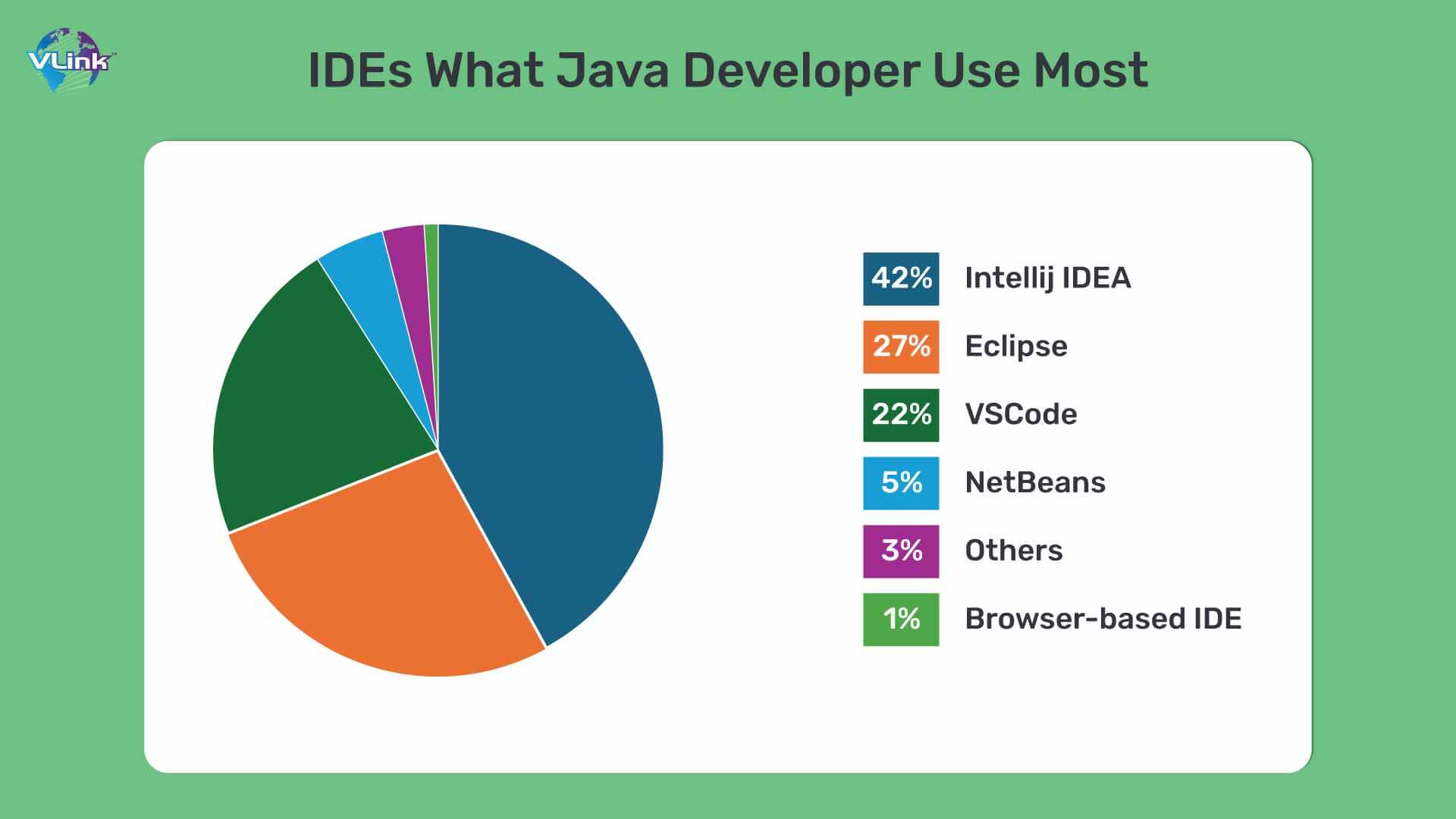
This blog will explore the top 11 Java IDEs & Editors in 2024.
What are Java IDEs?
Java IDEs (Integrated Development Environments) are software tools tailored for Java programming. They provide a comprehensive environment for developers to write, debug, and manage Java code efficiently.
Key features include a code editor with syntax highlighting and auto-completion, debugging tools for identifying and fixing errors, project management features for organizing code files, and integration with version control systems like Git. IDEs also offer refactoring tools for optimizing code structure, static code analysis for detecting issues, and access to Java API documentation.
Top 11 Java IDEs and Editors in 2024

#1 - IntelliJ IDEA: Best for Intelligent Coding Assistance
At the forefront of our lineup for top Java IDEs stands IntelliJ IDEA. With over 33% of the market share, a stellar user rating of 4.3 and a whopping 89% user satisfaction, it's the most adopted Java IDE.
IntelliJ IDEA has unique resources such as a version control system, frameworks and multi-language support. Robust code analysis, seamless integration with popular frameworks such as Spring Boot, and intelligent coding assistance make it popular among developers. Hire Java developers with knowledge of IntelliJ IDEA to build high-quality Java applications with higher efficiency and precision.
Key Features of IntelliJ IDEA:
- Intelligent Code Assistance: provides advanced code completion, code analysis, and code refactoring capabilities.
- Refactoring Tools: allow you to safely and quickly modify your code structure without introducing bugs.
- Built-in Version Control Integration: integrates with popular version control systems such as Git, Subversion, Mercurial, and others.
- Support multi-language offers support for other languages and frameworks through plugins.
- Powerful Debugger: debug your code with ease
Test Runner and Coverage Tools: supports various testing frameworks such as JUnit, TestNG, Spock, and others
Pros & Cons of IntelliJ IDEA:
Pros | Cons |
Rich Feature Set | Resource Intensive |
Productivity Enhancements | Learning Curve |
Customization and Extensibility | Plugin Compatibility |
Excellent Performance | Higher Cost |
Cost:
IntelliJ is free for the community edition. The commercial version costs $399 for the second year and $299 for the third year.
#2 - Eclipse: Best for Java Development
Eclipse, another open-source IDE, is second on our list of top Java IDEs. With its 48% market share, 4.8 user rating and 92% user satisfaction, It’s the most popular, free Java Integrated Development Environment and software development tool to use.
Being an open-source IDE, Eclipse has a large and active community that contributes to plugins, extensions, and regular updates. Eclipse supports Apache Groovy, JavaScript, C++, Python, and many other programming languages.
Key Features of Eclipse Java IDE:
- Plugin-Based Architecture: Allow developers extensions for various development tasks because of customizable.
- Innovative Debugging Tools: provides breakpoints and an interactive console for efficient problem-solving.
- Robust Framework and Tool Integration: Supports Java frameworks and tools like Spring, Hibernate, Maven, and Gradle.
- Strong Community Support: Benefits from a large open-source community that contributes to plugins and updates.
- Large Codebase Management: ideal for complex projects and supports multi programming languages
Pros & Cons of Eclipse Java IDE:
Pros | Cons |
Extensive Plugin Ecosystem | Plugin Compatibility Issues |
Strong Support for Java Development | Limited Built-in Features |
Cross-Platform Compatibility | Resource Intensive |
Large Community and Resources |
|
Cost: Free
#3 - NetBeans: Best for Modular Development
Apache NetBeans is next on our list of the best IDEs for Java programming language in 2024, with 82% user satisfaction. This open-source Java IDE is available for Windows, Linux and macOS. It supports all types of Java app development, such as JavaFX, Java SE and Java ME.
Key Features of Apache NetBeans:
- Comprehensive Java Support: Includes built-in support for Java SE, Java EE, JavaFX, Maven, and Gradle.
- Intuitive Interface and Project Management: A user-friendly interface simplifies project setup and management.
- Debugging Tools: Provides powerful debugging capabilities
- Rich Plugin Ecosystem: Has a plethora plugins and extensions for increased functionality.
- Built-In Profiler: Helps optimize performance and diagnose application memory usage issues.
- Cross-Language Support: Facilitates development in other languages like PHP, C/C++, and HTML5 alongside Java.
Pros & Cons of Apache NetBeans:
Pros | Cons |
Easy to run server-based applications | Limited professional support |
Quick development | Slow to load and execute |
Huge community | Memory and resource-consumptive |
Cost: Free
#4 - BlueJ: Best for Introductory Java Education
Next on our list of the best Java IDEs is BlueJ. With an exceptional 80% user satisfaction rating, it’s one of the most popular Java IDEs in 2024 for web development.
BlueJ is a good Java IDE for experimenting with and testing Java applications. So, it allows developers to build and test the objects.
Key Features of BlueJ Java IDE:
- Easy Design: Focuses on basic programming concepts. So, it’s ideal for beginners.
- Essential Development Tools: Includes basic tools like a syntax-highlighted editor, debugger, and code inspection.
- Customized Plug-Ins: Allows extensions to tailor plugin.
Pros & Cons of BlueJ:
Pros | Cons |
Ideal for beginners/user-friendly | Poor for larger projects |
Excellent visualizations and UI | Lack of plugins |
Free and open-source |
|
Cost: Free
#5 - Oracle JDeveloper: Best for Oracle Application Development
With an 80% user satisfaction rate & 4 out of 5 user rating, Oracle JDeveloper will be the most popular Java IDE in 2024. It provides unique capabilities for XML, Java, SQL, JS, HTML, & PHP development.
From the design phase to deployment, its full-fledged integrated development environment supports the software development lifecycle.
Key Features of Oracle JDeveloper:
- Visual and Declarative Development: enable developers to design user interfaces, data models, and business logic using drag-and-drop components and wizards
- Built-in Database Tools: provides support for Oracle Database and other popular databases, as well as features for data modelling, schema management, and SQL development.
- Support for Oracle Fusion Middleware: provides tools for developing and deploying applications to Oracle WebLogic Server, Oracle SOA Suite, Oracle Business Process Management, and other Fusion Middleware components
- Performance Analysis and Tuning provides profiling tools, performance monitors, and diagnostic capabilities to help improve application performance and scalability
Pros & Cons of Oracle JDeveloper Java IDEs:
Pros | Cons |
Available for multi–Operating System | Consume a lot of memory |
Nice Customer Support | Require high level of expertise |
Good coding experience |
|
Cost: Free
#6 - Visual Studio: Best for Multi-Language Support
Built by Microsoft for Windows, Linux and macOS, Visual Studio is one of the most popular Java IDEs in our 2024 list. In a short time, it has gained massive popularity among front-end developers.
Key Features for Visual Studio Java IDE:
- Robust Debugging Tools: Integrates with Debugger to find errors.
- Extensive Plugin Ecosystem: Provides several extensions for customization and additional functionality.
Pros & Cons of Visual Studio:
Pros | Cons |
Familiar User Interface | Limited Native Support for Java |
Integration with Microsoft Tools | Compatibility Issues |
Cross-Platform Development |
|
Familiar User Interface |
|
Cost:
Free for the lite version. The Pro version costs $89
#7 - AWS Cloud9: Best for Online Development Environments
AWS Cloud9 is a cloud-based integrated development environment (IDE) offered by Amazon Web Services (AWS) for building, testing, and deploying software applications. While Cloud9 supports multiple programming languages, including Java, it's worth noting that Cloud9 is more commonly associated with web development and serverless computing.
Key Features of AWS Cloud9:
- Collaborative Editing: supports real-time collaborative Editing, allowing multiple developers to work on the same codebase simultaneously
- Preconfigured Development Environments: offers preconfigured development environments for various programming languages, including Java
- Integration with AWS Services: integrates with other AWS services, such as AWS Lambda, Amazon EC2, Amazon S3, and AWS CodePipeline
- Customizable Workspaces: allows the creation of custom development environments (workspaces) with specific configurations, tools, and settings tailored to their project requirements.
Pros & Cons of AWS Cloud9 Java IDE:
Pros | Cons |
Seamless Integration | Limited Offline Support |
Higher Scalability | Learning Curve |
Easy Accessibility |
|
Costs: Depends on region & requirements
#8 - JGrasp: Best for Software Visualization and Comprehension
JGrasp is the simplest and most popular Java IDE for learning and teaching. It offers syntax, code navigation and UML visualization capabilities. With its simplicity and usability, it has a high user satisfaction rating. So, it comes to our list of top Java IDEs in 2024.
Key Features of JGrasp Java IDEs:
- Syntax Highlighting: Make code easier to read and understand
- Automatic Code Generation: Helps developers to write code more quickly
- Static Analysis: identify potential errors and issues in the code
- Support for Other Languages: supports other programming languages such as C, C++, Ada, and Python
- Customizable Interface: allows users to customize the IDE's Interface, including color schemes, fonts, and layout preferences
Pros & Cons of JGrasp Java IDE:
Pros | Cons |
Easy to debug | slower release cycles |
A built-in compiler |
|
Adaptable |
|
Cost: Free
#9 - MyEclipse: Best for Enterprise Java Development
MyEclipse is another open-source Java IDE that comes into the ninth number on our list of best Java IDEs in 2024. This Full-Stack IDE creates powerful and dynamic JavaEE and web apps with cutting-edge technologies.
Key Features of MyEclipse Java IDEs:
- Database Tools: offers tools for database development and management
- Visual Design Tools: build user interfaces (UIs) for Java and web applications
- Code Analysis and Refactoring: improve code quality, maintainability, and performance
- Application Server Integration: supports integration with popular Java application servers such as Apache Tomcat, JBoss, WebLogic, and WebSphere
Pros & Cons of MyEclipse Java IDEs:
Pros | Cons |
Ease of Use | Learning Curve |
Affordable Pricing | Limited Third-Party Plugin Ecosystem |
Responsive Support |
|
Comprehensive Toolset |
|
Cost: offers subscription-based pricing plans
#10 - RAD (Rational Application Developer): Best for WebSphere Integration
RAD, short for Rational Application Developer, is an integrated development environment (IDE) developed by IBM for building enterprise Java applications. It's a comprehensive toolset that supports various stages of the software development lifecycle, including coding, testing, debugging, and deployment.
RAD provides developers with various features and tools tailored for Java EE (Enterprise Edition) development, making it suitable for building scalable, robust, and secure enterprise applications.
Key Features of RAD Java IDE:
- Database Tools: Support for SQL editing, database schema design, data modelling, and database integration with Java applications
- Code Analysis and Refactoring: improve code quality, maintainability, and performance
- Built-in Version Control: manage source code repositories directly from the IDE
- Cloud Integration: build, test, and deploy Java applications directly to the cloud from the IDE
Pros & Cons of RAD Java IDE:
Pros | Cons |
Comprehensive Toolset | steep learning curve |
Integration with IBM Technologies | High licensing Cost |
Strong Support and Documentation |
|
Cost: Higher
#11 - Codenvy: Best for Cloud-Based Developer Workspaces
Codenvy is a cloud-based Java IDE and Java virtual machine (JVM) workspace. It allows developers to work and collaborate without installing local software. Thanks to its cloud-based nature, this IDE makes previewing test builds to remote clients easy.
Key Features of Codenvy Java IDE:
- Containerized Development Environments: leverages Docker containers to provide isolated development environments for each project
- Built-in Build and Run: test their Java applications in the cloud without the need for local installation or configuration
- Integration with Version Control: manage source code repositories directly from the IDE
Pros & Cons of Codenvy Java IDE:
Pros | Cons |
Scalability | Steep Learning Curve |
Seamless Integration | Limited Offline Support |
Easy Accessibility |
|
Pricing:
Free Trial Available
$30/month starting price
Other Noteworthy Java IDEs in 2024
- Apache Arrow - Best for in-memory analytics
- Geany - Good for lightweight code editing and compiling
- Xcode - Good for iOS and macOS app development
- Android Studio - Good for comprehensive Android app creation
- Spring Tool Suite (STS) - Good for Spring framework projects
- Oracle SQL Developer - Good for Oracle database management and design
- JaCoCo - Good for Java code coverage analysis
- Code::Blocks - Good for C, C++ and Fortran development
- CodeRunner - Good for quick code snippet testing
How do you Choose the Right Java IDEs for your Project?
Here are some factors to select the proper Java IDE for your Java development project:
Evaluate the IDE's feature set, including code editing capabilities, debugging tools, refactoring support, version control integration, and compatibility with relevant frameworks and libraries.
Assess the IDE's performance and stability, ensuring smooth operation even with large projects and complex codebases.
Consider the IDE's user interface and its associated learning curve. An intuitive interface and comprehensive documentation can help streamline the development process and minimize ramp-up time for new team members.
Look for IDEs with active user communities, robust support channels, and frequent updates and bug fixes. Community support forums, documentation, and online tutorials can be valuable resources for troubleshooting issues and learning new features.
Evaluate the IDE's ability to integrate with tools and technologies commonly used in your development workflow, such as build systems, testing frameworks, and continuous integration/delivery pipelines.
Additionally, consider the availability of plugins and extensions that can extend the IDE's functionality to meet specific project requirements.
Consider the licensing model and cost associated with the IDE, especially if you're working within budget constraints. While some IDEs offer free and open-source versions, others may require paid licenses or subscriptions to access advanced features and support. Balancing cost with the required features and support level is essential when deciding.
Hire Java Developers with knowledge of Top Java IDEs at VLink!
VLink is a dedicated IT staffing company with an extensive network of experienced Java developers who know the top Java IDEs in 2024. Hire our Java developers for the best solutions to meet your needs and spending limits.
Contact us now to hire Java developers as per your requirements.
Frequently Asked Questions
Some of the best free Java IDEs include Eclipse, IntelliJ IDEA Community Edition, and NetBeans. These IDEs offer comprehensive features for Java development, such as code assistance, debugging tools, and integration with popular build systems.
IntelliJ IDEA is widely regarded as the best IDE for Java Spring Boot development due to its comprehensive features, robust integration with Spring frameworks, excellent support for Maven and Gradle, and efficient coding assistance, debugging, and deployment tools tailored for Spring applications.
Java IDEs and editors offer benefits such as syntax highlighting, code completion, debugging tools, integrated build systems, version control integration, and project management features. They enhance productivity, simplify development tasks, provide error detection, and streamline the coding process for Java developers.








