Are your photos looking lifeless and uninteresting? If yes, it is time for you to transform them into stunning masterpieces with free photo editing software for Windows!
We compiled the 25 best free photo editing software for Windows PC in 2024, ones that are intuitively simple to use for both beginners and pros. You can edit colors, exposure problems, add effects, and much more, all without paying a penny!
So, dive in and start exploring!
25 Best Photo Editing Software for Windows PC in 2024

We have compiled this list of the 25 best free photo editing app after thorough research and comparison.
Here is three factors that we have particularly tested to compile this list of the best photo editing software for you:
Key Features | Versions | Reviews |
We first edited some photos using all the basic features of the software we have considered so far. We tested the features that each free photo editor has in common when editing photos on your PC, so we may compare them directly. Then we tested the unique tools of each software. | When we tested free photo editing software, we compared both the free as well as premium versions to see what is included and what is reserved for only paid subscribers
| We read critic reviews as well as user reviews. It offers a good idea about how others see it. It helped us to verify our explanation better. We especially checked reviews from reputable websites when creating rankings of the best free photo editing software. |
Now that you know how we tested to find the 25 best free photo editing software for Windows PC in 2024, you can trust our opinion and take the following suggestions:
1. Pixlr
Best Features | Limitations | Pricing |
|
|
Basic- FREE Plus- USD 0.99/month Premium- USD 1.99/month Team- USD 7.99/month |
Pixlr is an image editing tool and utility collection hosted in the cloud. It consists of several photo editors and a photo sharing service. The Pixlr is for users who prefer simple photo editors or a photo editing and graphic design tool with a wide range.
2. GIMP
Best Features | Limitations | Pricing |
|
|
FREE |
GIMP is one of the best free photo editing software in the market at present time. It is an open-source image editor that particularly functions on Linux, macOS, and Windows. Since it is open source, the users get the benefit of changing its source code as well as settings the way they like.
3. Fotor
Best Features | Limitations | Pricing |
|
|
Basic- FREE Advanced- USD 8.99/month and USD 39.99 per year |
Fotor is the best option for you in case you want the same editor for your PC and mobile phone. It is suitable not just for downloading on desktop and mobile, but you can also use its online version. This software is best for both beginners as well as well-experienced photo editors.
4. Canva
Best Features | Limitations | Pricing |
|
| Basic- FREE Canva Pro- USD 14.99/month Canva for team- USD 29.99 per month for the first five people |
If you do not have skills in graphic design and have to quickly produce marketing content, or a bunch of social media posts for your small company or even a personal brand and are looking for a free photo editor for PC, this is your choice. The platform offers customizable template designs. This easy photo editing software allows users to either adjust one’s photo or use the readily available templates to edit it further applying thousands of filters, frames, graphic elements, stickers, and typography options.
5. Adobe Express
Best Features | Limitations | Pricing |
|
| Basic- FREE Premium- USD 8.33/month |
Adobe Express is an all-in-one free photo editing software, graphic design tool, video editor and PDF editor. Indeed, this free photo editor for PC even comes with a limited amount of Adobe Stock images as well as Adobe Fonts. Needless to say, we love it the most because of its highly polished and fully customizable templates.
6. PhotoScape
Best Features | Limitations | Pricing |
|
|
Basic- FREE Pro- USD 39.99 |
PhotoScape X is an all-in-one photo editing software that helps design stunning photos and edit them using various professional and user-friendly tools. This tool offers the best editing features such as masks, layers, management of colors and others.
7. Darktable
Best Features | Limitations | Pricing |
|
|
FREE |
Darktable is both a photography application and raw developer that is free and open source. Darktable is not a raster graphics editor like Adobe Photoshop or GIMP; rather, it is a collection of images editing procedures that are designed for mostly non-destructive raw image post-production.
8. InPixio
Best Features | Limitations | Pricing |
|
| Basic- FREE Studio Premium- USD 49.99 per year Studio Pro- USD 59.99 per year Studio Ultimate- USD 99.99 per year |
InPixio is a free PC photo editor with one-click AI (Artificial Intelligence) editing solutions. Among the top free photo editing software, InPixio is the only one with over 100 beautifully designed frames. Hundreds of frames are available for all occasions and holidays, and each frame can be personalized based on color and size. All are fully available in the software’s free version, which is very limited in its capabilities, including filters, textures, and vignettes.
9. Movavi Photo Editor
Best Features | Limitations | Pricing |
|
| First 10 images free Lifetime license- USD 49.95 per year |
In its initial days, Movavi Photo Editor was actually used for object removal – and that is what it does best. This free photo editor for PC automatically removes objects and then replaces them with a new background – and the AI will make sure it looks as natural as possible. Most of Movavi’s tools are automatic, and have sliders with them, making them easy to edit and get the perfect result.
10. Photopea
Best Features | Limitations | Pricing |
|
| Basic- FREE Premium- USD 8 for 30 days, USD 15 for 19 days, and USD 50 for one year |
Photopea is an online photo and image editor. From image editing or making illustrations and web design to converting between different image formats, you can do several things using this software. Photopea can also be called advertising-supported software. The software is supported by all modern browsers including Opera, Edge, Chrome, Firefox.
11. Lightroom
Best Features | Limitations | Pricing |
|
| Photography (20GB)- USD 9.99/month Lightroom (1TB)- USD 9.99/month Photography (1TB)- USD 19.99/month |
Lightroom is a responsive photo editor for professionals. It is undoubtedly one of the most popular photo editors among professionals across the globe. Many photographers, regardless of their professional level, choose this software because of its ability to work with photos without damaging the original file and a wide range of unique features.
12. Luminar Neo
Best Features | Limitations | Pricing |
|
| One month- USD 14.95 per month 12 months- USD 9.95 per month 24 months- USD 7.46 per month |
Luminar Neo is the ideal candidate to describe as a desktop photo editing Software. You can correct your photos quickly with state-of-the-art AI technologies in Luminar Neo. Luminar Neo provides simple access to conventional features such as layers, masks, blending modes, transformation tools, editing brushes, and clone tools. It also includes simple single-click AI-powered tools.
13. Photo Editor by BeFunky
Best Features | Limitations | Pricing |
|
| Basic- FREE Premium- USD 5.99 per month |
The name BeFunky perfectly fits the software as this tool is perfect for making your photo funky. BeFunky provides its users with a rich database of creative filters and art toolkits, including multiple overlay themes with a wide range of frames. This is the best free PC photo editor because of the variety of choices it offers – no other software has such numerous and customizations offers of overlays and frames.
14. Krita
Best Features | Limitations | Pricing |
|
|
FREE |
Krita is another excellent open-source painting and photo editing software for digital artists, illustrators, and desktop publishing. It can handle both basic photo-editing duties and more advanced tasks.
The basic software feature collection includes layers, masks, filters, color correction, adjustment curves, selection marquee tools, brushes, vector tools, warp tools, clone, and many other features.
The powerful and intuitive image editing tools of Krita make it perfect for both entry-level and expert photographers.
15. Photo Pos Pro
Best Features | Limitations | Pricing |
|
| Basic- FREE Premium- USD 49.99 |
It is one of the best free photo editing software because of its incredible text effects. You can choose from an extensive selection of font styles, effects, and textures, like gel, metal, chrome, etc. It comes in two modes, which cater to any skill level. One of them is Novice mode, which is a mode for beginners but there are not a lot of options. In contrast, the second mode is for experts to manually edit photos.
16. Corel PaintShop
Best Features | Limitations | Pricing |
|
|
Basic- FREE for 30 days |
In many ways, Corel PaintShop Pro is better than Photoshop Elements. It is a powerful yet easy to understand for beginners and has a few additional tools, like 360-degree photo editing, and is also compatible with touchscreen. And it does all the needed for a photographer’s job up to an enthusiast/ intermediate level and manages the outright beginners’ tasks as well.
17. Paint.NET
Best Features | Limitations | Pricing |
|
|
FREE |
Paint.net is one of the best free photo editing software tools available in the market. Editable layers are extremely expensive in photo editing software tools. With Paint.net, on the other hand, you get it for free. In addition to this, everything you change on a layer is saved. You can return and undo any change.
18. Inkscape
Best Features | Limitations | Pricing |
|
|
FREE |
We recommend this free online open–source vector graphics editor for those users who need to create logos, illustrations, and drawings with high scalability. This is a perfect and easy photo editing software for those who want to learn graphic design as it contains a vast array of vector editing tools. It may be difficult to get used to the interface for a beginner; but it is incredibly interesting to explore.
19. Cyberlink PhotoDirector 365
Best Features | Limitations | Pricing |
|
| Lifetime License for PhotoDirector 2024 Ultra: USD 99.99 Lifetime License for PowerDirector 2024 Ultimate and PhotoDirector 2024: USD 169.99 PhotoDirector 365: USD 3.75/month Director Suite 365: USD 8.33/month |
PhotoDirector is the top free photo editing software. It is a versatile photo editing software and editing tool that combines a wide range of editing tools and features. Despite its advanced capabilities, this free photo editor for PC is straightforward to use, containing various AI-powered one-click tools to apply difficult-looking edits.
20. Affinity Photo
Best Features | Limitations | Pricing |
|
| MacOS- USD 69.99 Windows- USD 69.99 iPad- USD 18.49 |
If you work using numerous devices and operating platforms, Affinity Photo may be one of the best compatible photo editing applications. This full-featured photo editing application is available for macOS, Windows, and iPad. It is suitable for professionals, as this photo editing software comes with innovative workflow tools to help with design collaboration.
21. Capture One
Best Features | Limitations | Pricing |
|
| Capture One Pro Desktop- USD 14.92 per month All in one bundle- USD 21.58 per month Capture One Pro Perpetual License- USD 299 |
Redesigned for the busy professional, Capture One is a photo editing tool with all photo editing features and AI tools, as well as photography workflow management. You can share images, receive input from your team, and automatically implement edits, all in an intuitive app.
22. DxO PhotoLab
Best Features | Limitations | Pricing |
|
|
USD 299 |
DxO PhotoLab is a well-known editing and photography software that offers image quality that is like no other with the use of artificial intelligence technology.
The app also provides a range of photo-editing tools, such as its noise and red-eye removal features. In addition to this, it has excellent automatic lens and image correction settings that enable users to make rapid modifications to their images.
23. PhotoPad
Best Features | Limitations | Pricing |
|
| Basic- FREE Premium- USD 60 Pro- USD 70 Unlimited updates- USD 3.88 per month |
Photopad is another free photo editing software you can consider improving your editing game. Some of the things you can do with PhotoPad include editing photos and applying effects, cropping, rotating, adding text, adjusting resizing, and effects.
24. Ashampoo Photo Optimizer
Best Features | Limitations | Pricing |
|
| Basic- FREE Premium- USD 12 per year |
Ashampoo Photo Optimizer is also the best free photo editing app if you are editing photos of landscapes or tall buildings with perspective distortions. It comes handy to fix vertical and horizontal distortions and straightening horizons. It is certainly easy and quick, and it takes only one click of a button.
25. Promeo
Best Features | Limitations | Pricing |
|
| Basic- FREE Premium- USD 2.50/month |
Promeo is one of the best free editing software for photos for content and online business creators. It is extremely easy to use—just choose a template, customize it, and share it on your favorite platforms. Create a high-quality social media ad or product mock-up for free without having a marketing company do it for you.
How to Choose the Right Photo Editing Software for Windows PC?
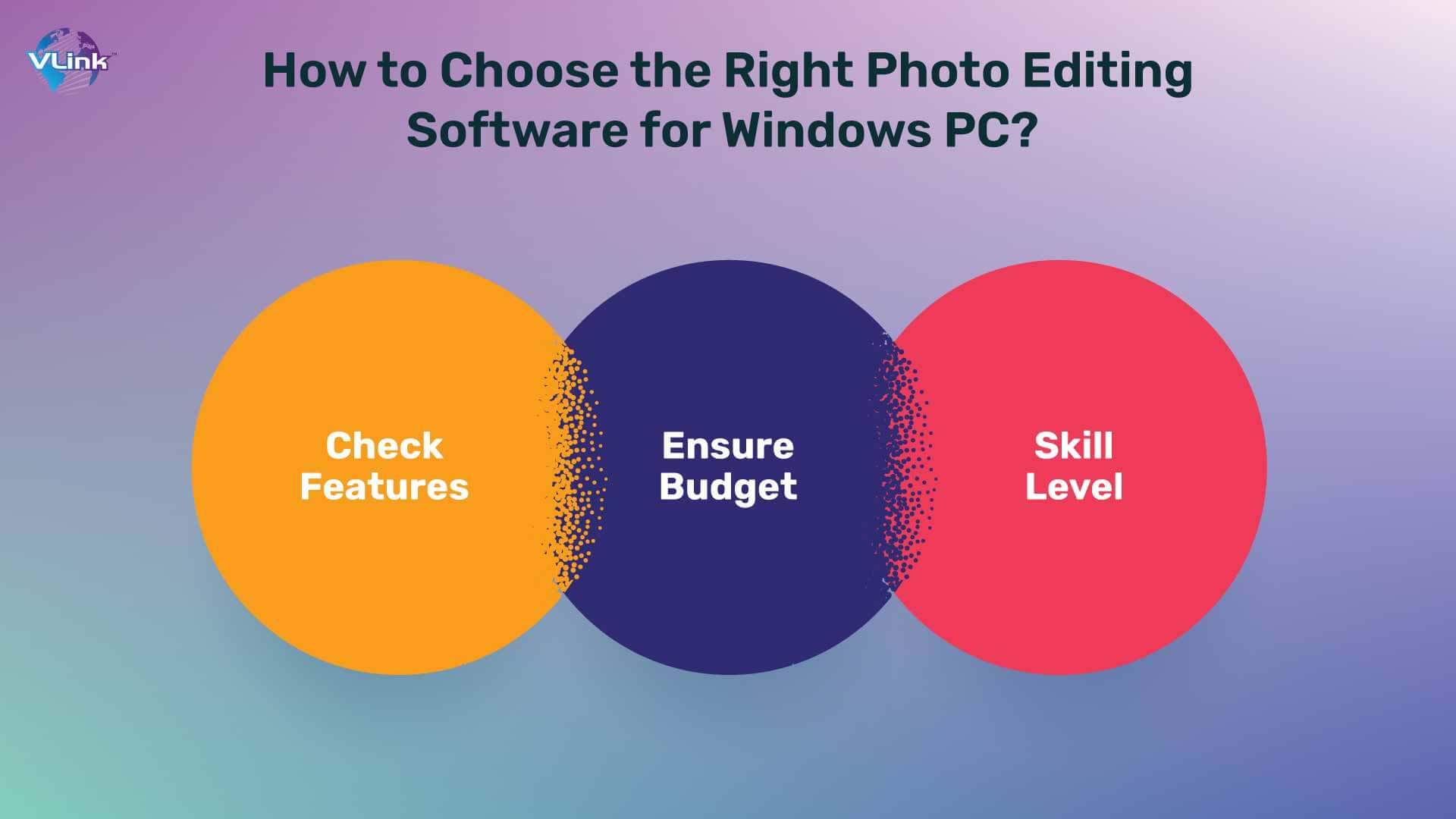
We gave 25 best free photo editing software for Windows PC in 2024, but here is when a big question arises—how will pick the right software out of them?
Well, here are some factors you should be taking into consideration while selecting an editing software:
- Features
From social-media-friendly templates to layer editing, the text tools or even the most basic tools, free photo editing software in our list covers all that you need to edit pictures. So, the first thing you should do is check the features of each software to see if your required ones are included in it or not.
- Budget
Almost all free photo editing software on our list are completely free; some have completely free versions, while others may tell you “Try before you buy.” If you require a free photo editor for PC, ensure the tools and features you frequently use are accessible in the free version. If you wish to try and buy it later, ensure the premium version is not beyond your budget.
- Skill Level
Choose the best software depending on your skills. If you are a beginner, it is always better to choose the beginner friendly tool rather than spending months trying to remember how to do some simple thing and be disappointed and frustrated and just give up on your dream.
Also, there is no need to choose photo editing software with easy one clicks options with zero creativity control, even if you have zero experience.
Not to forget, you always have an option to build your own photo editing software or application with all the required features—that too without burning a hole in your pocket.

Build Photo Editing Software with VLink
Building photo editing software with VLink offers a seamless and efficient development experience.
With VLink, you can integrate essential editing tools such as cropping, filtering, and color correction, along with advanced functionalities like layer management and AI-powered enhancements.
We are here to build high-quality, intuitive photo editing software tailored to your specific needs. So, why wait when you can contact us in just a tap!
Frequently Asked Questions
There are a number of the best free raw photo editors in the market today. Some of the most popular ones are Movavi Photo Editor, Darktable, Raw Therapee, Photivo, and Raw Photo Processor.
In case you wish to upload and edit your photos, you should either register for a Photoshop plan or get a free trial. Simply put, there is no free Photoshop web version. But, even if you do not have an account with Adobe, you can still use some of Photoshop’s most popular tools and operations through tutorials.
The GNU Image Manipulation Program, commonly abbreviated as GIMP, is not just one of the popular photo editing tools in the market today but also a great alternative to Photoshop. It is a feature-rich and open-source solution, GIMP can also do almost everything that Photoshop can. The best part is that GIMP is completely free.
Developed and offered by Google, Snapseed is curated with advanced tools and filters and some amazing, fun effects. It is possibly the only app in the market that can open RAW files.






