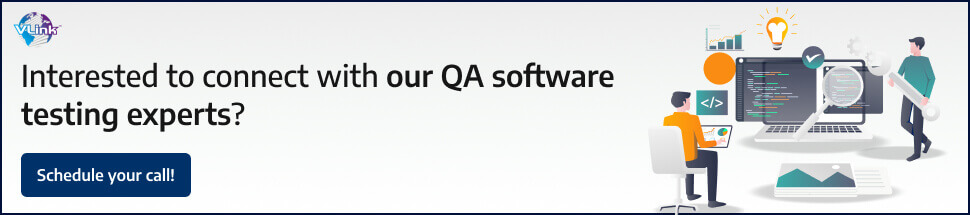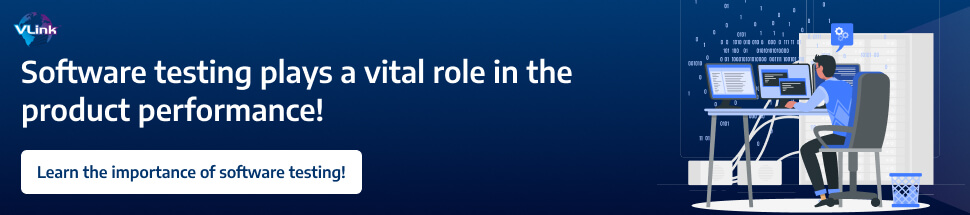Software testing is essential to the software development lifecycle as it meets software applications’ quality and dependability. It’s the process of identifying and verifying a mobile app's functionality, performance, and quality.
Regarding mobile app development services, software testing is gaining more popularity. Software testing market size is valued at $45 bn in 2022 and is predicted to grow at 5% CAGR from 2023c to 2032, driven by the surging usage of mobile-based apps.
Various testing methodologies and techniques are utilized to detect flaws, verify functionality, and improve the overall performance of software. This blog post will delve into several QA software testing types with their techniques, benefits & aspects.
Types of Software Testing Services
Here is the classification of Software testing types.
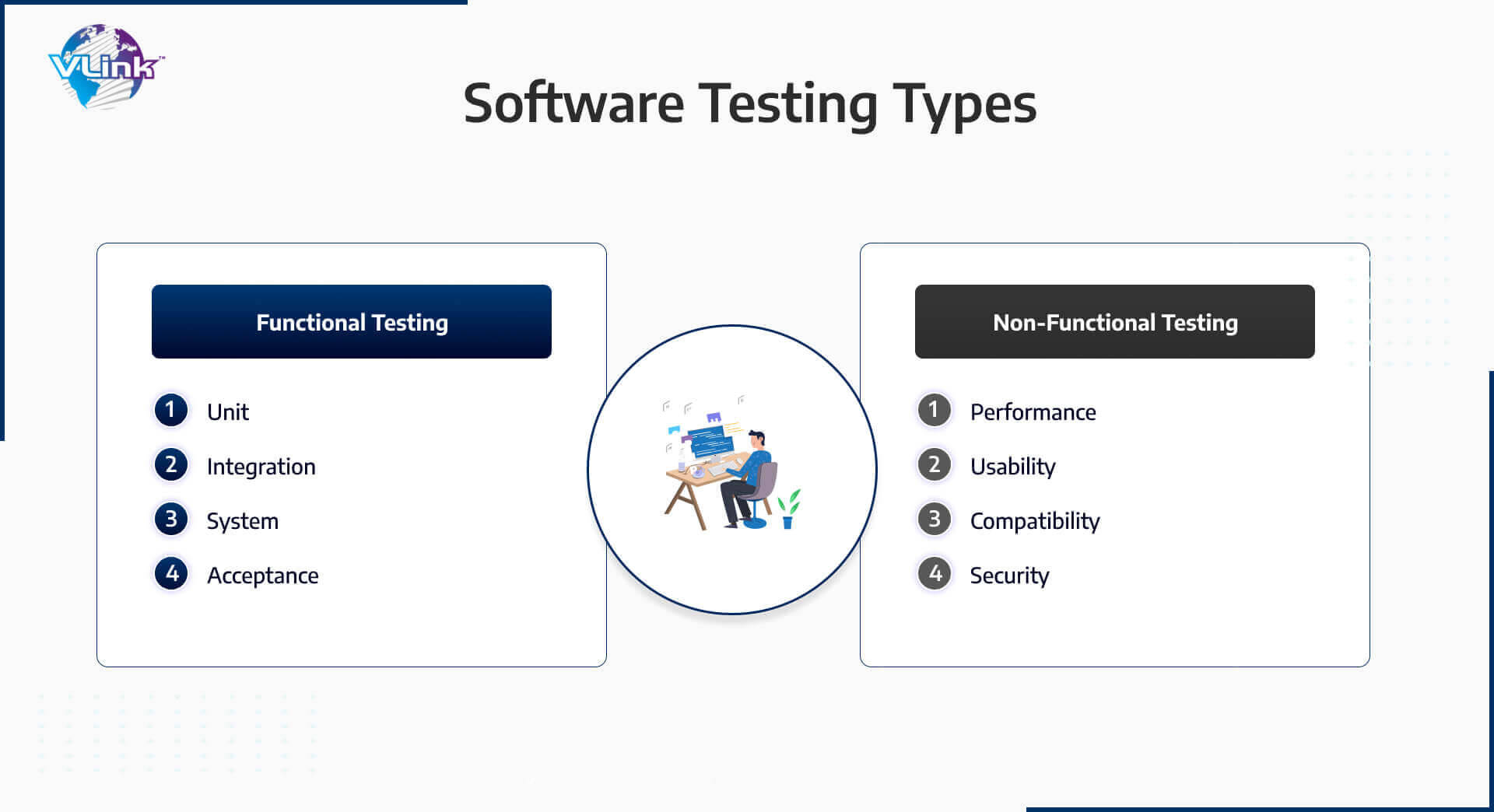
We will learn about all of them in detail below:
Functional Testing
Functional testing, a part of manual testing, is also known as component testing. This QA software testing service allows QA experts to check all essential elements systematically against required specifications.
The main goal of functional testing is to analyze & fix problems related to functionality, usability, and compliance with specifications early in the software development lifecycle.
Here are several testing methods that fall under the umbrella of functional testing.
Unit Testing
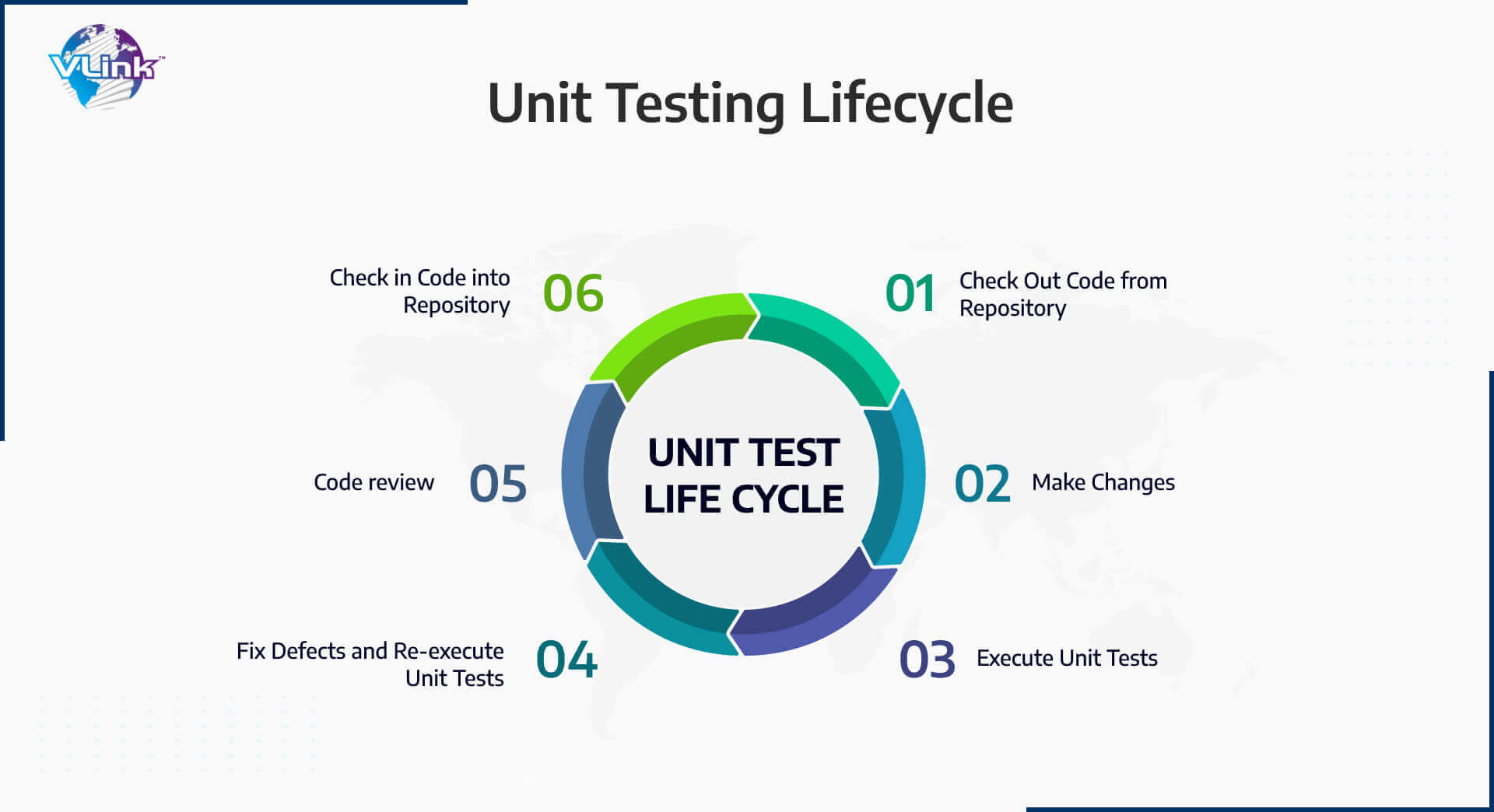
Unit testing is a fundamental and essential aspect of software testing in which individual components, functions, or units of a software application are tested in isolation to ensure that they work correctly.
The primary objective of unit testing is to verify the correctness of each unit of code, ensuring that it performs as intended according to its design and specifications.
Popular unit testing frameworks and libraries, such as JUnit (for Java), pytest (for Python), and NUnit (for .NET), help developers create and run unit tests efficiently.
Bug Detection: It helps identify and fix defects or bugs in individual code units early in the development cycle, reducing the likelihood of more significant issues later.
Code Refactoring: Unit tests provide a safety net that allows developers to refactor or make changes to code with confidence that existing functionality will not break.
Documentation: Unit tests serve as executable documentation, providing insights into how individual components of the software should work.
Continuous Integration: Automated unit tests are often integrated into the continuous integration (CI) pipeline to ensure that new code changes do not introduce regressions.
Unit Testing Techniques:
Black Box Testing: Test user interface, input, and output.
White Box Testing: Test every function's behavior
Gray Box Testing: Execute tests, risks, and assessment approaches.
- Improved software quality
- Faster testing
- Easier debugging
- Integration Testing
Also Learn: the impact of software testing & quality assurance on SDLC.
Integration Testing
Integration testing is a software testing technique that focuses on verifying the interactions and connections between different components or modules of a software application when they are integrated or combined.
The primary goal of integration testing is to ensure that these integrated components work together correctly as a cohesive system, identifying any issues related to data flow, communication, and the integration points between modules.
Integration Strategies:
- Big-Bang Integration
- Top-Down Integration
- Bottom-Up Integration
- Hybrid Integration
What Does Integration Testing Measure?
Interface Compatibility: Integration testing verifies that the interfaces and APIs (Application Programming Interfaces) between different software components are compatible and function as expected. It includes checking that data passed between parts adheres to the defined interfaces.
Data Flow: It measures the flow of data between integrated components. Integration testing ensures that data is correctly transferred, transformed, and processed as it moves between different modules or services.
Interactions: Integration testing evaluates how different components interact with each other. It includes testing how parts exchange messages, invoke functions or methods, and respond to events triggered by other factors.
Functionality: Integration testing checks if the integrated software components collectively provide the intended functionality. It ensures that the combined behavior of integrated modules aligns with the system's requirements and specifications.
Error Handling: Integration testing assesses error-handling mechanisms when issues occur within the integrated system. It verifies that error messages are generated and handled appropriately, preventing system crashes or unexpected behaviors.
What are the benefits of Integration Testing?
- Improved software quality
- Increased confidence
- Reduced risk of defects in production
System Testing
What is System Testing?
System testing is a comprehensive and structured phase of software testing that evaluates an entire software system, often called a "system under test" (SUT).
The primary purpose of system testing is to assess whether the whole software application, including all its components, modules, and interfaces, functions correctly and meets its specified requirements. This testing phase is conducted after integration testing and before user acceptance testing.
What does System Testing Measure?
Functionality
System testing verifies that the software system's features and functions work as specified in the requirements documentation. It checks whether the system performs its intended tasks and produces the expected results.
Performance
Performance testing is a crucial aspect of system testing. It measures factors like response time, throughput, scalability, and resource utilization to ensure that the system can handle expected workloads without performance bottlenecks or degradation.
Scalability
Scalability testing determines the system's ability to handle increased loads, and user demands as the application grows in usage and data volume. It measures how well the system can scale up to accommodate more users or data.
Stability & Reliability
System testing evaluates the reliability and stability of the software by subjecting it to various conditions, including stress testing, load testing, and error scenarios. It ensures that the system remains stable and doesn't crash or behave unpredictably under different conditions.
What are the benefits of System Testing?
- Early Detection of Defects
- Performance Evaluation
- Risk Mitigation
- Improved Quality
Non-Functional Testing
What is non-functional testing?
Non-functional testing, also known as quality attribute testing or performance testing, is a type of software testing that focuses on evaluating the non-functional aspects of a software system.
Non-functional testing evaluates how well the software performs in terms of various quality attributes or characteristics. It helps ensure that the software meets performance, reliability, usability, and other criteria that are crucial for user satisfaction and system effectiveness.
Performance Testing
What is performance testing?
Performance testing is non-functional testing that evaluates how well a software application or system performs under various conditions and workloads. The primary goal of performance testing is to assess the system's responsiveness, speed, scalability, and stability to ensure it meets performance-related requirements and user expectations. Performance testing helps identify bottlenecks, performance issues, and areas for optimization in the software system.
What Does Performance Testing Measure?
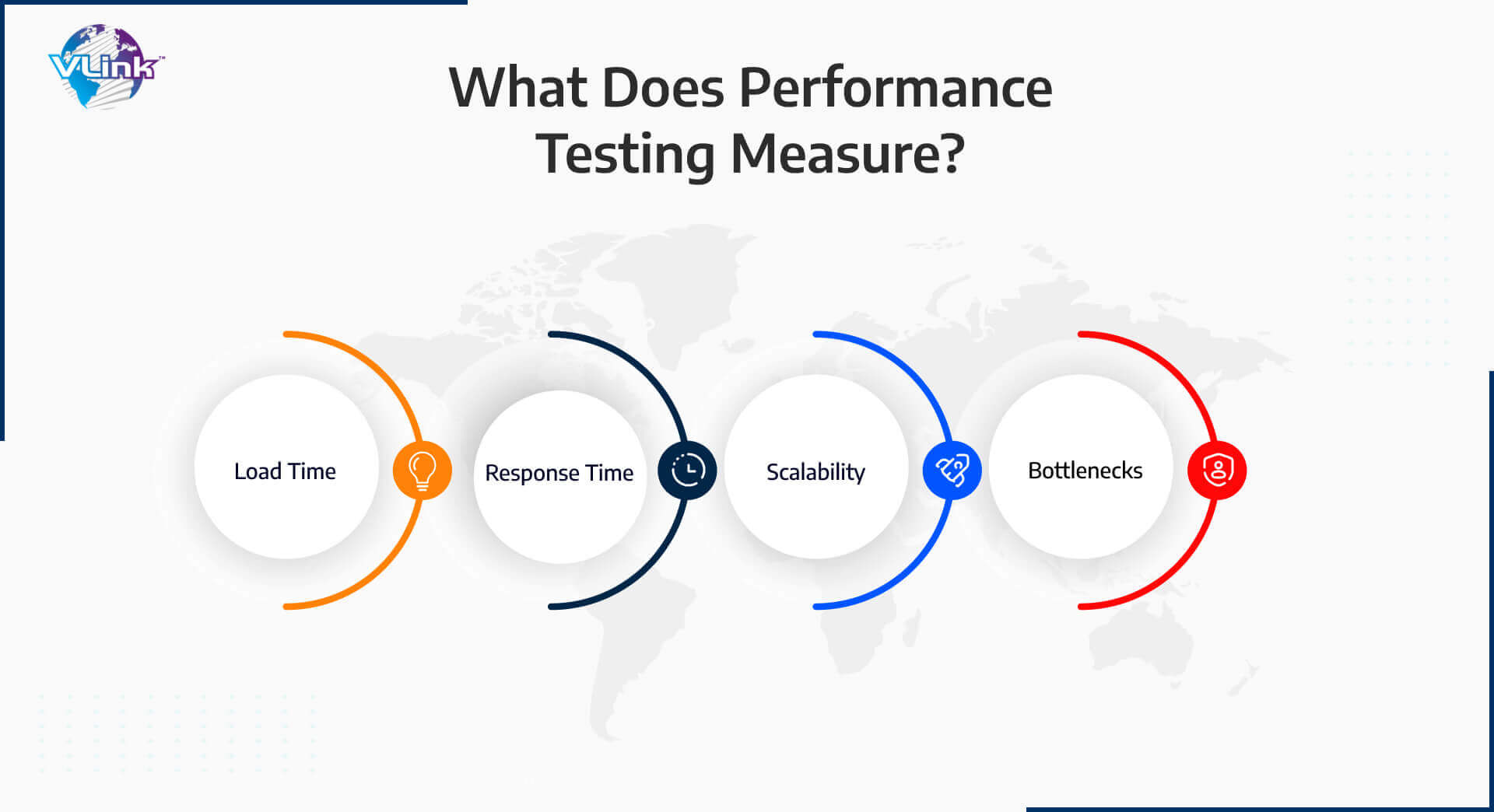
Load time: The load time is the allocation required to initiate an application. Required time must be at least a few seconds for an ideal user experience.
Response time: It’s the time taken to respond to a user’s query or request.
Scalability: If there is a problem with the application's adaptability, being unable to accommodate different numbers of users, the scalability is limited.
Bottlenecks: Typically, hardware issues or poor coding give rise to the obstruction that hinders the system's overall performance. These are bottlenecks.
What are the benefits of Performance Testing?
- Continuous Improvement
- Boost Competitiveness
- Reduced Risk
- Improved User Experience
- Increased Confidence
Usability Testing
What is Usability testing?
Usability testing is a user-centered evaluation method in user experience (UX) design and mobile app development services. Its primary purpose is to deliver a user-friendly product or system that meets users’ needs.
This testing type involves observing real users interacting with a product or system, collecting feedback, and making improvements based on the findings.
Usability Testing Process
- Plan
- Choose Participants
- Perform Tests
- Analyze Results
- Document Recommendation
What does Usability Testing Measure?
Exploratory testing
Exploratory testing is an informal testing approach conducted by the testing team with the aim of uncovering application defects. Testers leverage their business domain understanding during this testing to examine the application thoroughly. Test charters guide the process.
Cross-browser testing
Cross-browser testing is essential because various users utilize different operating systems, web browsers, and mobile devices. The company's objective is to ensure a positive user experience across this diversity of platforms.
BrowserStack offers comprehensive testing support, including multiple browser versions and mobile devices, to help achieve this goal. For educational purposes, it is advisable to make use of BrowserStack's free trial, which provides access to their testing capabilities for a limited period.
Accessibility Testing
The objective of Accessibility Testing is to assess whether a software application is usable by individuals with disabilities. Disabilities encompass a range of conditions, including deafness, color blindness, cognitive impairments, blindness, elderly users, and others.
This testing involves conducting various evaluations, such as checking font sizes for visually impaired users and assessing color and contrast for those with color blindness, among other considerations.
What are the benefits of Usability Testing?
- Enhanced Productivity
- Reduced User Errors
- Increased Efficiency
- Improved User Experience
- Accessibility Compliance
Compatibility Testing
What is Compatibility testing?
Compatibility testing focuses on ensuring that a software application or system functions correctly and as intended across various combinations of platforms, devices, browsers, operating systems, and network environments.
The primary goal of compatibility testing is to verify that the software is compatible with various configurations, providing a consistent and reliable user experience to all users, regardless of their setup.
What Does Compatibility Testing Measure?
Browser Compatibility: This aspect assesses whether the software works correctly on different web browsers and their versions, including Google Chrome, Mozilla Firefox, Microsoft Edge, Safari, and others. Compatibility testing ensures that web pages or web applications render properly and function as expected in each browser.
Operating System Compatibility: Compatibility testing evaluates whether the software performs consistently on different operating systems, such as Windows, macOS, Linux, Android, iOS, and others. It verifies that the application functions correctly and without issues on each platform.
Mobile Device Compatibility: For mobile applications and responsive websites, compatibility testing checks that the software is compatible with various mobile devices, screen sizes, resolutions, and operating systems. It ensures that the user interface adapts correctly to different mobile configurations.
Network Environment Compatibility: Compatibility testing examines how the software behaves under different network conditions, including varying network speeds, firewalls, and proxy settings. It verifies that the software can function reliably in various network environments.
Hardware Compatibility: For software interacting with hardware components, compatibility testing ensures that it works seamlessly with a wide range of hardware devices, including printers, scanners, cameras, and peripherals. It checks for any hardware-specific issues or conflicts.
What are the benefits of Compatibility Testing?
- Enhanced User Experience
- Wider User Reach
- Reduced Support and Maintenance Costs
- Improved Brand Reputation
- Prevention of Lost Revenue
Security Testing
What is Security testing?
Security testing is a type of software testing that focuses on evaluating the security features of a software application or system to identify vulnerabilities, weaknesses, and potential threats. The primary goal of security testing is to assess the system's ability to protect data, resources, and functionality from unauthorized access, attacks, and breaches. It helps uncover security flaws that malicious individuals or hackers could exploit.
What Does Security Testing Measure?
Threat Detection
It measures the system's ability to detect and respond to security threats, including intrusion attempts, malware infections, and unauthorized access.
Network Security
Security testing measures the security of network configurations, including firewalls, intrusion detection systems, and network segmentation, to prevent unauthorized access and data breaches.
Secure Communication
It assesses the security of data in transit, including the use of secure protocols like HTTPS and the absence of vulnerabilities such as man-in-the-middle attacks.
Security Compliance
Security testing checks if the system complies with relevant security standards, regulations, and best practices, such as ISO 27001, NIST, or GDPR
Web & Mobile Application Security
For web applications, security testing evaluates vulnerabilities like SQL injection, cross-site scripting (XSS), and cross-site request forgery (CSRF) that are common in web-based attacks.
It assesses the security of mobile apps, including issues like insecure data storage, inadequate authentication, and permissions misuse.
What are the benefits of Security Testing?
- Improved Security Posture
- Enhanced User Trust
- Protection of Sensitive Data
- Cost Savings
- Support for DevSecOps
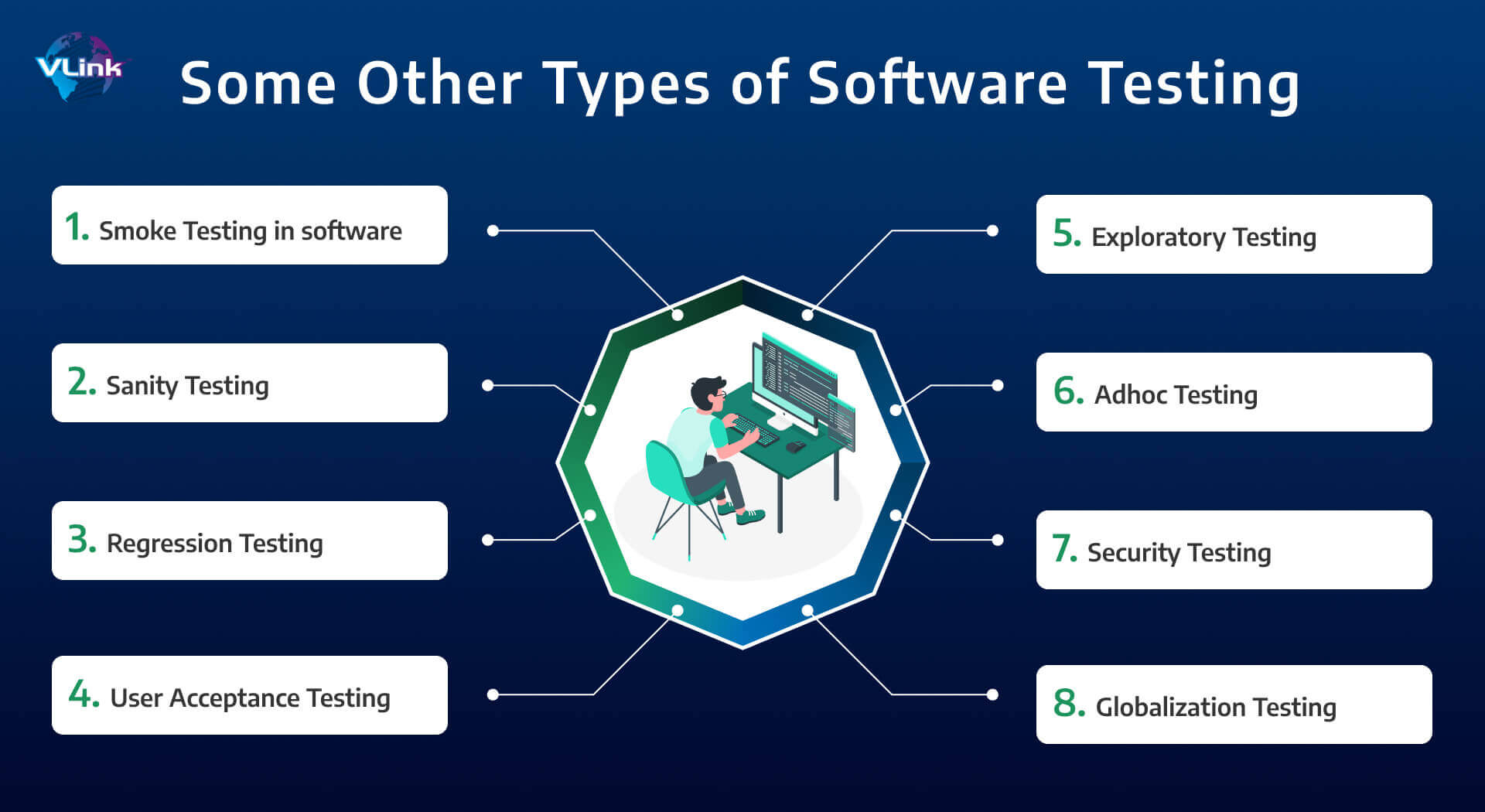
What is the Difference Between Manual Testing and Automated Testing?
Features | Manual Testing | Automated Testing |
Accuracy & Reliability | Low because of high prone to human error | High because of tools and scripts used |
Time Required | High | Relatively Low |
Investment Cost | Low, ROI is low | High, ROI is high |
Usage | Suitable for exploratory, usability and Ad hoc Testing | Ideal for Regression, performance and load testing |
Human Element | Human observation involved to find out any bugs | No human observation involved |
Customer Experience | Helps in improving customer experience | No guarantee of positive customer experience |
Meet Your Software Needs with VLink's Qualified Software Testing Team
Quality Assurance is a basic part of successful software development and delivery. While there are many types of testing, we have covered some common types of software testing, which are mostly used in the testing life cycle. At VLink, we can perform any testing type you need to deliver high-quality software.
We have a dedicated team of QA experts who deliver stand-alone and integrated QA services to ensure all your deliverables meet the highest quality standards in the market. They will put you in complete control of all software development aspects and quickly work on solutions that add value to your company.
If you want to know more about software quality services, contact us!
Frequently Asked Questions
To use different testing methodologies effectively, first, understand your project's requirements and goals. Then, select the appropriate method based on project size, complexity, and timeline.
Agile suits iterative development, while Waterfall is better for well-defined projects. Continuous testing integrates seamlessly with DevOps practices for ongoing quality assurance.
Key skills for software testers include strong analytical thinking, attention to detail, proficiency in test automation, understanding of programming languages, knowledge of testing methodologies, excellent communication, and adaptability to new technologies and tools.
There are a few common testing challenges in an Agile method include:
- Tight timelines.
- Frequent changes in requirements.
- Maintaining test coverage.
- Balancing speed with thoroughness.
- Ensuring effective communication and collaboration among cross-functional teams.