With consumers increasingly relying on the internet for products, services and information, having a website has become critical for businesses to stay competitive. This is where website builders come in!
Website builders are internet platforms or software solutions that allow users to create websites with no coding or programming experiences. With its user-friendly interface and a plethora of adjustable themes and design features, both individuals and organizations can quickly create professional websites.
The global website builder market was valued at USD 1.97 billion in 2023 and is projected to reach around USD 3.58 billion by 2031.
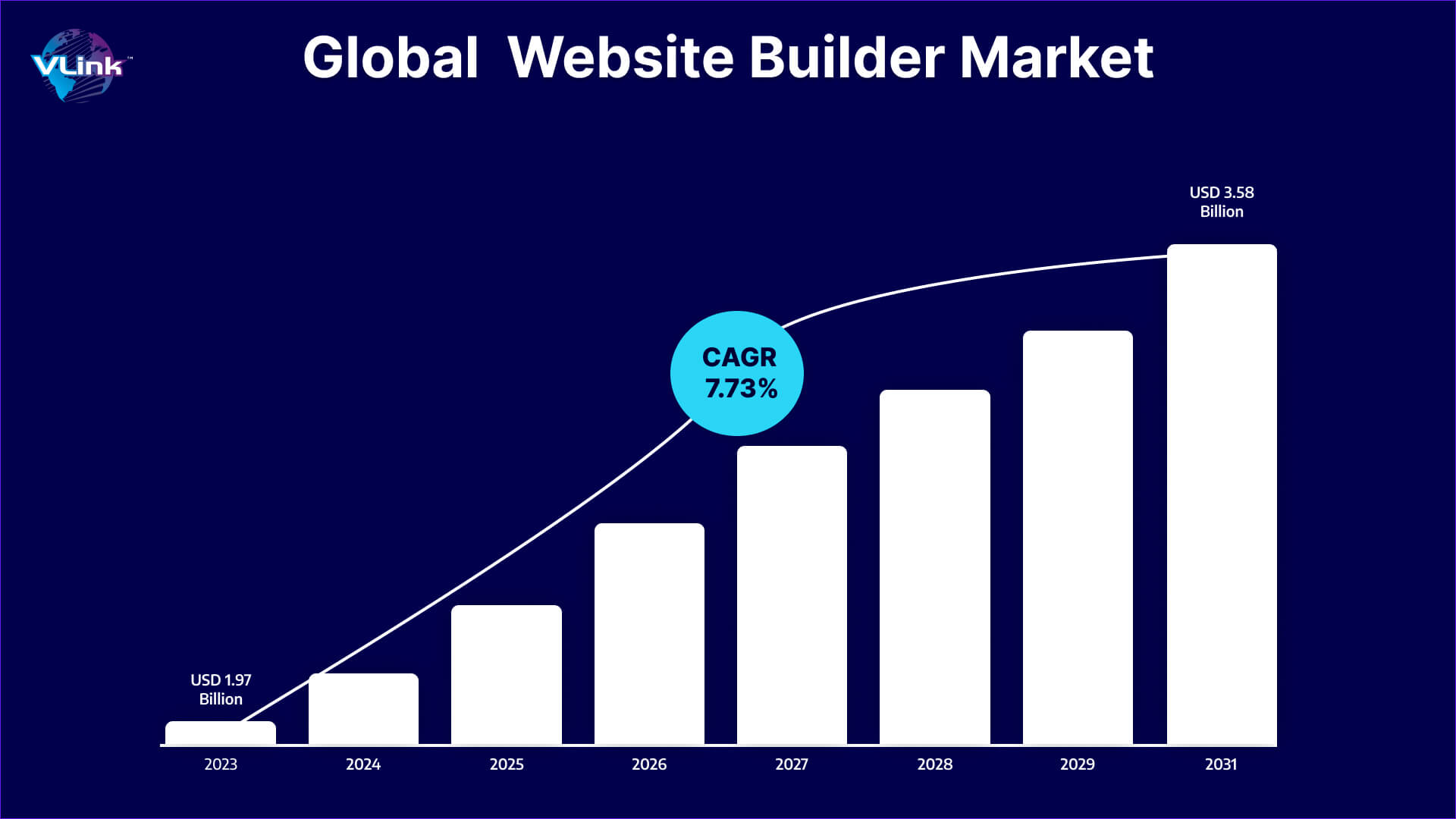
If you are a small business or startup owner wanting to establish an online presence without hefty costs, free website builders are the right choice. The market offers a plethora of the best free website builders, each equipped with intuitive interfaces, customizable templates, and user-friendly features.
In this blog, we will explore the best builders to create a free website in 2024 with their features, pros, cons, and pricing plans. In addition, we will examine factors to choose the right website creators as per your requirements.
Best Free Websites Builders in 2024- At a Glance!
Website Builder | Best for | Standout Feature | Free Plan Value | Starting Pricing |
Wix | Versatility | ADI for rapid setup | Basic site with Wix ads | $14/month |
Weebly | E-commerce | Integrated shopping cart | Basic site with Weebly branding | $6/month |
GoDaddy | Small businesses | GoCentral for ease | Basic site with GoDaddy ads | $10/month |
Webflow | Designers & developers | Advanced design control | Limited to 2 pages | $12/month |
WordPress | Blogging & flexibility | Extensive plugin ecosystem | Basic site with WordPress.com ads | $4/month |
Strikingly | One-page websites | Mobile-responsive designs | Limited features & Strikingly branding | $8/month |
Dorik | Minimalist websites | Simplified editing process | Basic site with Dorik branding | $10/month |
SITE123 | Beginners | Quick setup wizard | Limited storage & bandwidth | $12.80/month |
Square Online | Local businesses | Integrated payments | Limited features & Square branding | 2.9% + 30¢ per sale |
Mailchimp | Email marketing | Email list integration | Basic landing page with Mailchimp branding | Free for up to 500 contacts |
Best Free Website Builders to Check Out in 2024 (With Pros & Cons)

#1 - Wix: Best for Local Business
Wix ranks first on our list of the best free website builders in 2024 due to its drag-and-drop editors and mobile-friendly designs. It is an ideal choice for individuals and businesses alike as this builder offers a user-friendly solution to create a professional website without prior coding knowledge.
Wix helps you design an interactive website for your business using cloud-based creation and management tools. In addition, it regularly updates its platform with new tools and templates, ensuring that users have access to the latest innovations in website development services.
Whether you pick one of their templates or create a website from Scartch for free, Wix Builder will give you the right tools to visualize, design and launch the best site out there.
You should consider Wix if you:
- Need to build a professional website quickly
- Want creative freedom without coding
- Require e-commerce functionality
- Value scalability and support
Key Features of Wix Website Builder:
- A Vast Collection of Templates
- Drag-and-Drop Editor
- Apps and Widgets
- Mobile Optimization
Pros & Cons of Wix:
Pros | Cons |
Rich web store features | Third-Party apps |
Customization options | Doesn’t let you switch templates |
SEO Options |
|
AI-powered site design tools |
|
Good mobile site building tools |
|
Wix Pricing Plans:
- Free Plan: Best for testing due to limited features and ads
- Paid plans start at $17/month.
#2 - Weebly: Best for eCommerce Business
Weebly comes with a seamless integration of e-commerce tools that allows you to create a professional ecommerce site at no cost. It earns second place in our list of the best free website builders in 2024.
Despite lacking templates and customization options, Weebly website builder allows you to create quality sites with attractive themes and elements. In addition, you can monitor stats to see how your online store or website performs and sells physical and digital goods.
You should consider Weebly if you:
- Want an easy to set up DIY website builder
- Need a variety of apps and plugins or eCommerce features
Key Features of Weebly Website Builder:
- Powerful drag-and-drop editor
- Powerful free solution
- Inventory management
- Tons of stylish templates
- Automatic website building for novices
- Ecommerce support
- Free SSL security
Weebly Pros & Cons:
Pros | Cons |
Attractive, responsive design themes | Limited theme customization |
Full-commercial option | No interface-wide undo feature |
Lets you switch themes without rebuildin your sites | Slow-responding customer services in testing |
Excellent uptime |
|
Free tier |
|
Unlimited data transfers with all plans |
|
Weebly Pricing Plans:
- Free Plan: Give you the same bandwidth and storage as Wix. It also comes with the bonus of allowing you to accept online payments.
- Paid plans: Start from $5.50/month, billed annually. It'll give you advanced site stats, extra storage, and premium elements.
#3 - GoDaddy: Best for Overall
No matter individuals or businesses, GoDaddy is one of the best builders to create a free website without any coding skills. Thanks to its user-friendly interface, you can easily drag and drop elements onto your website canvas.
GoDaddy website builders provide several professional templates you can choose from to kickstart your website design process. Thanks to powerful marketing and SEO functionality, it is an ideal choice for people who want to promote their sites, businesses, or general online presence with mathematical efficiency.
In addition, it provides reliable hosting services, ensuring that your website is fast, secure and accessible to visitors at all times.
Overall, GoDaddy's combination of user-friendly features, competitive pricing, and reputation in the industry position it as a top choice among free website builders in 2024.
You should consider the GoDaddy website builder if you:
- A freelancer, artist, or hobbyist looking to showcase your work online
- Want to organize an event such as a wedding, conference, or fundraiser
- Are you a small business owner, entrepreneur and startup with limited resources and time
Key Features of GoDaddy Website Builder:
- Mobile-friendly site design
- SSL certificate
- 24/7 Customer support
- Unlimited storage and data transfers
- PayPal button
GoDaddy Pros & Cons:
Pros | Cons |
Unlimited storage and monthly data transfers | Limited layout customization |
More than 100 templates | Ecommerce not available with all tiers |
Excellent uptime and customer service |
|
AI tools |
|
Free tier |
|
Great marketing and SEO tools |
|
GoDaddy Pricing Plans:
- Free Plan: It includes GoDaddy ads on your site, limited storage, and a subdomain (yourwebsite.godaddysites.com).
- Paid Plans: Starts from $11.99 per month. GoDaddy comes with four paid plans: Basic, Standard, Premium and eCommerce.
#4 - WordPress: Best for Beginners
WordPress.com is another famous free website builder in 2024. But it would help if you didn’t confuse it with WordPress.org, the famous self-hosted platform. This flexible website-building tool allows you to create blogs, business sites, and web stores.
While WordPress may resemble a traditional free website builder, it serves as a blogging platform with additional builder add-ons. WordPress is known as the best website builder for its ability to create small business sites and online stores via its simplified editor.
You should consider WordPress website builder if you:
- Want to create a static site or a blog-style site with regularly updated content?
WordPress Website Builder Key Features:
- Advanced block editor
- Lots of customization options
- Drag-and-drop functionality
- Powerful content management system (CMS)
- Mobile-responsive
- SEO friendly
WordPress Website Builder Pros & Cons:
Pros | Cons |
Easy to use online editor | Limited range of plugins |
Lots of free themes | 100% transaction fees |
Hosting included | Difficult pages customization |
Customizable builder for more involved developers |
|
WordPress Website Builder Pricing Plans:
- Free Plan
- The builder offers four different paid plans starting from $4/month billed yearly. The paid plans will give you access to advanced customization, extra storage space, and premium themes.
- Customize your SEO settings in the relatively expensive Business plan ($25/month).
#5 - Webflow: Best for Advanced Designers and Web Developers
Webflow continues to stand out as one of the leading website builders in 2024, offering an impressive blend of functionality, flexibility, and user-friendly design. This powerful website-building tool allows you to bring your creative visions to life with ease.
Thanks to its robust hosting and SEO capabilities, Webflow website creator is ideal for building impressive sites that perform well in search engine rankings.
You should consider Webflow website builder if you:
- Want a unique customized site with detailed features
- Have little bit knowledge of web design
- A freelance designer, startup owner, or marketing professional
Webflow Website Builder Key Features:
- Over 49 free templates
- Automatic backups
- A free SSL certification
- There are tons of customization options
- Extend functionality with integrations and widgets
- Wide range of SEO options
- Unlimited storage and generous bandwidth
Webflow Pros & Cons:
Pros | Cons |
No coding required | Steep learning curve |
Hosting included | No phone support or live chat |
e-Commerce functionality | Highly dependent on third-party integration |
CMS capabilities |
|
Variable community and supports |
|
Webflow Pricing Plans:
- Free plan: It gives you access to all features, up to 50 CMS items, 1 GB of bandwidth, and a Webflow.io domain.
- Paid plans start at $14/month (billed annually).
#6 - Strikingly: Best for a Free Online Store
Strikingly is one of the best website builders for a free online store in 2024, thanks to its simplicity and ease of use. It offers some functionality for creating an online store, even on its free plan.
This website creator is ideal for both designers and developers who want to launch a site in a few hours. It allows you to create incredible and easy-to-explore single-page websites.
In addition, you can preview your site and quickly make changes without committing to a lot of extra work because of its easy-to-use tools.
You should consider Strikingly website builder if you:
- Are a freelancer, consultant, or small business owner having a professional online presence
- Want to create a stunning online portfolio to showcase your projects
- Need a compelling Community or Nonprofit Website
Strikingly Website Builder Key Features:
- Intuitive Drag-and-Drop editor
- Built-in analytics tools
- 24/7 Customer support
- SEO tools
- E-commerce integration
- Mobile-optimized templates
- Payment integration
Strikingly Pros & Cons:
Pros | Cons |
Easy-to-use site-building tools | Less customization |
Attractive themes, with responsive designs | Free plan limited to five pages per site |
Free tier |
|
Excellent uptime |
|
Live chat support |
|
No ecommerce transaction fees |
|
Strikingly Pricing Plans:
- Free plan - Includes limited features.
- Paid plans: It has three paid plans starting at $8/month, billed yearly for multiple pages, pro features, and unlimited bandwidth.
#7 - Dorik: Best for More Experienced Developers
Dorik is a no-code website-building platform that allows users to create beautiful, fast, and lead-generating sites in minutes without coding. It will enable you to build a fully-fledged website or a single landing page for free.
This website builder boasts powerful customization options so that you can customize every aspect of your site as per your needs. From layout and color scheme to typography and animations, the possibilities are virtually endless.
In addition, Dorik prioritizes performance and responsiveness, ensuring that websites built on its platform load quickly and look great on any device. With its combination of user-friendly design tools, versatile templates, and top-notch performance, Dorik has rightfully earned its place among the best website builders of 2024.
You Should Consider Dorik If you:
- Want affordable website building solution without sacrificing quality
- Need a clean, elegant website without unnecessary clutter
- Want a website that looks great and functions well on smartphones and tablets
- Want to set up a website quickly and efficiently without any complex coding
Dorik Website Builder Key Features:
- Drag & Drop white-label website builder
- Built-in blogging platform
- Third-Party Integrations
- Content Management
- Real-time editing
- Social media integration
- Variety of templates, UI blocks, and elements
- Third-party integration for payment
- Free SSL/HTTPS certificates
Dorik Pros & Cons:
Pros | Cons |
Intuitive interface with no coding required | Few e-commerce features |
Easy to import and export code | Limited bespoke elements |
Excellent uptime |
|
AI tools |
|
Unlimited Storage With All Plans |
|
Dorik Pricing Plans:
- Free plan: It includes unlimited page views, storage, premium templates and blocks, free SSL (HTTPS) certificate, global CDN (to load images faster), image optimization, SEO settings, and integrations.
- Paid plans: They start at $15/month (billed annually).
#8 - SITE123: Best for Quick & Easy Setup
Site123 is a simple and super easy website builder that allows a beginner to create a brand-new website. Thanks to its clean and easy-to-use editor, you can make a site as easy as it could get with this website-building tool.
With this website builder, you can choose from a variety of templates and easily customize them to suit your needs. Plus, its intuitive editing tools make it simple to add content, images, and other elements to your site.
Overall, if you're looking for a hassle-free way to create a website, SITE123 is worth considering.
You should choose SITE123 if you:
- Want to create a simple website without coding knowledge
- Have a limited budget and need an affordable solution
- Prefer a user-friendly interface
SITE123 Website Builder Key Features:
- Social media integration
- E-commerce functionality
- 24/7 customer support
- Multilingual support
- Drag-and-drop interface
- Wide range of templates
SITE123 Pros & Cons:
Pros | Cons |
Clear interface | Limited Customization |
Easy to customize | Limited Integration |
Free plans |
|
24/7 Customer Support |
|
Responsive Design |
|
SITE123 Pricing Plans:
- Free plan: It comes with limitations such as SITE123 branding, subdomain hosting (e.g., yoursite.site123.me), and limited storage and bandwidth.
- Paid Plans: It comes with additional features and functionalities.
#9 - Square Online: Best for Online Sellers
Square Online is a versatile website builder that empowers users to create professional and customizable online stores with ease. With its user-friendly interface and intuitive tools, Square Online enables individuals and businesses to design visually appealing websites tailored to their brand identity.
From setting up product catalogs to managing orders and payments, Square Online offers comprehensive features to streamline the e-commerce experience. Integration with Square's payment processing system ensures secure transactions, while built-in marketing tools help attract and engage customers.
With responsive design capabilities, websites built with Square Online are optimized for various devices, enhancing accessibility for customers. Whether launching a new business or expanding an existing one, Square Online provides the tools needed to establish a solid online presence and drive success in the digital marketplace.
You should consider Square Online if you:
- Need an affordable yet robust online presence
- Want to create a specialized online marketplace
- Want to host a pop-up shop, participate in a local fair, or organize an event
- Establish brick-and-mortar businesses that want to expand into the online market
Square Online Key Features:
- Product Catalog Management
- Inventory Management
- Payment Processing
- Analytics and Reporting
- Customizable Options
- Drag-and-Drop Editor
Square Online Pros & Cons:
Pros | Cons |
User-friendly interface | No automatic AI builder feature |
Marketing tools | No custom domain on free plans |
Great online ordering feature |
|
Integration with Square POS app |
|
Square Online Pricing Plans:
- Free plan: It includes essential features such as website hosting, Square Online Store, and online ordering.
- Paid plans: It comes with advanced features, advanced e-commerce capabilities and custom domain support.
#10 - Mailchimp: Best for Solopreneurs and Microbusinesses
Design and simplicity are at the core of Mailchimp's website builder. That's why it comes into the list of best website builders in 2024. With the power of this platform, you can create, customize and promote a stunning website from scratch.
It allows you to build a mobile-optimized site within an hour without any design or coding experience. If you want to make a website or online store for your small business, Mailchimp website builder can simplify the process.
Mailchimp Website Builder Key Features:
- Intuitive drag-and-drop interface
- Seamless integration with their email marketing tools
- A variety of responsive templates
- Integration with e-commerce features
- Built-in analytics tools
Mailchimp Pros & Cons:
Pros | Cons |
All-in-One Platform | Limited customization |
User-friendly | Not flexible |
Robust analytics tools |
|
Online marketing tools integration |
|
Mailchimp Pricing Plans:
- Free Plan: Basic features with limited customization and Mailchimp branding
- Pain Plans: Basic for customization options and removal of Mailchimp branding
- Pro plans are available for advanced features, including e-commerce integration, premium templates, and enhanced analytics.
How To Choose the Right Website Builder for Your Business?
 Here are a few factors you need to consider when choosing the right builder to create a website accessible for your business:
Here are a few factors you need to consider when choosing the right builder to create a website accessible for your business:
#1 - Design Templates
It's essential to determine the quality of the builder's design templates when creating a website. So, here are a few questions you need to ask before making any decisions:
Are you going to have to compromise your brand identity to use a free website builder?
Do they have free themes and templates as per your needs?
Ensure the website builder offers your brand's preferred font!
#2 - Easy of Use and Support
Always look for a free website builder with an intuitive interface and user-friendly tools. Ensure the website creator has drag-and-drop functionality and customizable templates to simplify the design process.
#3 - Mobile Compatibility
One of the most critical factors you need to consider before choosing the right website builder is mobile compatibility. Over 60% of website traffic comes from mobile devices.
Mobile responsive websites offer several benefits that contribute to better user engagement, improved search engine visibility, and, ultimately, business success.
*Remember to test templates on various screen sizes to ensure consistency and usability.
#4 - Pricing
Before choosing the right builder to create a website, it's essential to consider your budget. In addition, you should check the features, storage, bandwidth and support included in every plan. It will help you find the right website builder for your budget.
#5 - Third-Party Reviews
Pay attention to third-party review sites, such as G2 and Trustpilot, and gauge website builders' reviews in terms of usefulness, customer support, performance, reliability, and other factors.
Seeking reviews of at least 3.5 or higher out of 5, you will get a clearer picture of the best free website builders in 2024.
#6 - Customization Options
Look for a website builder that allows for customization to reflect your brand identity. Ensure they have options to adjust colours, fonts, and layouts and add multimedia elements.
#7 - E-commerce capabilities
If you plan to sell products online, prioritize website builders with robust e-commerce features.
Check for support for payment gateways, inventory management, and shipping integration.
By considering these factors, you can finally choose the best free website builder for your business in 2024.
Free Vs. Paid Website Builders: What is the Difference?
A free website builder is the right option if you're getting your brand online for the first time. But the functionality and options for customization are typically limited, so you might need to upgrade to a paid version as your business needs to evolve.
Here's a table outlining the key differences between free vs. paid website builders:
Feature | Free Website Builders | Paid Website Builders |
Cost | Free to use | Requires a subscription or one-time payment |
Custom Domain | Often limited to a subdomain (e.g., yoursite.builder.com) | Can use a custom domain (e.g., yoursite.com) |
Ads | May display platform ads or branding | Usually ad-free, or provide options to remove ads |
Design Templates | Limited selection of templates | Wide range of professionally designed templates |
Features | Basic features with limited customization options | Advanced features, more customization options, and plugins |
Support | Limited or community-based support | Dedicated customer support and troubleshooting assistance |
Storage/Bandwidth | Limited storage and bandwidth | Generous storage and bandwidth allowances |
E-commerce Capabilities | Often restricted or limited | Full e-commerce functionality with payment integration |
SEO Tools | Basic SEO tools, limited optimization options | Advanced SEO tools and options for better search visibility |
Security | Basic security measures | Enhanced security features and SSL certificates |
Scalability | Limited scalability for growing businesses | Scalable options for businesses of all sizes |
This table should give you a clear overview of the main distinctions between free and paid website builders.
Is a free website builder the right choice for your business?
This query is common among startup or small business owners. Well, it depends on your requirements.
For example;
If you’re a startup or want to get your business online, go with a free website builder, which is the right choice for you. With many including AI functionality, it makes the job potentially quicker and easier. You can select the right one from the list mentioned above of the ten best free website builders in 2024.
But, if you are planning to launch a 1,000+ page eCommerce store or build a fully interactive app, you will have to hire experienced developers.
Hire Developers for your Website Development at VLink!
Whether you need a sleek corporate site, an engaging e-commerce platform or a dynamic portfolio showcase, we’ve got you covered. At VLink, we have a dedicated team of experienced website designers and developers with expertise in building dynamic web applications using HTML, CSS, JavaScript, React, and Node.js.
With proficiency in several website builders, our dedicated team of experts ensure your site not only looks stunning but also functions seamlessly across all platforms. Hire our developers to transform your ideas into reality.
To know more about our developers, contact us now!
Frequently Asked Questions
A website builder is a tool that enables users to create websites without manual coding. Users choose templates, customize design elements, and add content through a user-friendly interface. The builder generates code automatically, allowing for easy website creation and modification without technical expertise.
SITE123, Jimdo, Ucraft, Mailchimp, and Hostinger are the best free website builders
Wix and Weebly are both excellent choices for easy-to-use free website builders. They offer intuitive drag-and-drop interfaces, pre-designed templates, and helpful guides, making website creation straightforward for users of all skill levels.
The best AI app builders in 2024 are Zoho Creator, Bubble, Softr, and Microsoft PowerApps.
Shopify, WooCommerce (a WordPress plugin), and Excel are the best website creators for eCommerce sites. They offer robust features, customization options, secure payment gateways, and scalability, making them ideal choices for online stores.






