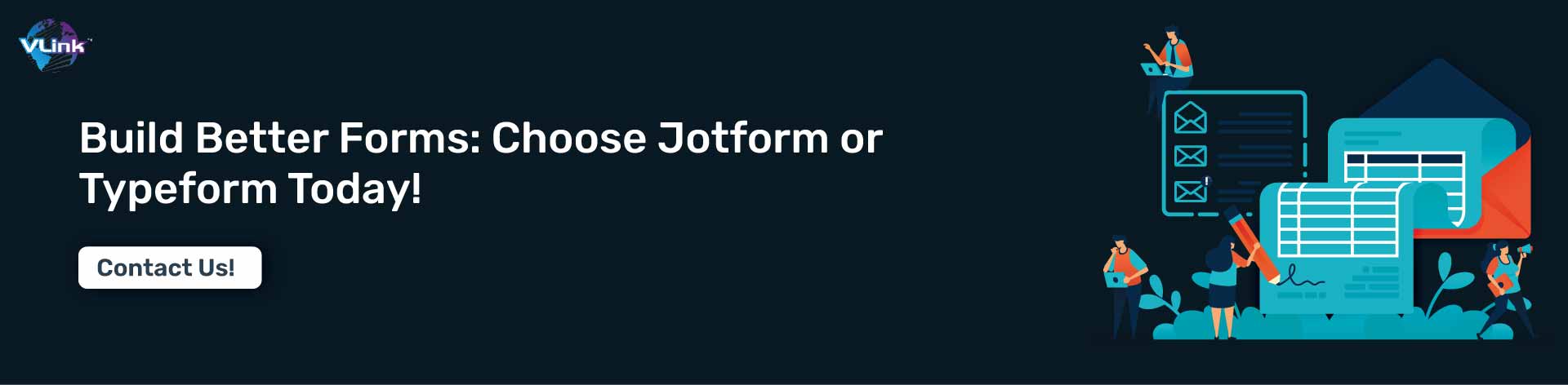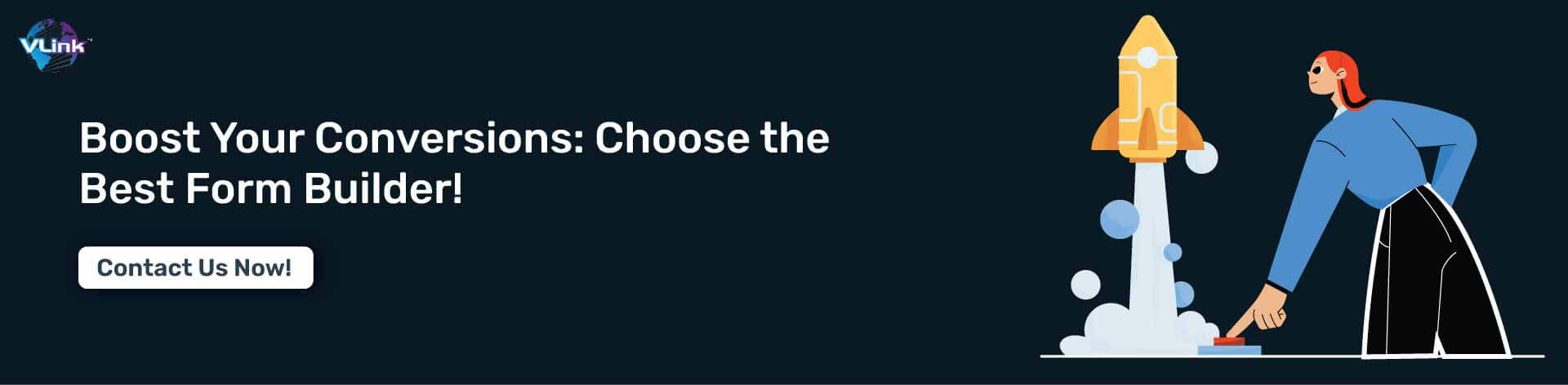In the digital age, forms are the lifeblood of data collection. From capturing leads, conducting surveys, processing payments, and managing registrations, online forms power countless essential interactions. But, choosing the right one in 2024 can be overwhelming with many form-building platforms available.
Two industry giants stand out: Jotform and Typeform. Both boast impressive features, loyal user bases, and a proven track record of success. But which reigns supreme? This in-depth comparison delves into each platform's core functionalities, pricing structures, unique strengths, and potential drawbacks, empowering you to decide on your specific needs.
Before diving into the details, let's acknowledge the sheer market presence of these platforms:
- Jotform: In 2023, it had over 20 million users worldwide and processed over 3.5 billion form submissions annually. It also launched a Jotform app for the Salesforce AppExchange.
- Typeform: Trusted by over 350,000 businesses and rated 4.5 out of 600+ reviews on G2.com, Typeform boasts a user base that includes household names like Airbnb, Dropbox, and Adidas.
These numbers clearly show that both platforms are widely adopted and trusted solutions for online form creation. Now, let's dive into the key features of these form builders to pick your ideal match!
What is Jotform?

Jotform: The Powerhouse of Versatility and Control
Jotform shines with its versatility and feature-rich environment, catering to those who demand extensive control over their forms:
- Extensive Form Library: With over 10,000 pre-built templates, Jotform caters to diverse needs, from simple contact forms to complex surveys and applications, saving you valuable time and effort.
- Integrations Galore: Jotform boasts over 100 integrations with popular tools like Zapier, PayPal, Google Sheets, and more. These streamline data flow and automation, allowing you to connect your forms seamlessly with your existing workflow.
- Payments and E-commerce: Jotform empowers you to accept payments directly through your forms, eliminating the need for third-party services and simplifying the transaction process.
- Advanced Features: Features like form calculations, appointment scheduling, and offline data collection enhance Jotform's capabilities, making it a suitable choice for complex data collection needs.
What is Typeform?
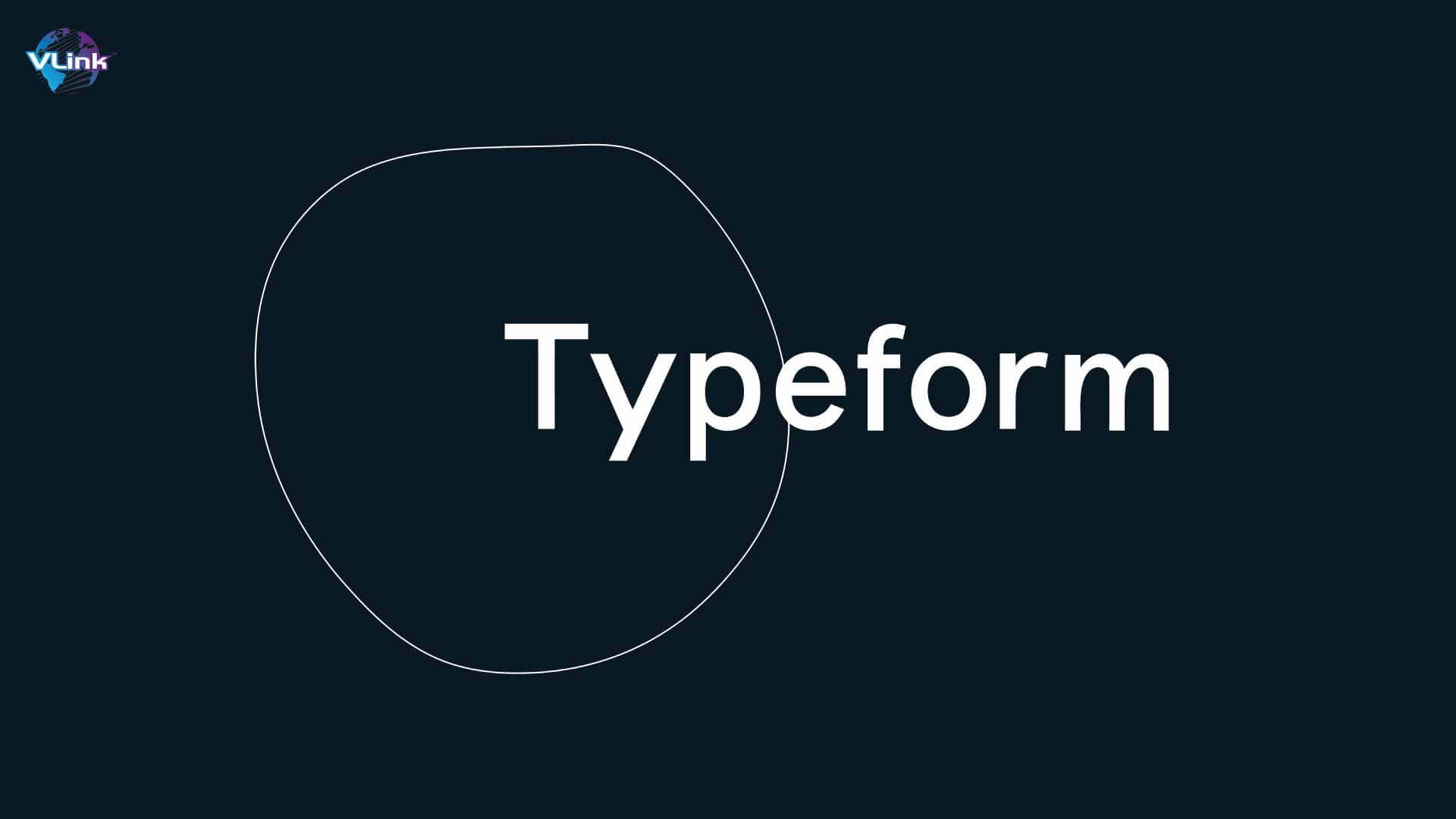
Typeform: The Champion of User Engagement and Visual Appeal
Typeform excels in creating visually appealing and engaging forms, prioritizing a user-centric experience:
- Conversational Interface: Typeform's signature one-question-at-a-time approach feels more like a dialogue, making the form-filling experience more enjoyable and less daunting for users.
- Beautiful Themes: Typeform offers a wide range of pre-designed themes that are visually stunning and customizable to match your brand identity, ensuring your forms are functional and aesthetically pleasing.
- Logic Jumps: The Typeform allows you to skip irrelevant questions based on user responses, streamlining the experience and reducing user fatigue.
- Data Visualization: Typeform presents collected data in visually appealing charts and graphs, providing valuable insights at a glance and making it easier to understand trends and patterns within your data.
Jotform vs. Typeform: Understanding the Core Differences
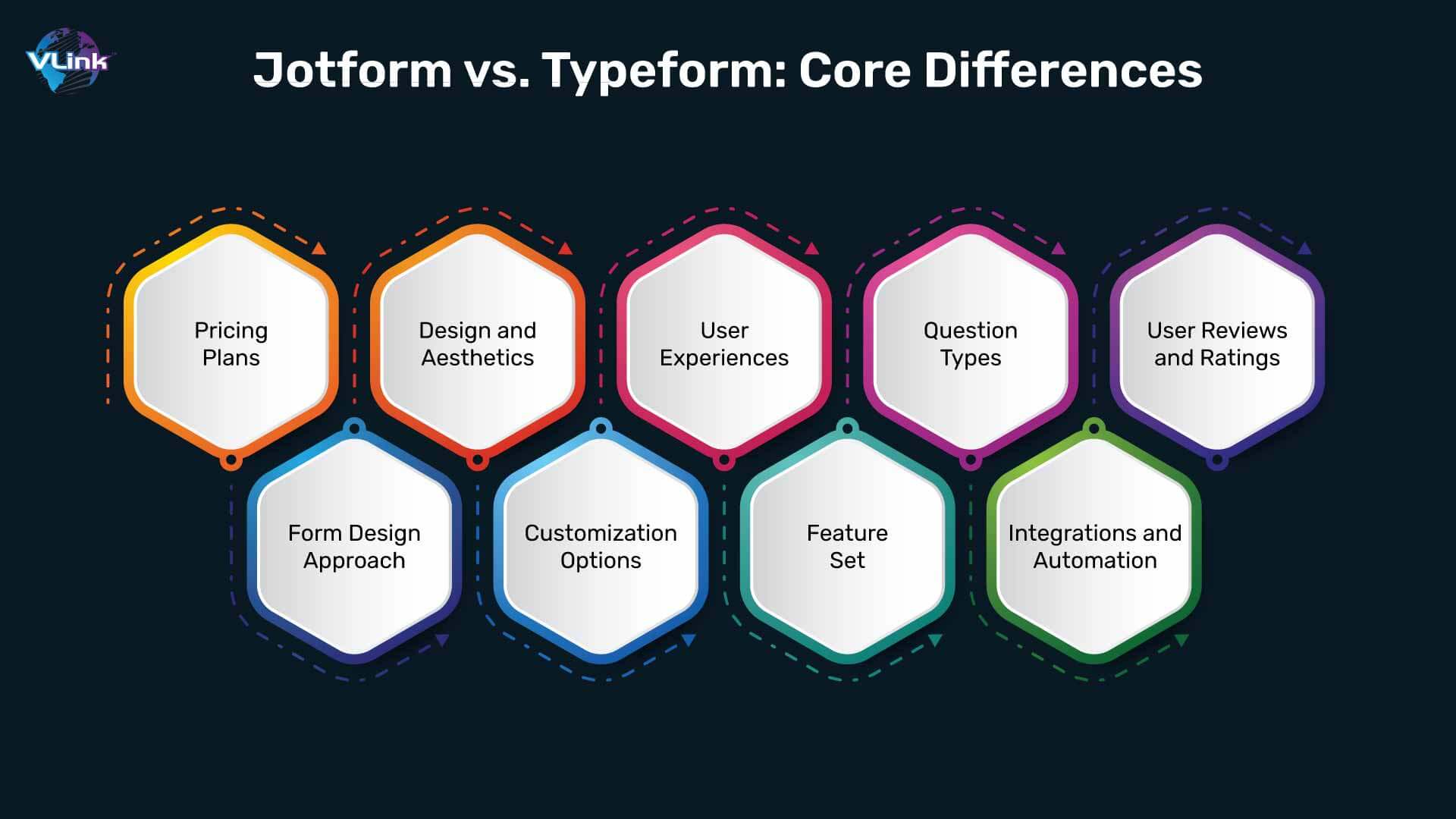
Both Jotform and Typeform offer a robust set of features, but key differences exist, shaping their suitability for various needs:
Pricing Plans:
Both platforms offer various pricing plans, catering to different needs and budgets:
Jotform:
- Free Plan: This plan has limited features but allows basic form creation and data collection, which is perfect for trying out the platform.
- Paid Plans: This plan ranges from $29/month to $299/month. They offer progressively more features, submissions, and storage space, accommodating businesses of various sizes.
- Enterprise Plan: Custom pricing for high-volume users with specific requirements, ensuring they have the necessary resources.
Typeform:
- Basic Plan: Free, with limited features and branding options, suitable for essential trials and simple forms.
- Paid Plans: This plan ranges from $25/month to $599/month and offers increased features, submissions, and branding options, catering to businesses of various sizes and needs.
Form Design Approach:
- Jotform: This approach offers a versatile drag-and-drop interface, allowing for the creation of classic multi-page and conversational single-question forms. This flexibility caters to various use cases, from simple surveys to complex applications.
- Typeform: This approach focuses solely on conversational forms, presenting questions one at a time in a visually appealing and engaging manner. It prioritizes user experience but may not be suitable for forms requiring extensive data collection.
Design and Aesthetics:
- Themes and Customization: Both platforms offer a range of pre-designed themes, but Typeform generally takes the lead regarding visual appeal and modern design aesthetics. While Jotform allows for extensive customization widgets, Typeform focuses on user-friendly theme selection and intuitive design tools.
- Branding: Typeform offers white labeling options, allowing you to remove their branding altogether and seamlessly integrate the forms into your existing brand identity. Jotform offers some branding customization but may require additional effort to align entirely with your brand.
Customization Options:
- Jotform: Provides extensive customization options, including themes, custom CSS, and the ability to embed widgets and videos within forms. This level of control allows for brand alignment and personalized experiences.
- Typeform: While offering a good selection of pre-designed themes, customization options are limited compared to Jotform. Typeform excels in creating visually stunning forms with built-in design tools.
User Experiences:
- Conversational Interface: Typeform excels in creating a conversational and engaging user experience with its single-question format. This approach can be particularly beneficial for surveys, quizzes, and feedback forms. Jotform, while offering conversational forms, also allows for traditional multi-page formats, catering to a broader range of use cases.
- Mobile Responsiveness: Both platforms prioritize mobile responsiveness, ensuring your forms look and function flawlessly across various devices. Typeform's focus on a streamlined user interface often translates to a more optimized mobile experience.
Feature Set:
- Jotform: Boasts a robust feature set, including conditional logic, payment integrations, file uploads, and signature capture. This comprehensive functionality makes it suitable for various form types and applications.
- Typeform: It offers essential features like conditional logic and basic integrations but focuses on creating engaging and user-friendly forms rather than extensive functionalities.
Question Types:
Both platforms offer many question types, including multiple-choice, text input, and dropdown menus. On the other side, Jotform boasts additional options like Likert scales, signature capture, and file uploads, catering to complex data collection scenarios.
- Conditional Logic: Both platforms allow you to create branching logic based on user responses, directing them to relevant questions or sections. But, Jotform offers more advanced logic capabilities, enabling intricate workflows and conditional routing within forms.
Integrations and Automation:
- Native Integrations: While both platforms offer integrations with popular tools, Jotform boasts a significantly more comprehensive range of native integrations, including payment gateways, project management software, and marketing automation platforms. This broader ecosystem can streamline workflows and automate tasks within the form builder itself.
- API Access: Both platforms provide API access for developers, enabling custom integrations and advanced automation services possibilities. But, Jotform's API documentation is more comprehensive and user-friendly.
- Data Analysis and Reporting: Both platforms provide essential data analysis tools and reporting features. Jotform shines in this area, offering robust reporting functionalities with customizable charts, graphs, and data visualizations.
User Reviews and Ratings:
Jotform and Typeform enjoy positive user reviews on platforms like Capterra and G2 Crowd, with high ratings for ease of use, functionality, and customer support; Typeform often receives slightly higher praise for its user-friendly interface and visually appealing forms, while Jotform is lauded for its extensive features and customization options.
By carefully considering these comparison points, you can understand how Jotform and Typeform compare regarding specific functionalities, user experience, and overall suitability for your needs. The platform choice depends on priorities and the use cases you envision for your online forms.
Other Unique Strengths and Considerations:
JotForm:
- Form Apps: Jotform goes beyond traditional forms, allowing you to build custom applications with its "Apps" feature. This functionality enables you to create quizzes, appointment schedulers, and payment gateways within the platform.
- Offline Forms: Jotform's offline forms feature allows you to collect data without an internet connection. This is valuable for situations where internet access might be limited.
- Form Integrations: Jotform boasts a vast library of native integrations with popular third-party tools and services, streamlining data flow and automation.
Typeform:
- Logic Jumps: Typeform's "Logic Jumps" feature allows you to dynamically skip irrelevant questions based on user responses, enhancing the user experience.
- White Labeling: Typeform offers white labeling options, allowing you to remove their branding and customize the platform with your logo and colors for a seamless brand experience.
- Advanced Analytics: While Typeform's basic analytics are sufficient for most users, its paid plans offer advanced analytics features like heatmaps and individual response analysis, which provide deeper insights into user behavior.
Optimizing for Search Engine Visibility:
Both Jotform and Typeform offer features that can contribute to improved search engine ranking:
- SEO-Friendly Forms: Both platforms allow you to optimize form titles, descriptions, and meta tags, making them more discoverable by search engines.
- Social Sharing: Both platforms facilitate accessible forms of sharing on social media channels, potentially increasing their reach and visibility.
- Embed Codes: Both platforms provide embedded codes for integrating forms within websites, potentially attracting organic traffic through the website's existing search engine ranking.
Note:- Search engine optimization is a broader strategy that goes beyond the capabilities of the form builder itself. Implementing best practices for content creation, website optimization, and backlink building will be crucial in achieving optimal search engine visibility.
Jotform or Typeform- Which one is the ideal choice?
The ideal platform for you depends on your specific needs and priorities. Here's a breakdown to guide your decision:
Jotform is the ideal choice if:
- You require a wide range of form types and extensive customization options, including the ability to build complex multi-page forms.
- You need high customization and control over the form's appearance and functionality to ensure it perfectly aligns with your brand identity.
- You plan to collect payments through your forms, eliminating the need for separate services.
- You intend to integrate your forms with numerous third-party tools to streamline your workflow.
Typeform is the ideal choice if:
- You prioritize a visually appealing and engaging user experience, focusing on conversational forms that feel more like dialogue.
- To maximize completion rates, you primarily use conversational forms for surveys, quizzes, or lead generation.
- You value pre-built themes and a user-friendly interface, allowing you to create stunning forms without extensive design expertise.
- You require advanced data visualization capabilities to gain deeper insights from your collected data.
Here's the table summarizing the key differences between Jotform and Typeform:
Feature | Jotform | Typeform |
Form Types | Classic Multi-Page & Conversational Card | Primarily Conversational |
Question Types | Wide Variety | Wide Variety |
Conditional Logic | Granular Control, Complex Branching Scenarios | More Straightforward Logic, Basic Question Skipping |
Customization | Drag-and-Drop Builder, Extensive Theme Editing | Pre-Built Themes, Limited Layout Flexibility |
Form Library | 10,000+ Pre-Built Templates | Varied Pre-Built Themes |
Integrations | 100+ Popular Tools and Services | Integrations Available |
Payments & E-commerce | Accept Payments Directly Through Forms | Not Available |
Advanced Features | Calculations, Scheduling, Offline Data Collection | Limited Advanced Features |
Collaboration | Advanced Features for Team Editing and Tracking Changes | Basic Collaboration Tools |
Data Management | Robust Tools for Filtering, Segmentation, Exporting | Basic Filtering and Exporting |
Offline Functionality | Available | Not Available |
Accessibility | Granular Control Over Accessibility Settings | Accessibility Features Included |
User Experience | Functional and Flexible | Engaging and Visually Appealing |
Pricing | Free Plan, Paid Plans ($29-$299/month), Enterprise Plan | Basic Plan (Free), Paid Plans ($25-$599/month) |
Remember, this table provides a high-level overview. Exploring both platforms more is crucial to determining which best suits your needs and preferences.
Beyond Features: Choosing the Right Form Builder
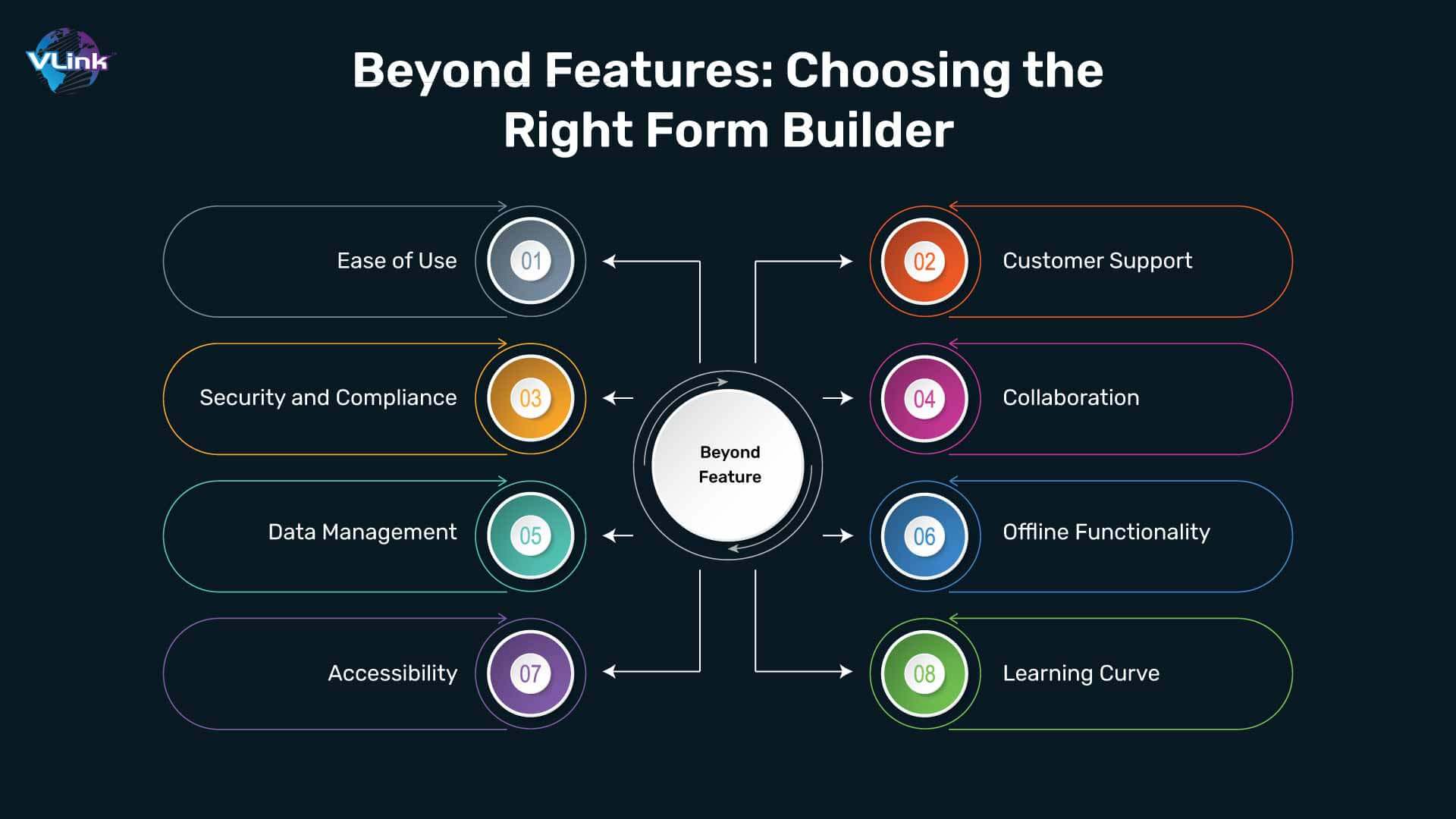
While Jotform and Typeform are the top contenders, other factors deserve mention when making your final decision:
- Ease of Use:
Both platforms offer intuitive interfaces, but Typeform generally has a steeper learning curve for complex forms due to its focus on pre-built elements. Jotform's drag-and-drop functionality might feel more intuitive for users accustomed to traditional form builders.
- Customer Support:
Both platforms boast responsive customer support, but Jotform offers 24/7 live chat support, potentially resolving urgent inquiries faster.
- Security and Compliance:
Both platforms prioritize data security and offer compliance certifications. But, Typeform might have a slight edge with its HIPAA compliance for healthcare data, making it a suitable choice for the medical industry.
- Collaboration:
Jotform offers advanced collaboration features, allowing multiple users to work on forms simultaneously and track changes; Typeform's collaboration capabilities are more basic but enable team editing and feedback.
- Data Management:
Jotform provides robust data management tools, including filtering, segmenting, and exporting data in various formats. Typeform's data management could be more comprehensive but offers basic filtering and exporting functionalities.
- Offline Functionality:
Jotform allows you to collect data without an internet connection, a valuable feature for field research or areas with limited connectivity. Typeform currently does not offer offline data collection capabilities.
- Accessibility:
Both platforms prioritize accessibility, but Jotform offers more granular control over accessibility settings, ensuring your forms cater to users with disabilities.
- Learning Curve:
While both platforms offer user-friendly interfaces, Jotform's extensive features and customization options might require a slightly steeper learning curve than Typeform's streamlined conversational approach.
Real-World Use Cases: Where Each Platform Shines
To illustrate real-world use cases and their strengths, consider these scenarios:
- Complex Surveys and Applications: Jotform's extensive features and customization options make it ideal for building intricate surveys, quizzes, and data-driven applications.
- Lead Generation and Customer Interactions: Typeform's conversational format and visually appealing design excel in capturing leads, conducting customer satisfaction surveys, and fostering positive user experiences.
- Internal Data Collection and Team Collaboration: Jotform's advanced collaboration and data management tools streamline internal data collection and team workflows within organizations.
- Event Registrations and Sign-Ups: Both platforms are well-suited for event registrations and sign-ups, but Typeform's engaging interface can potentially boost participation rates.
The Human Touch: Beyond Functionality
While features are crucial, remember that the ideal form builder should align with your brand identity and user experience goals:
Brand Consistency:
- Jotform provides more flexibility in custom CSS and advanced theme editing, allowing you to match your forms to your brand precisely.
- Typeform offers branding options, but customization is primarily done within their themes.
User Experience:
- Typeform's conversational approach generally leads to higher completion rates than traditional multi-page forms.
- Jotform's multi-page forms can be more suitable for situations where a structured approach is preferred.
Emotional Connection:
- Typeform's visually appealing design can evoke positive emotions and create a more enjoyable user experience.
- Jotform's classic forms prioritize functionality and may sometimes have a different emotional impact.
- Jotform and Typeform are influential online form builders with distinct strengths and target audiences. By carefully evaluating your needs, priorities, and future growth potential, you can make an informed decision that aligns with your goals.
VLink: Powering Efficiency with Seamless Integrations
In today's fast-paced business landscape, seamless integration between your various tools and platforms is no longer a luxury but a necessity. Data silos and manual data transfer not only hinder efficiency but also introduce the risk of errors and inconsistencies.
This is where VLink steps in as the efficiency champion, empowering you to streamline your workflows and maximize productivity through its robust integration capabilities. Here's how VLink sets itself apart:
- Effortless Data Flow:
Imagine a world where data collected through your forms automatically flows into your CRM, marketing automation platform, or project management software. VLink's seamless integrations eliminate the need for manual data entry and ensure accuracy, saving you time and resources—no more copy-pasting data or struggling with cumbersome spreadsheets.
- Simplified Workflows:
VLink acts as the central hub, connecting your forms with the tools you use every day. This eliminates the need to juggle multiple platforms and reduces the risk of errors caused by manual data transfer. Say goodbye to context-switching and fragmented workflows.
- Boosted Team Productivity:
Seamless integrations empower your team to work smarter, not harder. By automating repetitive tasks and ensuring data analytics consistency, VLink frees up valuable time for your team to focus on strategic initiatives. Let your team focus on what truly matters while VLink handles the tedious tasks.
- Actionable Insights:
VLink's dedicated team integration capabilities go beyond simply transferring data. They allow you to leverage the combined power of your tools to gain deeper insights and make data-driven decisions that propel your business forward. Identify trends, track performance, and gain a holistic view of your operations—all within a unified platform.
- Scalability and Flexibility:
As your business grows and your needs evolve, VLink seamlessly adapts. Its extensive library of integrations ensures compatibility with various tools, allowing you to scale your operations without compromising efficiency. VLink grows with you, ensuring your workflow remains streamlined and efficient.
- Unlock a World of Possibilities:
VLink is not just creating a form builder; it's your gateway to a world of seamless integrations and maximized efficiency. With VLink, you can:
- Ditch the manual busywork and focus on what truly matters.
- Unleash the power of automation to streamline your workflows.
- Empower your team to achieve more with less effort.
- Gain valuable insights from your data to make informed decisions.
- Scale your operations with confidence, knowing your integrations remain seamless.
Note:- Remember, the "best" platform is the one that empowers you to collect data effectively, engage your audience, and achieve your desired outcomes.
That’s it from our side in this blog. We hope this comprehensive exploration, coupled with the insights from the provided resources, should equip you with the knowledge to confidently choose the online form builder that best suits your requirements.
Wrapping Up!
Selecting the optimal form builder hinges on your specific needs and priorities. Ultimately, the best way to determine the perfect fit is to explore both platforms through their free trials. Experimenting firsthand will provide valuable insights into their functionalities and user experience, allowing you to make an informed decision that empowers your online form creation journey.
Whether you're a seasoned marketer or starting, crafting effective online forms is crucial for data collection and user engagement. We understand the importance of choosing the right tool for the job. Our team of experts can help you navigate the complexities of Jotform and Typeform, ensuring you select the platform that aligns perfectly with your goals. Feel free to contact us today, and let's embark on the path to building impactful forms that drive success.
Frequently Asked Questions
There's no single "better" option. Jotform excels in versatility and complex form creation, while Typeform shines in user engagement and visual appeal. The ideal choice depends on your specific needs and priorities.
Jotform offers classic multi-page and conversational forms, extensive customization options, and powerful integrations. Typeform focuses on visually appealing conversational forms with more straightforward logic and pre-built themes.
Typeform's conversational format generally feels more intuitive and enjoyable for users filling out forms. And Jotform's drag-and-drop builder empowers advanced customization for creators.
Both platforms offer free plans and paid tiers with varying features. Jotform's paid plans range from $29 to $299/month, while Typeform's paid plans start at $25/month and go up to $599/month.
Collaboration features, data management tools, offline functionality, and accessibility options should be evaluated based on your specific workflow and requirements.