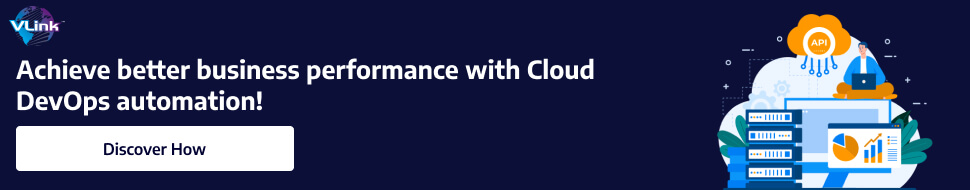According to a 2022 survey, 70% of IT leaders said their organizations use Kubernetes. It is 2024 now and the number has dramatically increased over the past two years.
It is safe to say that Kubernetes has transformed the way apps are deployed and managed in the cloud.
When we talk about Kubernetes, how can we forget about the heart of this powerful orchestration system— Pods.
For the uninitiated, Pods are the fundamental building blocks that encapsulate your containerized workloads.
Let us dive into the blog to understand the meaning of pods, their importance, types, and the right way to manage a pod in Kubernetes.
What is a Pod in Kubernetes?
A Pod is the smallest unit in the Kubernetes object model.
Pods are the primary building blocks of Kubernetes applications, which offer a self-contained environment with shared resources such as storage and networking.
They make sure that containers within them are co-located as well as sharing the same lifecycle. This, in turn, helps them to communicate as well as work together efficiently.
Every Pod has a unique IP address that enables smooth interaction between containers and services within the Kubernetes ecosystem.
How Does a Pod Work in Kubernetes?
In Kubernetes, a Pod encapsulates one or more tightly coupled containers that share the same network and storage resources.
As already mentioned in earlier section, every Pod also is assigned a unique IP address, which certainly makes sure seamless internal communication among containers.
Pods manage the entire lifecycle of the containers within them, ensuring they start, stop, and restart as needed.
In simpler words, Pods support replication and scaling through Kubernetes controllers like Deployments, which manage multiple Pod instances for high availability and scalability.
Plus, Pods enable health checks and rolling updates, making sure there is a bare minimum disruption during application updates and maintaining overall application resilience and efficiency.
Why are Pods important in Kubernetes?
Pods are a crucial aspect of Kubernetes. It is pods that enhance the flexibility and scalability of the platform to enable the deployment of containerized applications in a distributed system.
Multi-container pods running in a single Pod help Kubernetes eliminate as many pods as possible to run a specific app. This, in turn, cuts down the overhead to manage as well as orchestrate containers.
Pods also enable Kubernetes to implement different scheduling and scaling strategies. Say, for instance, Kubernetes can schedule several replicas of a Pod onto many nodes in a cluster, enabling the platform to scale the application horizontally.
Types of Pods in Kubernetes

Here are mainly two ways Pods in a Kubernetes cluster are utilized:
- Single-Container Pods:
It is as if you have one container packaged cleanly in a Pod. Rather than managing individual containers, you have the option to manage these pods and each Pod contains only one container. Obviously, this keeps everything well organized.
- Multi-Container Pods:
As the name suggests, these are special pods that can hold more than one container. The containers inside the pod work closely together, just like an ideal team that is working towards the same goal.
For example, one container will be responsible for showing some info to the public, while the other one ensures it is update-to-date. It is as if you own a cozy home and have a group of cousins (containers) live in, working together. They share items such as storage and a designated network connection.
Lifecycle of a Pods in Kubernetes
In the Kubernetes world, the lifecycle of the Pods is managed by controllers according to their status.
Controllers are the kind of manager who makes sure there are no mistakes. Each Kubernetes Pod has a status field where it indicates to everyone how it is doing. All this status is stored in a cool thing under the name “Phase” field, which is a summary of how things are going with the Pod.
All that said, here are the different states of a Pod in Kubernetes:
- Pending
First things first, the Pod is created; but some of its containers are completely ready and smoothly running till now. It is just like the Pod is waiting for others to get ready.
- Running
Now, the Pod is all happy on a node. All its containers are seamlessly doing their tasks. They are either creating, running, or just restarting.
- Succeeded
Each container in the Pod has completed its operations in the best way possible. Once it is completed, now the Pod will not restart again—the job is done and dusted.
All the containers in the Pod have finished their tasks perfectly. Once done, the pod won’t restart; it’s like a job well done.
- Failed
One of the containers inside the Pod failed to finish its duty or is just simply not leaving. Here, all the good Pods must give a zero status after completing. If not, it will be considered a failure.
- Unknown
There are times when the controller gets confused, unable to figure out what is happening with the Pod. It becomes extremely mysterious to crack it.
Plus, the PodStatus has a thing known as PodConditions. PodConditions is basically extra information that shows why the Pod is in its current status.
Additionally, the PodStatus has something called PodConditions. These are like additional details showing why the pod is in its current state. PodConditions has:
- Type
This indicates scheduling, readiness, initialization, or being unschedulable.
- Status
This indicates if things are running good (True), bad (False), or the controller is not sure (Unknown).
How to Create Pods in Kubernetes?
You can manage a Pod either with an imperative or declarative approach. For the uninformed, the imperative approach uses kubectl command for Pod management. On the other hand, declarative approach utilizes YAML or JSON manifest files.
How to Create a Pod in an Imperative Way?
- Create a Pod
Use the kubectl run command to create a Pod named nginx using the nginx image and label it with app=server:
root@k8: ~# kubectl run nginx --image=nginx -l app=server pod/nginx created |
This command directly instructs Kubernetes to create a Pod with the specified parameters.
- Check Pod Status
To see if the Pod has been created, use the kubectl get pods command:
root@k8: ~# kubectl get pods NAME READY STATUS RESTARTS AGE nginx 1/1 Running 0 102s |
This command lists all Pods in the default namespace, showing their status and other basic information.
- Get Detailed Pod Information
To get more details about the Pod, such as its IP address and the node it is running on, use the -o wide flag:
root@k8: ~# kubectl get pods -o wide NAME READY STATUS RESTARTS AGE IP NODE NOMINATED NODE READINESS GATES nginx 1/1 Running 0 3m29s 10.244.0.214 default-xjlt9 <none> <none> |
This offers a clearer view of the Pods.
- Describe the Pod
For an in-depth view of the Pod, including its state and recent events, use the kubectl describe pod <pod-name> command:
| root@k8: ~# kubectl describe pod nginx |
This command provides detailed information about the Pod, including its configuration, status, events, and more.
Finally, this will be the output like below:
root@k8: ~# kubectl describe pod nginx Name: nginx Namespace: default Priority: 0 Node: default-xjlt9/192.168.1.2 Start Time: Wed, 22 May 2024 10:00:00 +0000 Labels: app=server Annotations: <none> Status: Running IP: 10.244.0.214 Containers: nginx: Container ID: docker://1234567890abcdef Image: nginx Image ID: docker-pullable://nginx@sha256:abcdef1234567890 Port: <none> Host Port: <none> State: Running Started: Wed, 22 May 2024 10:01:00 +0000 Ready: True Restart Count: 0 Limits: <none> Requests: <none> Environment: <none> Mounts: /var/run/secrets/kubernetes.io/serviceaccount from kube-api-access-7x24d (ro) Conditions: Type Status Initialized True Ready True ContainersReady True PodScheduled True Volumes: kube-api-access-7x24d: Type: Projected (a volume that contains injected data from multiple sources) SecretName: <none> QoS Class: BestEffort Node-Selectors: <none> Tolerations: <none> Events: Type Reason Age From Message ---- ------ ---- ---- ------- Normal Scheduled 4m30s default-scheduler Successfully assigned default/nginx to default-xjlt9 Normal Pulling 4m20s kubelet Pulling image "nginx" Normal Pulled 4m10s kubelet Successfully pulled image "nginx" in 10s Normal Created 4m5s kubelet Created container nginx Normal Started 4m5s kubelet Started container nginx |
How to Create a Pod in Declarative Way?
In the declarative approach, you define the desired state of your Kubernetes resources using YAML or JSON manifest files and apply these files using kubectl.
Here is an example:
Create a YAML Manifest
First, create a YAML file named nginx-pod.yaml with the following content:
apiVersion: v1 kind: Pod metadata: name: nginx labels: app: server spec: containers: - name: nginx image: nginx |
This file describes a Pod named nginx using the nginx image and labels it with app=server.
- Apply the YAML Manifest
Use the kubectl apply command to create the Pod from the YAML file:
root@k8:~# kubectl apply -f nginx-pod.yaml pod/nginx created |
This command tells Kubernetes to create the resources defined in the manifest file.
- Check Pod Status
Like the imperative approach, you can check the status of the Pod using the kubectl get pods command:
root@k8: ~# kubectl get pods NAME READY STATUS RESTARTS AGE nginx 1/1 Running 0 42s |
- Get Detailed Pod Information
You can use the same commands (kubectl get pods -o wide and kubectl describe pod nginx) to get detailed information about the Pod.
root@k8: ~# kubectl get pods -o wide NAME READY STATUS RESTARTS AGE IP NODE NOMINATED NODE READINESS GATES nginx 1/1 Running 0 1m 10.244.0.215 default-xjlt9 <none> <none> |
root@k8: ~# kubectl describe pod nginx |
By using the declarative approach, you can maintain your infrastructure as code, making it easier to track changes and manage configurations across environments.
root@k8: ~# kubectl describe pod nginx Name: nginx Namespace: default Priority: 0 Node: default-xjlt9/192.168.1.2 Start Time: Wed, 22 May 2024 10:05:00 +0000 Labels: app=server Annotations: <none> Status: Running IP: 10.244.0.215 Containers: nginx: Container ID: docker://abcdef1234567890 Image: nginx Image ID: docker-pullable://nginx@sha256:1234567890abcdef Port: <none> Host Port: <none> State: Running Started: Wed, 22 May 2024 10:06:00 +0000 Ready: True Restart Count: 0 Limits: <none> Requests: <none> Environment: <none> Mounts: /var/run/secrets/kubernetes.io/serviceaccount from kube-api-access-7x24d (ro) Conditions: Type Status Initialized True Ready True ContainersReady True PodScheduled True Volumes: kube-api-access-7x24d: Type: Projected (a volume that contains injected data from multiple sources) SecretName: <none> QoS Class: BestEffort Node-Selectors: <none> Tolerations: <none> Events: Type Reason Age from Message ---- ------ ---- ---- ------- Normal Scheduled 2m30s default-scheduler Successfully assigned default/nginx to default-xjlt9 Normal Pulling 2m20s kubelet Pulling image "nginx" Normal Pulled 2m10s kubelet Successfully pulled image "nginx" in 10s Normal Created 2m5s kubelet Created container nginx Normal Started 2m5s kubelet Started container nginx |
If you still find all this complicated or a bit confusing, it is always a smart move to hire DeVops engineers who are well-experienced in this field and have a clear understanding of the Kubernetes Pods.
Hire DevOps Engineers with VLink
VLink understands the importance of Pods and how they can improve flexibility and scalability of Kubernetes. To help you make the most of both Pods and Kubernetes, we will help you hire the best DevOps engineers within 48 hours (about 2 days).
Contact our team to get a 7–day free trial before onboarding a DevOps professional.
Frequently Asked Questions
Pods share the same network namespace. This, in turn, helps containers in a Pod to communicate across localhost. This eventually eases up coordination as well as data exchange.
A Pod is the basic unit. On the other hand, deployment is a higher-level abstraction that manages a number of Pods. Deployments also provide features such as rolling updates as well as rollbacks for more control.
The answer is yes. Kubernetes helps to replicate Pods with the help of controllers such as Deployments. Every replica makes sure continuous as well as scalable performance of the app.
The whole purpose of Pods is reliability. If in case a Pod fails, Kubernetes auto-restart it or build a whole new one. This, in turn, contributes to the app’s resilience.