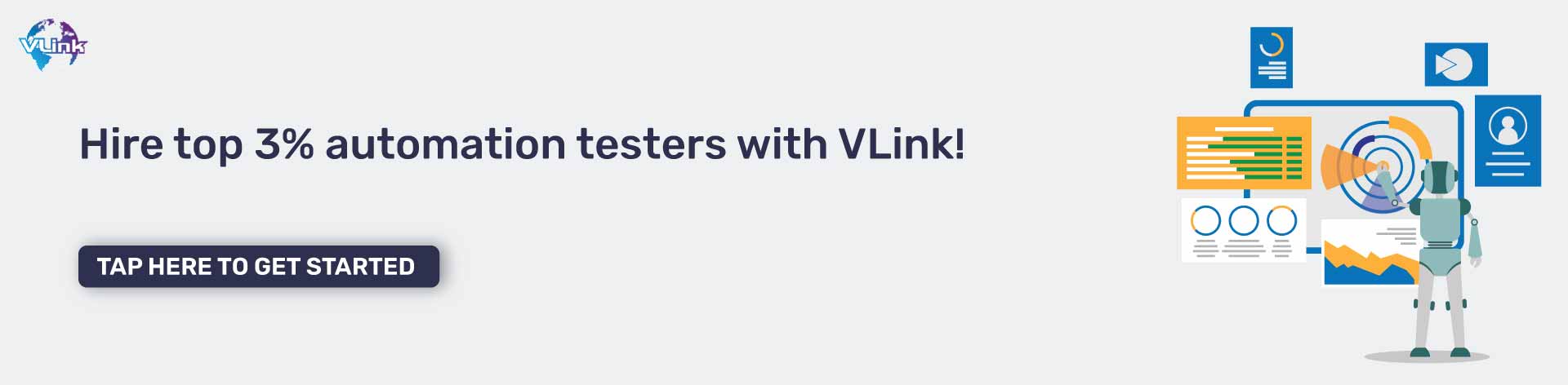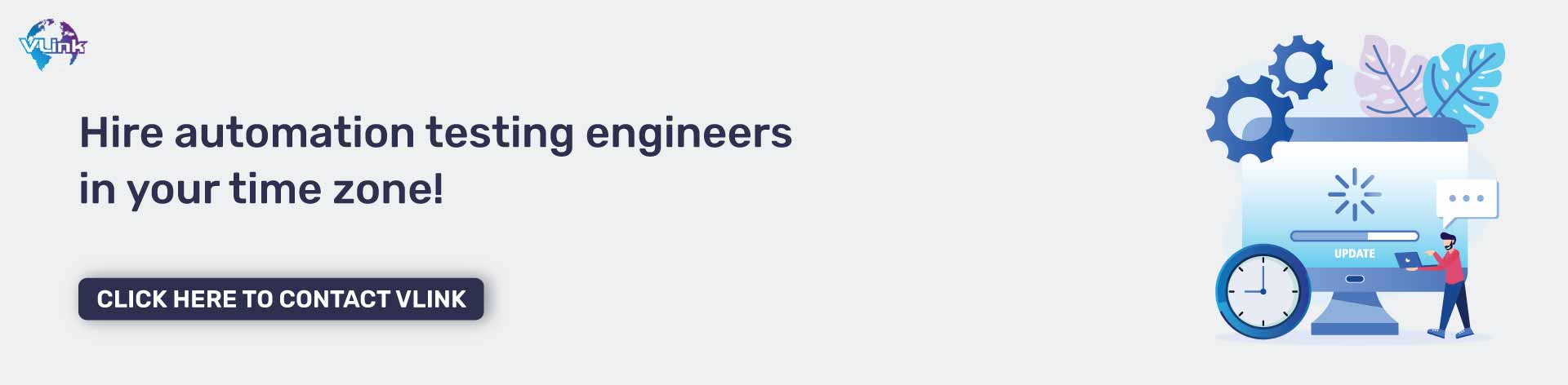Hate repetitive testing tasks eating up your QA team's valuable time?
If you said YES, it's time to check out the top 10 desktop tools for testing in 2024. Make sure you stick around to the end, too, to understand how these tools can transform and supercharge your company and why you can't afford to ignore them.
So, let's get started!
Top 10 Desktop Automation Tools for Testing in 2024

Have a look:
- WinAppDriver:
It's an open-source automation tool from Microsoft. It allows testers to automate interactions with Windows-based applications, supporting various programming languages and testing frameworks. WinAppDriver provides an extensive range of UI automation scenes for test engineers. This is why it has become so popular among Windows application testers.
- Katalon:
The Katalon Platform is actually a comprehensive tool supporting automation testing for web, desktop applications, mobile, and APIs (Application Programming Interface). This means you are not limited to just any kind of testing. Just as importantly, you can easily switch between different testing modes, and that is a big advantage in today’s interconnected digital world, where channels are woven into one another.
- Winium:
Winium is a Selenium-based open-source automation framework for desktop application testing. It is somewhat similar to WinAppDriver, and a fantastic/good answer for bridging the web testing and desktop testing gap. If you’ve ever worked with Selenium, you shouldn’t have many problems getting started with Winium.
- TestComplete:
TestComplete is one of the best testing tools. It can test a diverse range of application types such as Windows, .NET, WPF, Visual C++, Visual Basic, Delphi, C++Builder, Java, web applications, and mobile.
TestComplete enables a team to construct test cases using Keywords that emulate user interactions with the Application Under Test. This makes TestComplete suited for both Record-and-Playback as well as designing and developing test cases that teams can cross multiple environments. This makes it a versatile tool and particularly beneficial for teams who emphasize functional testing and unit testing.
- Tricentis Tosca:
Tosca is an AI-based tool for testing automation. It supports desktop applications, web, mobile and API testing.
It also supports model-based test automation, meaning that testers can create reusable test assets and speed up test creation.
With a sophisticated approach and rich features, Tosca is well-suited for demanding use in complex desktop application test plans.
- Eggplant Functional:
It is a test automation tool which makes use of image-based testing techniques to automate the interactions between software and desktop applications.
The most distinctive advantage of the entire suite is obviously that it enables testers to make tests by capturing and replaying user interactions.
Eggplant Functional is proprietary software designed specifically with these functions in mind.
- Micro Focus UFT:
Micro Focus Unified Functional Testing (UFT) is a program that performs desktop, web and mobile application testing with holistic automation test tools.
It is used by developers, testers and other roles in order to establish, implement and control automated tests in a variety of application types.
UFT consists of exceptional features like record-and-playback, keyword-oriented analysis, and much more to make test automation faster and easier.
- Ranorex:
Ranorex is a desktop automation tool that comes complete with a user-friendly interface and strong test automation capabilities.
It essentially supports desktop, Web and mobile apps and it is perfect for cross-platform testing.
With Ranorex's easy-to-use test automation IDE, robust test reporting and object recognition software built in, creating and running automated tests can be effortless like never before.
- SikuliX:
An open-source desktop automation tool, SikuliX uses image recognition technology for automating interactions with desktop applications.
It helps manual testers define patterns and actions on the screen to create test cases, so that it doesn't matter if your application has some complex UI elements.
- Robot Framework:
This is an open-source automation test framework which supports desktop, web servers and APIs.
It supports a keyword-driven testing method and has a wide variety of libraries and plugins. This makes it highly versatile and able to adapt to incorporating new technology or methods of development.
Particularly because of its flexibility and simplicity, Robot Framework is one of the most popular tools for a whole lot more than desktop applications.
Read More: How Hiring an Automation Engineer Can Transform Your Business?
Benefits of Using Automation Tools for Testing
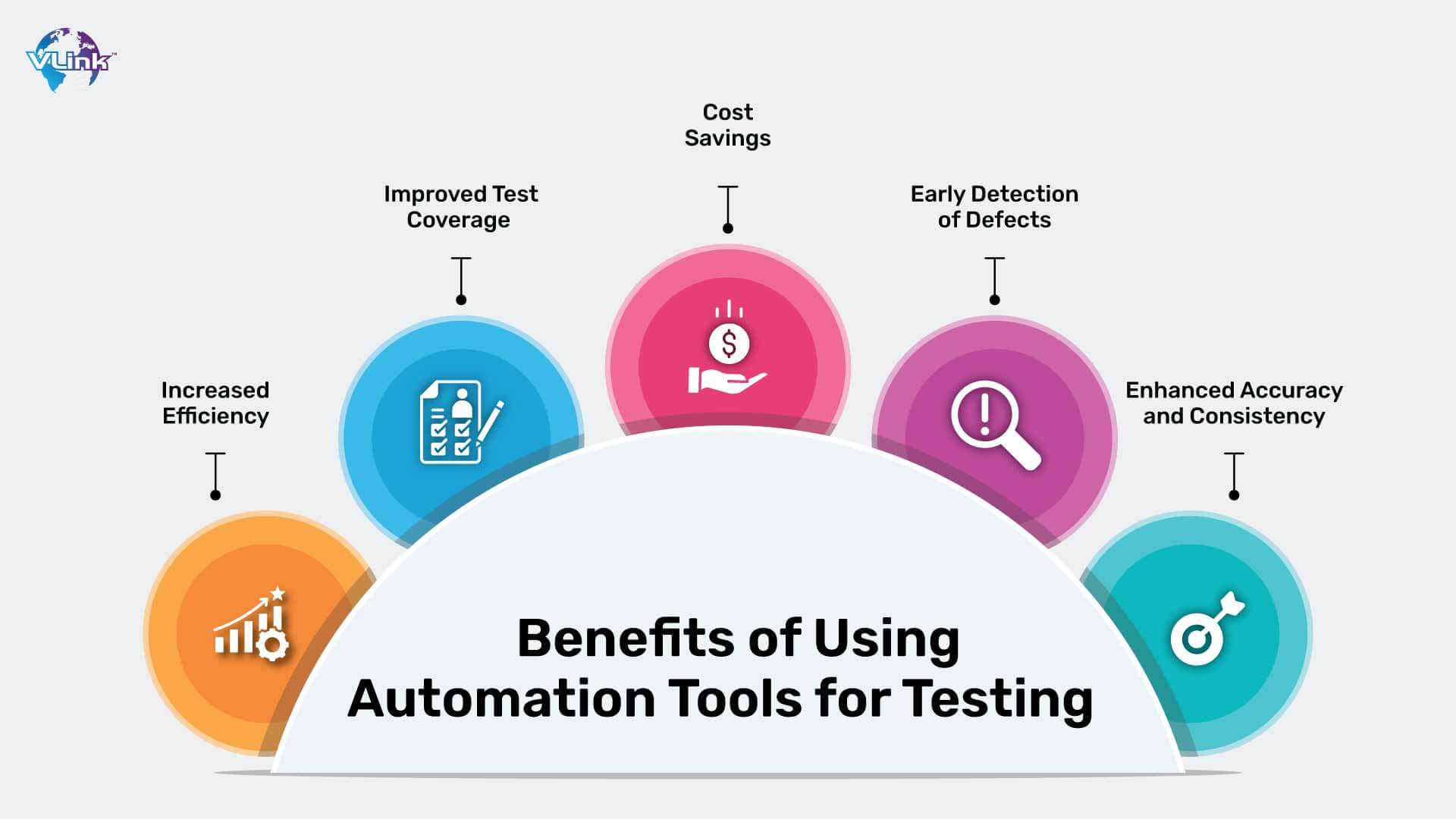 There are many benefits of utilizing automation tools for testing but here are some of the top ones you must be aware of:
There are many benefits of utilizing automation tools for testing but here are some of the top ones you must be aware of:
- Increased Efficiency:
Automation tools significantly improve total productivity. Wondering how? They accelerate the entire test case execution process — a claim manual testing cannot make.
By using it, you can conveniently schedule tests and run them during off-peak hours or even overnight. As a result, downtime is significantly reduced, and resource utilization is increased.
In a nutshell, these tools speed up the testing process more than any other method.
The faster the testing process, the faster software updates and improvements are delivered, which in turn, improves the company’s time-to-market metrics.
The elimination of repetitive, time-consuming tasks also saves a considerable amount of time for testers to take care of other pressing testing needs.
- Improved Test Coverage:
Automation tools, by enabling testers to execute numerous test cases across various platforms, environments, and configurations, play a significant role in obtaining complete test coverage.
It’s no secret that manual testing is greatly susceptible to human error and resource limitations.
Fortunately, automation tools ensure consistent and accurate test coverage throughout the application landscape.
Testers can effectively run tests on countless browsers, devices, and operating systems to further confirm the veracity of software functionality across innumerable conditions.
The rule of thumb: improve test coverage, improve bug discovery, and boost confidence in software reliability and efficiency across many use cases.
- Cost Savings:
Automation tools no doubt require an initial investment.
But this initial investment is incomparable to the cost it saves in the long run.
When you automate every laborious operation, you reduce the need for manual intervention and hence bring down labor expenses associated with testing efforts.
The mere fact that testers can execute tests in virtual environments also reduces the need for expensive hardware infrastructure and operational costs.
In simple words, a one-time investment on the right automation tool can save you a lot of money throughout the software development lifecycle.
- Early Detection of Defects:
By parallel use of automation tools within the continuous integration/continuous deployment (CI/CD) pipeline, you can find defects in no time. Now, the whole credit goes to the automation tools, which automatically execute tests whenever changes are made to the codebase.
And this continuous testing model ensures that any error or regression is picked up immediately and fixed, thus do not letting them grow into larger trouble spots later in development cycle.
When we can find defects early, it doesn't only help save costs and effort related to fixing bugs. It also greatly decreases the dangers of shipping software with errors to your users.
Meanwhile, early defect detection creates not only good quality products but also boosts companionship within the development team. This paves the way for problems to be resolved in advance.
- Enhanced Accuracy and Consistency:
The fifth advantage of using automation tools is that they enable you to deliver exact and consistent test results while avoiding the elements of vagueness and subjectivity which come with manual testing.
With automation, you can execute tests with uniform preciseness, ensuring that every test case is performed in the same way prearranged across different test runs.
This is also a way to improve reliability in test results, as well as allow for comparison of results between different testing cycles, which in turn makes for more error-free trend analysis and defect tracking.
An automation tool also fosters user interaction and verifies if the outcome is as expected, with very high precision; this significantly lowers the chances of false positives and false negatives in test results.
Key Features of Desktop Testing Tools
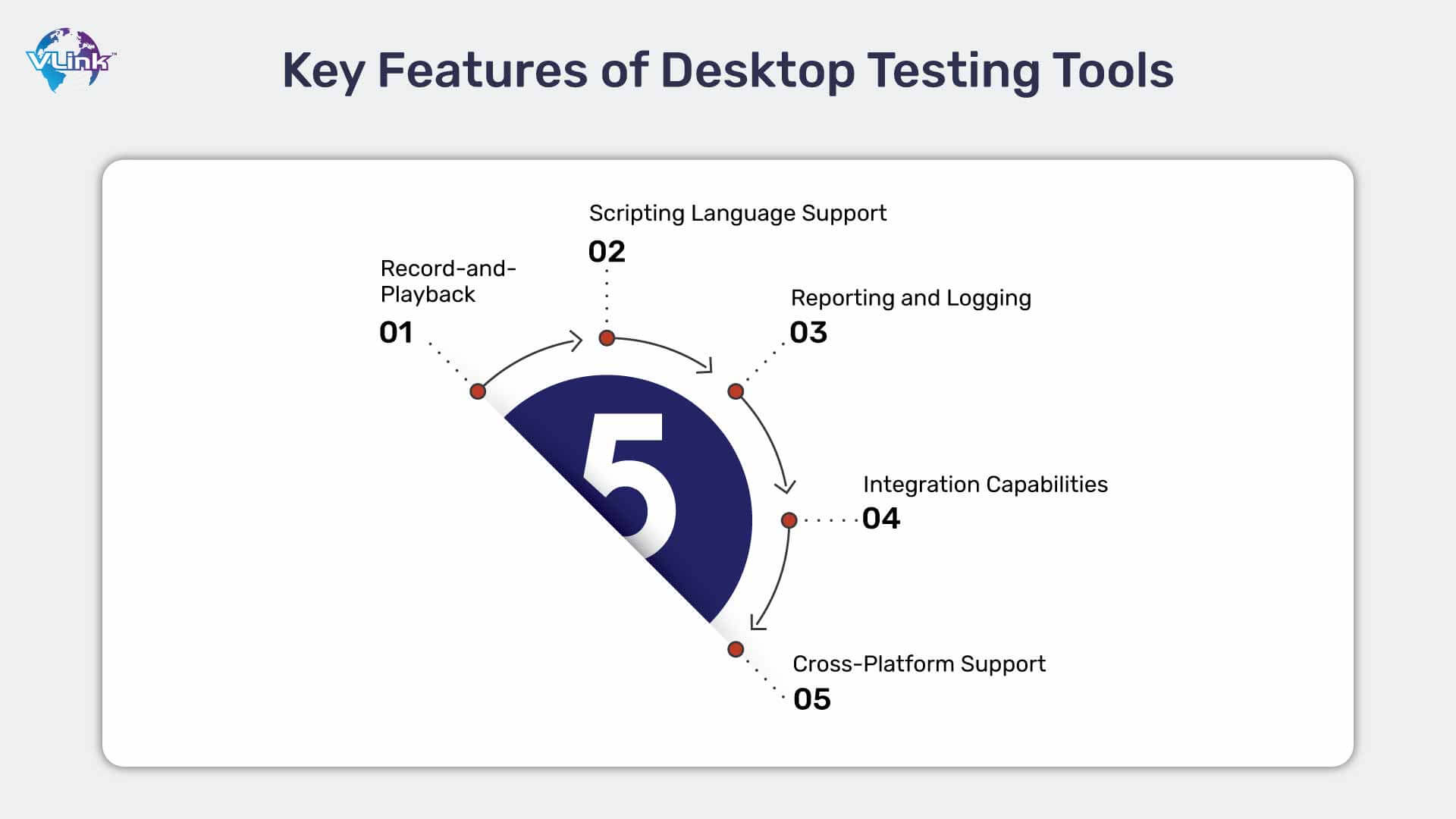
To acquire all the benefits, we discussed in the earlier section, you will need to focus on the following features while choosing a desktop testing tool:
- Record-and-Playback:
Must-have features for an automation tool include record-and-playback functionality.
The testers may record their interactions with applications on their desktop and then play these back when testing.
This also simplifies the process of creating tests by automatically recording the user's actions—for example where they click, which keys they press and so forth-in the program.
This function means that the tester can script test scenarios which are recorded in real-time or play them back later to check technique performance.
In addition, record-playback makes it easy to create tests and helps testers quickly generate test scripts.
- Scripting Language Support:
Desktop testing tools offer support for scripting languages, which makes it possible for testers to write or modify test scripts to suit their own needs.
Among scripting languages, it’s common to use Python, Java or JavaScript. In this way test engineers can write the most complex storyboards with ease and automate time-consuming operations in no time.
Testers can use their programming skills to develop complex test scripts through support for scripting languages to cover everything from data-driven testing, parameterization and more.
In short, this feature gives them the ability to customize test automation solutions for their own windows applications.
- Reporting and Logging:
Reporting and logging are also equally important aspects of desktop testing tools. This feature helps the tester track and analyze test results quickly.
The tool you choose must have comprehensive reporting features. It will help you to generate various test reports such as details of tests sent and received in a specific period of time as well as other manual errors it records.
These test reports also include graphical representations like charts and graphs to display the test metrics and trends.
Logging functionality adds an additional level of detail to test execution, capturing detailed ideas about debug messages, error stack traces, and runtime variables.
With the insight into test outcomes and operations, you can know what went wrong. This enables quicker job performance reviews and careful identification of problems and remediation efforts.
- Integration Capabilities:
A desktop testing tool will not be qualified if it does not integrate with other software development and testing technologies in some way.
They enable compliance with version control systems, automation servers, continuous integration/continuous deployment (CI/CD) pipelines, defect tracking systems and other third-party software services.
This feature also means your tests run consistently across code changes.
Integration is the automation of testing, in conjunction with software builds and deployments. It promotes agile practices.
Finally, integration with your defect tracking system keeps your test results in sync with the defects your organization is working to resolve, streamlining the defect management process.
- Cross-Platform Support:
This is a fundamental feature of desktop testing tools you must definitely consider while investing in one. It lets you make sure your software is compatible with multiple kinds of environments; not just one!
This feature is very important because otherwise people will get frustrated and click away whenever they encounter any additional difficulties.
With this cross-platform support, you can achieve our goal—delivering high-quality desktop applications for many different demographic groups of users.
5 Questions to Ask Yourself While Choosing an Automation Tool
Answering these questions is also equally important to focusing on the features while choosing automation tools:
What are my project requirements and objectives?
When you know your project’s needs and goals, you can get your hands on the right automation tool.
Automated tools should be chosen under the specific requirements and goals of your project. For example, the type of program (Web, desktop, mobile) which you want to test, the complexities of tests scenarios and more. With this consideration, you can never go wrong with your automation tool selection.
What is my team's skill set and familiarity with automation tools?
Investigate thoroughly what expert knowledge or what automation tools, programming languages, and testing frameworks your team knows and uses, in order to select an appropriate tool.
Sit down with them all and learn about your team members' overall experience. Check if they are in need of training to introduce a new automation tool seamlessly?
Choosing a tool that fits the skills and abilities of your team will not only make implementation smoother but also increase everyone's efficiency.
What is the tool's compatibility with my existing software ecosystem?
See if the automation tool you select is compatible with your current software.
To optimize the test automation process, and encourage teamwork among all departments, you must have the new tool be able to smoothly integrate with all your current tools and systems.
Make sure the new tool you have chosen is compatible with your organization's existing ecosystem for maximum effectiveness and minimal disruption.
What is the tool's scalability and maintainability?
Assess if the automation tool is scalable and sustainable.
Evaluate if the tool can handle bigger test requirements, give parallel test execution support, and conduct across different environments and platforms.
In addition, see if the tool is manageable in terms of its capabilities to update test scripts, handle test data, and track changes in application under test.
When choosing a tool, look for ones that can expand easily and are easy to maintain as well as use. This will keep your automation projects streamlined in the longer run with minimized costs.
What is the tool's vendor support and community resources?
Look at the level of vendor support and community resources available for the automation tool that you are considering.
Investigate the vendor's reputation, customer satisfaction ratings and support offerings: manuals, training, technical assistance.
Picking a tool with excellent vendor support will mean that you have wide-ranging resources and help for getting your tool to perform as best it might, and to cope with issues that crop up.
Parting Thoughts
You now have ten of the best desktop automation tools.
Every tool that we discuss in this blog, from WinAppDriver to Robot Framework, has unique qualities designed specifically for a QA team's needs.
These kinds of tools, with the record-and-playback capabilities on one end and script language capabilities at other end, make it easy for testers to get their work done and ensure exhaustive coverage.
QA teams that adopt these exciting solutions can plough through the complexities of software testing with confidence, instead of turning out software of better quality quickly.
In an age when digital transformation is our defining characteristic, these desktop automation tools become indispensable. Using them, QA professionals can maintain high standards in their tests.
Hire Automation Testers with VLink
By hiring Automation Testers through VLink, you will have access to a group of tech-savvy professionals. These individuals are skilled in the latest automated tools and technologies.
We make our candidates go through a rigorous vetting process to evaluate their proficiency with cutting-edge automation tools such as Selenium, TestComplete, and more.
VLink uses various screening methods and targeted assessments to find candidates that have up-to-date skills and expertise in automation testing.
By hiring automation testers through Vlink, you gain access to individuals with the ability to shape both efficiency and revolution in their software testing efforts.
Frequently Asked Questions
Selenium remains the number one choice among automation testing tools around the world.
It is known as an effective drive for cross browser checking. It can be used in any number of tests such as integration, compatibility, smoke, and many other forms of regression testing.
If you are talking about 2024 then Selenium is definitely the playing the lead role.
For the uninitiated, Selenium provides a portable framework for testing web applications. It provides a number of tools and libraries for web automation.
It supports multiple programming languages and provides a framework to handle different kinds of automation needs.
The automation industry has gone through a lot of new trends. One of the latest automation testing trends in 2024 is the rise of shift left testing lately. This involves executing automated tests earlier against code changes in the software delivery lifecycle rather than pre-production.