Imagine a world where all test cases are executed with ease of automated scripts and 100% accuracy.
If you want to achieve this vision, you first need to understand automation testing.
This guide has everything about automation testing from meaning, purpose, rules, myths and more in detail.
This guide to automation testing is helpful for both novice and experts in their testing career because automation testing is beneficial to all level software testers.
Let us get started!
What is Automation Testing?
Automation testing is a process in which test cases are executed through scripts and/or specialized tools. Rather than a human tester running test case manually, these scripts and/or tools direct the Application Under Test (AUT) to execute all required actions freeing up testers to concentrate on more strategic activities.
The term Automation Testing does not restrict its meaning to just the Execution phase, but generally people interpret and understand it as “automatically executing a test case.” However, automation testing can be defined as an umbrella term referring to the “automation of any testing activity across the Testing Life Cycle.”
Importance of Automation Testing
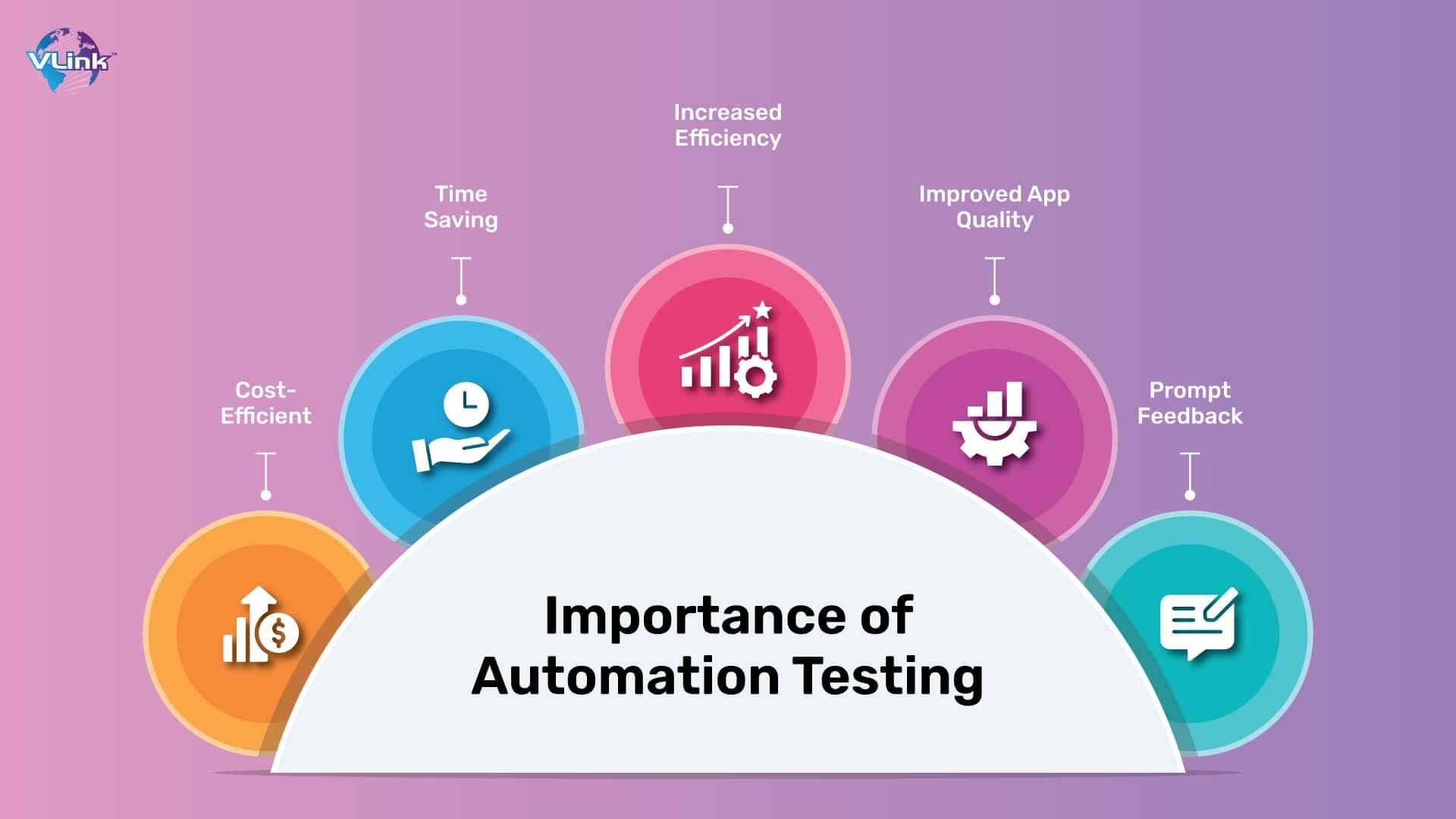 Here are the top reasons why automation testing is important than ever before:
Here are the top reasons why automation testing is important than ever before:
- Cost-Efficient
It is no news that the cost of manually testing your apps might increase over time. However, if you execute the same test cases and save effort using automation, you can save a considerable amount of cost along the way.
- Time Saving
Automated tests can save you quite a lot of time as regression and other repeated tests can run overnight.
- Increased Efficiency
With automated testing, developers and testers devote less time to testing, which they can spend performing other critical tasks or creating new features.
- Improved App Quality
Automated testing can help expand test coverage, which ensures the high quality and performance of the app.
- Prompt Feedback
With automated testing, there is quick feedback from the developers, so that they can take quick corrective actions to fix the issues, if any.
Automation Testing vs. Manual Testing
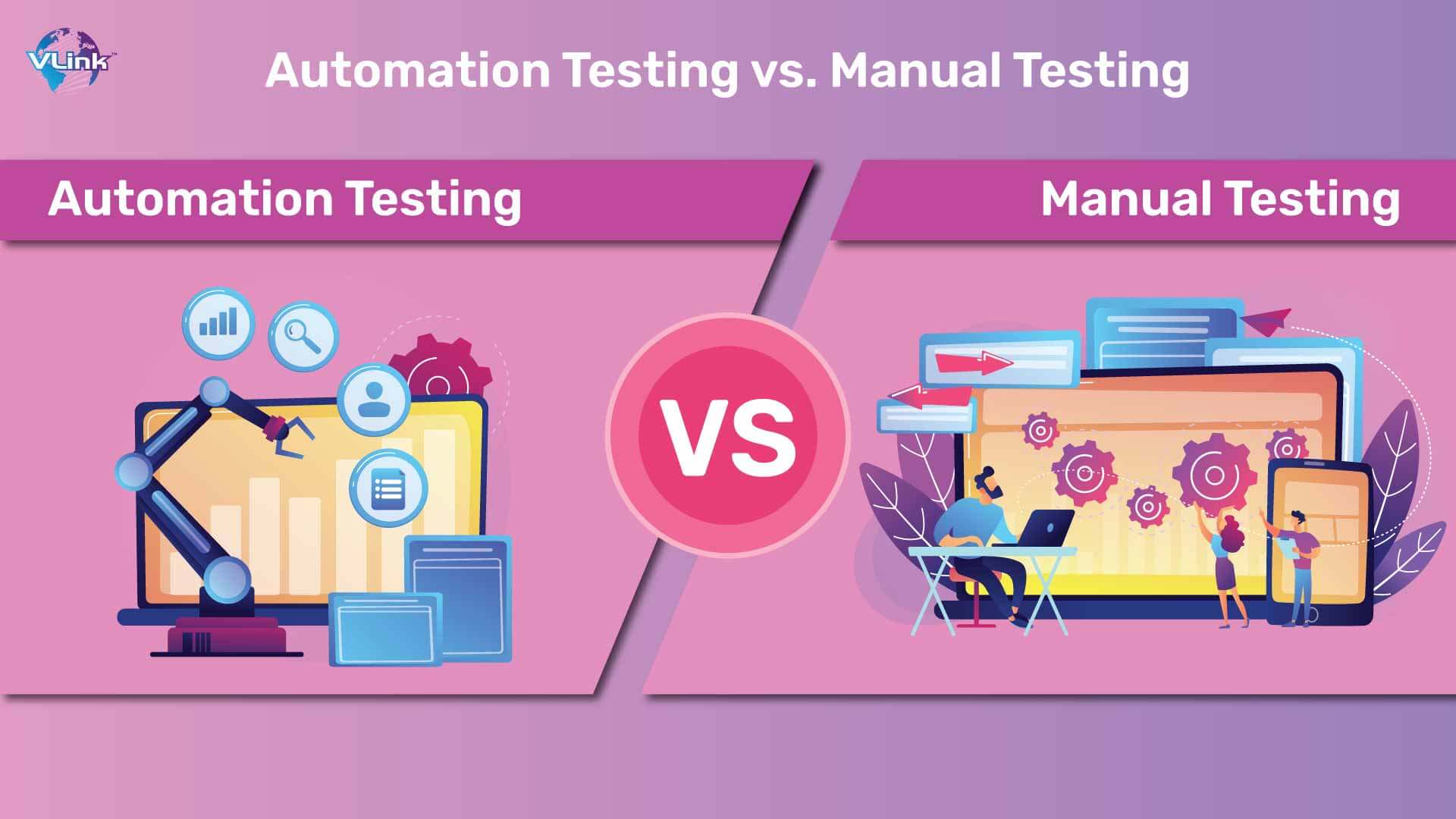 Here are some differences between automation testing and manual testing you must be aware of:
Here are some differences between automation testing and manual testing you must be aware of:
- With manual testing, a human undertakes the tests. But with automated testing, you are using an automation tool that does all of this for you.
- Automated testing uses tools to write test scripts and automate remaining testing processes, so you do not have to do everything manually. In manual testing, a tester must be present for all steps.
- With automated testing, a test can be run at any time, and you get several benefits including speed and increased efficiency.
Which Test Cases Must be Automated?
Answering the following questions will help you decide which test cases actually require automation:
- Which tests are time-consuming and laborious when they are run manually?
- Is the testing path established according to manual testing?
- Does the test need to run on several hardware and software platforms and settings, and that call for numerous datasets?
- Does the tests impractical for human manual testing?
If you answer YES to most of these questions, then you eventually need to automate your testing processes.
Types of Automation Testing
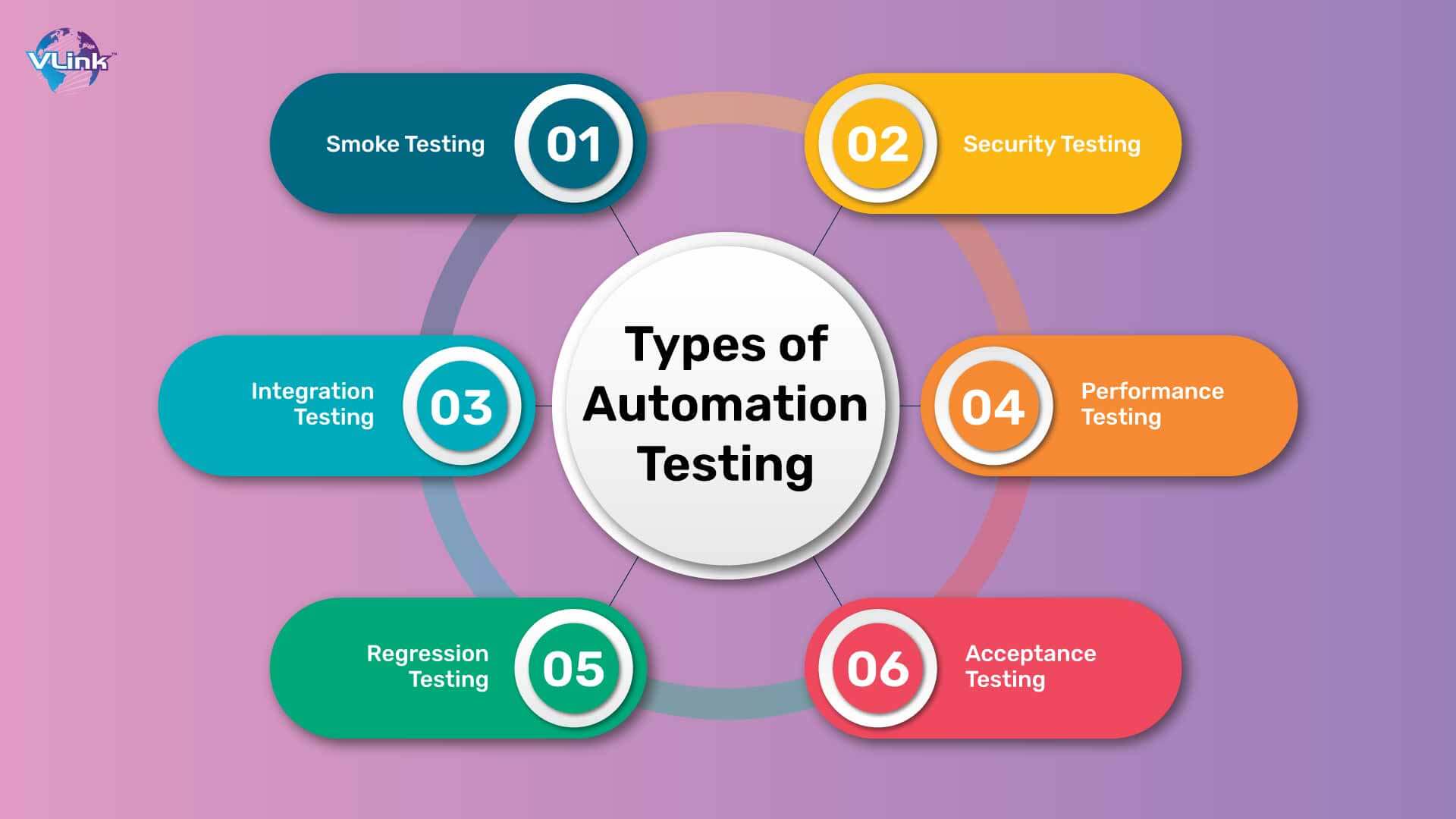
There are many but here are the common types of automation testing:
- Smoke Testing
Smoke tests are essentially functional tests that focus on the most critical aspects of a software to prove that it can take a hit of more testing.
- Integration Testing
In this testing, testers take every component, function of a software, and test them together to make sure they work seamlessly with one another.
- Regression Testing
Regression testing combines functional and non-functional tests to see if a program has "regressed" (i.e., has become less efficient, less stable, or otherwise worse) after a specific update.
- Security Testing
Security testing will include functional and non-functional tests that check vulnerabilities in the program. They help find a system's flaws effortlessly.
- Performance Testing
Performance tests, which help testers assess responsiveness and stability as the program handles load and stress, are often non-functional tests.
- Acceptance Testing
Functional tests, known as acceptance tests, evaluate how much end-user acceptability is present in the software. Before a product can be released, it must pass this final test.
Read More: Difference Between Performance, API, And UI Testing
Common Challenges in Automation Testing
Given that it saves a large chunk of time Automation testing is, undoubtedly, a better and smarter option than manual testing but there are some challenges you may face.
Let us have a look at them:
- Adaptability Concerns
The biggest con with most automation systems is that they are code-based, so you need coding for everything from test design to running the test suite. This results in a high learning curve.
- Unable to Meet Goals
This will not be a challenge if you set realistic goals and combine them with other types of testing and analysis.
- Flaky Tests
Most technologies have this same problem. If you ever used Selenium, you have noticed ‘flaky’ testing. Due to any tiny change made into the program, test scripts probably throw off—which becomes stressful at times.
- Detection Issues
Automated tests will only check the components they were programmed to check; they will not detect malfunctions that they were not programmed to detect.
How to Implement Test Automation?
Implementing test automation is no rocket science but here are some best practices you should keep in mind for a smooth transition:
- Say No to Complete Automation
It is not a good idea to go all-in and try to automate everything. Tests that require a lot of data sets, are repetitive or are prone (mostly) to human error should be your main focus.
- Focus on the Goal
Do not start without a clear picture in mind. Take out some time and evaluate the current testing conditions thoroughly. Then, take a step ahead and automate the processes that seem most vital to you.
- Map Tests
The fourth step is to follow your present testing methodology to figure out what you need to utilize test automation and how much of it is necessary.
- Use Existing Development Language
You also must stick to the scripting language you are familiar with. This, in turn, will increase the degree of automation coverage.
5 Principles for Successful Test Automation
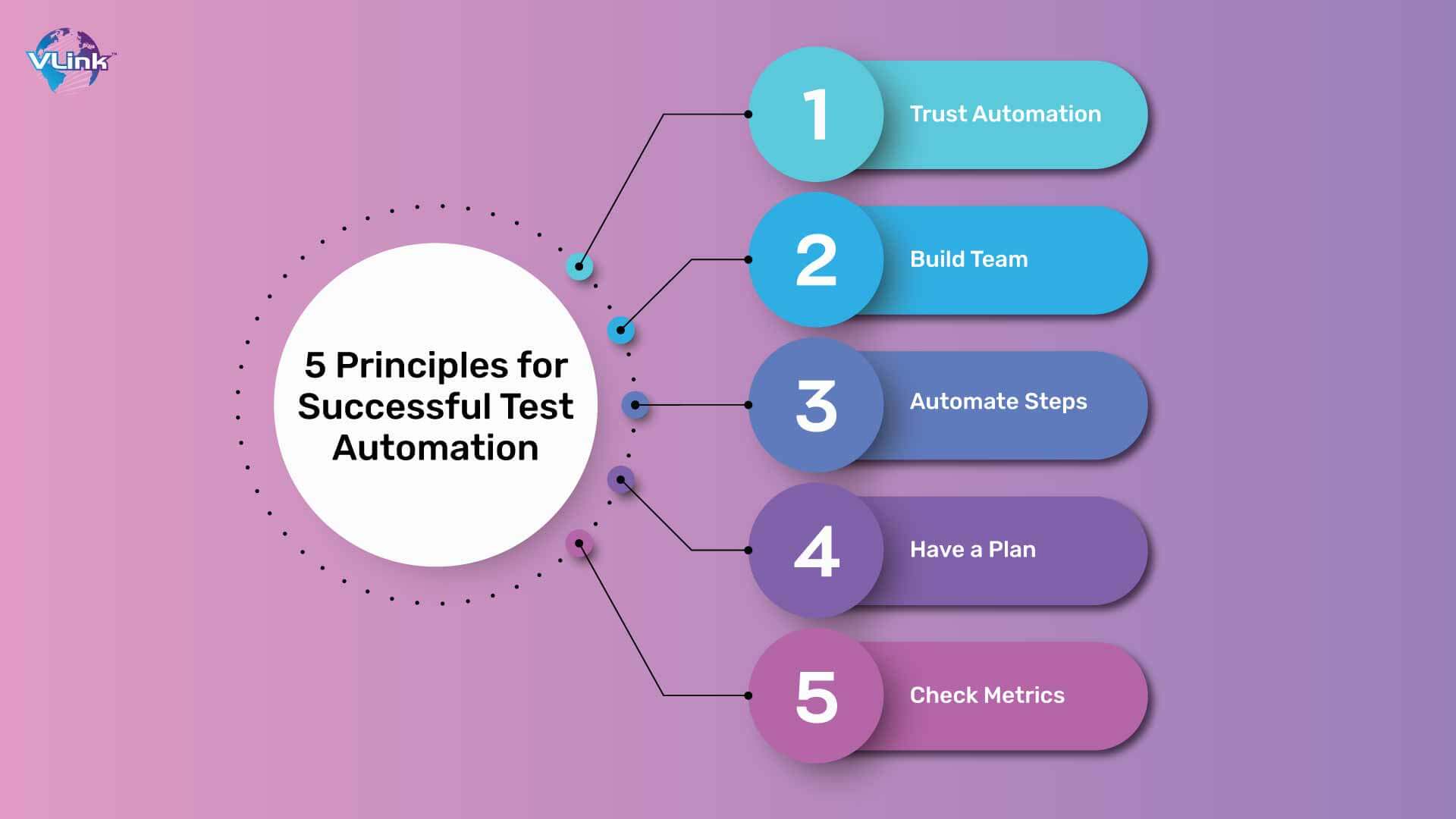
Now that you know how to implement automation testing, let us discuss the five basic principles that ensure successful testing automation in the long run:
- Trust the Power of Automation
It is crucial to remember that automation enhances current processes, it does not create new ones. Automating a successful procedure will get you greater outcomes.
- Build a Strong Team
Ensuring your team has knowledgeable experts will guarantee the quality you need and ease the load off the developers.
- Automate the Right Processes
Do not try to automate every process. Test automation is fantastic in specific circumstances, but it is by no means magic and it is not always the most efficient route.
- Have a Plan
Provide as much direction as possible for what Automation should and, equally importantly, should not do. Automation requires all the planning, oversight, and management of any other project.
- Check Metrics
Lastly, yet another critically important factor is metric. This allows you to gauge the success of automation and justify your investment in it. So, you should always compare the yearly time and cost savings that automation enables versus what you would have had to spend on manual testing.
Future of Automation Testing
We have covered every aspect of automation testing. Here’s when a big question arises—is automation testing here to stay?
Well, the clear answer is a big YES!
As technology advances, so does the need for faster, higher-quality software. Automation testing is the key to meeting these demands. It is a method that uses software tools to perform tests automatically, instead of manually. And it is getting smarter. With advancements like artificial intelligence and machine learning, automation testing can predict issues, fix them, and even create tests on its own.
In practical terms, that means faster testing and fewer errors. It also works nicely with DevOps, a trendy approach to software development. This integration speeds up the whole process, from writing code to shipping the final product.
As companies look to stay competitive, and deliver better software faster, automation testing is only going to become more important.
So, to sum it up, the future of automation testing is bright. It is going to bring efficiency, reliability and will be an invaluable resource for software development teams.
Choose VLink to Automated Testing for Your Project
Do you want the premier choice in automated testing for your project? Then look no further than VLink!
With over 18 years of experience in the industry, they offer unbeatable testing services which are tailored to your company’s or your project’s unique requirements.
The difference at VLink, is they are all about getting it right at cost—that’s right! Not only are their testing services the best of the best, but they are cost-effective, allowing you the best value for your investment.
Contact VLink and find out how their dedicated team makes testing a simple and painless process!
Frequently Asked Questions
There are numerous benefits. Improved productivity, quick testing, enhanced software quality, low testing expenses, and flexibility are a few to name.
There are mainly six steps involved in automation testing, which are:
- Defining testing goals & needs
- Choosing the right testing tools
- Writing down scripts and test cases
- Combine testing into the development stage
- Carry out testing and evaluate outcomes
- Keep updating and changing test coverage
If you want to automate testing of a project in no time, you can also rely on trusted testing partners like VLink. With them, you can automate and complete testing with a bare minimum of time, cost, and human effort.







