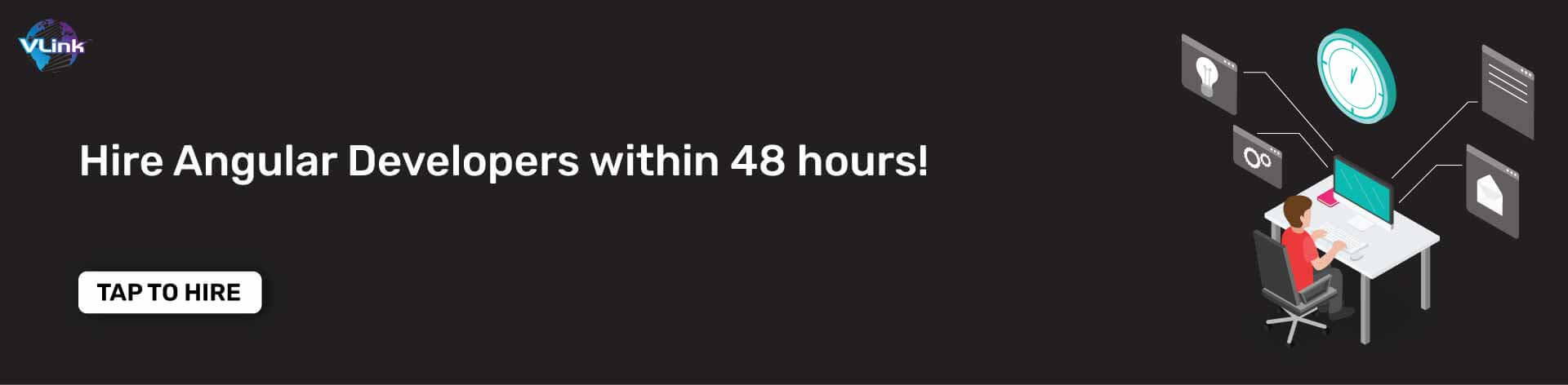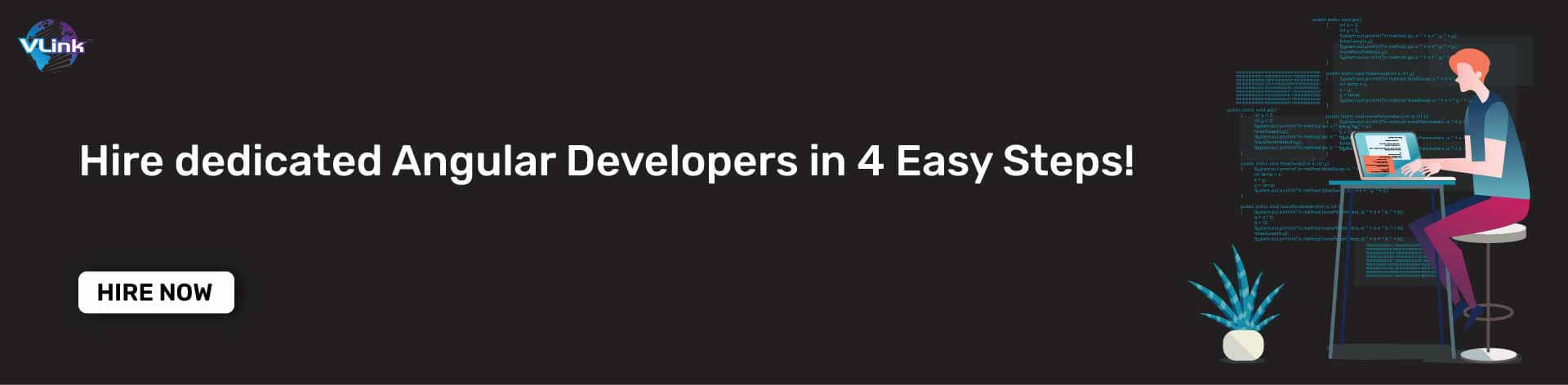The modern web development industry in frameworks and libraries has one question in mind – What is next for Angular signals?
When Angular 17 introduced Angular Signals, almost every developer was excited about it. This is certainly because Signals came with a user-friendly interface, which helped developers to effortlessly modify data to the framework.
That’s not it! Angular Signals also offer some exceptional features to improve the efficiency of finding errors and refreshing content, and addressing issues that were extremely challenging in the past.
In this blog, we will explore everything about Angular Signals, from its meaning to some effective tips developers can use to use it effectively.
So, without any further ado, let us start.
Understanding Angular Signals
Angular Signals form a critical concept in Angular Development as they signal value change across the application.
Inspired by the Observer Design Pattern, the signals build an active layer for your datasets, ensuring that every small change can be exchanged to its observers.
It goes without saying that it serves as Reactive Primitives. Simply stated, Angular Signals create a Publisher-Subscriber relationship, where the Publisher can hold a value and Subscribers can wait for their notifications. This way, application data changes are communicated with zero effort from software engineers. As a result, synchronization and responsiveness are better than any before.
Angular Signals uses are varied and encompass components, services, and templates.
These features unlock numerous opportunities for developers to craft the optimal performance for their applications, making user experiences go a little smoother with every release.
How to Create Angular Signals?
So, now that you understand that Angular Signal in Angular 16 is a feature that sends notifications when a value has changed to interested consumers. Signals are reactive values that can be observed, and when the value of a signal is changed, all dependents receive a notification.
It is time to quickly understand how you can create angular signals:
In Angular, you can create a custom signal using Angular's built-in Subject from RxJS. Here is an example of how to create a simple Angular Signal in an Angular service:
First, make sure you have RxJS installed in your Angular project. If not, you can install it using npm:
npm install rxjsThen, let us create an Angular service to handle our custom signal:
<!-- custom-signal.service.ts -->
import { Injectable } from '@angular/core';
import { Subject } from 'rxjs';
@Injectable({
providedIn: 'root'
})
export class CustomSignalService {
private customSignalSource = new Subject<any>();
// Expose the signal as an observable
customSignal$ = this.customSignalSource.asObservable();
constructor() { }
// Method to emit a value through the signal
emitCustomSignal(data: any) {
this.customSignalSource.next(data);
}
} Now, you can inject this service into your components and use it to emit and subscribe to the custom signal:
<!-- example.component.ts -->
import { Component, OnInit } from '@angular/core';
import { CustomSignalService } from './custom-signal.service';
@Component({
selector: 'app-example',
templateUrl: './example.component.html',
styleUrls: ['./example.component.css']
})
export class ExampleComponent implements OnInit {
constructor(private customSignalService: CustomSignalService) { }
ngOnInit(): void {
// Subscribe to the custom signal
this.customSignalService.customSignal$.subscribe(data => {
console.log('Custom signal received:', data);
// Do something with the received data
});
}
// Method to emit the custom signal
emitCustomSignal() {
// Emitting a sample data through the signal
this.customSignalService.emitCustomSignal({ message: 'Hello from custom signal!' });
}
} And in your component's template (example.component.html), you can create a button to trigger the custom signal emission:
<!-- example.component.html -->
<button (click)="emitCustomSignal()">Emit Custom Signal</button> This way, whenever the button is clicked, the custom signal will be emitted, and any components subscribing to it will receive the emitted data.
How to Change the Value of Angular Signals?
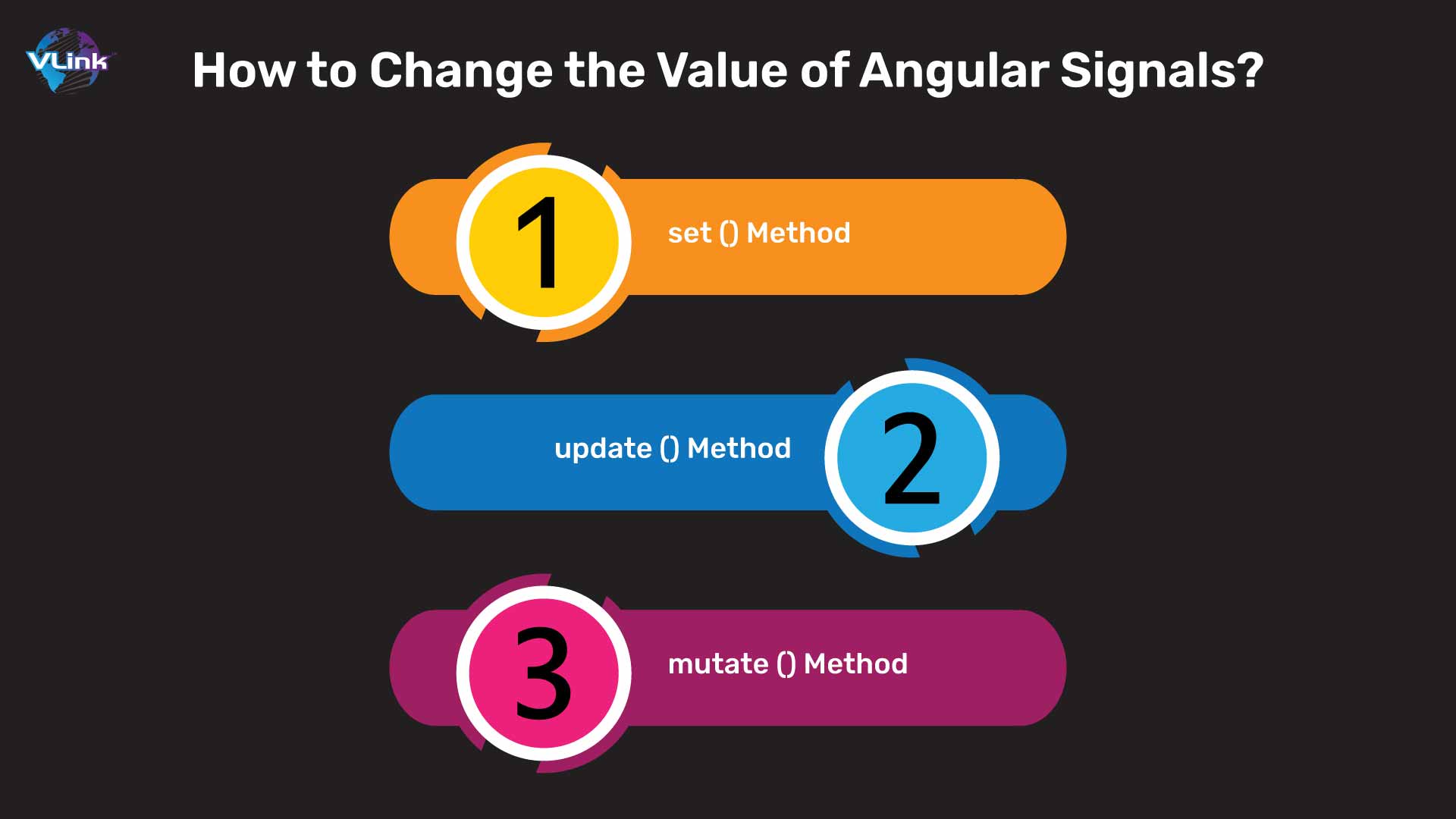
Here are the common three methods that you can use to change the value of angular signals:
- set () Method
Using the set () method, you essentially replace the current presented value of the Angular Signal with some new value. It is good to use when you want to change the existing Signal’s content entirely. It is like adding a new value to a variable, so that the old one is forgotten.
Here is an example for you to understand it better:
import { Signal } from 'rxjs';
// Define a signal
const mySignal = new Signal();
// Initial value of the signal
console.log('Initial value:', mySignal.value);
// Change the value using set() method
mySignal.set('New value');
// Updated value of the signal
console.log('Updated value:', mySignal.value); In the above example:
- We import the Signal class from RxJS, which is commonly used for managing state in Angular applications.
- Then, we created a new instance of the Signal class called mySignal.
- Initially, the value of mySignal is undefined, which is logged to the console.
- We then use the set () method to change the value of mySignal to 'New value'.
- Finally, we log the updated value of mySignal to the console.
- update () Method
The update () method is used to update the value of the Angular Signal using the current value of that Signal.
In other words, you provide a function that takes the current value as an argument and feeds the new value as a result.
This is useful when you want to change the current value of the signal instead of replacing it with a new one. It is like changing the current value with a transformation.
- mutate () Method
The mutate method allows you to modify the current value of the Angular Signal without replacing it entirely. You give a mutation function that operates with the current value in place.
This method is used when you make direct operations or mutations with the current signal value and do not make a new object. It is just like modifying the properties of an object without creating a new instance.
Advantages and Disadvantages of Angular Signals
Let us talk about the advantages first:
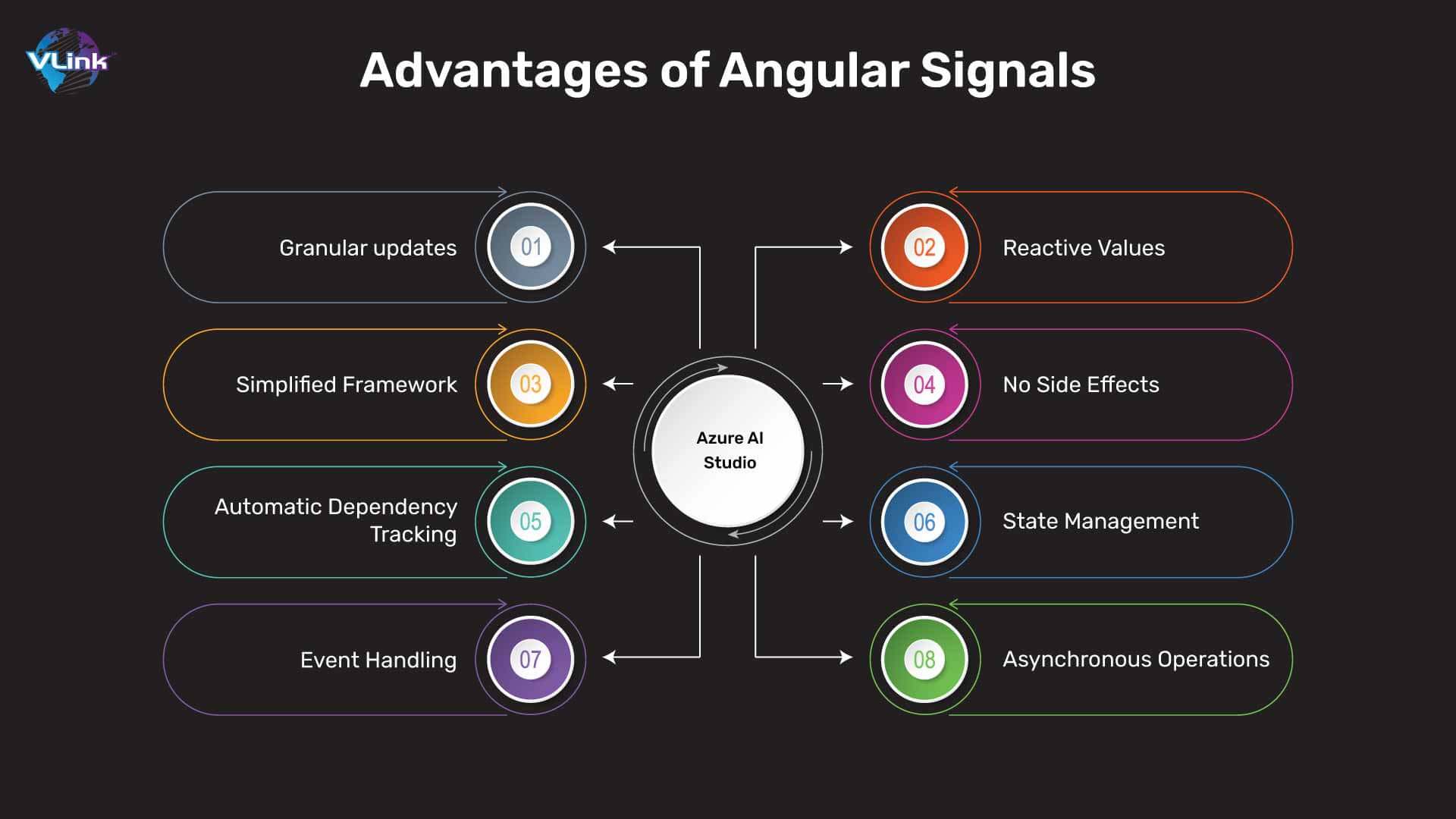
- Granular updates:
Signals let you notify interested consumers when a value changes. Consequently, with Signals you can improve performance by replacing unnecessary DOM updates.
- Reactive Values:
Signals are known as reactive values that can be observed and updated. For this reason, it is reasonable to use them for implementing reactive patterns.
- Simplified Framework:
Signals may help you simplify the Angular framework as they give you the possibility to manage states and events much easier.
- No Side Effects:
Signals do not cause any side effects, which may contribute to increased application predictability.
- Automatic Dependency Tracking:
Angular separately follows the signals’ dependencies so that there are no memory leaks.
- State Management:
Signals are perfect for state management in Angular. For instance, you can track the current checkbox status with a signal, and then update the signal to determine what the new state of the application should be.
- Event Handling:
Signals can implement event handling on Angular applications. For instance, you could use a signal to detect the click event on a button, and you could use that Signal to call a function.
- Asynchronous Operations:
Signals can implement asynchronous operations in Angular applications. For example, you could use a signal to track the completion of an HTTP request and then use that Signal to change some status in your application.
Now, let us discuss some disadvantages of using Angular Signals:

- Hard to Understand for Beginners
Angular Signals is a relatively complex concept, and it may be somewhat challenging for beginners who have no experience with reactive programming.
- They are Hard to Debug
Angular Signals is also difficult to debug, and if you have experience with reactive programming, these factors can help you debug more effectively.
- They Introduce Performance Overhead
Performance overhead can be imposed by Angular Signals, which can be so much, particularly if you must do them right in the long term.
- They are Incompatible with Some Angular Features
Not all Angular features are compatible with Angular Signals, which include most Angular features such as the @Input () and @Output () decorators, among others.
Practical Tips to Use Angular Signals Efficiently
Here some practical and most effective tips to use angular signals for maximum results:
- Do not Use Angular Signals Always
Angular Signals are not a unique solution to everything. You should use them only when you need to enhance performance, maintainability, or predictability for your application.
- Learn More About Reactive Programming
Angular Signals is an effective reactive programming concept. Hence, you should first learn about reactive programming before starting using Angular Signals. This way, you will be able to know how they work and how best to utilize them.
- Use Angular Signals Sparingly
Angular Signals, being an additional feature, can add performance overhead, which is why you should rarely use Angular Signals where it is not mandatory.
- Test Code Thoroughly
Angular Signals are difficult to troubleshoot. Hence, you need to ensure before the implementation of Angular Signals, you test your code thoroughly.
- Use Angular Signals to Decouple Components
By this, we mean that Angular Signals can be used to vastly reduce the tight coupling in an application, which is of course beneficial for code maintainability and readability.
- Use Angular Signals for Asynchronous Operations
Asynchronous operations, such as fetching data from a server, can be implemented with Angular Signals.
Using Signals in this way will make your application more predictable because, after all, any subscribers to the Signal will receive a message about the asynchronous operation’s completion.
- Implement State Management with Angular Signals
Another use-case of Angular Signals includes its use to bootstrap the state management in your Angular applications. By using Angular Signals, the performance of your application will increase, and its maintainability improves because you can use Angular Signals to alert subscribers of any changes in the state of your application.
What is the Future of Angular Signals?
The future of Angular Signals, especially in the context of Angular applications, seems bright because handling real-time data has gained much importance in modern web development.
Considering Angular’s vast ecosystem and the strength of RxJS, Angular Signals provide a great and responsive way to tackle data flows and component communication.
Given that the Angular framework would continue to mature, it is reasonable to assume that Angular Signals would undergo new improvements and optimizations, enabling developers to create even more responsive and dynamic web applications.
Moreover, as Angular Signals would be integrated with newer technologies, such as WebSockets and GraphQL, the future of real-time data synchronization and event-driven architectures for Angular applications seems very promising.
In essence, the need to hire angular developers is more necessary than ever before. Just hiring is not enough, you need to hire angular developers with the essential skills and expertise.
To stay ahead of the curve with the capabilities of Angular Signals, investing in an experienced Angular developer can be a smart idea.
Hire Experienced Angular Developers with VLink
Achieve the full capacity of your projects with VLink’s dedicated Angular developers who possess a great understanding of Angular Signals.
Our team will help you hire the best talent that fulfils all your requirements. From creating enterprise-level apps to building custom software or systems integration, VLink’s Angular developers can do it all.
We have completed many projects in record time. For us, efficiency, innovation, and customer delight are synonymous.
With VLink, you can hire the top 3% angular developers to stay ahead of the competition.
So, what are you waiting for?
Recruit our dedicated Angular developers in 48 hours (about 2 days) and take your software development to the next level.
Frequently Asked Questions
The key and main difference overall between Angular and React is that the first one supports the wireframe structure. Angular operates with a database that includes nearly 1800 completed solutions. Furthermore, this framework is much larger compared to React. Both frameworks operate with native and web applications.
Yes, Angular signals are immutable. Of course, this means that they cannot be perfectly changed on the spot, but it is required to create a new signal identical to the modified one. It, in addition to simplifying the approach to signals between developers, also protects against unintended long-term side effects.