The world of mobile development is constantly evolving, demanding innovative solutions to reach diverse audiences across various platforms. Enter .NET MAUI (NET Multi-platform App UI), a revolutionary framework that empowers developers to build stunning, native iOS, Android, Windows, and macOS applications using a single codebase. This eliminates the need to rewrite code for each platform, saving you time and resources and ensuring a consistent user experience.
Industry analysts project a surging demand for cross-platform solutions, with estimates suggesting .NET MAUI capturing a significant portion of the market, potentially reaching 50% by 2027. This rapid growth is attributed to its unique features, ease of use, and Microsoft's backing. .NET MAUI presents a compelling opportunity for developers to future-proof their skills and build next-generation applications that can reach diverse audiences across various platforms.
But where do you start your .NET MAUI journey?
This comprehensive guide serves as your one-stop solution for everything you need to know. Whether you're a seasoned developer or just starting your journey, this guide equips you with the in-depth knowledge and practical steps to build robust and beautiful cross-platform applications. We'll delve into the core functionalities, UI creation, platform-specific considerations, and best practices to ensure your .NET MAUI applications flourish across all devices.
Let's get started!
The Power of .NET MAUI: Code Once, Run Everywhere
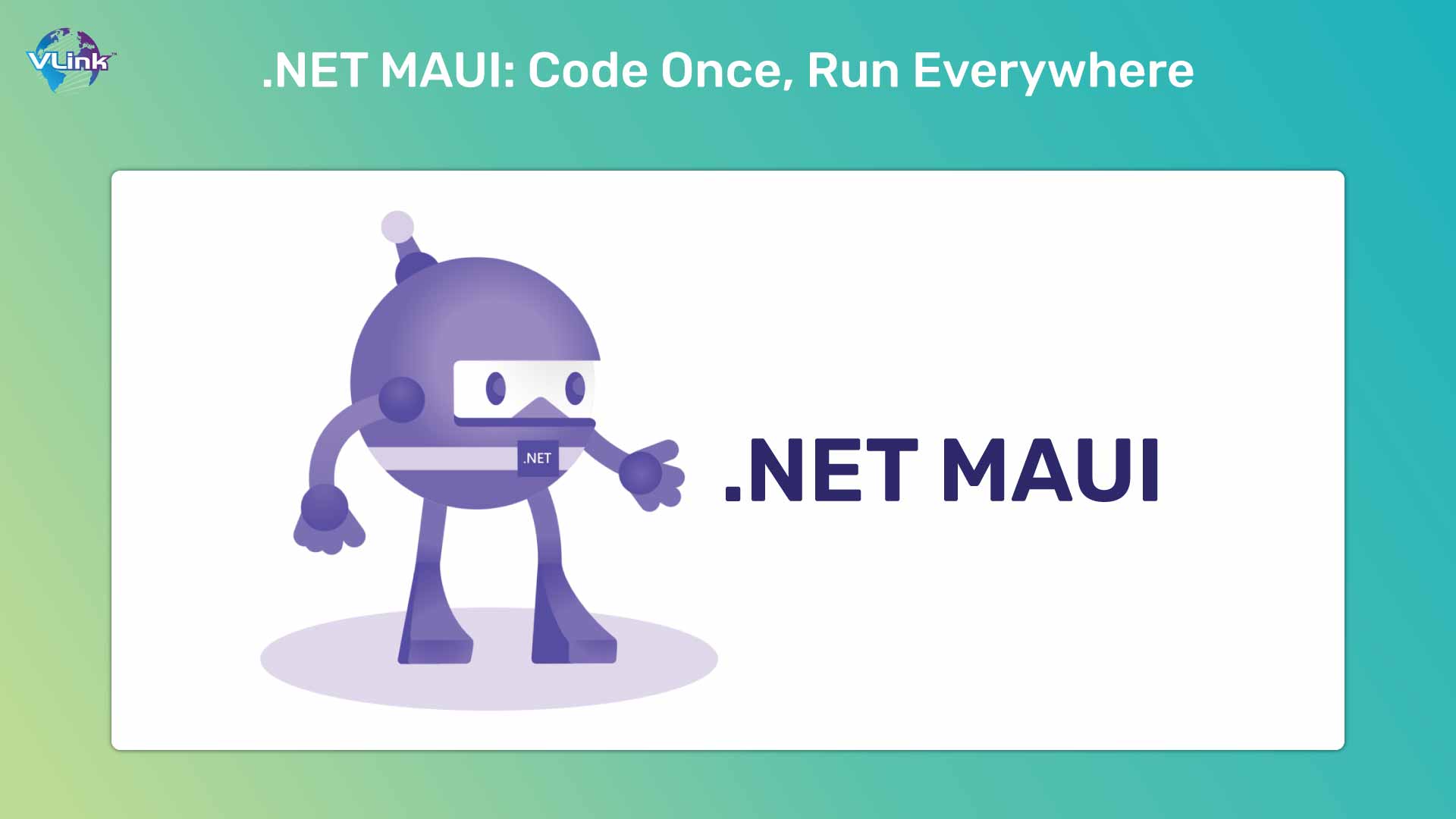
Imagine building a single application that seamlessly transitions between Android, iOS, macOS, and Windows – that's the magic of .NET MAUI. This open-source framework, created on the robust .NET platform, streamlines the development process by allowing you to leverage a shared C# codebase for all targeted platforms. This translates to significant time and resource savings, enabling you to focus on crafting exceptional user experiences rather than rewriting code for each platform.
But .NET MAUI isn't just about code efficiency. It empowers you to build truly native applications. Each platform-specific version of your app leverages the native UI elements and functionalities, ensuring a familiar and delightful experience for users across devices. Whether the intuitive gestures are on mobile or the fluid animations are on desktops, .NET MAUI guarantees a platform-specific look and feel, fostering user engagement and satisfaction.
Read More: Navigating the Hiring Process for .NET Developers: Tips and Tricks
.NET MAUI Adventure: Setting Up Your Development Environment
Ready to step into the realm of .NET MAUI development? Here's a roadmap to guide you through the initial stages:
Gear Up with the Essentials:
Ensure you have the necessary tools before diving in. Download and install the latest version of Visual Studio, the industry-standard IDE (Integrated Development Environment) for building .NET applications. Additionally, ensure you have the .NET MAUI workload selected during installation to access the required templates and libraries.
Create Your First .NET MAUI App:
Visual Studio streamlines project creation. Navigate to "File" -> "New" -> "Project," and select the "MAUI App (.NET)" template. Choose a name for your app and the target platforms (e.g., Android, iOS, Windows) you intend to support. Click "Create," and voila! Your project is ready to go.
Explore the Visual Designer:
Visual Studio offers a user-friendly visual designer for crafting your app's interface. Drag and drop UI elements like buttons, labels, and text boxes to visually design your app's layout. This intuitive interface, coupled with the power of XAML (Extensible Application Markup Language), empowers you to develop and manage your app's UI effortlessly.
Read More: Top 7 Software Development Methodologies (With pros & cons)
Building the Blocks of Your App: Understanding the Core Components
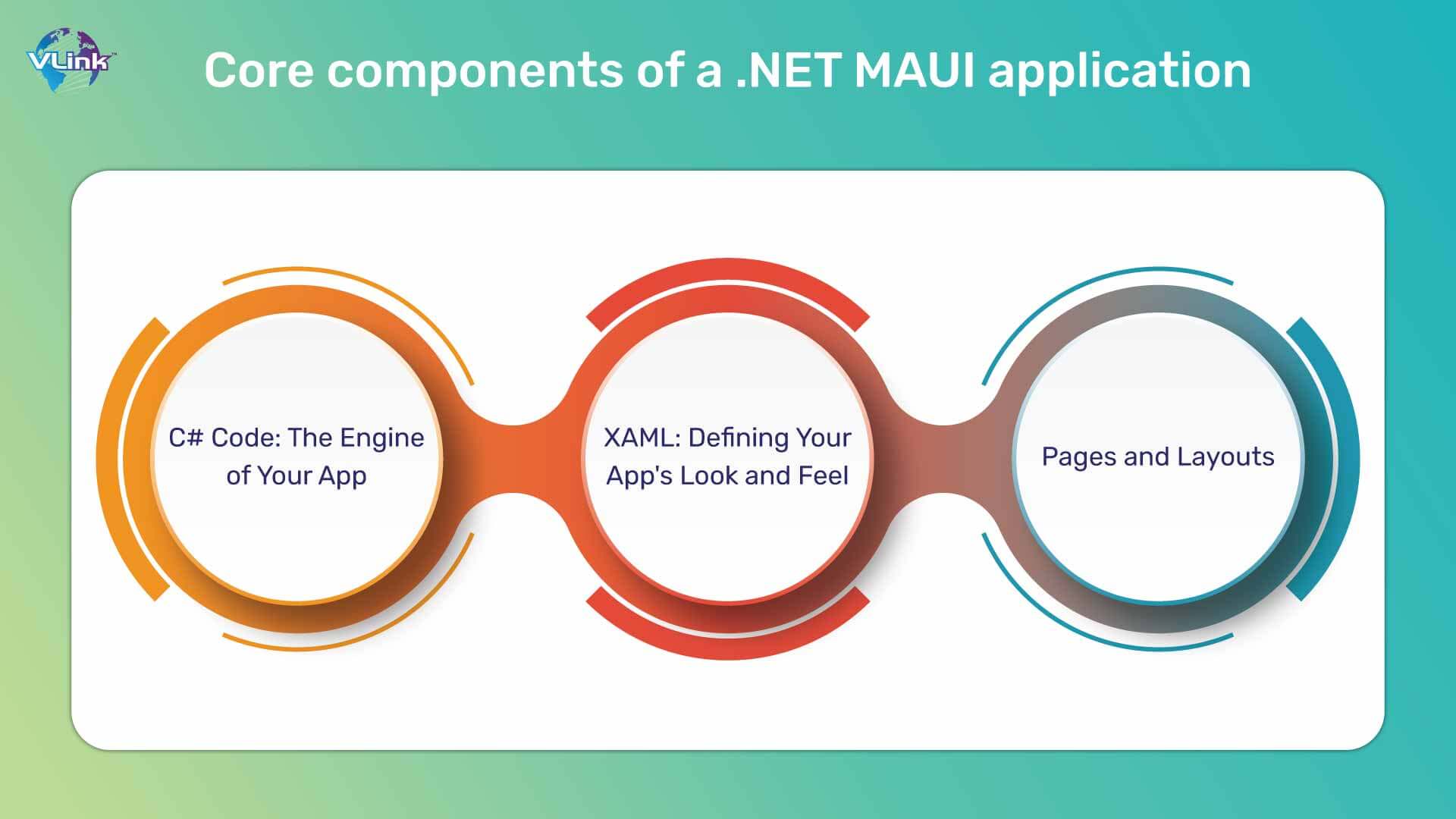
Now that you have a basic understanding of the setup, let's delve into the core components of a .NET MAUI application:
- C# Code: The Engine of Your App:
The heart and soul of your app lie in C#, a powerful and versatile programming language. C# code handles the app's logic, data manipulation, and interaction with platform-specific functionalities. By leveraging the vast .NET ecosystem of libraries and frameworks, you can seamlessly integrate various functionalities into your app, from data storage to network interactions.
- XAML: Defining Your App's Look and Feel:
As mentioned earlier, XAML acts as the language for defining your app's user interface. This declarative language lets you describe the UI elements and their properties, making it easier to manage complex layouts and maintain a clean separation between UI and logic.
- Pages and Layouts:
Structuring Your App's Interface is typically divided into distinct pages, each serving a specific purpose. These pages can be structured using various layout containers, such as grids and stacks, to effectively organize and position UI elements.
Read More: 5 Best Cross-Platform App Development Frameworks
Advanced .NET MAUI Features to Enhance Your App
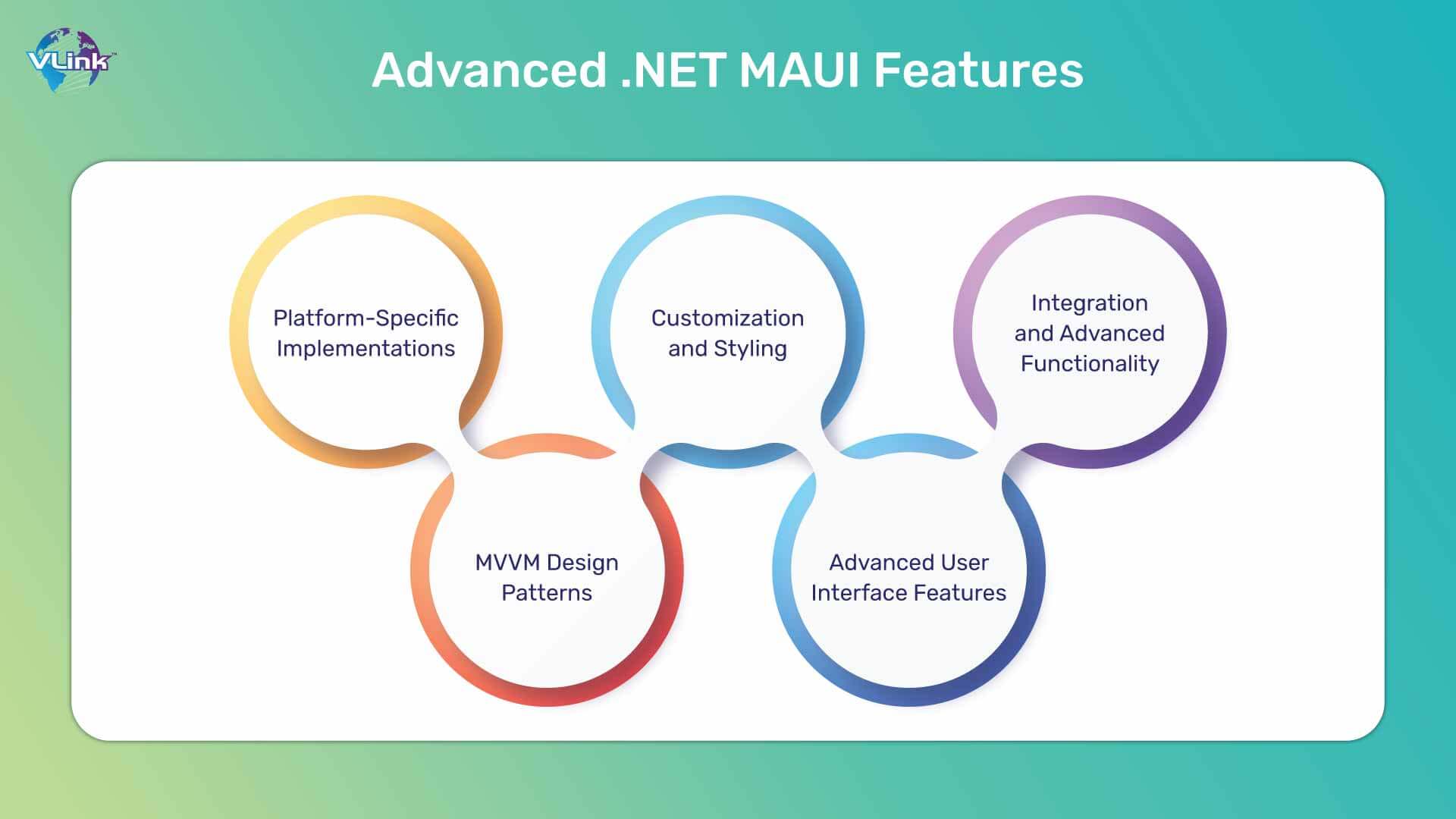
As you gain experience, .NET MAUI offers a plethora of advanced features to elevate your app development capabilities:
1. Platform-Specific Implementations:
While .NET MAUI promotes code sharing, some functionalities might require platform-specific implementations. .NET MAUI facilitates this by allowing you to write platform-specific code using the native languages of each platform (e.g., Java for Android, Swift for iOS).
2. MVVM Design Patterns:
Consider adopting the Model-View-ViewModel (MVVM) design pattern for larger, more complex applications. This pattern promotes the separation of concerns, making your code more maintainable and testable.
3. Customization and Styling:
- Custom Controls: Create custom controls extending existing ones or building entirely new ones, allowing for unique functionalities and UI elements.
- Styles: Define and apply styles to controls across your app, ensuring consistent and reusable visual themes.
- Templating: Utilize data templating to generate UI elements dynamically based on underlying data, creating flexible and adaptable layouts.
4. Advanced User Interface Features:
- Animations: Enhance user experience and app transitions with smooth animations using .NET MAUI's animation framework.
- Gestures: Implement touch and pointer gestures like swipes, taps, and holds to provide intuitive user interaction on various platforms.
- Layouts: Leverage different layout options and containers, like Grid, StackLayout, and AbsoluteLayout, to arrange UI elements precisely and quickly.
5. Integration and Advanced Functionality:
- Dependency Injection: Employ dependency injection to manage dependencies and create loosely coupled, testable code.
- Background Tasks: Schedule and execute tasks even when your app is in the background, enabling functionalities like notifications and data updates.
- Embedded Resources: Bundle resources like images, fonts, and data files directly within your app for easy deployment and access.
6. Additional Considerations:
- Hot Reload: Enjoy the benefit of hot reload, a feature that allows you to see code changes reflected in the running app instantly, accelerating development and iteration.
- Xamarin.Forms Compatibility: Take advantage of existing Xamarin.Forms code and libraries within your .NET MAUI projects for a smooth transition and code reuse.
By exploring these advanced features, you can create versatile, visually appealing, and feature-rich applications using .NET MAUI.
.NET MAUI Journey: Resources and Beyond
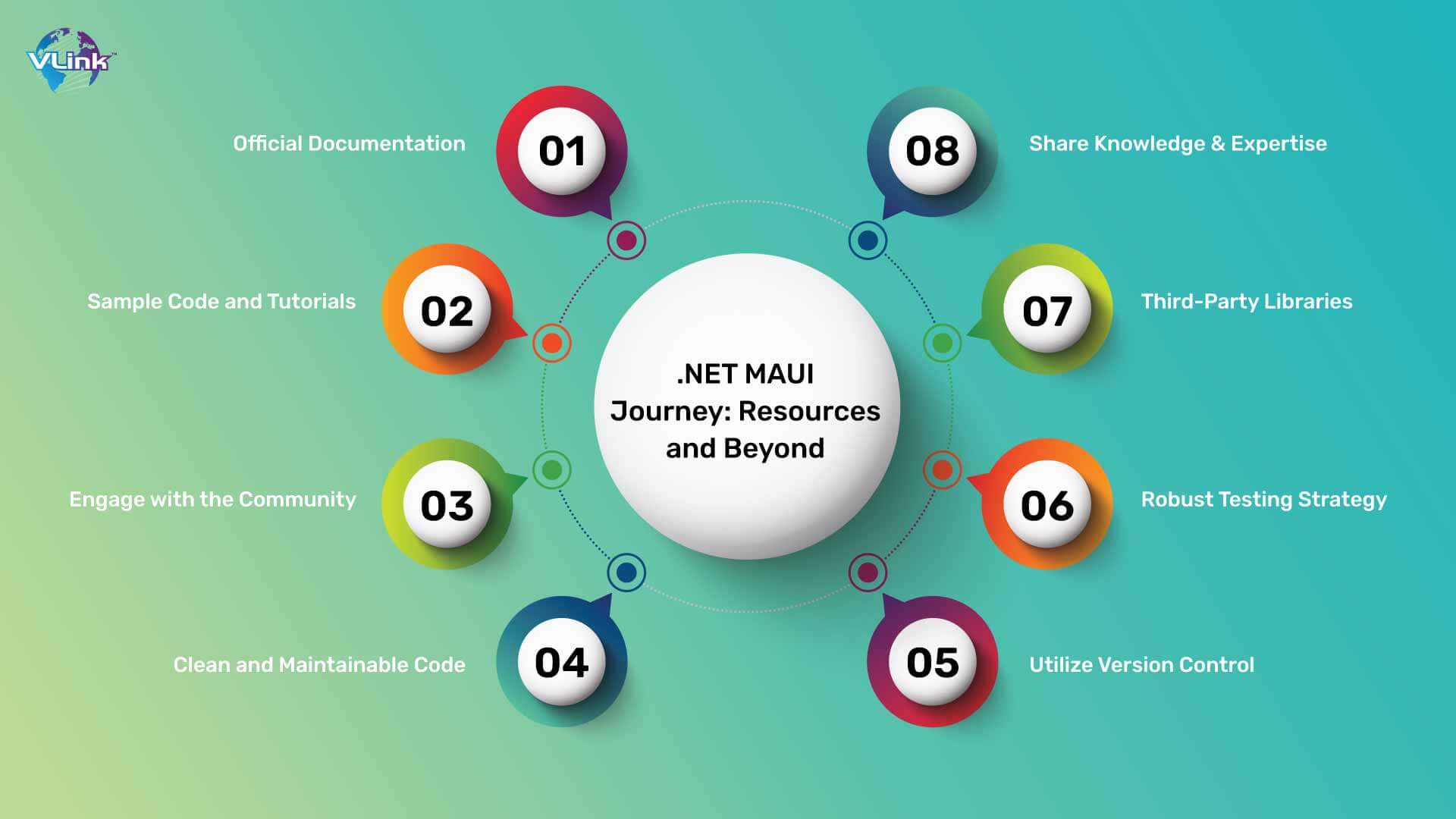
As you delve deeper into the world of .NET MAUI development, here are some valuable resources and practices to enhance your journey:
1. Your Learning Engine:
- The Official Documentation: Microsoft provides a wealth of comprehensive documentation, acting as your go-to guide for understanding the intricacies of the framework and exploring its functionalities. This resource covers everything from setting up your development environment to building advanced applications.
- Sample Code and Tutorials: Numerous online resources offer a treasure trove of tutorials, sample code, and step-by-step guides to help you grasp various aspects of .NET MAUI development. Experimenting with these resources solidifies your understanding and sparks creative project ideas. Explore platforms like GitHub, Microsoft Learn, and individual developer blogs.
- Engage with the Community: The .NET MAUI community is a vibrant and ever-growing ecosystem. Actively participate in online forums and blogs to connect with other developers, ask questions, share your experiences, and learn from the collective knowledge. Popular platforms include Stack Overflow, the official .NET community forums, and individual developer blogs.
Read More: Hire Dot NET Developers in the United States
2. Best Practices for Smooth Development:
- Write Clean and Maintainable Code: Adhere to clean code principles. This includes proper naming conventions, meaningful comments, and well-organized code structure. This enhances readability, maintainability, and collaboration for you and other developers who might interact with your codebase.
- Utilize Version Control for Seamless Collaboration: Implement version control systems like Git to manage your codebase effectively. This allows you to track changes, revert to previous versions if necessary, and collaborate with others seamlessly.
- Develop a Robust Testing Strategy: Ensure the quality and functionality of your application by implementing a robust testing strategy. Unit, integration, and UI testing are crucial aspects of professional development. Consider exploring testing frameworks like NUnit and XUnit for .NET MAUI development.
3. Broaden Your Horizons and Sharpen Your Skills:
- The Power of Third-Party Libraries: The .NET ecosystem boasts a rich collection of third-party libraries that extend the functionalities of .NET MAUI. Explore these libraries to add features like charting, mapping, social media integration, and more. This saves you time and effort in reinventing the wheel and allows you to focus on unique functionalities for your app.
- Share Knowledge & Expertise: As you gain proficiency, consider giving back to the community. Contribute to open-source .NET MAUI projects, share your expertise through blog posts or tutorials, or help others on forums. This strengthens your understanding and fosters a sense of community and collaboration.
Remember, the journey of a skilled developer is a continuous learning process. Be aware of challenges, experiment with new concepts, and actively seek opportunities to learn and grow.
Read More: Hire Dot Net Developers at Fixed Cost, Hourly or Monthly
Wrap-Up!
As your .NET MAUI development journey progresses, delve into its advanced features to unlock your app's potential. Embrace platform-specific implementations for tailored functionalities and adopt the MVVM pattern for organized and maintainable code. Utilize data binding to create dynamic UIs that seamlessly reflect data changes.
With dedication, the valuable resources available, and the power of .NET MAUI, you can create exceptional cross-platform applications and carve your niche in the ever-evolving app development world. Contact us today to discuss your project requirements and explore how we can help you bring your vision to life. Together, let's build something remarkable.
Frequently Asked Questions
.NET MAUI is an open-source framework that allows you to build cross-platform applications with a single codebase. You can write code once and deploy your app to Android, iOS, macOS, and Windows. Key benefits include:
- Reduced development time and cost.
- Native look and feel.
- A rich ecosystem of tools and libraries.
.NET MAUI application is built using three main components:
- C# code: The heart of your app, handling logic, data manipulation, and platform-specific interactions.
- XAML (Extensible Application Markup Language): Defines your app's user interface layout and properties.
- Pages and Layouts: Structure your app's interface using distinct pages and layout containers to organize UI elements effectively.
As you gain experience, explore advanced features like:
- Platform-specific implementations: Tailor functionalities to unique platform requirements using native languages like Java for Android or Swift for iOS.
- MVVM (Model-View-ViewModel) pattern: Organize your code for better maintainability and testability in larger projects.
- Data binding: Create dynamic and responsive UIs by establishing links between your app's UI and underlying data.
Numerous resources are available to help you learn and grow as a .NET MAUI developer:
- Official documentation: Microsoft provides comprehensive documentation covering everything from setup to advanced functionalities.
- Sample code and tutorials: Explore online resources like GitHub, Microsoft Learn, and individual developer blogs for tutorials and sample code.
- Community forums and blogs: Engage with the .NET MAUI community on platforms like Stack Overflow and official forums to ask questions, share experiences, and learn from others.














