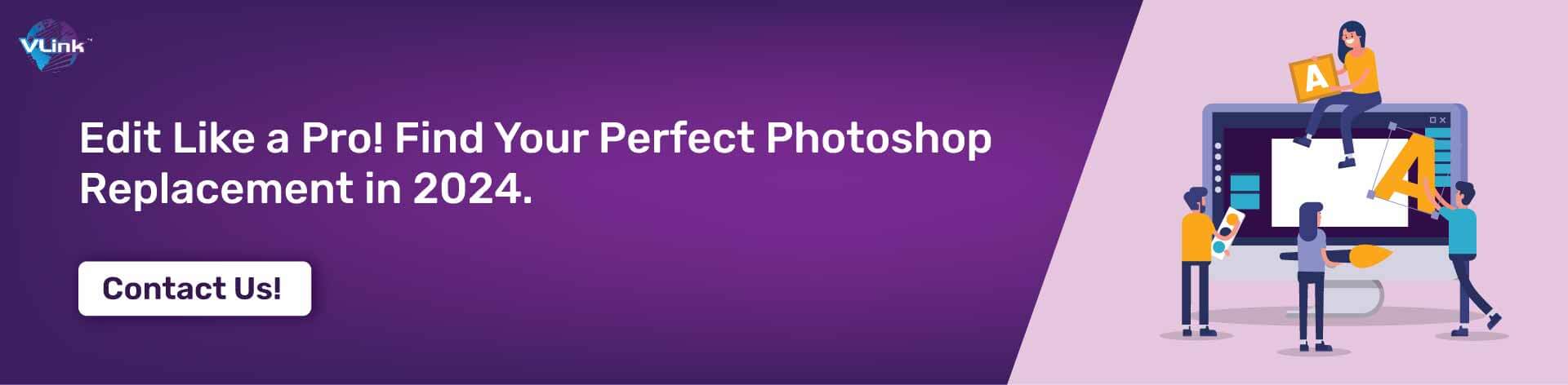The desire to create visually stunning content is stronger than ever. From social media graphics to professional photo editing, the need for powerful yet accessible tools is paramount. While Adobe Photoshop remains the industry standard, its hefty price tag can be a barrier for many. Here's the good news: the free software landscape is thriving!
According to a recent study, over 60% of creative professionals and hobbyists utilize free or open-source design software. Also, revenue is expected to show an annual growth rate (CAGR 2024-2028) of 1.83%, resulting in a market volume of USD 11.60bn by 2028. This surge in popularity highlights the impressive capabilities and user-friendly interfaces offered by various alternatives.
This comprehensive guide dives into a world beyond Photoshop, exploring 20 of the best free image editing software options in 2024. We'll delve into their strengths, weaknesses, and unique features to empower you to find the perfect fit for your creative journey.
Top Free Photoshop Alternatives

Whether you need a basic photo editor for quick tweaks or a more advanced program for professional-grade work, a free Photoshop alternative fits your needs. Let's explore some of the best options to help you find the perfect match for your workflow.
1.GIMP (GNU Image Manipulation Program):
Buckle up for a powerhouse! GIMP boasts an arsenal of tools that rival Photoshop, catering to photo manipulation, image composition, and even creating complex illustrations. From advanced filters to extensive customization options, GIMP offers exceptional flexibility. It even features a vast plugin library that expands its capabilities. The interface can be intimidating for beginners, requiring a steeper learning curve.
GIMP offers a vibrant online community with countless tutorials, user-created brushes, and helpful guides. Dive into these resources to unlock the full potential of GIMP and overcome the initial learning hurdle.
2. Krita:
Calling all artists and illustrators! Krita is a haven for creating stunning digital art. Its brush engine, lauded for its unparalleled flexibility and responsiveness, feels incredibly natural. Krita seamlessly integrates comic book creation tools, animation capabilities, and many resource management features, making it a complete digital art studio in one software package. While photo editing is possible, it's not Krita's primary strength.
Krita's brush engine offers a vast library of pre-made brushes that mimic traditional mediums like pencils, watercolors, and airbrushes. You can even create custom brushes to tailor your artistic expression.
3. Photopea:
Prepare to be surprised! Photopea is a web-based image editor that surprisingly mirrors Photoshop's functionality. It boasts a familiar interface, supports PSD files (Photoshop's native file format), and offers a vast library of brushes and tools. The real kicker? No software download is required! Just fire up your browser and unleash your creativity. While free, functionalities might be limited compared to the paid version.
Photopea offers a surprising level of customization for a web-based editor. You can adjust keyboard shortcuts, create custom workspaces, and even record macros to automate repetitive tasks.
4. Paint .NET:
Be aware of its unassuming name. Paint.NET punches above weight, offering a user-friendly interface with essential photo editing tools. Its layer support, special effects, and batch-processing capabilities make it a great choice for photographers and hobbyists who want a straightforward and efficient editing experience. Its feature set may be limited compared to more advanced options.
Paint.NET boasts a vibrant community of users who create and share custom plugins, expanding the software's capabilities and adding unique effects. Explore the Paint.NET forums to discover hidden gems and enhance your editing workflow.
5. PhotoDirector Essential:
This free version of CyberLink's powerful editing suite offers a delightful blend of user-friendliness and advanced features. It boasts AI-powered tools for photo management, content-aware background removal, and many pre-set for quick edits. PhotoDirector Essential caters well to beginners and casual editors seeking a balance between ease of use and impactful results.
PhotoDirector Essential offers a selection of "guided edits" that walk you through specific editing tasks like noise reduction or HDR (High Dynamic Range) imaging. This is a fantastic feature for beginners who want to learn the ropes of photo editing step-by-step.
6. Pixlr (X & E):
Pixlr comes in two flavors: Pixlr X, a web-based editor mimicking Photoshop's interface, and Pixlr E, a more straightforward option ideal for quick edits and social media graphics. Both offer a good selection of editing tools, filters, and effects. Pixlr is a great choice for those who prefer the convenience of cloud-based editing or need a lightweight option for older computers.
Pixlr offers a mobile app that allows you to edit photos on the go! This is a great option for capturing a moment and quickly enhancing it before sharing it on social media.
7. Inkscape:
While not strictly a photo editor, Inkscape is a phenomenal free vector graphics software. It empowers you to create logos, illustrations, and design elements with exceptional precision and scalability. Inkscape is perfect for graphic designers, web developers, and anyone who needs to create high-quality vector graphics for print or digital use.
Inkscape offers a powerful text toolset, allowing you to manipulate text along paths, create intricate letterforms, and integrate typography seamlessly into your designs.
8. Apple Photos:
Mac users, rejoice! Apple Photos is a surprisingly powerful built-in app beyond basic photo organization. It offers a robust set of editing tools, AI-powered enhancement suggestions, and even the ability to create basic slideshows and photo books. While not a professional-grade editor, Apple Photos is a fantastic option for casual users and those invested in the Apple ecosystem.
Apple Photos integrates seamlessly with other Apple applications like iMovie and Final Cut Pro. You can easily export edited photos directly into these video editing programs for more creative exploration.
9. Microsoft Photos:
Windows users don't have to miss out! Microsoft Photos offers a range of basic editing tools, filters, and automatic adjustments. It even integrates with other Microsoft applications, making it a convenient choice for Windows users who need a quick and easy way to enhance their photos.
Microsoft Photos offers a "Stories" feature that allows you to create slideshows with music and text overlays. This is a fun way to share your photos in a more engaging format.
10. GIMPshop:
This modified version of GIMP boasts a more user-friendly interface inspired by Photoshop. It includes tutorials and resources specifically designed to help beginners navigate the software. GIMPshop is an excellent choice for those who want the power of GIMP with a gentler learning curve.
GIMPshop offers a dedicated workspace specifically designed for photo editing. This workspace streamlines the interface and prioritizes tools commonly used in photo manipulation tasks.

11. Photo Pos Pro:
Don't be intimidated by the "Pro" in its name. Photo Pos Pro offers a surprisingly user-friendly interface with many editing tools, filters, and effects. It includes a built-in learning center with tutorials and guides, making it a great choice for beginners who want to learn and grow their editing skills.
Photo Pos Pro offers a unique "Batch Mode" editing feature. This feature allows you to apply the same edits to multiple photos simultaneously, saving you valuable time working on large batches of images.
12. PicMonkey:
This freemium option offers a delightful balance between ease of use and powerful features. PicMonkey boasts a clean interface, pre-designed templates for social media graphics and collages, and a robust selection of editing tools. Its free plan offers a good range of features, with more advanced options through a paid subscription.
PicMonkey offers a "Royalty-Free" image library within the editor. This allows you to access and use high-quality stock photos directly within the platform, eliminating the need to search for images elsewhere.
13. Snapseed:
Mobile photographers, take note! Snapseed, a free app from Google, is a powerhouse of photo editing tools packed into a user-friendly mobile interface. It offers selective adjustments, RAW editing capabilities, and a vast library of pre-sets and filters to elevate your mobile photography game.
Snapseed offers a unique "Curves" tool for precise color correction and tonal adjustments. This level of control is often missing from other mobile editing apps, making Snapseed a standout choice for serious mobile photographers.
14. Canva:
While not strictly a photo editor, Canva is a fantastic free design platform that lets you create stunning social media graphics, presentations, and posters. Its drag-and-drop interface, vast library of templates, and easy-to-use editing tools make it a great choice for beginners and non-designers who want to create professional-looking visuals.
Canva offers a library of free stock photos, videos, and illustrations to integrate into your designs. This eliminates the need for expensive stock photo subscriptions and empowers you to create visually compelling content without breaking the bank.
15. Darktable:
Photographers, rejoice! darktable is a free and open-source raw image developer specifically designed for photographers. It offers a sophisticated workflow for managing and editing RAW photos, with tools for noise reduction, color correction, and lens correction. darktable caters to photographers who value open-source software and a high level of control over their RAW image processing.
Darktable boasts a vibrant online community of photographers who share presets, tutorials, and editing tips. This is a fantastic resource for learning advanced techniques and getting the most out of the software.
16. LightZone:
LightZone is another free and open-source option for photographers. It boasts a unique, non-destructive editing workflow and a focus on color grading. LightZone offers a familiar interface for those accustomed to traditional darkroom techniques, making it a great choice for photographers who value a film-like editing experience.
LightZone offers a split-screen view mode that allows you to compare your edited image with the original side-by-side. This is a valuable tool for ensuring your edits are subtle and enhance the original image without going overboard.
17. Photoscape X:
Don't let the "X" fool you; Photoscape X is the free version of a popular photo editing suite. It offers a good selection of basic editing tools, collage creation capabilities, and batch-processing options. Photoscape X is a great all-rounder for casual users who want a simple and efficient way to edit and manage their photos.
Photoscape X offers a fun "Batch Filter" feature that allows you to simultaneously apply different filters to multiple photos. This is a great way to experiment with different creative looks and create visually exciting sets of images.
18. OpenToonz:
This free and open-source software caters to 2D animators of all levels. It boasts a robust feature set for traditional frame-by-frame animation, character rigging, and special effects. OpenToonz offers a professional-grade experience for creating high-quality animations.
OpenToonz offers a unique "digital paper" emulation mode that mimics the feel of traditional animation on paper.
19. Pencil2D:
This free and open-source software is a haven for 2D animation enthusiasts. It offers a user-friendly interface with powerful tools for creating frame-by-frame animations. Pencil2D is a great choice for beginners and hobbyists who want to explore the world of animation.
Pencil2D integrates well with other open-source software like GIMP. You can use GIMP for more advanced image editing tasks and then import those images into Pencil2D to create your animation sequence.
20. Vectr:
This free vector graphics editor provides a user-friendly interface ideal for beginners and casual users. While less feature-rich than Inkscape, Vectr excels in creating basic vector illustrations and icons. Its collaborative editing features make it a great choice for project teams.
Vectr offers real-time collaboration, allowing multiple users to edit the same project simultaneously. This is a valuable feature for teams working on design projects.
With this comprehensive list of 20 free Photoshop alternatives, you're on your way to unleashing your creativity. Remember, the "best" software depends on your needs and skill level.
Advanced Techniques to Elevate Your Edits

This section is entirely optional, but if you want to delve deeper and explore some advanced techniques, here are a few ideas to consider:
Unlocking the Power of Layers:
- Masking: Learn how to create masks to edit specific areas of your image selectively. This allows for precise edits and creative effects like compositing multiple images.
- Adjustment Layers: Master the use of adjustment layers to apply global edits like color correction, brightness adjustments, and selective toning without permanently altering your underlying image data.
- Layer Blending Modes: Experiment with different layer blending modes to create unique effects like soft light, overlay, and multiply. These modes can help you achieve subtle color changes, enhance textures, and create dreamlike compositions.
Advanced Photo Manipulation:
- Dodge and Burn: Discover the power of dodge and burn tools to lighten or darken areas of your image selectively. This technique is often used for retouching portraits, adding depth, and enhancing contrast.
- Clone Stamp: Learn how to use the clone stamp tool to remove unwanted objects, duplicate elements within your image, and seamlessly blend textures.
- Frequency Separation: Explore this advanced technique for selective skin smoothing in portrait editing. It allows you to target specific frequency ranges within the image, leaving details like wrinkles and skin texture intact.
Exploring Creative Effects:
- Brushes and Textures: Discover the vast world of custom brushes and textures available for free editing software programs. These tools can be used to add artistic effects, create unique textures, and enhance the visual storytelling of your images.
- Brush Dynamics: Delve into the settings of your brush tools to explore pressure sensitivity, opacity control, and flow dynamics. These features allow for more natural and expressive brushstrokes, mimicking the feel of traditional painting.
- Text Effects: Learn how to integrate text elements into your designs with creative flair. Utilize typography tools, explore custom fonts, and experiment with text manipulation techniques to enhance your design compositions.
Remember, practice makes perfect! The more you experiment and explore these advanced techniques, the more confident and skilled you'll become in your editing workflow. Countless tutorials and resources are available online to guide your creative journey.
The Future of Photoshop Alternatives

The landscape of image editing software is undergoing a fascinating transformation. Free alternatives to Photoshop are no longer budget-friendly afterthoughts; they're evolving into powerful contenders with a bright future. Here's a glimpse into what the coming years hold for these free image editing tools:
- Artificial Intelligence (AI) Integration:
Imagine an editing assistant that suggests improvements, automates repetitive tasks, and even helps you create unique effects. AI-powered features are poised to revolutionize free editing software, making complex edits more accessible and streamlining the creative process.
- Cloud-Based Collaboration:
In the future, collaborative editing workflows could become commonplace. Free software with seamless cloud integration would allow teams of designers, photographers, and artists to work on projects simultaneously, fostering real-time creative brainstorming and feedback.
- Open-Source Innovation:
The open-source community is a hotbed of innovation, and free image editing software is no exception. Expect to see continued development of existing open-source projects like GIMP and darktable, pushing the boundaries of features and functionalities previously associated only with paid software.
- Low-Code Development Platforms:
Expect low-code platforms to become more user-friendly, empowering individuals with little to no coding experience to develop specialized image editing tools tailored to their needs.
- Focus on User Experience:
As the competition heats up, user experience will be paramount. Free software developers will prioritize intuitive interfaces, streamlined workflows, and readily available learning resources to ensure a smooth user journey and attract beginners and experienced creators.
The future of free image editing software is bright. With the development platforms, we can expect more user-friendly and powerful tools to emerge, empowering everyone to unleash their inner creativity without needing expensive software subscriptions.
The democratization of creativity is upon us. With the continual development of free image editing software, powerful tools will become increasingly accessible to everyone, empowering a new generation of artists, designers, and visual storytellers to bring their ideas to life.
Now, let’s check out the advantages and disadvantages of free Photoshop Alternatives in detail.
Advantages and Disadvantages of Free Photoshop Alternatives

Free image editing software offers many advantages, making it an enticing option for many users. Here's a breakdown of the pros and cons to consider:
Advantages:
- Cost-Effective: Free software eliminates the financial barrier to entry, allowing anyone to explore their creative potential without significant investment.
- Wide Range of Features: Many free alternatives offer a surprising arsenal of tools, catering to diverse editing needs from essential photo enhancement to advanced digital art creation.
- Constant Updates: The free software landscape constantly evolves, with developers adding new features and functionalities to keep pace with industry trends and user feedback.
- Large Online Communities: Free software often boasts vibrant online communities with tutorials, forums, and resources, offering invaluable support and learning opportunities for new users.
Disadvantages:
- Learning Curve: Some free alternatives, particularly those with a wide array of features, can have a steeper learning curve than user-friendly paid options.
- Limited Customer Support: Free software typically offers less dedicated customer support than paid software with subscription models. Troubleshooting issues might rely more heavily on online communities and forums.
- Fewer Pre-sets and Filters: While some free alternatives offer an excellent selection of pre-sets and filters, they might not be as extensive as those in paid software.
- Potential for Feature Limitations: Free software might offer only some advanced features and functionalities of professional grade paid software.
- Software Updates and Compatibility: Updates and bug fixes might be less frequent for free software than actively developed paid software. Compatibility issues with newer operating systems could also arise.
Ultimately, choosing between the alternatives as mentioned above depends on your needs and budget. If you're a beginner or have modest editing requirements, free alternatives offer a fantastic platform to hone your skills and explore creativity. As your needs evolve, you can always reevaluate and consider paid options. The most important factor is to choose software that empowers you to bring your creative visions to life.
Finding Your Perfect Match: The Final Take
Consider the following factors when making your choice:
- Skill Level: Are you a complete beginner, a casual hobbyist, or an aspiring professional?
- Editing Needs: Do you primarily focus on photo editing, digital art, or graphic design?
- Platform Preference: Do you prefer desktop software, web-based editors, or mobile apps?
- Learning Curve: Are you comfortable with a steeper learning curve, or do you prioritize a user-friendly interface?
The world of free image editing software is brimming with possibilities. With some exploration, you can find the perfect tool to ignite your creative spark. So, don't be afraid to experiment, dive into the tutorials, and unleash your inner artist! Remember, the most powerful tool is the one you feel comfortable using to bring your visual ideas to life.
Bonus Tip: Many free alternatives offer extensive online communities and tutorials. Leverage these resources to learn from other users and master the software!
Create Photoshop Alternatives Apps with VLink
While this guide focuses on existing free software alternatives, creating your custom image editing application is becoming increasingly accessible. VLink allows users to build applications without extensive coding knowledge. Here's a glimpse into how VLink can help you to create a simple image editing app:
- Drag-and-Drop Interface: VLink's visual interface expertise allows users to drag and drop pre-built components like image upload buttons, editing tools (brightness, contrast, etc.), and filter options.
- Customization: Users can customize the appearance of their app, including branding elements and color schemes. With our customizable option, you can select the ideal option for your requirements.
- Integration with External Services: Our dedicated team can easily integrate with cloud storage services like Dropbox or Google Drive to allow users to access and save their edited images easily.
While VLink offers a simplified development process, it still requires some technical understanding and familiarity with programming concepts. The entry barrier is significantly lower than in traditional coding methods. Dont wait! Contact us now.
That’s it from our side in this blog. We've delved into the 20 best free Photoshop alternatives in 2024, catering to various skill sets and editing needs. From feature-rich powerhouses like GIMP and Krita to user-friendly options like Photopea and Pixlr, there's a perfect fit for everyone. Whether you're a seasoned photographer, a budding graphic designer, or a social media enthusiast looking to elevate your visuals, free software is waiting to empower your creativity.
Conclusion
The creative landscape is booming, and there is a demand for accessible and powerful photo editing tools. While Adobe Photoshop remains the industry standard, its price tag can be a barrier for many. But fear not, aspiring artists and image enthusiasts! This comprehensive guide has unveiled a treasure trove of free alternatives waiting to be explored.
Remember, the journey of artistic exploration is just as important as the destination. Embrace the learning curve, experiment with different tools and techniques, and leverage the vast online communities and tutorials available for these free alternatives. With dedication and a touch of exploration, you can achieve stunning results and unleash your creative potential without breaking the bank. So, dive in, ignite your imagination, and happy editing.
Frequently Asked Questions
Many great free alternatives to Photoshop are available in 2024, catering to different needs and experience levels. Some popular options include GIMP, Photopea, Krita, Pixlr, and Paint.NET.
Most free alternatives offer a surprising range of features similar to Photoshop, including basic and advanced photo editing tools, layers, masks, filters, and selection tools. Some even provide unique features like AI-powered editing or mobile editing options.
The best free alternative for you depends on your editing needs and experience level. GIMP is a powerful option for advanced users, while Photopea offers a familiar interface for those used to Photoshop. Krita excels in digital painting, and Pixlr provides a user-friendly web-based option. If you're just starting, Paint.NET offers a good balance of simplicity and features.
While free alternatives offer impressive functionality, they may need more advanced features found in Photoshop, such as complex 3D editing or powerful scripting capabilities. Some free software may also be limited to file format support or rely on user-created plugins for specific functionalities.
Canva is a fantastic free option for creating social media graphics. It offers a user-friendly interface, pre-made templates for social media platforms, and design elements like icons and illustrations. While it may not be ideal for advanced photo editing, it creates visually appealing social media content.