In the competitive world of mobile apps, a seamless user experience is no longer a bonus; it's a necessity. .NET MAUI, the robust framework for building cross-platform mobile applications, recognizes this. .NET MAUI, the robust cross-platform framework for building mobile apps, comes equipped with a toolbox of techniques to transform your app.
By implementing various performance optimization strategies, you can ensure your app delivers a flawless user experience, keeping users engaged and coming back for more. Let's delve into the world of .NET MAUI performance optimization and explore strategies to make your app a champion.
Let's start!
Why .NET MAUI Performance Matters: The Need for Speed
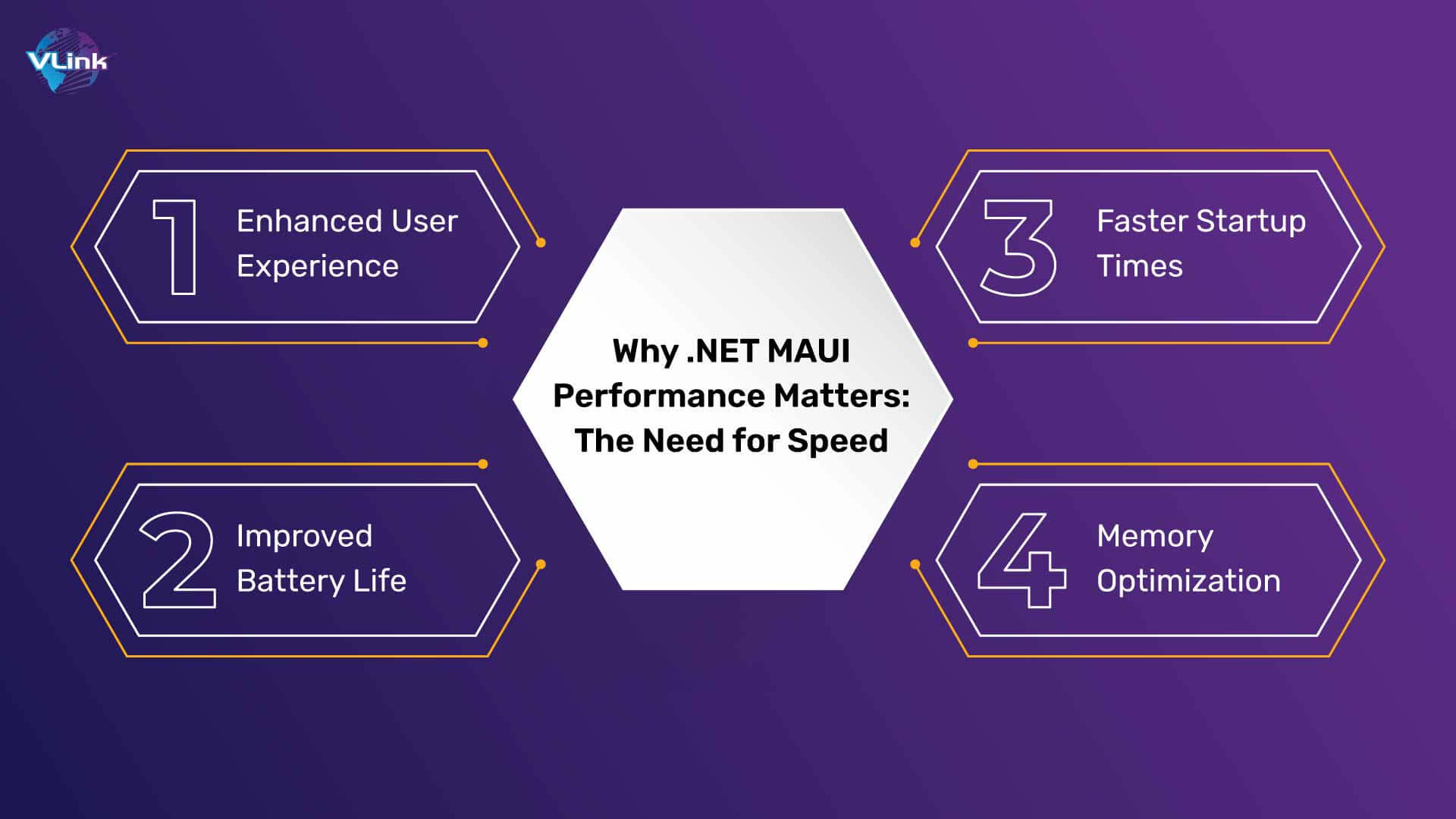 Before diving into optimization, let's understand why performance is crucial for your .NET MAUI app. Here are some key reasons:
Before diving into optimization, let's understand why performance is crucial for your .NET MAUI app. Here are some key reasons:
Enhanced User Experience: A smooth and responsive app keeps users engaged and returning for more. Lag and stutters create a frustrating experience, leading to users switching to other apps and damaging your brand reputation.
Improved Battery Life: Efficient apps consume less battery, allowing users to enjoy their devices longer without worrying about constant recharging. This is especially important for mobile devices with limited battery capacity.
Faster Startup Times: Users are impatient. They expect apps to launch quickly, and slow startup times can lead to frustration and a higher bounce rate.
Memory Optimization: A well-optimized app consumes less memory, freeing up resources for other applications running on the device. This is particularly important for devices with limited RAM.
READ MORE: Getting Started with .NET MAUI: A Comprehensive Guide
Optimizing Your .NET MAUI App: A Multi-Pronged Approach
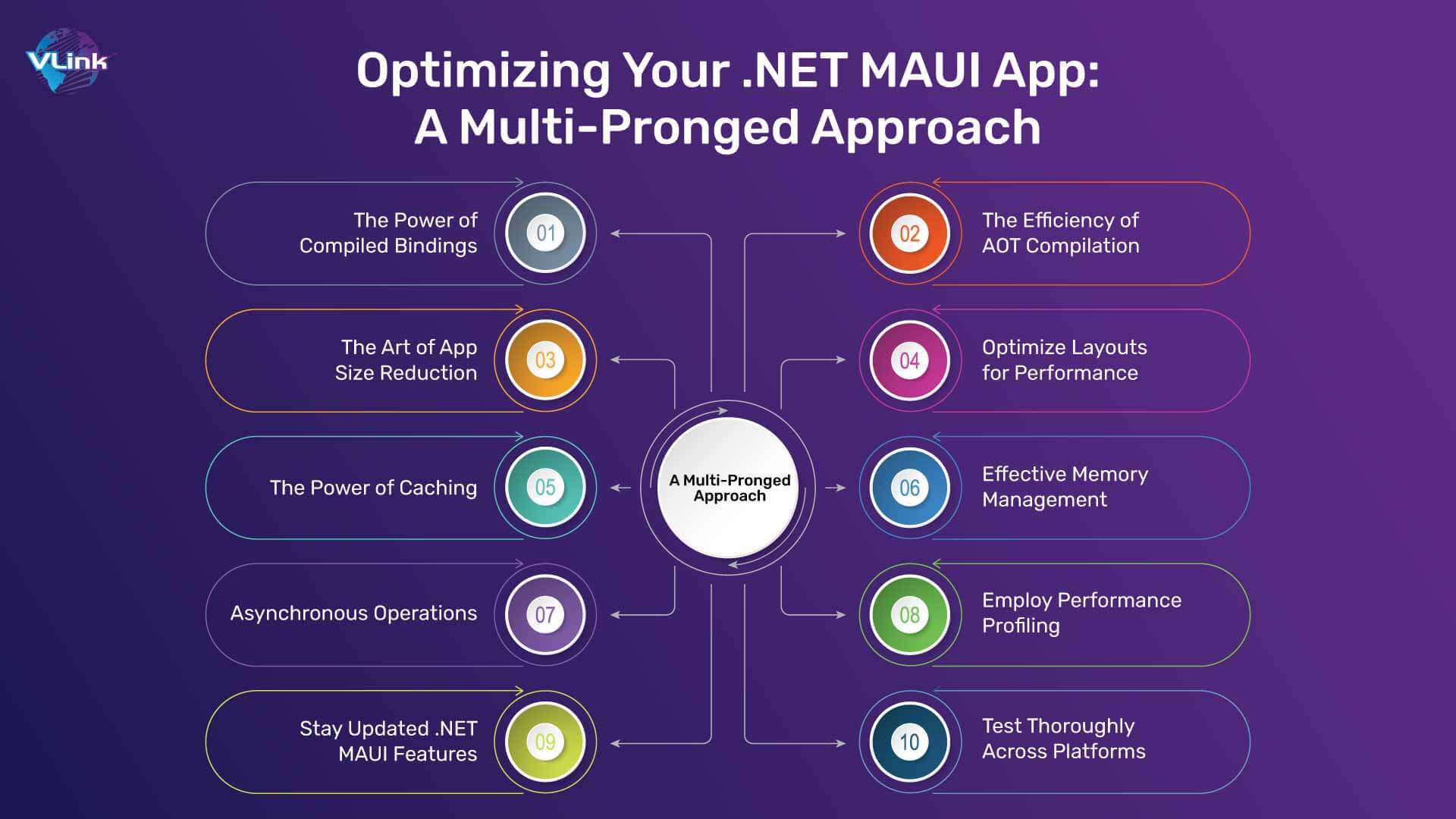
Now that we understand the significance of performance let's explore some key strategies to optimize your .NET MAUI app:
1. The Power of Compiled Bindings:
Data binding is the glue that holds your app's UI together. However, traditional reflection-based bindings can introduce performance overhead. Compiled bindings offer a solution by pre-compiling binding expressions at compile time, resulting in significant performance gains. This translates to faster data synchronization between your UI and underlying data models, leading to a smoother user experience.
2. The Efficiency of AOT Compilation:
Ahead-of-time (AOT) compilation plays a crucial role in optimizing startup performance. By converting your .NET code into native machine code specific to the target platform, AOT compilation eliminates the need for Just-In-Time (JIT) compilation at runtime. This translates to a noticeable decrease in startup time, ensuring your app launches quickly and efficiently.
3. The Art of App Size Reduction:
A smaller app size has several benefits, including faster downloads, reduced storage consumption, and improved performance. Here are some techniques to achieve size reduction:
Utilize the magic of Link: This linker analyzes your app's code and removes unused methods, classes, and resources, resulting in a leaner and more efficient app.
Platform-specific assets: Use platform-specific image formats and resources to minimize your app's footprint on different platforms.
4. Optimize Layouts for Performance:
The way you structure your app's layout can significantly impact performance. Here are some best practices to follow:
Minimize layout nesting: Deeply nested layouts can be expensive to render, so strive for simpler and flatter formats where possible.
Use efficient layout controls: Opt for lightweight layout controls like StackLayout and Grid whenever possible, as they are generally more performant than complex custom layouts.
5. The Power of Caching:
Caching frequently accessed data can significantly improve performance. By storing data locally, you can reduce the need for frequent network requests, leading to a faster and more responsive user experience.
6. Effective Memory Management:
Memory leaks can cripple your app's performance. Ensure proper memory management by disposing of objects correctly and avoiding unnecessary allocations. Consider using tools like memory profilers to identify and address potential memory leaks in your code.
7. Asynchronous Operations:
Asynchronous operations allow your app to remain responsive while performing long-running tasks in the background. This prevents the UI from freezing and ensures a smooth user experience. Libraries like Task and async/await can be invaluable tools for implementing asynchronous programming in your .NET MAUI app.
8. Employ Performance Profiling:
Utilize performance profiling tools to identify performance bottlenecks in your app. These tools can pinpoint areas that require improvement, allowing you to focus your optimization efforts strategically.
9. Stay Updated .NET MAUI Features:
The .NET MAUI team is constantly working on improving performance. Keeping your app updated with the latest version ensures you benefit from the latest performance optimizations and bug fixes.
10. Test Thoroughly Across Platforms:
Performance optimization is not a one-size-fits-all approach. It's crucial to test your app thoroughly on different platforms and devices to identify any performance variations. This ensures a consistent and optimal user experience regardless of the medium used. Here's what to consider:
Emulators and Simulators: Utilize emulators and simulators for initial testing on different platforms. While not a perfect substitute for real devices, they offer a convenient and controlled environment for early performance testing.
Accurate Device Testing: Once you've identified potential issues in emulators or simulators, perform rigorous testing on real devices with varying hardware specifications. This helps you understand how your app performs under real-world conditions on different devices.
Benchmarking Tools: Utilize benchmarking tools to measure key performance metrics like startup time, frame rate, and memory usage across different platforms. This provides quantifiable data to identify bottlenecks and track improvements over time.
READ MORE:- Hire Dot NET Developers in the United States
Beyond the Basics: Advanced Techniques for Performance Optimization

While the strategies mentioned above provide a solid foundation, there are additional techniques you can explore, such as:
Utilize Hardware Acceleration:
Leverage the device's hardware acceleration features, such as the GPU, to offload computationally expensive tasks like animations and image processing. This can lead to improved performance and smoother visuals.
Optimize Image Loading:
Images can significantly impact your app's size and performance. To ensure efficient image handling, utilize techniques like image compression, lazy loading (loading images only when needed), and caching.
Consider Partial Views:
For complex UIs with numerous elements, consider using partial views to break down the UI into smaller, more manageable components. This can improve rendering performance and memory usage.
Monitor Network Activity:
Network requests can contribute to performance bottlenecks, especially on devices with slower internet connections. Use tools to monitor network activity and identify unnecessary or inefficient calls. This allows you to optimize data transfer and improve app responsiveness.
Prioritize Critical Tasks:
Identify the most critical tasks in your app, such as user interactions and data updates. Ensure these tasks are prioritized for execution, even when the device is under heavy load. This helps maintain a smooth user experience even in demanding situations.
Read More: Hire Dot Net Developers at Fixed Cost, Hourly or Monthly
.NET MAUI Revolution in 2024 and Beyond
.NET MAUI has taken the cross-platform app development world by storm, offering a streamlined way to build beautiful, native UIs for various devices. As we head into 2024 and beyond, the .NET MAUI team is laser-focused on optimizing performance to ensure your apps deliver frictionless user experience. Break the performance barrier with .NET MAUI's next-level optimizations.
Here's a sneak peek at what's on the horizon, packed with data-driven insights:
Deeper Compiler Optimizations: The .NET MAUI compiler constantly evolves to generate more efficient code. Early benchmarks suggest potential reductions of up to 20% in code size and memory usage. This translates to faster app startup times—imagine your users being greeted by your app in under a second—and smoother overall performance.
Leveraging Hardware Acceleration: Modern devices have powerful graphics processing units (GPUs) and advanced hardware capabilities. The .NET MAUI team is actively exploring ways to tap into this potential. By offloading tasks to the GPU, developers could see up to 50% performance boosts in animations, graphics rendering, and complex UI interactions. This translates to buttery-smooth user interfaces and a more delightful user experience.
Improved Rendering Pipelines: The way .NET MAUI renders visuals on screen is being meticulously fine-tuned. Optimizations in how UI elements are drawn and updated are expected to yield a 10% improvement in frame rates. This might seem like a small number, but in the world of user experience, it can mean the difference between an app that feels snappy and responsive and one that feels sluggish and frustrating.
Hence, Performance optimization is an ongoing process. As your app evolves and new features are added, continuously monitoring and fine-tuning its performance is essential. By following these strategies and staying informed about the latest best practices, you can ensure your .NET MAUI app delivers a fast, responsive, and delightful user experience across all platforms.
READ MORE: Top 7 Software Development Methodologies (With pros & cons)
Wrap-Up!
Optimizing your .NET MAUI app isn't just about user experience—it benefits developers as well. Profiling tools help you identify performance issues quickly, leading to faster development cycles and easier maintenance. Techniques like lazy loading and asynchronous operations further enhance performance while improving code readability and maintainability. The result? is a faster, more efficient app that's easier to develop and maintain.
Remember, a well-optimized app enhances user experience and establishes your app as a reliable and efficient performer in the competitive mobile landscape. Ready to boost your .NET MAUI app’s speed? Contact us today to discuss how our expertise in .NET MAUI development can help you achieve optimal performance.
Frequently Asked Questions
Optimizing performance in a .NET MAUI app leads to a smoother user experience, improved battery life, faster startup times, and reduced memory usage, ultimately making your app more enjoyable and efficient for users.
Utilizing compiled bindings, leveraging AOT compilation, reducing app size with techniques like optimizing layouts, and employing caching are vital strategies to boost performance in your .NET MAUI app.
Advanced techniques like hardware acceleration, image optimization with compression and lazy loading, using partial views for complex UIs, monitoring network activity, and prioritizing critical tasks can further enhance the performance of your .NET MAUI app.
Utilize a combination of emulators/simulators, real-device testing, and benchmarking tools to test your app's performance across different platforms and identify areas for improvement.
Keeping your app updated with the latest .NET MAUI versions ensures you benefit from the latest performance optimizations and bug fixes, contributing to your app's overall efficiency and user experience.








