As businesses increasingly embrace visual environments, there is a surging demand for video content. Approximately 80% of the online traffic is due to video content, as individuals prefer visual media over text and images. According to Hubspot, 92% of companies are content with their ROI from video marketing.
AI video generators are a great way to create high-quality videos without spending a lot of time or money. The global AI video generator market size was estimated at USD 472.9 million in 2022 and is expected to grow at a CAGR of 19.7% from 2023 to 2030.
From Pictory to Deepbrain AI to Synthesia, there are a plethora of AI video editing tools available in the market. In this blog, we will explore the ten best AI software to create videos from text or voice in 2024 & beyond.
Best AI Video Generators at a Glance
AI Video Generator | Best for | Key Features | Limitations | Costs |
Descript | Editing Video with Script | Automatic script-to-video conversion, precise editing | Limited customization options, learning curve | Starts at $49/month |
Fliki | Robust Text-to-Video Features | Advanced text-to-video capabilities, diverse templates | Higher subscription costs, occasional output inconsistencies | Starts at $79/month |
Runway | Experimenting with Generative AI | Access to cutting-edge generative models, flexible APIs | Limited pre-built templates, requires technical knowledge | Subscription-based pricing model |
Peech | Content Marketing Teams | Customizable branding options, easy collaboration | Limited integration options, occasional rendering delays | Starts at $99/month |
Synthesia | AI Avatars | High-quality AI-generated avatars, multiple languages | Limited facial expression variability, occasional glitches | Custom pricing available |
Visla | In-App Video Recording Options | Seamless in-app integration, real-time video creation | Limited post-production features, restricted customization | Custom pricing available |
Opus Clip | Long-Form to Short-Form Video | Efficient video editing tools, seamless format conversion | Limited AI-driven creativity, occasional performance issues | Subscription-based pricing model |
DeepBrain AI | Text-to-Speech Accuracy | Natural-sounding TTS, multiple voices and languages | Limited customization options, occasional pronunciation errors | Starts at $59/month |
InVideo | Social Media and Content Marketing | Extensive stock media library, easy-to-use interface | Limited advanced editing features, occasional rendering delays | Starts at $20/month |
Pictory | Summaries and Highlights | Automatic summary generation, highlight customization | Limited template variety, occasional summarization inaccuracies | Starts at $29/month |
10 Best AI Video Generators in 2024 & Beyond
#10-Descript: Best AI Video Generator for Editing Video with Script

If you are looking for the best audio and video editing tool, go with Descript. It transcribes audio and video files into text for easy editing. This AI video generator software offers several features, including multi-track editing and collaboration capabilities. It's a versatile solution for content creators (podcasts, TikTok and YouTube videos).
Descript Pros:
- Intuitive interface, making it accessible even for beginners
- Automated transcription and overdubbing significantly reduce editing time
- Supports real-time collaboration
- Highly versatile
Descript Cons:
- Learning Curve
- Limited Specialized Tools
- Internet Dependency
Descript Key Features:
- Automated transcription in 23 languages with high accuracy
- Automatically removes filler words like "um," "uh," "you know," etc
- Advanced features like green screen editing and AI-enhanced eye contact
- Real-time collaboration features
- AI-Powered Features for enhancing audio and video quality
- Integrates with tools like Slack, Castos, Podbean, Restream, and Final Cut Pro
Descript Pricing:
Plan | Features | Price |
Free | 1 hour transcription/month, 720p exports, limited Overdub vocabulary, 10-minute AI features limit, basic editing tools, watermarked exports. | Free |
Creator | 10 hours transcription/month, unlimited 4K exports, 1,000-word Overdub vocabulary, 60-minute AI features limit, filler word removal, stock library access (limited). | $15/user/month |
Pro | 30 hours transcription/month, all Creator features plus expanded filler word removal, unlimited Overdub vocabulary, unlimited AI features, full stock library access. | $30/user/month |
Enterprise | Custom pricing includes all Pro features plus dedicated account support, single sign-on, security review, and custom onboarding and training. | Custom |
#9-Fliki: Best AI Video Generator for Robust Text-to-Video Features

Filki is an advanced free AI video generator with text-to-speech AI capabilities. It enables the swift creation of audio and video content through AI voices within a minute. It features over 2000 realistic text-to-speech voices in 75+ languages and over 850+ AI voices.
This software allows users to generate authentic voiceovers and videos for several purposes, from educational videos to social media content.
Fliki Pros:
- Very versatile tool
- Easy to use
- Affordable pricing options
- Create short-form videos for social media
Fliki Cons:
- No AI avatars
Fliki Key Features:
- Supports over 75 languages and 100 dialects
- Offers a variety of templates to streamline video creation
- Rich Stock Media Library
- Features realistic AI voices
- Allows users to replicate specific voices or create unique ones
- Powerful editing features
Fliki Pricing:
Plan | Monthly Cost | Annual Cost | Features |
Free | $0 | N/A | 5 minutes of audio/video per month, limited features |
Standard | $28 | $21/month | 180 minutes of audio/video per month, 1000+ voices including 150 ultra-realistic, no watermark |
Premium | $88 | $66/month | 600 minutes of audio/video per month, 2000+ voices including 1000+ ultra-realistic, no watermark |
#8-Runway: Best AI Video Generator for Experimenting with Generative AI

Runway is another of the best AI video generators with video, image, and audio editing features. Whether you're a professional or an enthusiast, it offers the tools needed to bring creative ideas to life efficiently and effectively. This software stands out in the market due to its comprehensive suite of AI tools and innovative functionalities.
Runway Pros:
- High-quality video generation from text prompts
- A wide range of editing and generative tools
- Easy-to-use interface with helpful tutorials
- Extensive customization options
Runway Cons:
- High computing resource requirements for complex tasks
Runway Key Features:
- Text-to-video feature
- Automatic prompt suggestions
- The option to upload an image for reference
- Free plan to test the tool out
Runway Pricing:
Plan | Price | Features |
Basic | Free | 125 credits per month |
Standard | $15 per month | 625 credits per month |
Pro | $35 per month | 2,250 credits per month |
Unlimited | $95 per month | Unlimited video generations |
Enterprise | Custom pricing | Tailored to specific business needs |
#7-Peech: Best AI Video Generator for Content Marketing Teams
Another generative AI video solution for marketing teams is Peech. It allows you to personalize the automatic video editing process to your video goals, brand guidelines and preferred animation style.
With this AI video generator software, you can automatically create shorter, shareable content from longer videos and add music subtitles.
Peech Pros:
- Enhanced productivity
- Cost saving
- High flexibility
- High scalability
Peech Cons:
- Limited Free Plan
Peech Key Features:
- Ensures all videos follow brand guidelines
- Text-to-Video Editor
- Automatically tags and categorizes video materials for future use.
- Creates snippets and highlights from longer videos.
- Post-production tools for easy adjustment of video content
Peech Pricing:
Plan | Cost | Features |
Free Plan | $0/month | 2 edited downloads/month, Peech watermark. |
Starter Plan | $39/month | 5 edited downloads/month, no watermark. |
Advanced Plan | $89/month | 15 edited downloads/month, no watermark. |
Enterprise | Custom Pricing | API integration, large volume usage, custom features. Contact for pricing. |
#6-Opus Clip: AI Video Generator for Long-Form to Short-Form Video

Opus Clip is an advanced AI-powered tool for content creators, marketers, and social media managers. This software allows the repurposing of long-form content into viral short clips for social media platforms like TikTok, YouTube Shorts, and Instagram Reels.
Opus Clip Pros:
- User-friendly interface & quick setup
- High efficiency
- Cost-effective
Opus Clip Cons:
- Limited free plan
- Dependency on AI
Opus Clip Key Features:
- Automatically generates clips by analyzing voice, emotion, and visuals
- High-accuracy captioning with customization options
- Schedule and post clips directly to various platforms
- Integrates relevant B-roll footage to enhance the clips
Opus Pricing:
Plan | Price | Features |
Free | $0/month | 60 minutes of video processing per month, basic editing features, 9:16 aspect ratio |
Starter | $19/month or $180/year | 300 minutes of video processing per month, faster processing, multiple aspect ratios, custom templates |
Pro | $49/month or $480/year | 900 minutes of video processing per month, fastest processing, AI B-roll, team collaboration, advanced customization |
#5 - Visla: Best AI Video Generator for In-App Video Recording Options
 Visla is a powerful AI video generator and editing platform for marketing teams, businesses, content creators, and the education sector. Thanks to its extensive in-app video recording options, you can create product demos, explainer videos, training materials, and personalized pitches.
Visla is a powerful AI video generator and editing platform for marketing teams, businesses, content creators, and the education sector. Thanks to its extensive in-app video recording options, you can create product demos, explainer videos, training materials, and personalized pitches.
Visla Pros:
- User-friendly interface
- Seamless integration capability
- Affordable pricing plan
- Supports collaboration tools
Visla Cons:
- Customization Limitations
- Learning curve
Visla Key Features:
- Removal of filler words, extraction, merging, and cutting of clips, and adding voiceovers
- Supports recording, along with multi-camera recording and phone webcam use
- Automatically transcribes audio to text, saving time in post-production
- Facilitates adding logos and other branding elements to videos
- Personal stock storage to store and organize video footage
Visla Pricing:
Plan | Cost | Features |
Free Plan | $0/month | Basic features, limited video publishing. |
Premium Plan | $24/month | Unlimited video publishing, additional storage, and advanced features. |
#4-DeepBrain AI: Best AI Video Generator for Text-to-Speech Accuracy
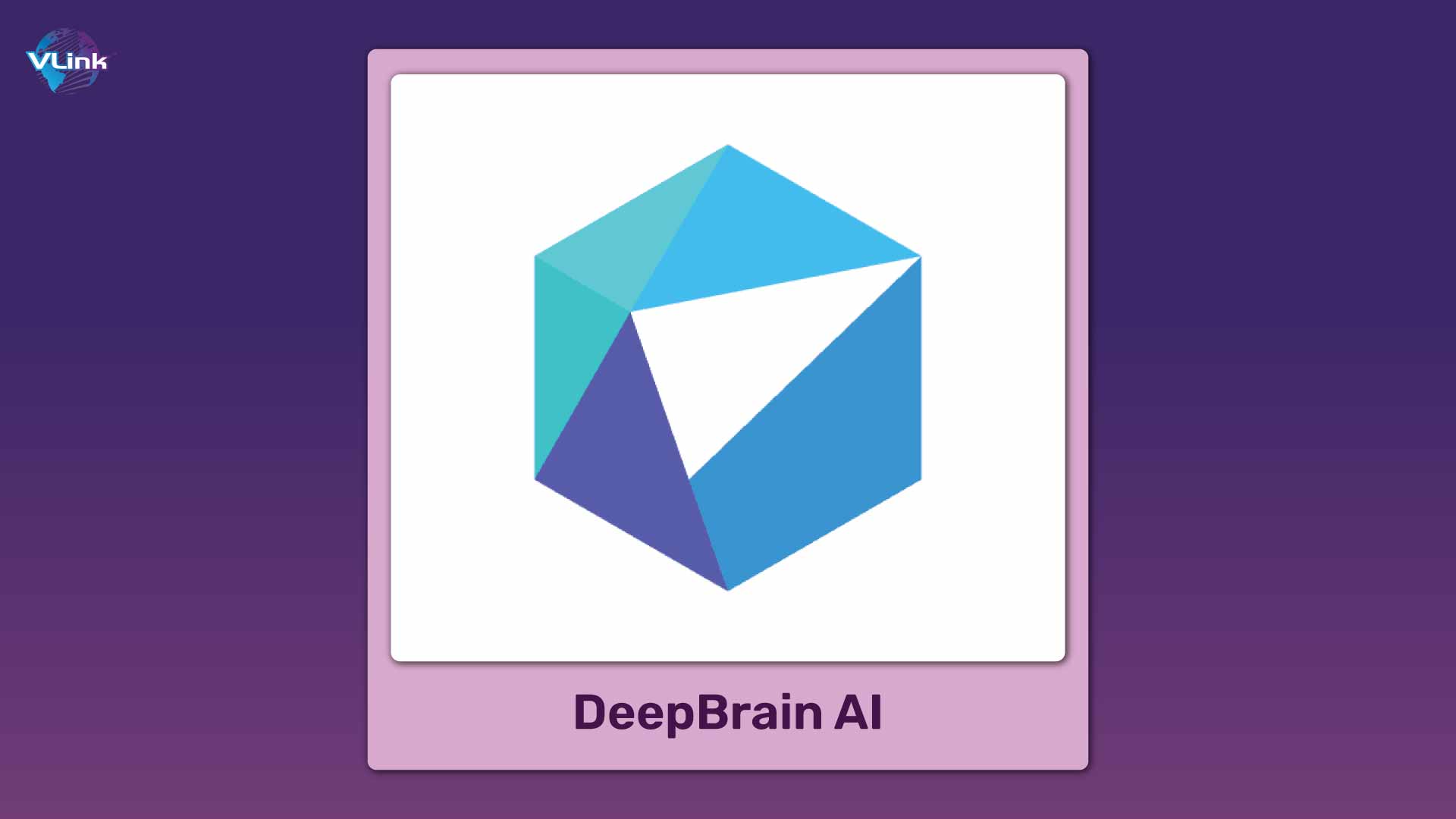
If you are looking for software to create AI videos quickly using essential text inputs, Deepbrain AI is the right choice. It utilizes deep learning techniques such as generative adversarial networks (GANs) for high-quality visual content creation. It’s the best video generator software for beginners and saves them significant time and cost.
DeepBrain AI Pros:
- High accuracy in text-to-speech synthesis
- Natural and human-like voice generation
- Advanced neural network architecture for optimal results
- Continuous refinement and updates to enhance performance
DeepBrain AI Cons:
- Pricing may be on the higher side, depending on usage tiers.
DeepBrain AI Key Features:
- Advanced neural network architecture for TTS synthesis
- Customizable voice options to match specific requirements
- Integration with video generation tools for seamless content creation
- Support for multiple languages and accents
- Option for fine-tuning voice parameters to achieve desired outcomes
DeepBrain AI Pricing:
- Pricing tiers based on usage, including free trial options
- Custom pricing is available for enterprise or high-volume usage
#3-InVideo: Best AI Video Generator for Social Media and Content Marketing
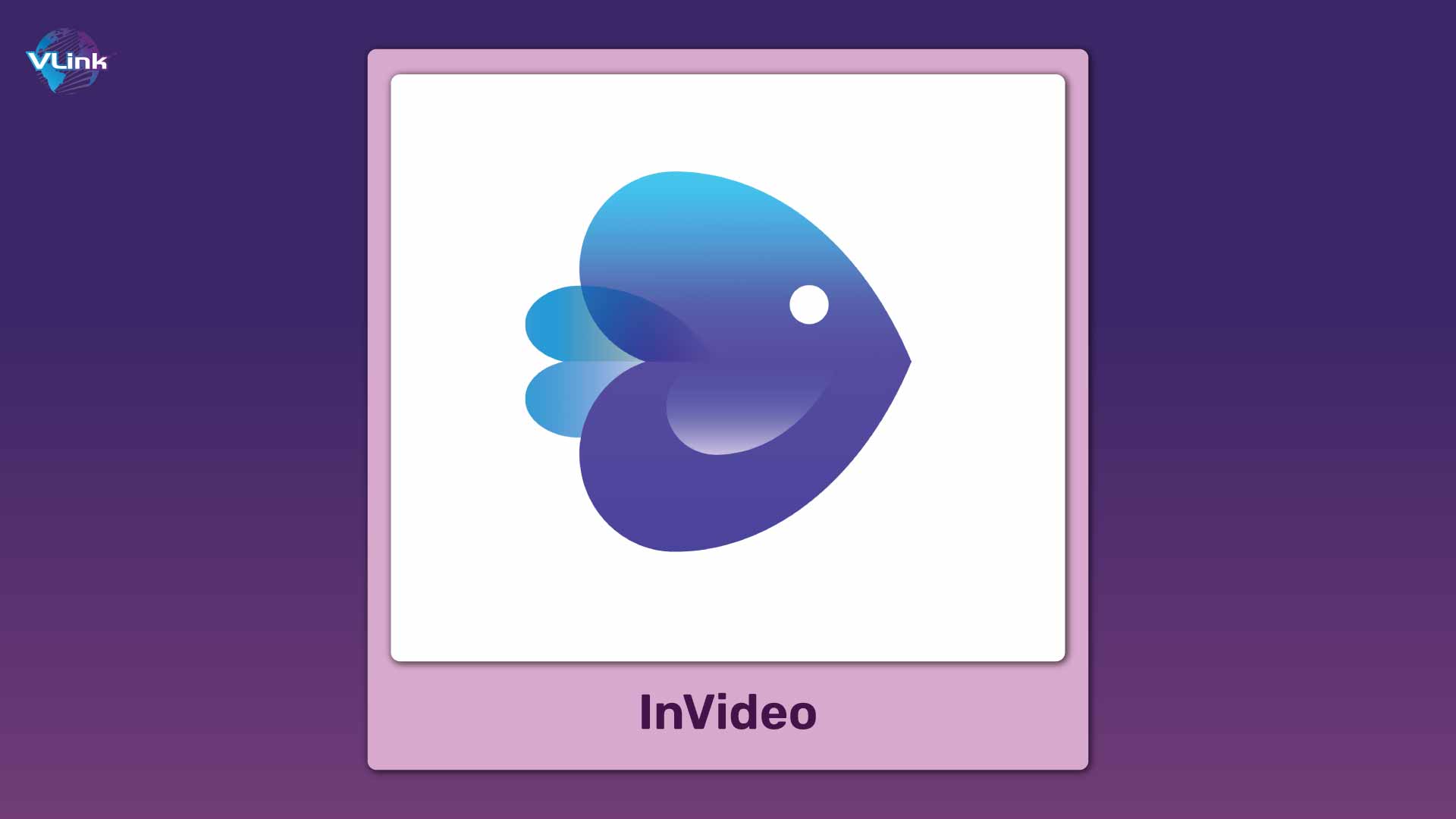
Invideo is one of the most popular AI video generators for beginners and intermediate video editors who want to create marketing and explainer videos from text inputs. It comes with several professionally designed templates, so you can generate high-quality videos in minutes without any prior video creation experience.
The AI video editing tool offers a library of ready-made templates for business, social media, advertisement, and real estate.
InVideo Pros:
- 7-day money-back guarantee.
- Collaboration features for remote teams.
- Extensive collection of royalty-free media.
- Automated blog post-to-video conversion.
InVideo Cons:
- Priority support is only for paid subscribers.
- Overwhelming number of templates.
InVideo Key Features:
- A vast library of customizable templates
- A rich media library with millions of free images, videos, and music tracks
- Seamlessly integrate with popular social media platforms
- Maintain brand consistency
- Collaborate with team members in real-time
InVideo Pricing:
Feature | Free Plan | Business Plan | Unlimited Plan |
Monthly Cost | Free | $15 | $30 |
Video Exports | Unlimited | 60 | Unlimited |
Max Duration | 15 minutes | 40 minutes | 40 minutes |
Watermark | Yes | No | No |
Premium Templates | Limited selection | Yes | Yes |
iStock Library | No | 10 media assets per month | 120 media assets per month |
#2 - Synthesia: Best AI Video Generator for AI Avatars

Synthesia is the world’s leading AI video generator that allows you to create videos with AI rent avatars from text. Because of flexibility to easily edit or update videos, Synthesia Studio is a dynamic tool for adapting to changes in products, regulations, or compliance policies.
Brands looking to create videos that feature a host or stand-in for on-air talent. Synthesia is a text-to-video AI platform with studio-quality avatars and support for over 120 different languages.
Synthesia Pros:
- A good variety of AI avatars
- Customize micro-gestures like eyebrow raises or head nods.
- AI script assistant to help you with your scripts.
Synthesia Cons:
- Doesn’t have side-view avatars for scenario-based training
- Can’t export in SCORM or 4K video.
Synthesia Key Features:
- 140+ voices and accents
- 160+ diverse AI avatars
- 60+ video templates designed by professional designers
- Allows to create custom avatar
- The option to add micro gestures to an avatar
- AI-assisted scriptwriting within the tool
- Automatic video translation
Synthesia Pricing:
Feature | Free Plan | Starter Plan | Pro Plan |
Monthly Cost | Free | $30/month | Custom Pricing |
Video Length | Up to 30 seconds | Up to 5 minutes | Up to 30 minutes |
Characters | 1 character | 1 character | Multiple characters |
Voice Options | Basic voice | Standard voices | Premium voices |
#1-Pictory: Best AI Video Generator for Summaries and Highlights

If you’re looking for a simple and easy AI video generator that produces content from text, go with a Pictory. It allows to creation of videos from any text, including scripts, blog posts, articles, whitepapers, and case studies. It’s the best AI video editing tool for content marketing, learning, development and education industries.
Pictory is also known as one of the best AI art generators.
Pictory Pros:
- Capability to produce video in different aspect ratios
- Text-to-speech function
- A vast library of templates
Pictory Cons:
- It supports voiceovers in English only
- Visuals do not always match the script
Pictory Key Features:
- Allows customization of video style, voiceover, background music, and visual effects
- Delivers high-resolution videos suitable for professional use
- Enables integration with third-party applications for seamless workflow
- Provides dedicated customer support for assistance and troubleshooting
Pictory Pricing:
Plan | Monthly Cost | Number of Videos Included |
Standard | $23 | 30 |
Professional | $47 | 60 |
Teams | $119 | 90 |
If you are looking for the best photo editing software for-Window PC in 2024, Photoshop and Canva are the best option.
How to Choose the Right AI Video Software?

Choosing the right AI video software involves evaluating several critical factors to ensure the tool meets your specific needs.
Here are five key factors to consider:
Features and Capabilities
- Editing Tools: Ensure your AI video software has a comprehensive range of editing tools, including trimming, cropping, transitions, effects, and color correction. Also look for advanced features like motion tracking and background removal.
- AI-Powered Features: Ensure the software includes AI functionalities that enhance video creation, such as automatic scene detection, video summarization, and voice-to-text capabilities.
Ease of Use
- User Interface: The software should have an intuitive and user-friendly interface, allowing even those with limited technical skills to navigate and utilize its features efficiently.
- Templates and Pre-sets: The availability of customizable templates and pre-sets can significantly speed up the video creation process, especially for beginners.
Compatibility and Integration
- File Formats: Check the software’s compatibility with various video file formats (e.g., MP4, AVI, MOV) to ensure seamless import and export processes.
- Platform Integration: The software should integrate well with other tools and platforms you use, such as social media, cloud storage, and other video editing or production software.
Performance and Speed
- Processing Speed: AI video software can be resource-intensive, so it’s essential to choose a solution that operates efficiently on your hardware, offering fast rendering times and smooth performance.
- Cloud vs. Desktop: Consider whether a cloud-based solution or a desktop application better suits your needs. Cloud-based tools often provide better scalability and access from multiple devices, while desktop applications might offer more robust performance for complex tasks.
Cost and Support
- Pricing Model: Evaluate the cost of the software, including any subscription fees, one-time purchase prices, and additional costs for premium features or updates. Ensure it fits within your budget while providing good value for money.
- Customer Support: Reliable customer support is crucial. Look for software that offers comprehensive support options, such as tutorials, documentation, live chat, and community forums, to assist you whenever issues arise.
By carefully considering these factors, you can select AI video software that not only meets your technical requirements but also aligns with your workflow and budget, ultimately enhancing your video production capabilities.
Key Features of AI Video Generator Software

Here are six key features commonly found in such software:
Automated Script Generation:
- AI-driven script creation from keywords, topics, or brief inputs.
- Natural language processing (NLP) to generate coherent and contextually relevant scripts.
Voiceover and Text-to-Speech:
- High-quality voiceovers in multiple languages and customizable voice parameters such as pitch, speed, and tone.
Customizable Templates and Themes:
- Pre-designed templates for various video types (e.g., promotional, educational, social media).
- Easy customization of elements like colors, fonts, and layouts to match branding.
Advanced Editing Tools:
- User-friendly editing interface for adding, trimming, and rearranging clips.
- Special effects, transitions, and filters to enhance video quality.
Integration with Media Libraries:
- Access to extensive libraries of stock videos, images, music, and sound effects.
- Seamless import of external media files for personalized content creation.
AI-Powered Analytics and Optimization:
- Performance tracking and analytics to measure viewer engagement and video effectiveness.
- AI-driven suggestions for optimizing videos based on data insights and trends.
- These features collectively enable users to create high-quality, engaging videos with minimal effort and technical expertise.
What is the Best AI Video Generator Software? (Conclusion)!
The best AI video generator software depends on specific needs. Still, overall, Synthesia stands out due to its user-friendly interface, high-quality avatars, and versatile applications in marketing, education, and training. It offers customizable templates, multilingual support, and seamless integration with various platforms.
Other notable mentions include Pictory for its ease of use and affordability and DeepBrain for its advanced AI capabilities. Each tool excels in different areas so the best choice will vary based on user requirements such as budget, desired features, and technical proficiency.
If you are planning to build your own AI video software, contact a trustworthy AI software development company.
Build a Successful AI Video Generator Software with VLink!
VLink is a leading software development company in the United States that will help you build your AI video generator software. We are experts in delivering machine learning and AI development services and video processing technologies. Our experienced team of developers can help design and build a user-friendly, high-quality video generator according to your needs.
Contact us now to leverage our expertise and bring your innovative AI video generator software project to life.
Frequently Asked Questions
An AI video generator is a technology that uses artificial intelligence to create videos automatically. It can produce visual content from text, images, or other data inputs, enhancing video production efficiency and creativity.
AI video generators work by utilizing algorithms and machine learning to analyze input data, such as text or images. They then generate video content by synthesizing visuals, audio, and animations, often using neural networks to ensure realistic and coherent results.
To make AI-generated videos, input your data (text, images, or video clips) into an AI video generation platform. Customize the video using templates and settings, then let the AI process and render the final video, enhancing it as needed.








