The consistent and fast-paced rise of mobile apps has done wonders in this digital era. And its expansion shows no signs of slowing: according to Allied Market Research, "the global mobile apps market size is expected to reach $407.31 billion by 2026."
Developing the iPhone is a valuable talent, but it's difficult to know where to start if you've never created an app before. This book will teach you all you need to know about creating iPhone apps. To create the iPhone app, we will start at the beginning and show you how to develop a simple, real-world program that you can run on your mobile device or publish to the App Store.
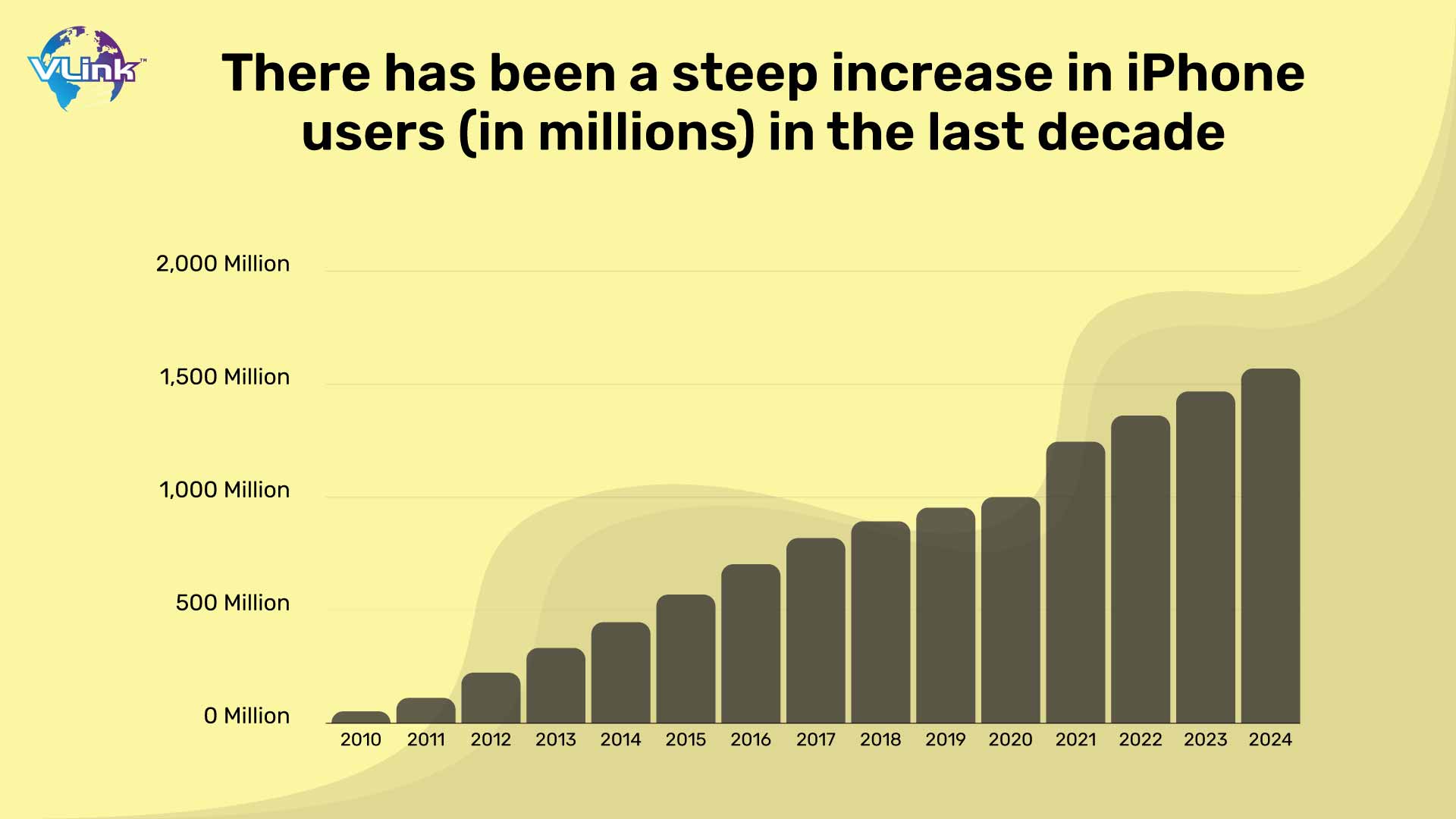
Creating a great iOS app takes much study, planning, and decision-making prior to the production stage. But first, consider some of the reasons why people create iOS mobile apps:
Why you should do go for iPhone app development services?
When you need to utilize your devices for a certain reason, you always (and we all) search for the best software. In this way, mobile applications are pre-built services that consumers may utilize; we must adapt to their purposes.
Finding the right tool to manage and improve your workflow is even more critical when you have a business to run. However, there are situations when the ideal mobile app for your requirements does not exist in any of the existing app shops. This is where having the ability to design your own mobile apps comes in handy.
Another important incentive for deploying iPhone app development services is that you can turn it into a revenue-generation asset once they are accessible on the App Store. You can build a whole business on one or more apps.
When you create mobile applications and distribute them through one of the major app stores, the app itself is the product (or service) that your firm offers to customers. That is your source of income, and it may be rather lucrative.
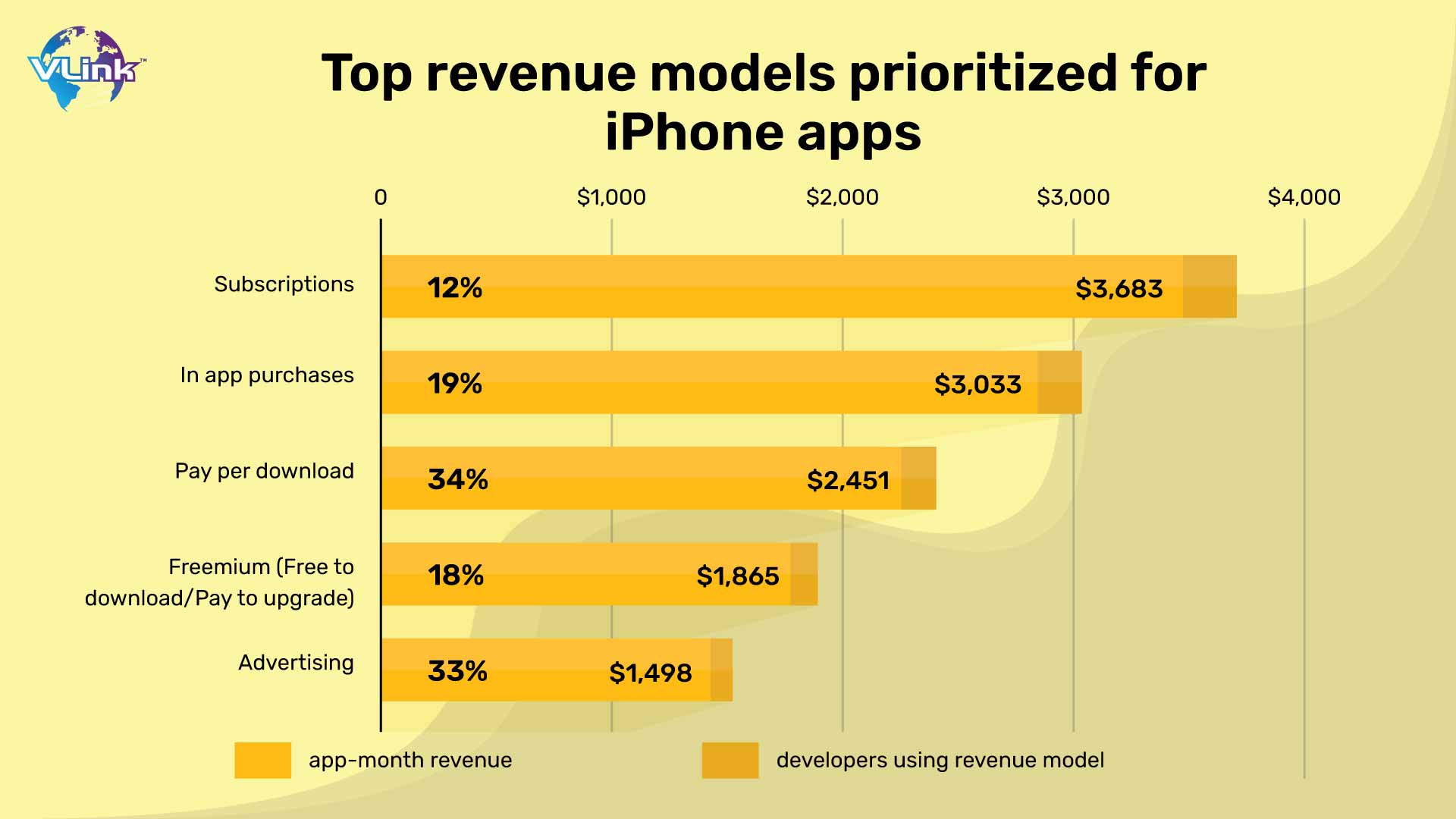
Developing native apps for Apple's App Store is simpler than you would expect. The primary takeaway from this post is how simple it is to create an iPhone app using low-code platforms. There are mobile app development tech stacks available to build interactive apps and meet business requirements with all costs, features, and integrations.
Steps for iPhone app development
As we got to know the core reasons for building an iPhone app for your businessv, let’s get started with the crucial steps involved in it.
The first step in creating a successful app is determining why you want one in the first place. This step is critical since it will determine what you do for the rest of the iPhone app development process.
When you know what your app is for, you can be confident that every of the features you add will help you get there. Consider which of your business goals it will assist you attain to determine why you want your own app. Being specific is essential.
The macOS operating system is required to run Xcode and access the iOS SDK for iPhone app development services. It is critical to utilize the most recent macOS since previous versions may not be compatible with the most recent releases of Xcode and the iOS SDK.
A good understanding of the Software Development Kit (SDK) is essential. The SDK contains frameworks, libraries, tools, and APIs that enable iOS developers to create apps for Apple devices. There are several built-in capabilities for integrating push alerts with iCloud.
Furthermore, the iOS SDK includes everything an iPhone app developer would need to create elegant user interfaces, connect third-party services, and design bespoke apps.
An app architecture might be the cornerstone for the success of your next iOS app. The app architecture is designed to provide your iOS app with stability, scalability, and performance. The style and feel of any iOS app are controlled by Xcode Interface Builder (XIB).
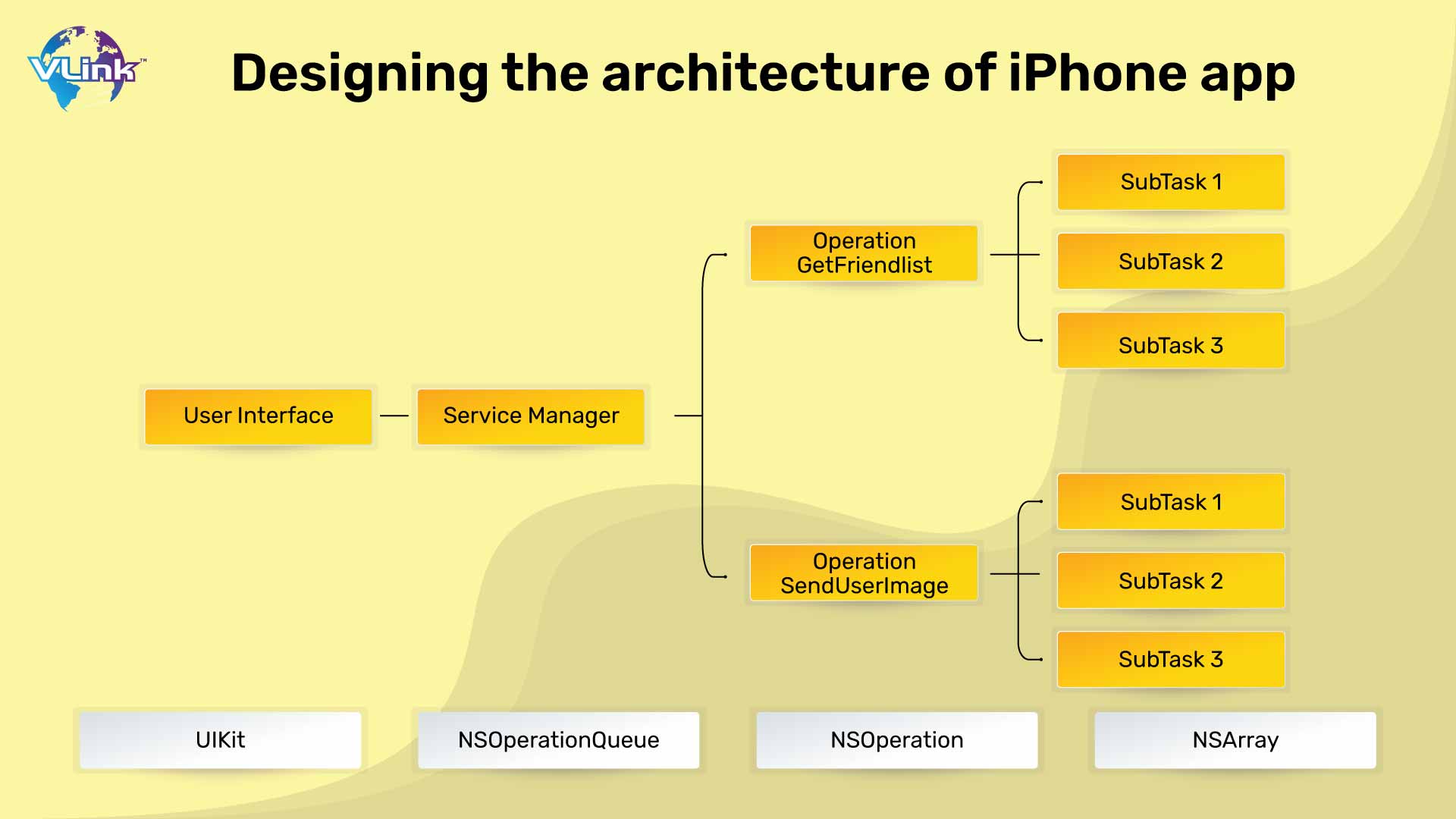
The user journeys and experiences that will be produced should be prioritized and utilized to build UI components like attributes, buttons, tags, input style, labels, and so on. This component aids in the definition of the app's user navigation and journey.
You should have a clear notion of what features you require to effectively serve your clients by this point. Refer to the previously created research worksheet. You should always create a minimal viable product (MVP). Consider your app's most important features as well as what the client wants.
An MVP is the skeleton of your app. Learn how to create an iOS app using only the necessary components. It should have enough key functionality to fulfill even the most basic functions.
Once the customer has accepted the design prototypes, the design team sends the file to the iOS app developers, who begin writing code to implement the features and functions based on the design files.
This is done with Xcode or other development tools like Cocoa Touch, CocoaPods, and so on. Many iOS developers have recently begun to utilize Carthage, a simple dependency management that you may use to incorporate its SDK in your running Xcode project.
The Networking component is used to assist your iOS app interface with external services or applications for extendibility in terms of usage, functionality, and overall app experience. Third-party APIs and Cloud services that interface with your iOS app to offer accurate and secure data in a defined manner are examples of this.
Security methods such as SSL/TLS and authentication protocols such as OAuth are included. Security also aids in the prevention of harmful attacks by employing techniques such as sandboxing and jailbreaking protection measures.
Xcode has a debugger tool that allows application developers to swiftly debug their applications before publishing them to the App Store. Manual and automated iOS app testing will verify that your iOS app performs and functions properly. Debugging, on the other hand, will assist iOS developers in identifying code and design errors that may impede user experience.
Before deploying the generated app, the developer will utilize iOS Simulator or other testing tools like XCTest or Appium to test and evaluate its overall performance and compatibility concerns (if any). The Xcode debugger is also used to debug apps before they are submitted to the App Store to uncover code and design concerns.
After the iOS app testing is completed and the errors/bugs have been resolved, the application may be released to the App Store. TestFlight is a web tool that allows you to invite consumers to test your mobile applications and App Clips and receive vital feedback before putting them on the App Store.
This is what distinguishes TestFlight, since it incorporates real app users and assists you in increasing the success of your next iOS app.
The process requires a bit more to make your iPhone app a success in the industry. It requires optimization, support, and continuous maintenance to keep its performance top notch. Once the app is launched, you should keep an eye on feedback and areas that need to be optimized.
Moreover, you should update the app’s description, upload clear screenshots and details of the app on the App Store. It will help your audience to understand your app’s functionality and purpose more effectively.
Ina addition, you can use keywords that can help your app become more visible in the searches. For instance, if you have built an image editing app then you can use keywords like “Best photo editing app”, “top image editor app”, etc. in the title and description.
Cost of iPhone app development
The factors associated with the iOS mobile app development cost might vary greatly based on the key business requirements. For example, your own coding ability makes a significant difference: if you can handle the necessary coding on your own, you can save some money; but, if you need to engage a professional app builder or developer, the expenses can quickly escalate.

Costs rise sharply when you need to employ not just one app developer, but a full team of developers. Based on these factors, it is projected that the cost of building iOS mobile apps might range from $40,000 to $730,000!
Deploy VLink’s iPhone app development services
The success of your iPhone app development project is equally dependent on the iOS app development firm with which you will be collaborating. Where can I find one? If so, your goal for success is complete, especially when you speak with us to employ iOS app developers.
VLink has consistently attained 10+ years of total success while dominating the custom software development and mobile app development areas. Contact us right now to learn more about our customized engagement models for hiring iPhone app developers.







