The .NET ecosystem continues to evolve, offering developers an array of powerful Dot NET tools to streamline their workflows, enhance productivity, and build high-performance applications.
In 2024, several .NET development tools stand out, each bringing unique features and capabilities to the table. Here, we explore the top .NET development tools that are making a significant impact on the developer community.
What are the best .NET Development Tools for Dot NET Developers in 2024 & beyfond?
In 2024 and beyond, .NET developers must have a robust set of tools and frameworks to choose from to enhance their productivity and streamline development workflows.
Here is a list of 18+ most essential .NET tools for Dot NET developers for 2024 & beyond:
- Visual Studio
- NuGet
- LINQPad
- Chocolately
- ReSharper
- NDepend
- dotMemory
- NCrunch
- NUnit
- Postman
- Azure Data Studio
- JetBrains Rider
- dotTrace
- Entity Developer
- SQL Complete
- OmniSharp
- Git
- Net Reflector
- ASP.NET Core
Let’s dive into the must-have .Net programming tools:
Essential Dot NET Development Tools: A Quick Overview
A quick overview of essential .NET development tools for developers in 2024 & beyond is show in the table:
Tool | Type | Best For | Key Features | Price |
Visual Studio | IDE | Comprehensive .NET Development | Advanced debugging, IntelliSense, integrated testing | Free (Community), $45/month (Professional), $250/month (Enterprise) |
NuGet | Package Manager | Managing .NET Packages | Package management, dependency resolution | Free |
LINQPad | Interactive IDE | Testing LINQ Queries | Interactive querying, code execution, integrated data context | Free (Basic), $99+ (Premium) |
Chocolately | Package Manager | Windows Software Management | Automated installation, upgrades, configuration management | Free (Open Source), $96+/year (Business) |
ReSharper | Code Analysis | Code Quality, Refactoring | Code analysis, refactoring, navigation, test runner | $139/year (Individual), $349/year (Business) |
NDepend | Code Analysis | Code Quality, Dependency Analysis | Code metrics, dependency visualization, code rules | $411+ (Professional), $1329+ (Enterprise) |
dotMemory | Memory Profiler | Memory Usage Analysis | Memory profiling, .NET-specific profiling | $129/year (Individual), $299/year (Business) |
NCrunch | Continuous Testing | Automated Testing | Continuous testing, code coverage, performance metrics | $159+ (Personal), $479+ (Enterprise) |
NUnit | Testing Framework | Unit Testing | Testing framework, assertions, compatibility with CI tools | Free |
Postman | API Testing | API Development and Testing | API requests, automation, collaboration | Free, $12+/user/month (Professional) |
Azure Data Studio | Database Management | Managing SQL Databases | Cross-platform, SQL Server, Azure integration | Free |
JetBrains Rider | IDE | Cross-Platform .NET Development | IntelliSense, code analysis, integrated tools | $139/year (Individual), $349/year (Business) |
dotTrace | Performance Profiler | Performance Profiling | Performance analysis, timeline view, call tree analysis | $129/year (Individual), $299/year (Business) |
Entity Developer | ORM Designer | ORM Model Development | Visual model designer, database-first, model-first approaches | $149+ |
SQL Complete | SQL Development | SQL Coding and Refactoring | Code completion, formatting, navigation | $199+ |
OmniSharp | Code Analysis | .NET Development in VS Code | IntelliSense, code formatting, linting | Free |
Git | Version Control | Source Code Management | Version control, branching, merging | Free |
.NET Reflector | Decompiler | Exploring .NET Assemblies | Decompilation, assembly browsing | $149+ |
ASP.NET Core | Web Framework | Building Web Applications | Cross-platform, high performance, MVC architecture | Free |
Visual Studio - Best .NET Development Tool for Full-Featured IDE

Visual Studio Software At A Glance–
Type | IDE (Integrated Development Environment) |
Developer | Microsoft |
Launch Year | 1997 |
Compatibility | 13 Programming Languages |
If you are looking for a popular and reliable source code editor, Microsoft’s Visual Studio is the perfect choice. In the Stack Overflow 2023 Developer Survey, Visual Studio Code (VS Code) was the most popular code editor among .NET programmers, with 73.71%.
Its rich feature set, robust debugging tools, and seamless integration with the .NET framework make it the best and most essential .NET development tool for IDE. Visual Studio is also an ideal choice for custom net development solutions thanks to its easily accessible object, quite active developer community, and easy code debugging.
To install Visual Studio, you need to download the installation file specific to your operating system. For a cross-platform alternative, you can use Visual Studio Code.
Visual Studio supports ASP.NET development and is compatible with Windows and macOS. In contrast, Visual Studio Code can be used for Python, Java, C# and .NET on Windows, Linux, and macOS.
Key Features of Visual Studio:
- Comprehensive code editor with IntelliSense.
- Powerful debugging and diagnostics tools.
- Supported on Windows, Linux, and macOS
- Easy to customize and allow third-party extensions
- Offers features for native, web, and language-specific technologies
- Complete package with an editor, built-in debugger, and builder.
Benefits and Drawbacks of Visual Studio:
Benefits:
- Advanced code editing features like IntelliSense, syntax highlighting, and refactoring tools
- Rich set of templates and snippets for quick development
- Seamless integration with Azure and other Microsoft services
- Lightweight, cross-platform code editor
- Built-in unit testing frameworks (e.g., MSTest, NUnit, xUnit)
- Rich community and support
Drawbacks:
- Long startup times and large disk space requirements
- Steep learning curve for beginners
- High licensing costs for enterprise versions
Real-World Examples of Visual Studio:
- Enterprise Software Development: Building robust business applications with C# and .NET frameworks.
- Game Development: Creating video games using Unity and C# within Visual Studio.
- IoT (Internet of Things) Solutions: Developing IoT applications with Azure IoT Hub and Visual Studio.
- AI and Machine Learning: Building and training AI models with frameworks like TensorFlow or PyTorch using Visual Studio.
- Cross-Platform Development: Developing cross-platform applications for Windows, macOS, and Linux with .NET Core or Xamarin in Visual Studio versions
NuGet - Best .NET Development Tool for Package Management

NuGet Software At A Glance–
Type | Package Manager |
Developer | Microsoft |
Launch Year | 2010 |
Compatibility | Integrates with Visual Studio and .NET Framework projects |
When it comes to .NET development, programmers have to deal with several software development tools packages. Package managers are among the essential Dot NET development tools for .NET developers.
NuGet, a Microsoft-developed package manager for the .NET platform, simplifies package management for developers creating web APIs, real-time applications, or desktop software.
While newer versions of Visual Studio include NuGet by default, integration is seamless for older versions or alternative IDEs. In addition, NuGet supports creating and publishing custom .NET packages for public use.
Key Features of NuGet:
- Version control for safer and more reliable dependency management
- Supports private hosting for enterprise use
- Offers the tools developers need to consume, create, and publish packages
- Provides MSBuild toolchain to develop and restore packages
- Easy interface for installing, removing, and managing packages
Benefits & Drawbacks of NuGet:
Benefits:
- Easy to integrate and update third-party packages within projects
- Allows developers to specify and manage specific versions of packages
- Facilitates sharing and reuse of code across projects and teams
Drawbacks:
- Dependency management
- Dependency on external repositories
- Integration challenges
Real-World Examples of NuGet:
- ASP.NET Core Development: NuGet is used extensively to manage libraries and dependencies for building modern web applications with ASP.NET Core 6.0.
- Entity Framework: Developers use NuGet to incorporate Entity Framework, a popular ORM (Object-Relational Mapping) tool, into .NET projects for database interaction.
- Logging Libraries: NuGet offers various logging libraries like Serilog or NLog, enabling developers to add robust logging capabilities to their applications.
- JSON Serialization: Libraries such as Newtonsoft.Json, available via NuGet, simplify JSON serialization and deserialization tasks in .NET applications.
- Testing Frameworks: NuGet provides access to test automation frameworks for dot NET such as NUnit or xUnit, allowing developers to implement unit testing seamlessly within their projects.
LINQPad - Best .NET Development Tool for Querying Databases Interactively with LINQ
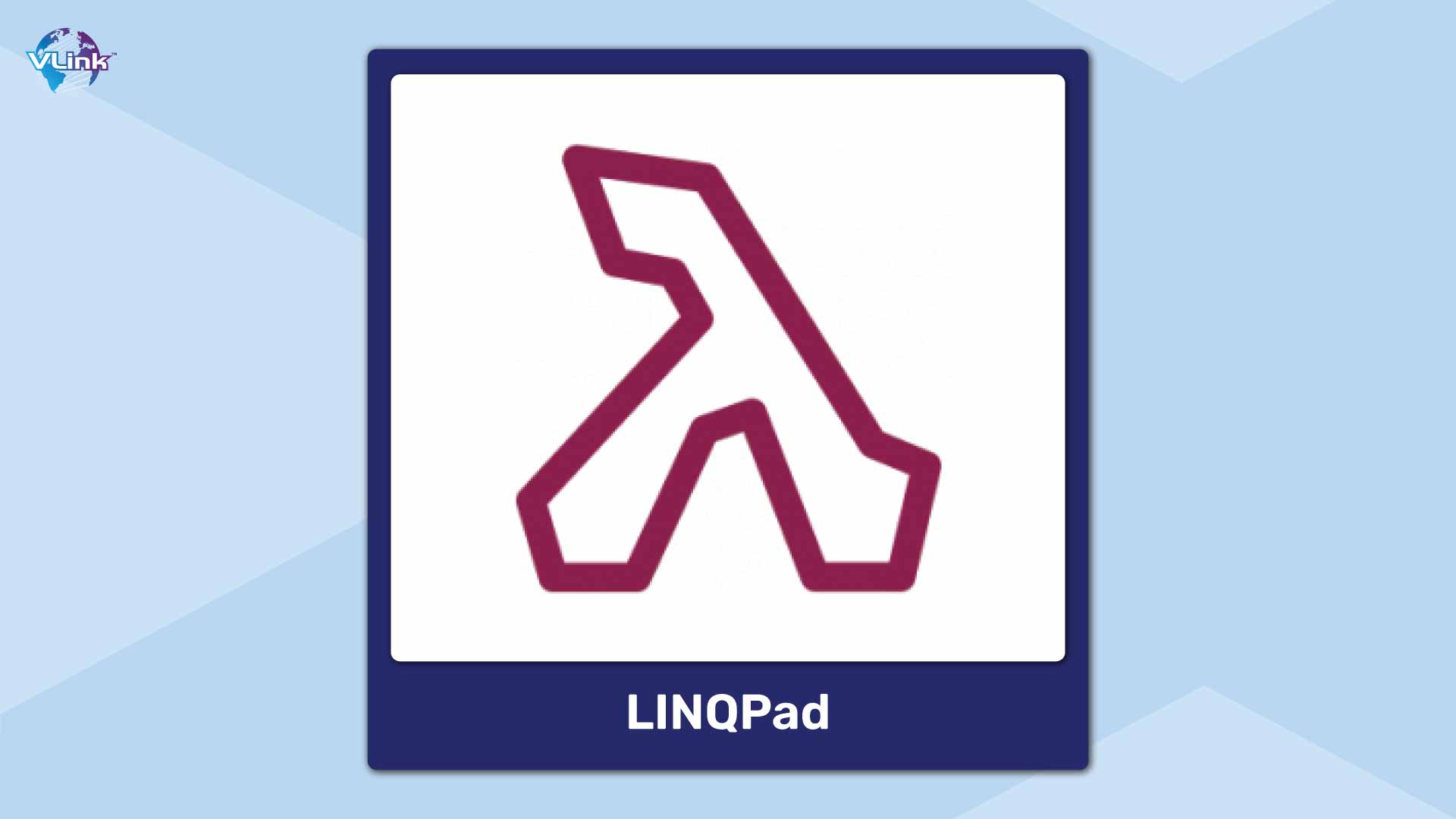
LINQPad Software At A Glance–
Type | Software Utility/Code Editor |
Developer | Joseph Albahari |
Launch Year | 2015 |
Compatibility | Microsoft, C#, VB, Compilers, .NET Framework |
One of the most essential Dot NET development tools among .NET developers is LINQPad. It allows programmers to test code snippets or programs and query databases with SQL or LINQ.
Its lightweight 20MB executable file empowers programmers to create typed database contexts, enabling seamless interaction with various databases.
Key Features of LINQPad:
- Autocompletion of code with built-in debugging functionality.
- It allows query databases, such as SQL Server, SQLite, MySQL, and more, using LINQ.
- Dynamic development and instant feedback
Benefits & Drawbacks of LINQPad:
Benefits:
- Enables quick experimentation and prototyping
- Provides an interactive environment for querying
- Seamless integration
- Offers debugging features
Drawbacks:
- Limited customization options
- Limited as an IDE
Real-World Examples of LINQPad:
- Database Querying: Execute LINQ queries on SQL databases for data analysis.
- Data Transformation: Transform and manipulate data from different sources using LINQ.
- Algorithm Testing: Prototype and test algorithms and code snippets quickly.
- API Integration: Test and integrate with APIs using LINQ queries for data handling.
- Educational Tool: Learn LINQ, C#, and SQL interactively through practical examples.
Chocolately - Best .NET Development Tool for Package management and automation for Windows
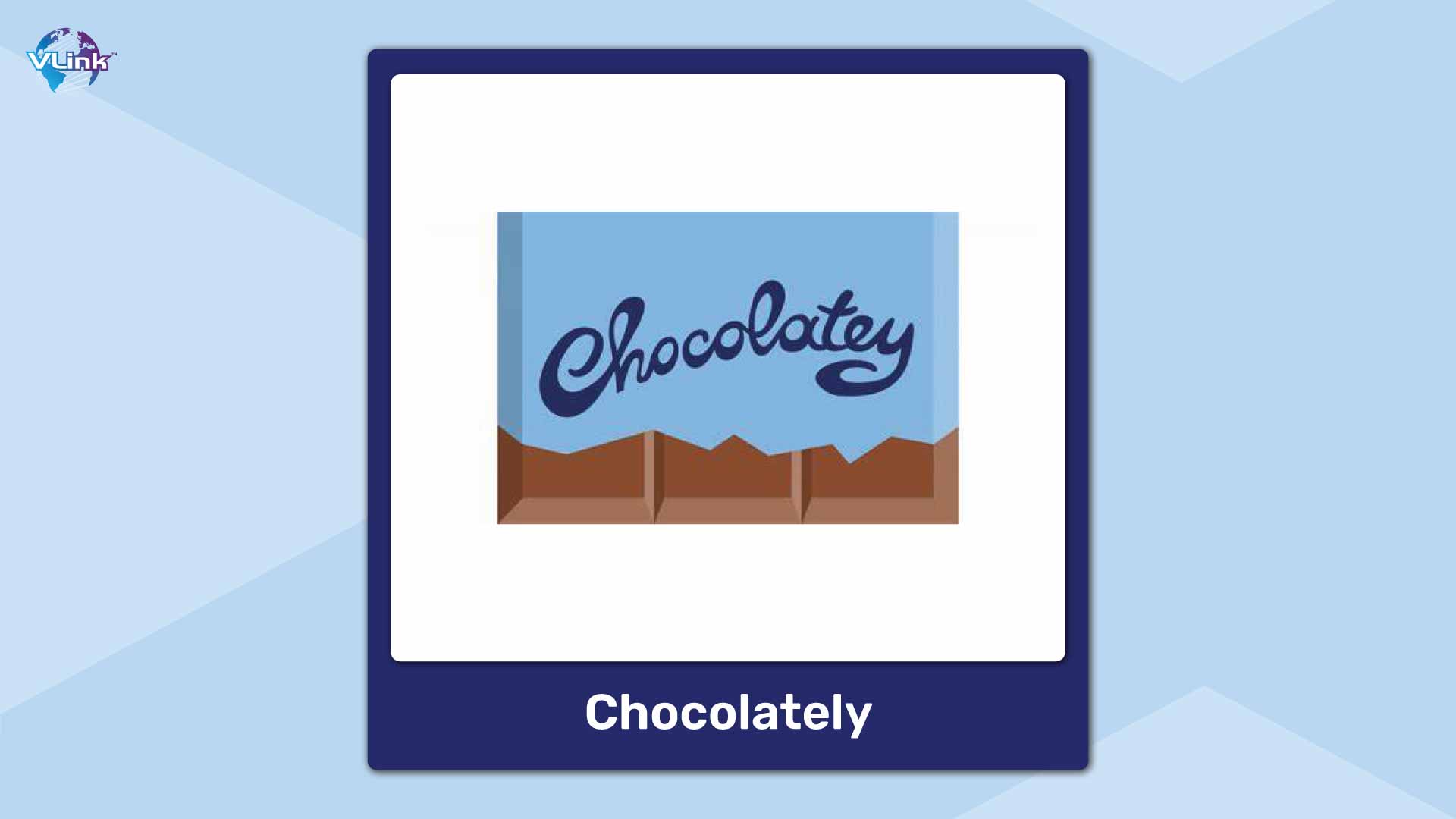
Chocolately Software At A Glance–
Type | Command Line Package Manager |
Developer | Chocolatey Software Inc. |
Launch Year | 2011 |
Compatibility | NuGet.org, MyGet.org, and Chocolatey.org Packages |
Managing various packages and programs manually for your .NET applications can be cumbersome and time-consuming. To streamline this process, developers opt for automation tools like Chocolatey.
Chocolatey, a free package manager for Windows, hosts a wide array of packages, making it invaluable for ASP.NET programming. It supports popular programming languages, enhancing its utility as a tool for crafting bespoke applications.
In addition, Chocolatey integrates seamlessly with major cloud platforms such as Amazon AWS and Azure, optimizing resource utilization. Updating packages is simplified using PowerShell within the Chocolatey environment.
With Chocolatey, you can centrally manage software across cloud, on-premises systems, and Docker containers with a single command. It makes it an essential tool in .NET development for overseeing the complete software lifecycle—from installation and updates to removal. It complements NuGet for efficient .NET package management.
Key Features of Chocolately:
- It can bundle applications, installers, zip files, and scripts into packages.
- Chocolatey leverages Windows PowerShell for various operations.
- It can internally host packages.
- It seamlessly integrates with numerous other tools.
- It offers centralized management for accessing data across multiple endpoints.
- It supports extensibility through PowerShell modules.
Benefits & Drawbacks of Chocolately:
Benefits:
- Simplifies software installation and updates
- A vast repository of software packages
- Manages different versions of software packages effectively
- The active community provides support and contributions
Drawbacks:
- Complex dependency management
- Security concerns
- Steep learning curve
Real-World Examples of Chocolately:
- Development Tools: Install development environments like Visual Studio Code or Git.
- Productivity Software: Deploy productivity tools such as Microsoft Office or Notepad++.
- Server Software: Manage server applications like Apache HTTP Server or MySQL.
- Utilities: Install utility software such as 7-Zip or WinRAR for file management.
- Programming Languages: Use best programming languages and frameworks like Python or Node.js.
ReSharper - Best .NET Development Tool for Code Analysis, & Productivity Enhancements

ReSharper Software At A Glance–
Type | Productivity Tool |
Developer | JetBrains |
Launch Year | 2003 |
Compatibility | HTML, CSS, JavaScript |
Another popular and essential .NET tool among developers is ReSharper. It enables professionals to diagnose code issues, enhance code quality, and utilize over 450 context-specific actions, streamlining custom software development in the .NET ecosystem.
Notably, ReSharper excels in optimizing performance, significantly enhancing productivity in ASP.NET development.
It supports comprehensive code analysis across various languages, including C#, XAML, VB.NET, CSS, HTML, XML, ASP.NET, and JavaScript.
Key Features of ReSharper:
- Conducting code analysis identifies problems and implements swift fixes to enhance code quality.
- Refactoring enables modifications to the codebase while preserving its behavior and functionality.
- Simplifies navigation across the solution by allowing quick access to any type, file, or type member.
- Includes code editing tools such as automatic namespace imports, code rearrangement, and transformations.
- Offers language-specific settings and configurations to uphold coding standards and consistency.
Benefits & Drawbacks of ReSharper:
Benefits:
- Enhances code quality through advanced code analysis and inspections
- Facilitates safe and efficient code refactoring
- Boosts developer productivity with code navigation and intelligent code completion
- Seamlessly integrates with Visual Studio, enhancing its capabilities
- Offers extensive customization options
Drawbacks:
- Requires a paid license for full features
- Performance can be slowed down for large projects
Real-World Examples of ReSharper:
- Code Refactoring: Streamlining and improving code structure across a large enterprise application.
- Code Analysis: Identifying and fixing potential bugs and code quality issues in a complex financial software project.
- Navigation: Quickly jumping between different files and types in a healthcare mobile applications.
- Code Completion: Accelerating development by suggesting and completing code snippets in an e-commerce platform.
- Customization: Tailoring Visual Studio environment preferences for optimal performance in a telecommunications software suite.
NDepend - Best .NET Development Tool for Code Quality Analysis and Visualization
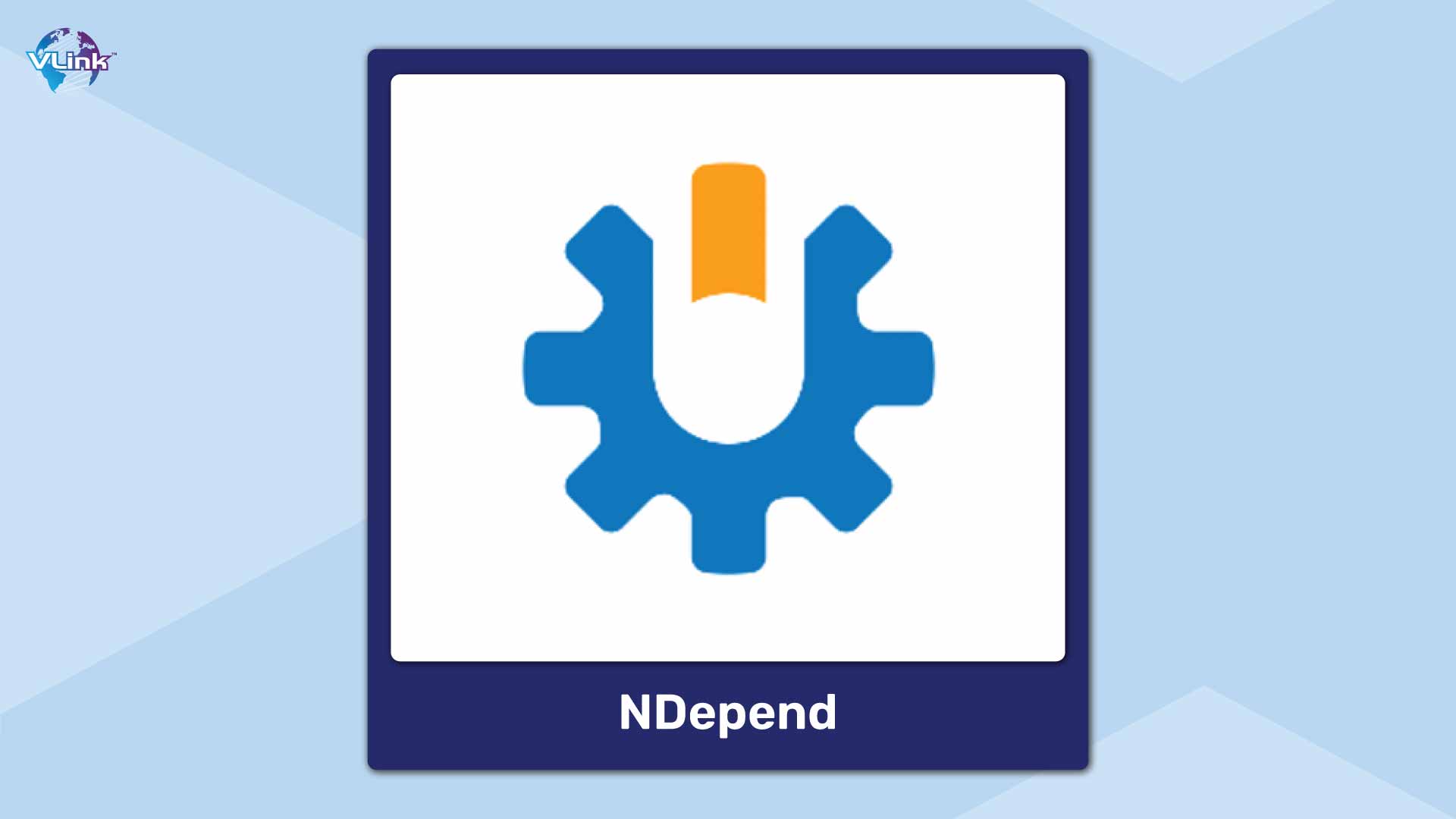
NDepend Software At A Glance–
Type | Static Analysis Tool |
Developer | NDepend |
Launch Year | 2004 |
Compatibility | All .NET Languages, Visual Studio |
NDepend is another very useful Dot NET tool for .NET developers to review and manage code. It conducts thorough code analysis and offers crucial insights to enhance your codebase. Serving as a robust static code analyzer, it supports the analysis of .NET, .NET Core, .NET Framework, ASP .NET Core, Xamarin, UWP, and Blazor applications.
Developers utilize NDepend to generate trend charts and visually depict various code metrics, making it a valuable tool for custom .NET development.
NDepend is also available as a Visual Studio Code extension, presenting .NET metrics visually. This feature is particularly useful for optimizing code and evaluating its quality effectively.
Key Features of NDepend:
- It monitors recent changes in code quality, identifying issues such as code smells and rule violations to maintain code quality standards.
- It uniquely estimates and prevents technical debt, a critical feature for .NET developers.
- It includes a "Quality Gate" feature that imposes quality criteria to ensure code meets standards before release or committing to source control.
- It provides comprehensive reports that delve deeply into your codebase.
- It facilitates code visualization through logical diagrams and graphics, aiding in understanding and analysis.
Benefits & Drawbacks of NDepend:
Benefits:
- Ensures adherence to quality criteria
- Offers in-depth reports
- Facilitates code visualization through graphical representations
- Estimates and helps prevent technical debt
- Provides detailed insights into code quality
Drawbacks:
- Complex integration
- Depending on the license type
Real-World Examples of NDepend:
- Codebase Analysis: Analyzing and improving code quality in a large-scale e-commerce platform.
- Technical Debt Management: Estimating and mitigating technical debt in a financial services software suite.
- Quality Gate Implementation: Enforcing quality gates to ensure code standards in a healthcare management system.
- Reporting and Metrics: Generating comprehensive reports and metrics for a government agency's software project.
- Visual Code Visualization: Visualizing code structures and dependencies in a telecommunications infrastructure application.
dotMemory - Best .NET Development Tool for Memory Usage and Performance Profiling
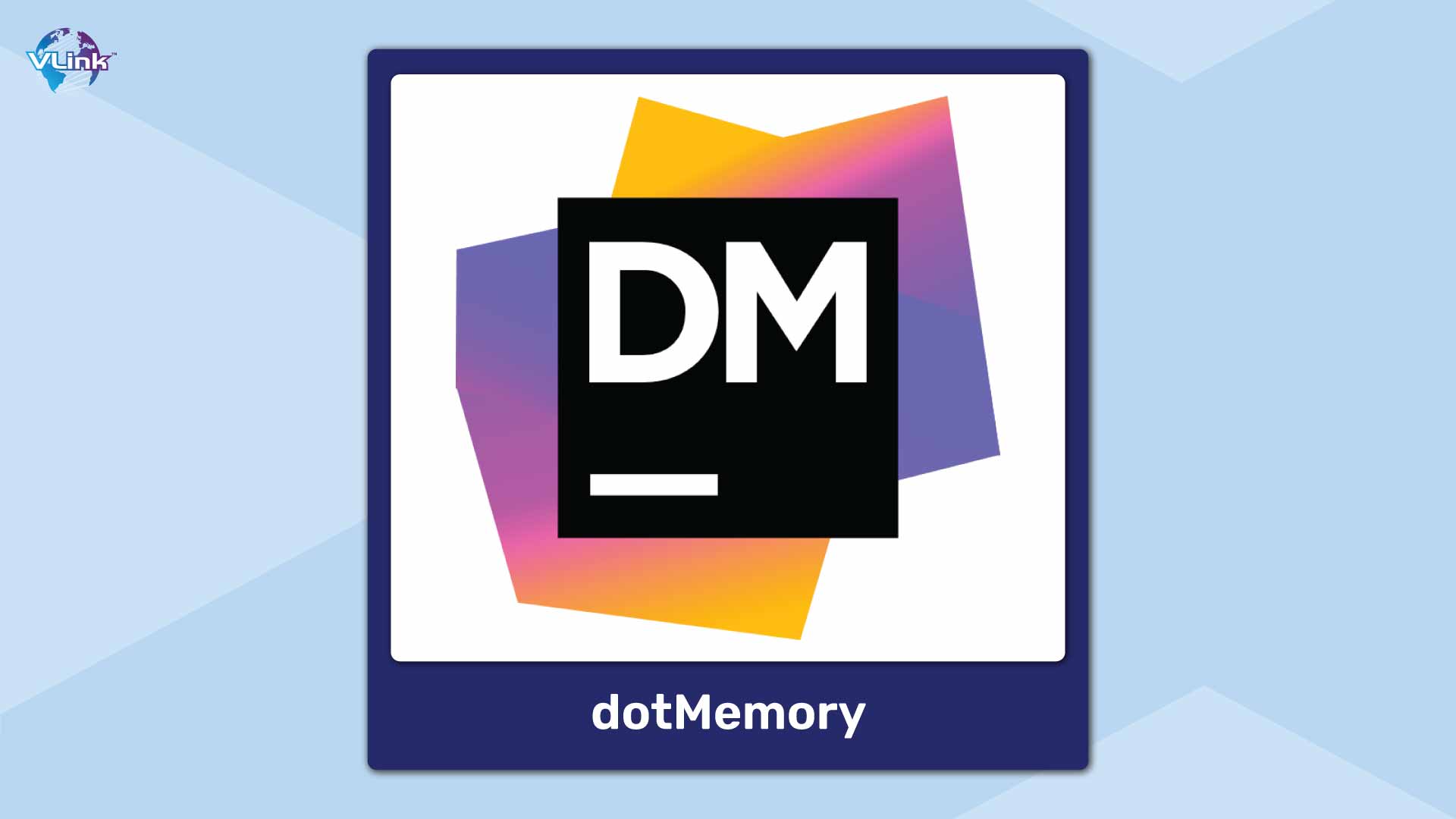
dotMemory Software At A Glance–
Type | Memory profiling tool |
Developer | JetBrains |
Launch Year | 2013 |
Comptability | Windows, macOS, Linux (via Mono) |
One of the most essential .NET tools is dotMemory for Dot NET and Dot NET Core Open Source Apps. Memory profiler allows .NET developers to get insights into the memory usage of any software. They can find memory leaks and optimize software for better performance.
dotMemory Key Features:
- Provides real-time visualization of application memory consumption through the timeline view.
- Enables non-disruptive session recording with the ability to capture screenshots effortlessly.
- Offers built-in inspections for quick detection of common memory issues with a single-click feature.
- Allows application of various criteria to analyze memory usage data from multiple perspectives.
- Facilitates detailed analysis of timeline-specific traffic and events.
dotMemory Benefits & Drawbacks:
Benefits:
- Detects common memory issues with a single-click
- Provides in-depth analysis of traffic within a specific timeline
- Offers detailed memory profiling for .NET applications
- Intuitive and easy-to-navigate interface
- Visualizes application memory consumption in real time
Drawbacks:
- Platform Dependency
- Resource Intensive
Real-World Examples of dotMemory:
- Web Application Optimization: Used by developers to identify and fix memory leaks in ASP.NET web applications, improving performance and stability.
- Desktop Application Debugging: Helps developers of WPF applications to analyze and reduce memory consumption, enhancing user experience.
- Game Development: Employed in Unity projects to profile and optimize memory usage, ensuring smooth gameplay.
- Microservices Profiling: Utilized to monitor and optimize memory usage in microservices running on .NET Core, improving efficiency.
- Continuous Integration: Integrated into CI/CD pipelines to automatically detect and address memory issues during the build process, ensuring code quality.
NCrunch - Best .NET Development Tool for Continuous Testing

NCrunch Software At A Glance–
Type | Continuous testing tool |
Developer | Remco Mulder |
Launch Year | 2010 |
Comptability | Windows |
When it comes to testing purposes, NCrunch is the most essential dot net technology that ever .NET developers prefer to use. It’s an extension of Visual Studio IDE that automates testing and provides real-time results for better analytics.
In addition, NCrunch allows developers to test simultaneously while writing Dot NET code.
Key Features of NCrunch:
- Displays real-time application memory consumption in the timeline view.
- Allows seamless screenshot capture during profiling sessions with a single click.
- Features built-in inspections for one-click detection of common memory issues.
- Enables the application of various criteria to analyze memory usage data from different perspectives.
- Provides detailed traffic analysis within specific timeline segments.
Benefits & Drawbacks of NCrunch:
Benefits:
- Provides instant feedback on code changes
- Displays real-time code coverage
- Prioritizes and runs relevant tests based on the changes made
- Allows for debugging directly within the NCrunch environment
- Integrates smoothly with Visual Studio
Drawbacks:
- Performance Overhead
- Complex configuration
Real-World Examples of NCrunch:
- Agile Development: Agile teams use it for continuous testing and immediate feedback during rapid iteration cycles.
- Enterprise Software: Helps enterprise developers maintain high code quality by providing real-time code coverage and test results.
- Startup Projects: These are utilized by startups to ensure quick detection and resolution of issues, facilitating faster development cycles.
- CI/CD Integration: Integrated into CI/CD pipelines to automatically run tests on every code commit, ensuring stable builds.
- Legacy Code Maintenance: Assists in refactoring and maintaining legacy code by highlighting the impact of changes and ensuring test coverage.
NUnit - Best .NET Development Tool for Unit Testing Framework

NUnit Software At A Glance—
Type | Unit Testing Framework |
Developer | NUnit Project |
Launch Year | 2000 |
Compatibility | Windows, MacOS, Linux |
NUnit is a reliable testing framework suitable for all .NET programming languages. Originally ported from JUnit, it has evolved to offer enhanced compatibility with .NET in its newer versions. Now part of the .NET Foundation, the NUnit team collaborates closely with Microsoft.
NUnit's key advantage is its speed in testing and delivering results, aiding .NET Core developers in swiftly identifying and fixing bugs. It ensures high product quality and reduces time-to-market.
The framework is user-friendly and accessible to both professional developers and beginners. As an open-source tool, NUnit is exclusively available for writing and running tests in .NET programming languages.
Key Features of NUnit:
- Parameterized, generic, and theory tests.
- Rich set of assertions for writing tests.
- Supports parallel test execution.
- Developers can easily resolve errors and bugs when recognized
- It’s popular for running tests faster and for other features like test annotations
Benefits & Drawbacks of NUnit:
Benefits:
- Compatible with all .NET programming languages
- Offers fast testing and quick results
- Free to use and access to a huge developers community
- Easy to use for both beginners and professional developers
- A wide range of features, like parameterized tests, assertions, and test fixtures.
Drawbacks:
- Complex initial setup and configuration
- Performance overhead, especially with large test suites
- Limited to .NET programming language
Real-World Examples of NUnit:
- Web Application Testing: Utilized to write and run unit tests for ASP.NET applications, ensuring reliable web services.
- API Testing: Employed to validate the functionality and performance of. NET-based APIs.
- Continuous Integration: Integrated into CI/CD pipelines to automatically run tests on .NET applications, ensuring consistent build quality.
- Microservices Validation: Used for unit testing individual microservices in a .NET Core microservices architecture.
- Legacy Code Refactoring: Applied to maintain and improve legacy .NET applications
Postman - Best .NET Development Tool for API Testing and Development
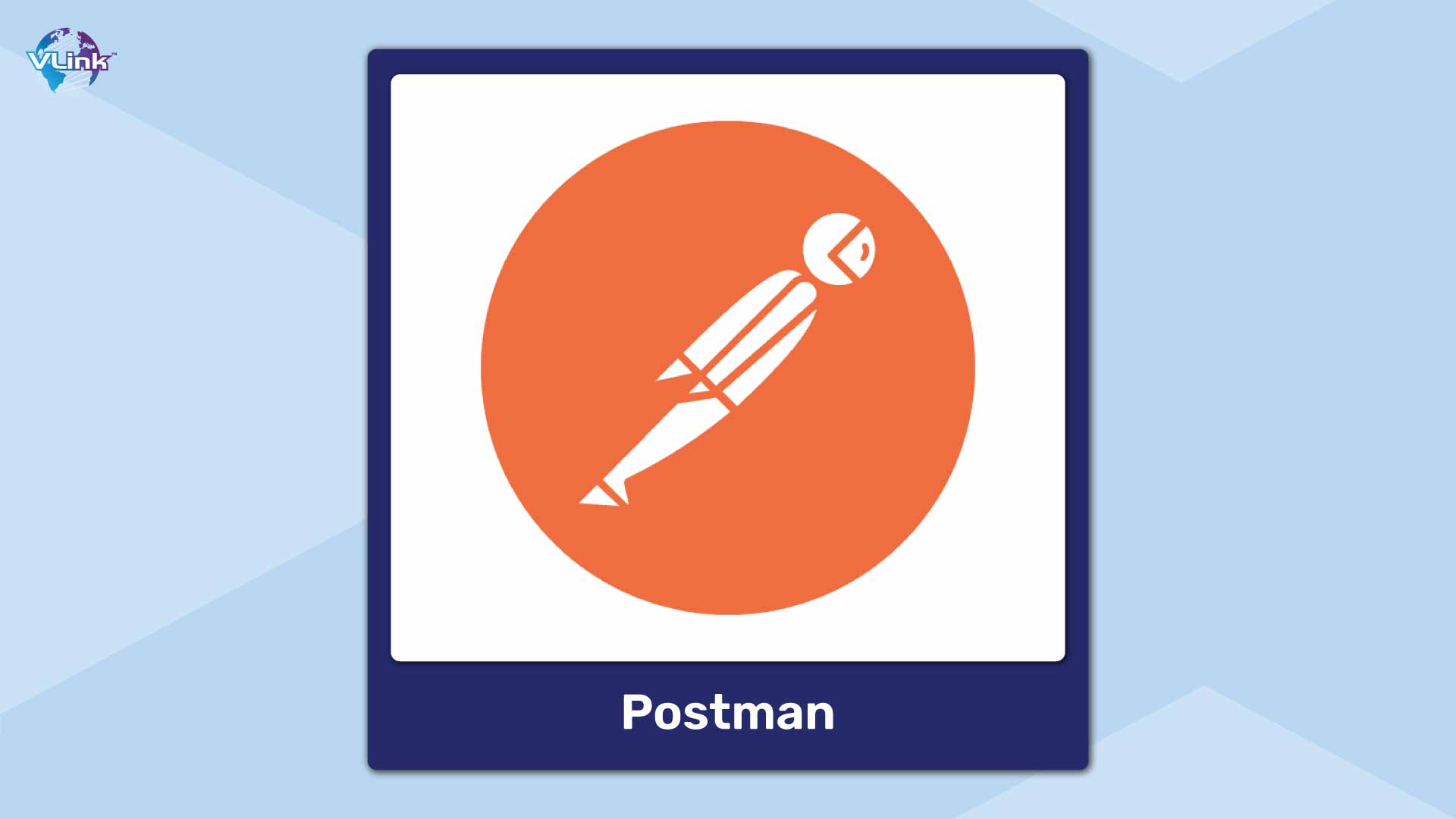
Postman Software At A Glance—
Type | Application Programming Interface Platform |
Developer | Abhinav Asthana |
Launch Year | 2012 |
Compatibility | Python, PHP, PowerShell, C, JS, NodeJS, & Ruby |
Postman is another essential open-source Dot NET tool for custom .net development on this list. It offers a remarkable testing environment. Developers can run this API platform as an extension of Chrome.
Key Features of Postman:
- Easily construct HTTP requests with various methods (GET, POST, PUT, DELETE, etc.)
- Utilize scripting and automated testing with Postman Collections to automate API testing workflows.
- Create and manage different environments with environment variables for testing APIs in various settings.
- Seamlessly integrate with .NET projects, allowing developers to test APIs alongside their .NET codebases.
- Integrated with CI/CD pipelines
Benefits & Drawbacks of Postman:
Benefits:
- Intuitive and easy-to-navigate interface
- Supports a wide range of HTTP methods for comprehensive API testing
- Provides mock servers to simulate API responses
- Easy to share with stakeholders
- Available on multiple platforms (Windows, macOS, Linux)
Drawbacks:
- Limited Free Tier
- Complexity in Large Projects
- Limited Customization Options
Real-World Examples of Postman:
- Spotify: Spotify uses Postman to test and document its extensive music streaming API, ensuring reliable performance and integration with third-party applications.
- PayPal: Employs Postman for automated testing of their payment APIs to maintain security and functionality across various transactions.
- Microsoft: Utilizes Postman to manage and test their wide array of cloud managed infrastructure services APIs, including Azure and Office 365.
- Shopify: Leverages Postman to test their e-commerce platform APIs, ensuring seamless integration and functionality for online store developers.
- Twilio: Implements Postman to validate and document their communication APIs, facilitating easy adoption and integration by developers.
Azure Data Studio - Best .NET Development Tool for Data Management and Querying Across SQL Server and Azure

Azure Data Studio Software At A Glance–
Type | IDE for data professionals |
Developer | Microsoft |
Launch Year | 2018 |
Compatibility | Cross-platform (Windows, macOS, Linux) |
Azure Data Studio is the most essential Dot NET developer tool for 2024 & beyond. It allows programmers to handle the database-associated operations for SQL servers efficiently on-premises or in cloud environments.
Key Features of Azure Data Studio:
- Integrated terminal for query editing.
- Customizable workspace to configure the environment according to project needs.
- Flexibility to add or remove extensions at any stage of project development.
- Built-in Git terminal for accessing files and directly forking, pushing, and editing code.
Benefits & Drawbacks of Azure Data Studio:
Benefits:
- Available on Windows, macOS, and Linux
- Built-in terminal for executing queries and managing databases
- Intuitive design and easy-to-navigate interface
- Built-in Git terminal Integration for version control
- Advanced code editing capabilities like IntelliSense
- Simplifies managing multiple databases
Drawbacks:
- Limited Non-SQL support
- Slow performance with large datasets or complex queries
- Lacks built-in data visualization
Real-World Examples of Azure Data Studio:
- Contoso Ltd.: Uses Azure Data Studio for cross-platform database management and development to streamline their SQL Server operations.
- Fabrikam, Inc.: Leverages Azure Data Studio's integrated terminal and Git support to enhance collaboration and version control in data projects.
- Adventure Works: Employs Azure Data Studio's customizable workspace and extension capabilities to tailor the environment for complex data analysis tasks.
- Northwind Traders: Utilizes Azure Data Studio for efficient querying and database management across their global operations.
- Tailspin Toys: Integrates Azure Data Studio to develop and manage cloud-based data solutions on Azure SQL Database.
JetBrains Rider - Best .NET Development Tool for Cross-platform .NET IDE
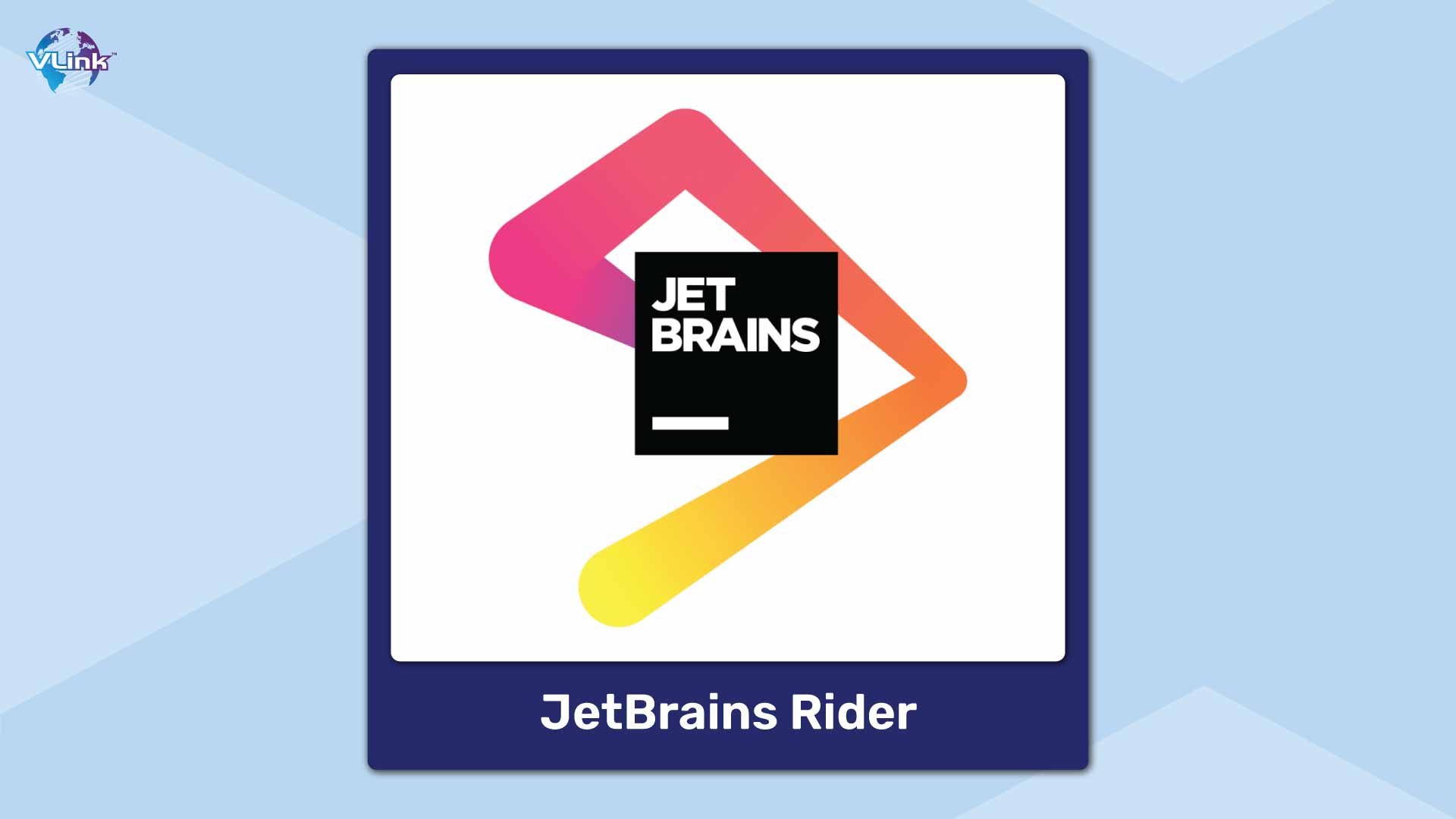
JetBrains Rider Software At A Glance–
Type | IDE primarily for .NET and .NET Core development |
Developer | JetBrains |
Launch Year | 2016 |
Compatibility | Windows, macOS, Linux |
JetBrains Rider excels as a .NET development environment, offering robust support across the entire spectrum of technologies within the .NET ecosystem. Whether for native applications, gaming, or cloud-based solutions, it comprehensively covers the tech stack essential for custom software development .NET.
Technologies JetBrains Rider support are Unit, Docker, MAUI, ASP.NET, JS, AWS and Azure, Xamarin, NuGet, C, VB.NET, F, .NET Core, and more
Key Features of JetBrains Rider:
- Quick bug fixing
- Live code inspection
- Refactoring with 400+ context actions
- Unit tests using xUnit.net and MSTest
- Database connectivity and configuration.
- .NET Codebase debugging
- Support for HTML, CSS, TypeScript, and JavaScript
Benefits & Drawbacks of JetBrains Rider:
Benefits:
- Available on Windows, macOS, and Linux
- Seamless integration with JetBrains Toolbox
- Extensive plugin support to extend functionality
- Known for its performance optimizations and stability
Drawbacks:
- May rely on third-party plugins
- Less extensive community support & resources
dotTrace - Best .NET Development Tool for Performance Profiling for .NET Applications

dotTrace Software At A Glance–
Type | Performance Profiler |
Developer | JetBrains |
Launch Year | 2006 |
Compatibility | Windows, .NET Framework, .NET Core, Mono |
dotTrace is a valuable .NET tool that analyzes the performance of .NET Core applications effectively. It serves to identify performance bottlenecks within your application.
Using this performance profiling tool, developers can visualize application performance and implement optimizations accordingly. dotTrace provides detailed insights into CPU and memory resource usage, aiding in performance enhancement efforts.
Key Features of dotTrace:
- Assists in analyzing all performance issues comprehensively
- Enables profiling of HTTP requests and SQL queries
- Profiles of unit tests and static methods
- Allows developers to profile and analyze call stacks directly within their IDEs
Benefits & Drawbacks of dotTrace:
Benefits:
- Supports different profiling modes
- Generates comprehensive reports and visualizations
- Seamlessly integrates with Visual Studio
Drawbacks:
- Limited to .NET Applications
- Requires a paid license
Real-World Examples of dotTrace:
- Detecting and addressing memory leaks in a large-scale web application.
- Enhancing the startup speed of a mobile application through profiling initialization routines.
- Evaluating database query performance to streamline response times on an e-commerce platform.
- Troubleshooting UI responsiveness concerns in a desktop application to improve user experience.
- Analyzing CPU utilization during batch processing tasks to expedite processing in a data analytics application.
Entity Developer - Best .NET Development Tool for ORM Modeling and Code Generation for Entity Framework

Entity Developer At A Glance–
Type | Object-relational Mapping Designer |
Developer | Devart Software |
Launch Year | 2008 |
Compatibility | Entity Framework, LinqConnect, NHibernate, Entity SQL, Visual Studio |
Entity Developer is a .NET development tool designed to aid software programmers in data mapping and model design for various .NET ORMs. This ORM designer facilitates the creation of the data access layer with ease.
To utilize this tool and others on this list best, you can hire a .NET developer remotely.
Key Features of Entity Developer:
- Visual model designer with support for creating and editing ORM models.
- Generation of entity classes from the model for various ORM frameworks.
- Customizable code generation templates for flexible output.
- Integration with Visual Studio for seamless development experience.
- LINQ query editor with syntax highlighting and IntelliSense.
- Support for complex mapping scenarios and inheritance hierarchies.
- Advanced mapping and validation options for precise ORM configuration.
Benefits & Drawbacks of Entity Developer:
Benefits:
- Facilitates smooth workflow and enhances developer productivity
- Handles complex mapping scenarios effectively
- Helps in writing and optimizing database queries
- Ensures data consistency
Drawbacks:
- License Cost
- Tool Overhead
Real-World Examples of Entity Developer:
- Developing and maintaining a complex enterprise application using Entity Framework for data access and management.
- Integrating NHibernate ORM into a healthcare management system to handle patient records and scheduling.
- Building a scalable e-commerce platform with Telerik Data Access for efficient data retrieval and manipulation.
- Creating a LINQ to SQL data layer for a financial services application to handle transactions and account management.
- Enhancing a gaming database system with LinqConnect to manage player profiles and game statistics efficiently.
SQL Complete - Best .NET Development Tool for SQL Code Completion and Formatting
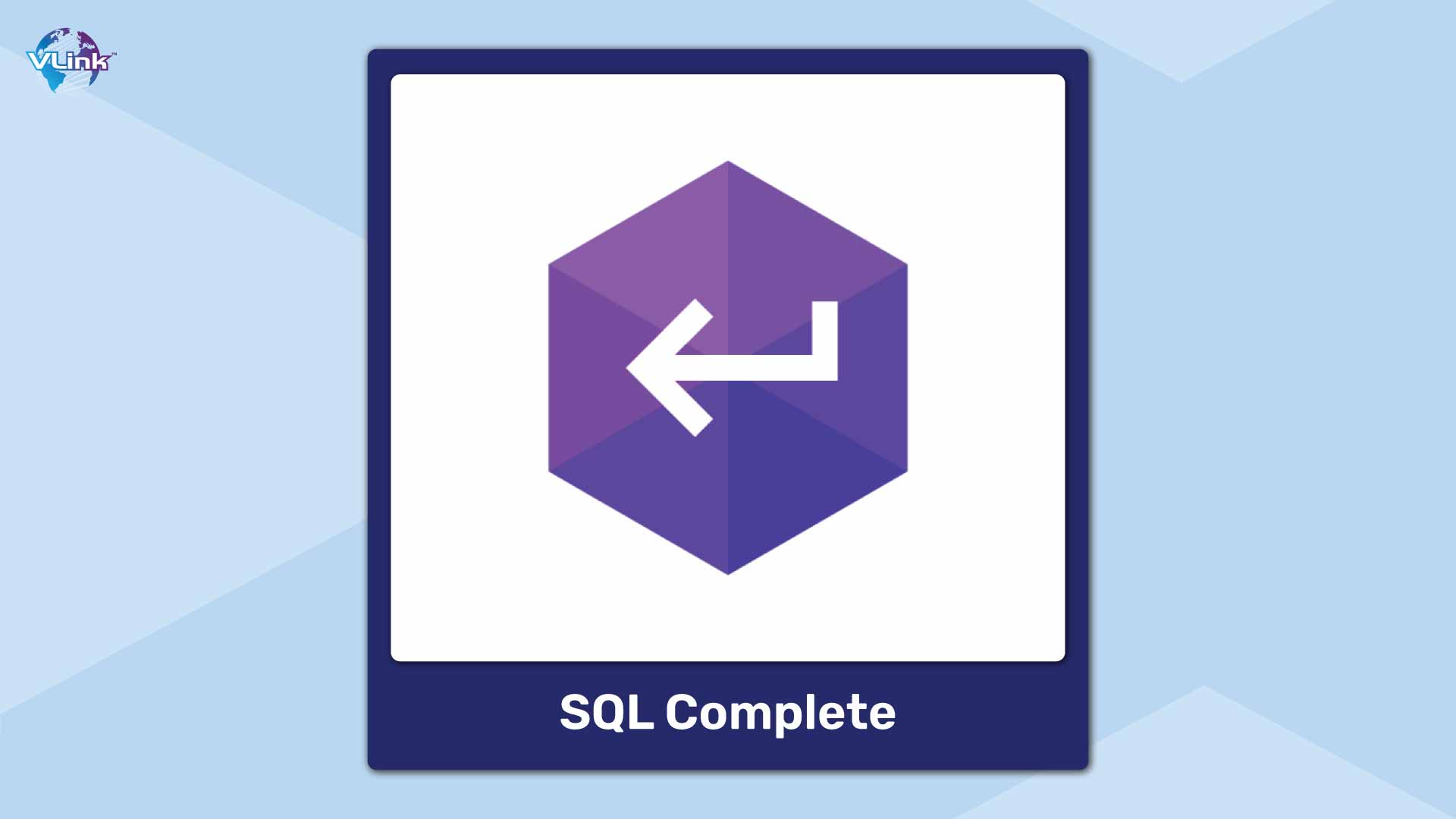
SQL Complete At A Glance–
Type | Productivity Tool |
Developer | Devart Software |
Launch Year | 2010 |
Compatibility | Visual Studio, & SQL Server Management Studio (SSMS) |
As its name implies, SQL Complete is one of the most essential Dot NET tools for building Structured Query Language projects. Its customizable formatting allows .NET developers to maintain a consistent code by leveraging the built-in SQL formatter. In addition, the document recovery feature bolsters the custom net software development process.
All these aspects of SQL make it a comprehensive tool for custom net development professionals.
Key Features of SQL Complete:
- Allows debugging of SQL code within SSMS
- Assists in eliminating logic errors
- Accelerates SQL coding speed by 2 to 4 times
- Supports Azure Cloud for simplified administration of large datasets
- Offers automatic code completion for essential SQL queries
Benefits & Drawbacks of SQL Complete:
Benefits:
- Enhances productivity by suggesting SQL code completions
- Provides pre-defined code snippets
- Reduces manual effort in query writing
- Seamless integration
Drawbacks:
- Slow performance due to real-time analysis and suggestions
- License cost for advanced features
Real-World Examples of SQL Complete:
Auto-completion of SQL queries: Enhances efficiency by suggesting SQL syntax and table/column names as you type.
- Schema exploration and navigation: Allows for the seamless browsing of database schemas within the IDE.
- Refactoring support: Facilitates restructuring SQL code across large projects with automated refactorings.
- Database object search: Enables quick locating of tables, views, and procedures directly from SQL queries.
- Code snippets and templates: Provides pre-defined code segments for common SQL operations to accelerate development.
OmniSharp - Best .NET Development Tool for Various Editors (VS Code, Sublime Text, etc.)
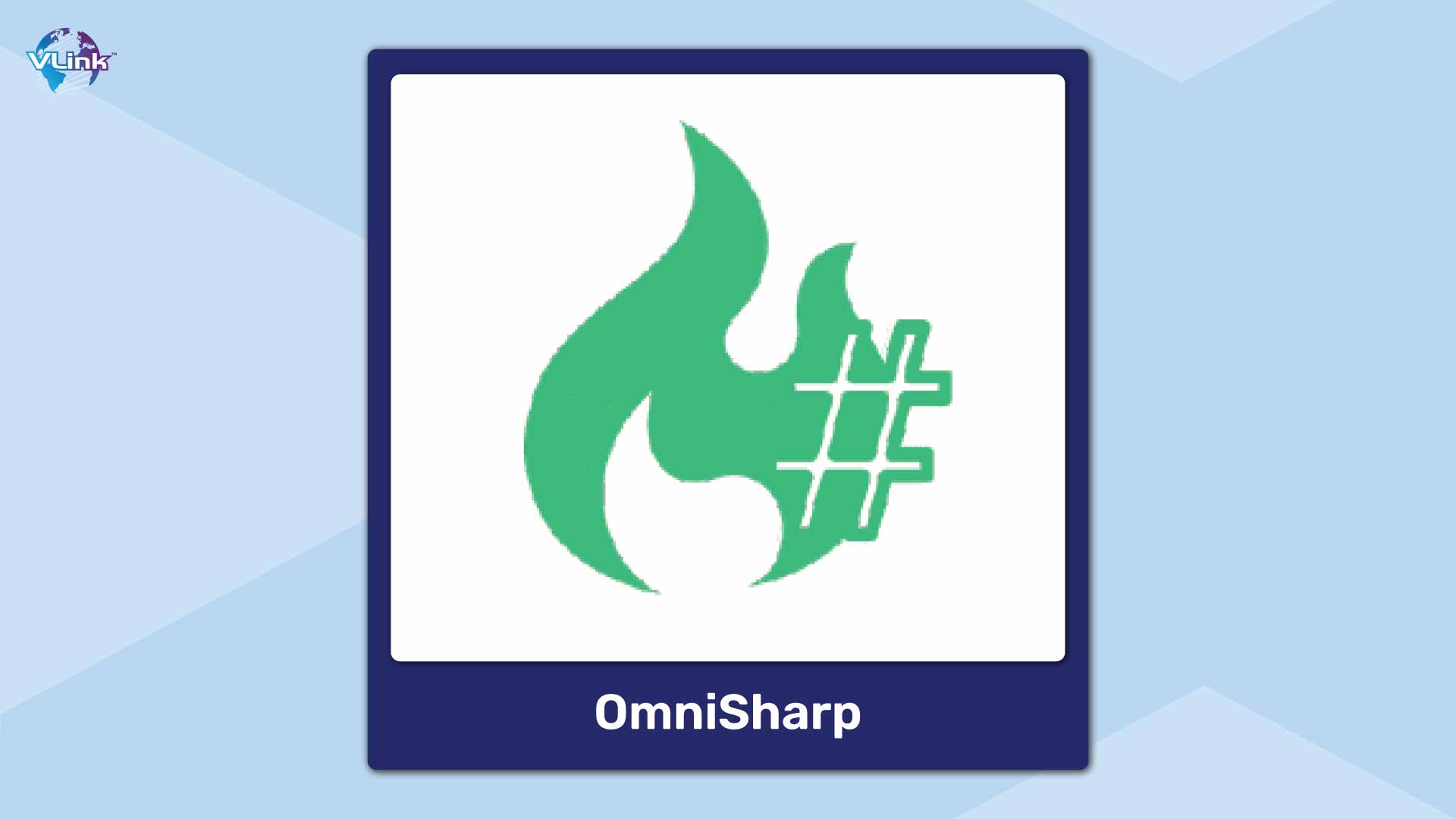
OmniSharp At A Glance–
Type | Tooling, Editor Integration, and Library Package |
Developer | Open-source Project |
Launch Year | 2014 |
Compatibility | C# Language Services |
OmniSharp, a .NET development tool, enhances the code editing experience, ensuring smooth execution throughout the application-building process. This open-source project benefits from a dedicated community of developers, making it a valuable tool for significantly improving your custom .NET software development workflow.
Key Features of OmniSharp:
- Cross-platform support (Windows, macOS, Linux)
- Integration with various IDEs/editors (Visual Studio Code, JetBrains Rider, Sublime Text, etc.)
- Auto-completion for C# code
- Code navigation (Go to definition, Find references)
- Refactoring tools (Rename, Extract method)
- Code formatting and style enforcement (via .editorconfig)
- Unit test integration (NUnit, xUnit)
- NuGet package management
- Continuous integration and build integration support
Benefits & Drawbacks of OmniSharp:
Benefits:
- Works on Windows, macOS, and Linux
- Integrates smoothly with popular IDEs/editors
- Backed by an active community
Drawbacks:
- Limited scope
- Compatibility issues
Real-World Examples of OmniSharp:
- Code completion and navigation: Provides intelligent suggestions and quick navigation to definitions and references in C# projects.
- Refactoring support: Enables efficient code restructuring with tools like Rename and Extract Method.
- Integrated debugging: Facilitates seamless debugging of C# applications directly within supported IDEs.
- Code formatting: Enforces consistent coding styles across C# files using .editorconfig settings.
- Unit testing integration: Integrates with NUnit and xUnit to run and manage unit tests within the development environment.
Git - Best .NET Development Tool for Distributed Version Control System

Git At A Glance–
Type | Distributed Version Control System (DVCS) |
Developer | Git Community |
Launch Year | 2005 |
Compatibility | Windows, macOS, Linux |
Git is another essential Dot NET tool among .NET developers, whether for small-scale or large-scale projects, to manage core operations effectively. As a free version control system, Git significantly reduces development and deployment times. Its branching functionality streamlines testing and merging of new code, ensuring high application quality.
In addition, Git's lightweight and user-friendly design facilitates seamless collaboration among team members. It ensures everyone stays informed about the project's current status and facilitates effective planning for the next iteration.
Key Features of Git:
- Enables version control for .NET projects with Git directly from the .NET CLI.
- Simplifies the tracking of changes across multiple projects within a solution.
- Automates testing and deployment processes directly from Git repository actions.
- Enables cloning of repositories and initialization of new repositories directly within the .NET environment.
- Provides detailed logs and outputs for Git operations, aiding in troubleshooting and debugging.
- Manages access control and permissions for repositories, ensuring secure collaboration.
Benefits & Drawbacks of Git:
Benefits:
- Tracks change in code, allowing for easy rollback to previous versions.
- Integrates seamlessly with other tools and services.
- Supports automated workflows
- A large community of users and extensive documentation
- Works on multiple OS (Windows, macOS, Linux)
Drawbacks:
- Steep learning curve for beginners
- Network dependency
- Compatibility issues
- Requires regular maintenance
- Security risk concern
Real-World Examples of Git:
- GitHub: A platform for hosting and collaborating on open-source and private repositories, widely used for software development and version control.
- Linux Kernel Development: Uses Git to manage the complex and large-scale development of the Linux operating system kernel.
- Microsoft's .NET Core: Developed and maintained using Git, with the source code hosted on GitHub for community contributions.
- Google's Android: Utilizes Git for source code management, enabling the collaborative development of the Android operating system.
- NASA: Uses Git for version control in various software projects, ensuring reliable tracking of changes and collaboration across teams.
.NET Reflector - Best .NET Development Tool for Decompiling and Analyzing .NET Assemblies

.NET Reflector At A Glance–
Type | Decompiler and Class Browser |
Developer | Redgate |
Launch Year | 2011 |
Compatibility | .NET Framework |
This Dot NET tool acts as an efficient static analyzer. It allows .NET developers to debug the code using this decompiler without the requirement of extensive documentation. Professionals also use the .NET Reflector tool as an extension of Visual Studio for custom .NET development solutions.
Key Features of .NET Reflector:
- It enables tracing bugs through the codebase, third-party libraries, APIs, and components.
- It offers the capability to inspect SharePoint.
- It allows developers to decompile and examine .NET assemblies.
- It supports .NET 4.7.2, .NET Core, and C# 7.
Benefits & Drawbacks of .NET Reflector:
Benefits:
- Allows developers to decompile and analyze .NET assemblies
- Identify and fix bugs more effectively
- Supports multiple .NET versions
- Provides a seamless experience for developers
- Better project management and optimization
- Enables security audits
Drawbacks:
- Expensive license
- Slow performance for large assemblies
- Limited support for newer language features
Real-World Examples of .NET Reflector
- Microsoft Development Teams: Use .NET Reflector to debug and understand complex internal and third-party .NET libraries.
- Enterprise Software Maintenance: Helps IT departments decompile and maintain legacy .NET applications without the source code.
- Security Auditors: Use it to inspect compiled .NET assemblies for potential vulnerabilities or malicious code.
- Educational Institutions: Utilized in academic settings to teach students about .NET internals and reverse engineering practices.
- Game Development Studios: Employed to decompile and modify. NET-based game assemblies for debugging and enhancing game features.
ASP.NET Core - Best .NET Development Tool for Building Cross-Platform Web Applications

ASP.NET Core At A Glance–
Type | Open-source, cross-platform web framework |
Developer | Microsoft |
Launch Year | 2016 |
Compatibility | Windows, macOS, Linux, Docker |
ASP.NET Core is a free, cross-platform, open-source framework for modern, cloud-based app development solutions. This Dot NET tool is suitable for cloud-based and enterprise applications.
Key Features of ASP.NET Core:
- High performance and lightweight.
- Built-in dependency injection.
- Supports side-by-side versioning.
Benefits & Drawbacks of ASP.NET Core:
Benefits:
- Community-driven development and transparency
- Improved performance
- Lightweight and modular framework
- Built-in support for dependency injection
- Built-in features for security
- Easy integration with client-side frameworks like Angular & React
Drawbacks:
- Compatibility Issues
- Dependency Management
- Ecosystem Immaturity
Real-World Examples of ASP.NET Core:
- Microsoft Azure Portal: Built using ASP.NET Core to manage Azure cloud services.
- Stack Overflow: Uses ASP.NET Core for its web application.
- Docker Hub: Parts of Docker's web interface are powered by ASP.NET Core.
- Microsoft Docs: Microsoft's documentation platform is built with ASP.NET Core.
These Dot NET tools and frameworks cater to different aspects of .NET development. From code editing and version control to deployment and monitoring, reflecting the broad spectrum of capabilities required for modern software development in 2024 and beyond.
Factors to Consider When Choosing the Right .NET Development Tools

Choosing the right .NET development tools is crucial for productivity, code quality, and project success. Here are five key factors to consider to select the right Dot NET tools for your project.
Factor #1 - Compatibility and Integration
Ensure that the tools you choose are compatible with the .NET framework versions and platforms you intend to target (e.g., .NET Core, .NET 5, .NET Framework). Tools should integrate well with your chosen IDE (like Visual Studio and JetBrains Rider) and other development environments you use.
Factor #2 - Features and Capabilities
Evaluate the features offered by the tools against your project requirements. This includes support for debugging, testing frameworks (like NUnit and xUnit), version control (Git, TFS), continuous integration (CI/CD), and deployment automation. Look for tools that streamline your workflow and enhance productivity.
Factor #3 - Community and Support
A strong developer community and good support channels (such as documentation, forums, and customer support) can be invaluable when you encounter issues or need guidance. Popular tools often have active communities that contribute plugins, extensions, and solutions to common problems.
Factor #4 - Performance and Reliability
Tools should refrain from introducing significant overhead or performance bottlenecks. Consider the tool's stability, performance impact, and how it handles scalability as your project grows. Tools that offer performance profiling and optimization features can be especially useful for identifying and resolving performance issues.
Factor #5 - Cost and Licensing
Evaluate the cost of the tools, considering both initial purchase or subscription fees and any ongoing costs for updates or support. Some tools may offer free versions or community editions with limited features, while others require paid licenses for full functionality. Budget is another most important factors that will help you hire the right Dot NET developers at fixed cost.
By carefully considering these factors—compatibility, features, community/support, performance, and cost—you can make informed decisions that align with your project's needs and development goals in the .NET ecosystem.
This blog lists essential Dot NET development tools required by the .NET developers. These tools and technologies help to create cutting-edge apps and code analysis. You should hire dot Net developers remotely to get modern applications for your business.
Make sure your developers are familiar with the latest dot net tools and technologies for robust web applications and web development solutions. So, it’s essential to hire .NET developers in the United States from VLink!
Hire Dot NET Developers Familiar With .NET Tools at VLink!
VLink is a reliable IT staffing agency in the United States that has many years of experience in the same domain. With a streamlined hiring process and pre-vetted screen experts, we will help you find and hire the right dot NET developers at a fixed cost.
With extensive experience in .NET development across various projects, we specialize in creating applications for desktops, mobile devices, web, and cross-platform environments. Reach out to us to discuss your requirements and benefit from our expertise for your .NET project.
Frequently Asked Questions
Here are essential .NET libraries for application development include:
- ASP.NET Core for web applications
- Entity Framework Core for database access
- Xamarin for mobile apps
- SignalR for real-time communication
- AutoMapper for object mapping
- Serilog for logging
- Newtonsoft.Json for JSON processing.
NUnit is preferred for .NET testing due to its ease of use, robust assertion library, extensive support for various test scenarios, integration with CI/CD pipelines, and strong community support.
Using .NET for development offers cross-platform support, a comprehensive class library, high performance, seamless integration with Azure, strong security features, and a large developer community. These benefits make it ideal for building scalable, reliable, and modern applications across different platforms.
Visual Studio is the most used tool in the .NET Framework. It provides a comprehensive, integrated development environment (IDE) with features like code editing, debugging, testing, version control, and project management, making it essential for efficient and streamlined .NET application development.
The Postman tool is used in the .NET framework for testing APIs by sending HTTP requests and analyzing responses. It helps developers debug, monitor, and document APIs, ensuring that they function correctly and efficiently during development and integration processes.














