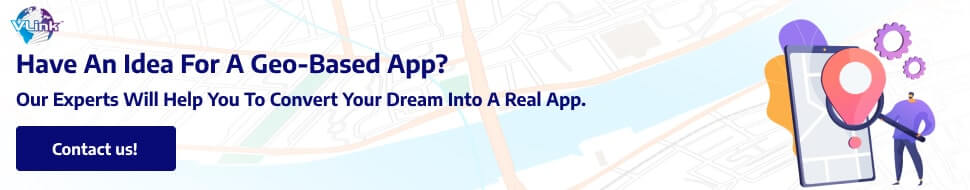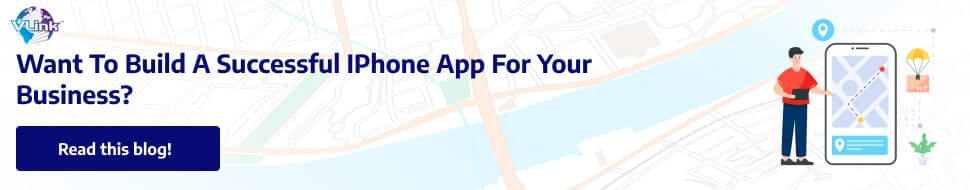With the global disruption, location-based app development is one of the most important factors gaining great momentum.
From Airbnb to Tinder, to Uber Eats and even Instagram, popular brands from various industries are using these geolocation-based services.
But why?
Location-based application development is a profitable investment in brand value, increased ROI, and enhanced customer satisfaction. In addition, users can find nearby places they are looking for through this app.
Due to such magnificent benefits, the location-based services market is predicted to reach $95.66bn USD by 2030, as shown in the figure below.
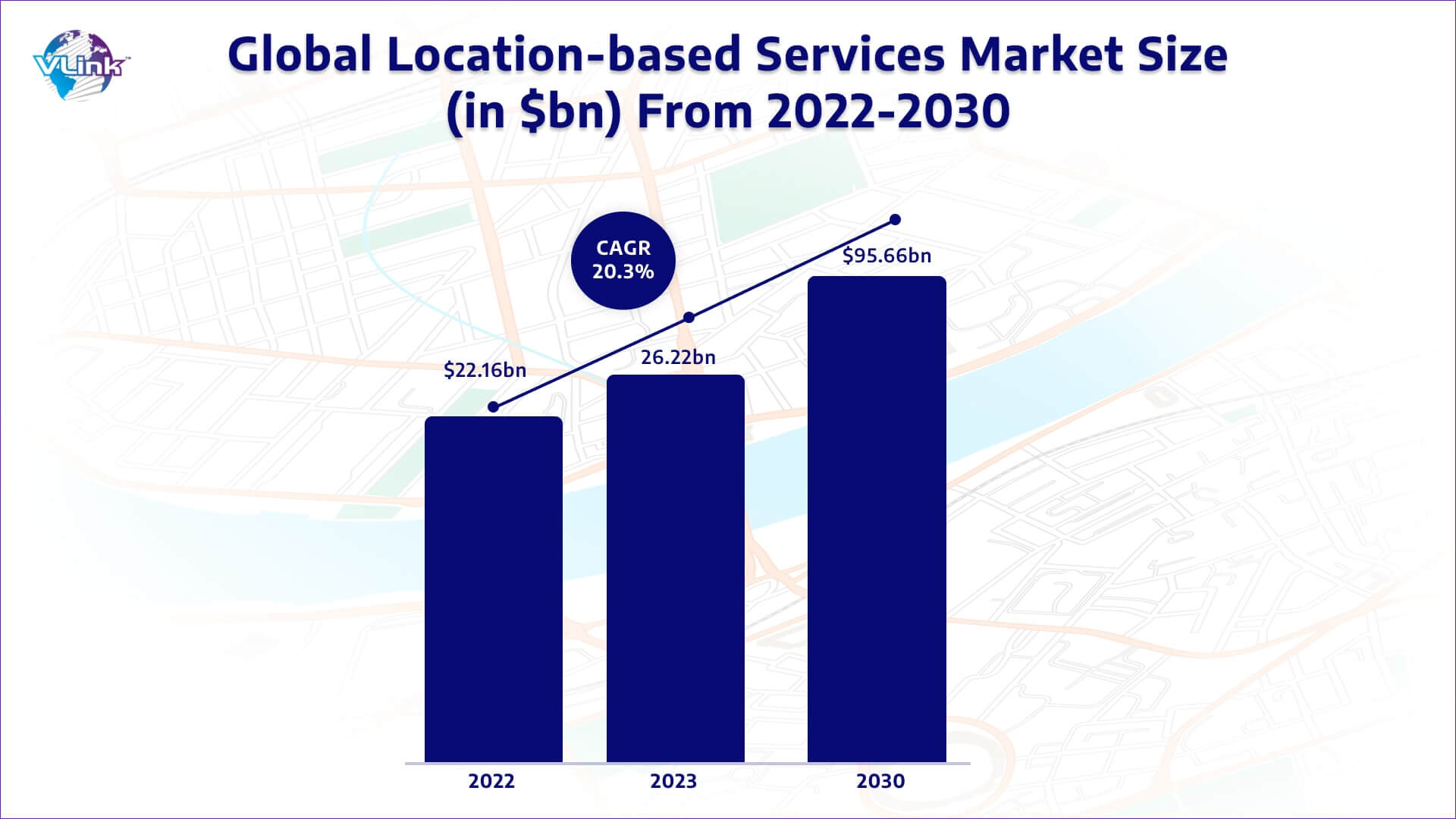
Whether Android or iOS, you can build location-based apps for any platform. Even the geolocation app market share by platforms is shown below graphs:
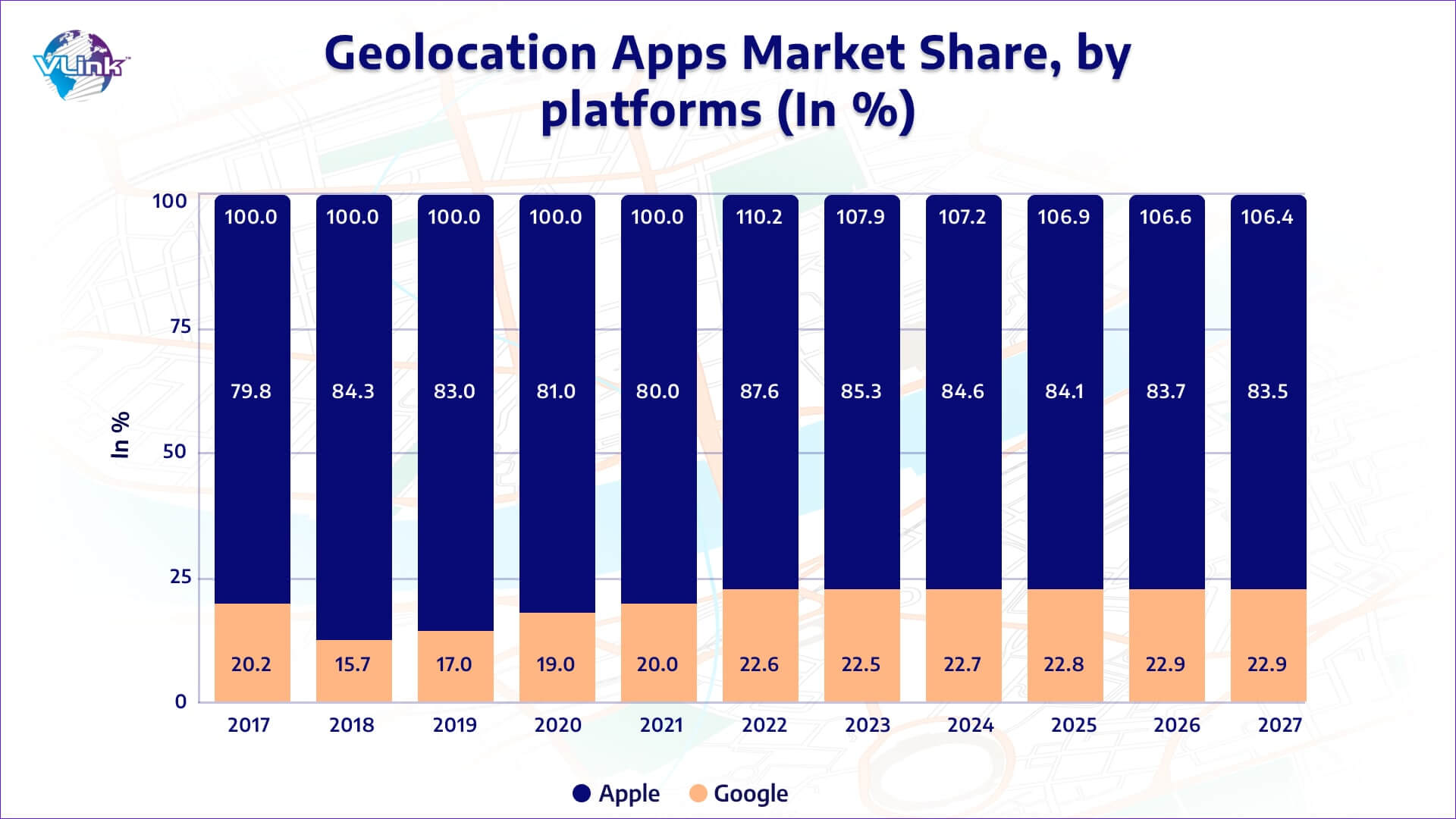
Are you planning to create a location-based app for your business expansion but don't know where to start? You are at the right place!
In this blog, we will explore everything you need to know before building a geolocation app for Android & iOS platforms, from benefits, tech stacks, and key features to steps and costs.
Let's first start with its brief introduction!
What is a Location-Based App, and How Does it Work?
A software program known as a location-based app takes advantage of a user's location to deliver pertinent information or services. These applications make use of the GPS (Global Positioning System) or other location-determining tools like Wi-Fi or cellular networks.
How does it work?
A location-based app gathers location information from the user's device and uses it to customize services or content. A restaurant discovery app, for instance, uses location information to suggest local restaurants, while a map and navigation app uses real-time GPS coordinates to offer instructions.
Also Learn: restaurant app development complete guide.
Location-based apps may also utilize geofencing, which creates fictitious borders around regions and uses those limits to initiate alerts or other activities when a user enters or departs them. Numerous uses for this technology exist, including boosting safety precautions, marketing tactics, and vacation experiences.
Also Learn: How to build an app like Uber.
Why Should you invest in Geolocation app development?
Here are some incredible stats why you should invest in Geolocation-based app development:
- 34% of consumers prefer to see more ads in return for companies gathering their location data.
- 80% of users want location-based alerts.
- Location-based services were valued at $23.14 USD billion in 2019, and the number is predicted to grow by $73.43 USD billion by 2026.
- 83% of marketers say that location data helps them to understand their target audience and create more successful campaigns.
- 96% of Americans aged 18 to 29 years have a smartphone, which is why multiple industries benefit from creating a location-based app.
The real-time usages of geolocation apps (In %) are shown below figure:
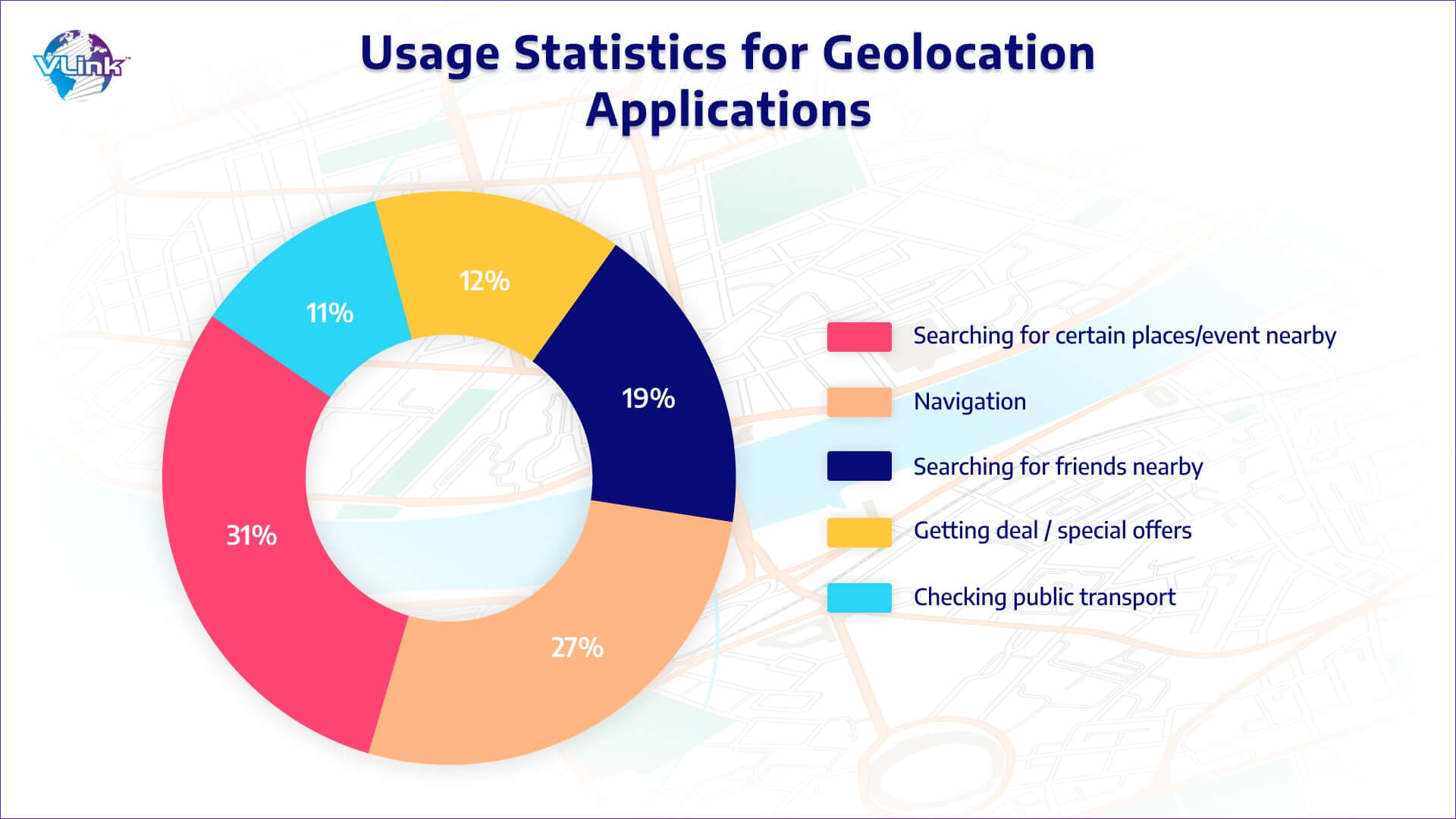
Here are a few benefits of geo-based apps for customers & businesses:
Geo-based App Benefits for Customers:
Efficient Navigation
Geo-based applications provide turn-by-turn directions that help users cover unknown areas while minimizing time and reducing irritation precisely.
Real-Time Updates
Customers receive real-time information on local events, weather, and traffic, allowing them to plan and avoid unforeseen delays.
Local Discounts and Offers
Businesses frequently utilize geo-based applications to promote discounts and promotions that are exclusive to certain locations, giving clients access to special offers.
Location Convenience
Users spend less time and effort searching for specific areas. It's simple to identify local establishments, services, or sites of interest.
Geo-based App Benefits for Businesses:
Improved customer engagement
Businesses may communicate with clients through location-specific alerts on geo-based applications, increasing their involvement and loyalty.
Enhanced customer services
Geo-based customer support applications may offer help and support that is particular to a certain region, improving client happiness and problem-solving.
Competitive advantages
Using location-based technologies to create better customer experiences and more successful marketing may give firms a competitive edge.
Data Analytics
Businesses may make data-driven decisions and provide better customer experiences by gathering location data. These data & analytics services provide useful insights into consumer behavior and preferences.
Must-Have Features for Location-Based App
Some key features you need to integrate into your location-based apps are shown in below figure: 
How to Create a Location-Based App for Android & iOS: Step-by-Step Process

Here are key steps you need to consider when creating a successful location-based app for Android & iOS platforms:
It would help if you analyzed the viability and potential of your concept before starting the actual development process. A thorough investigation into your niche may inspire fresh concepts that you can then develop into game-changing features for your app.
Finally, doing a competition analysis will make it much simpler to comprehend how to outwit your rivals and build a strong user base for your product.
After checking out competitive services, consider these things:
Your app's unique benefits will appeal to the users and set you apart from your competitors.
Get a unique idea to create the location-based app.
Your mobile application's success relies on the developers' skills or mobile app development company.
Your app idea might become a reality if you work with experienced developers.
It's essential to:
- Hire an experienced developer with the right expertise and a convincing portfolio in the domain.
- Ask the app professionals for their previous work. Download these mobile applications to measure their usability.
- Consider that the app company's performance on your project is not going to be much better than it was on their past apps.
- Make sure to find out whether the app developer has experience with the Android or iOS platform you want for your app.
- Look for the best blend of price and quality.
Also Learn: Complete guide to hire remote developers and software development teams.
The platform for your app—iOS, Android, or Web—as well as its corporate goals will dictate the tech stack.
To get the most exact and accurate location data from the user's device, you will need to integrate the appropriate location-based SDK (Software Development Kit) into your program. With the aid of the Maps SDK for Android and iOS, you can add maps based on Google Maps data to your program.
Use Apple MapKit for iOS instead of the Google Maps SDK to display the location on a map. While both are 100% correct, they differ in terms of data quality, routes, augmented reality, offline maps, and privacy.
Android devices may be located using the Google Location Services API. It uses little power and lets you leverage cellular, Wi-Fi, and GPS networks to find the user's location.
Consider OpenStreetMap, MapBox, Foursquare API, and Facebook Places as additional frameworks to add more location-based functionality to your project.
Also Learn: How to choose the right tech stacks for your development projects.
Your product's UI/UX design is what makes it appealing to and simple to use for end customers. Please don't ignore it since bad design, along with defects and weaknesses in software, may deter consumers.
Also Learn: Crafting user experience in restaurant app.
Designers produce wireframes, which show how the parts of your future program are organized and how it will look overall. They later produce a prototype that shows how people interact with the finished item.
Also Learn: the difference between UI & UX design.
The security of the app should be prioritized due to increased data security rules. Your app will undergo QA software & testing services for security and data privacy compliance at this phase.
The most precious asset you may have been user data. So, you should have the right procedures in place to gather, store, and handle any security threats. You must;
- Make your GPS app secure, and work on data security.
- Keep in mind that accidentally deleting files and folders might result in the loss of your data. You must have data recovery software in this situation.
- Make sure your software complies with local laws in the nations you intend to market it to.
Software engineers enter the picture once all problems are resolved, and prototypes are ready. Their job is to produce a flawless product in line with the client's desires and vision.
Developers report back to the customer and present the results of their work at each sprint, which is a brief time defined by the client. Together, they go through the results and decide what has to be altered or improved for the upcoming sprints.
As a product owner, your priority must be choosing a trustworthy group of people who are specialists in your field. Even if you are a computer-competent individual, working alone in development takes too much time.
While you're at work, someone else could employ engineers to bring your concept to fruition. Hire a team, establish clear objectives, provide frank feedback, and prepare for collaboration. Specialists handle everything else.
An MVP, or minimum viable product, only has the functionality that is necessary to address customer issues. Launching an MVP allows product owners to test their concepts and gather user feedback. This tactic enables businesses to save money on building pricey features that customers could find worthless.
In the end, it would be preferable to abandon an unsuccessful project to save losses if the app fails to attract any attention from the general audience.
How Much Does It Cost to Build a Geo-Based App for Android & iOS?
The location-based app development costs may approx. $20,000 for a simple app to $150,000 for a complex app. A geolocation-based Android application costs $10,000 – $35,000 approximately, while apps for iOS platforms prices range between $75,000 to $500,000.
Here are several factors that affect the cost of geo-based apps:
- The number of features and their complexity
- The number of platforms you wish to release your app on, as well as your tech stack
- Software Development Company Location
- GPS software developers' hourly rate
- The sophistication of the app's design
Develop a Robust and effective Location-Based App for Android & iOS With VLink!
At VLink, we have expertise in building location-based applications for both Android & iOS platforms. Our dedicated team of developers, designers and QA experts deliver geolocation apps, navigation and location-based app development services.
We use the native location-based hardware features & functionalities built into devices such as phones and tablets. Our experts can create apps, games and software for VR, iOS, Android, etc. In addition, they build geolocation apps with integrated Apple Maps, Bing, Google Maps and Waze mapping features.
If you want to know more about geolocation app development services, contact us.
Frequently Asked Questions
To implement geolocation into other apps:
- Use platform-specific APIs or libraries like Core Location for iOS and Android Location Services for Android.
- Request necessary permissions, retrieve device coordinates, and integrate map services if needed.
- Utilize these coordinates for location-based features or services within your app.
Challenges when building a location-based app include:
- Ensuring user privacy.
- Managing battery consumption.
- Handling varying GPS accuracy.
- Addressing data security concerns.
- Dealing with user interface complexities for displaying location-based information effectively.
To hire developers for a geolocation app:
- Define your project scope, required skills (e.g., mobile app development services, GPS integration), and budget.
- Find right candidates from platforms like LinkedIn, or Indeed
- Review portfolios, conduct technical interviews, and check references to select skilled developers with relevant experience.