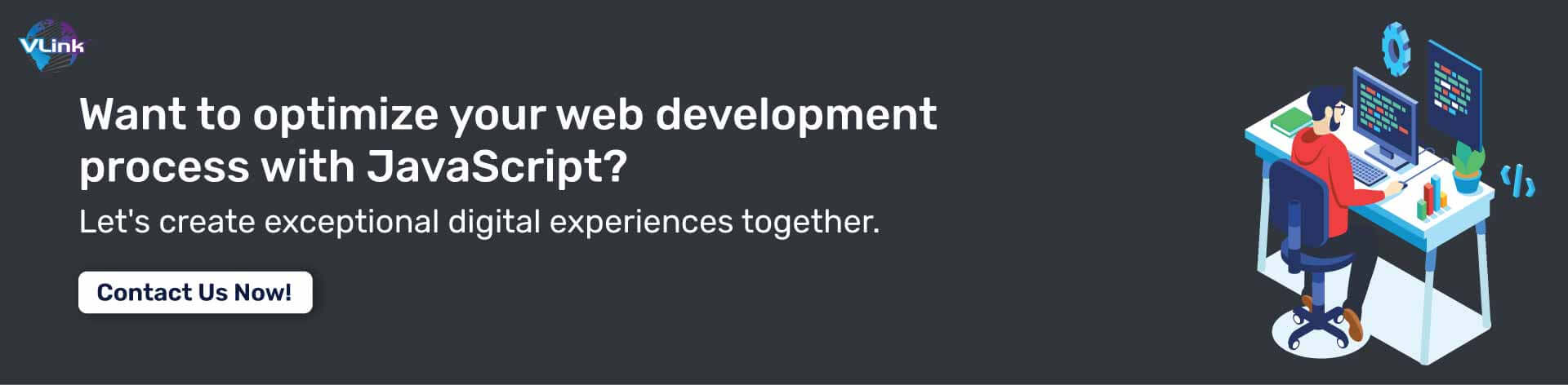JavaScript is everywhere on the web. In today's dynamic web development landscape, 98.3% of all websites use JavaScript as a client-side programming language. Its versatility allows developers to build engaging user experiences and powerful applications across different platforms.
In this blog, we will explore 12 practical applications of JavaScript along with tips to improve web development efficiency.
What are the Practical Applications of JavaScript Language?
JavaScript has versatile applications, including web development for interactive features, web applications, mobile applications and many more.
Here is a list of the top essential 12 practical applications of JavaScript:
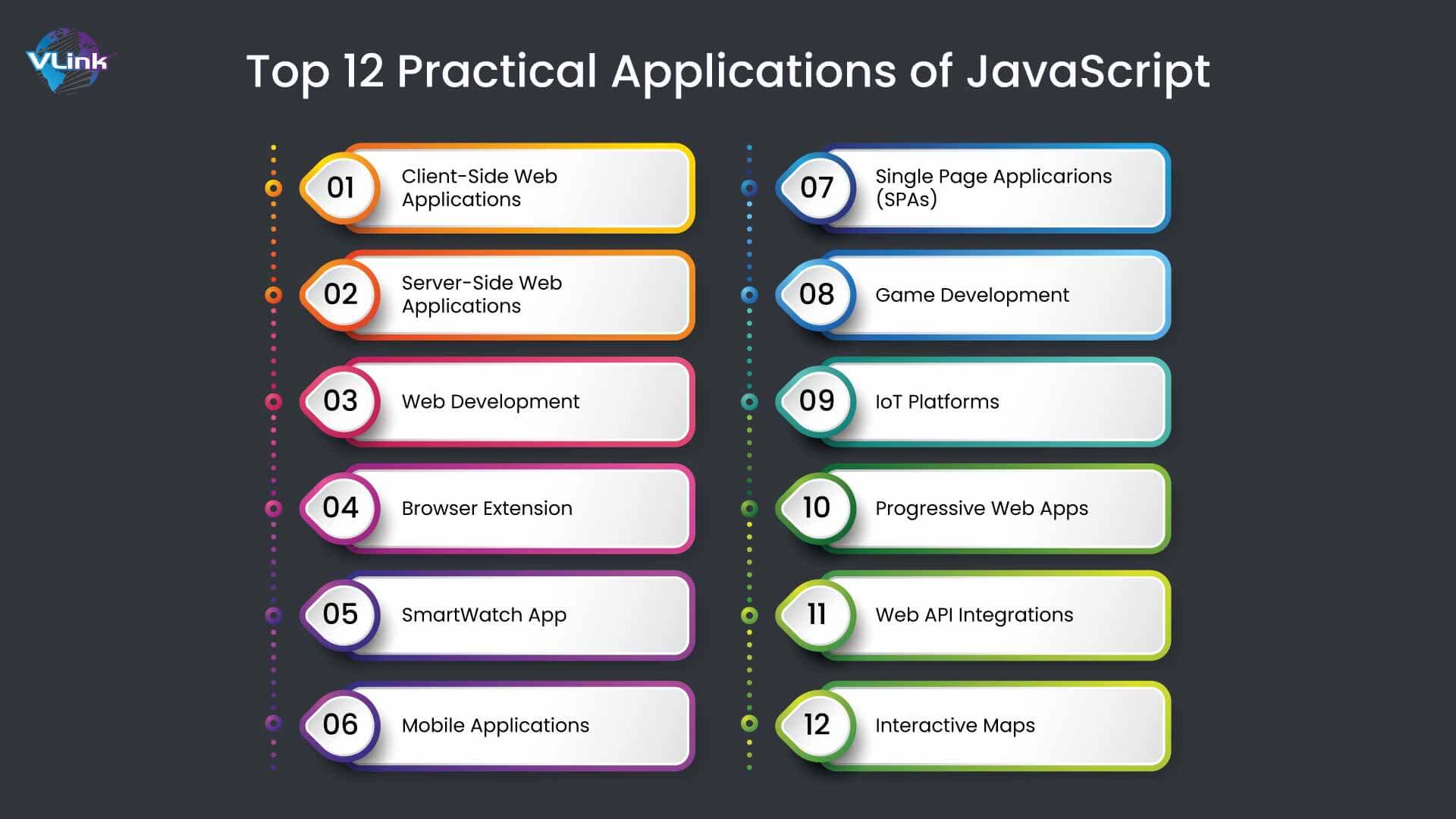
- Client-Side Web Applications
- Server-Side Web Applications
- Web Development
- Browser Extension
- Smart Watch Apps
- Mobile Applications
- Single Page Applications (SPAs)
- Game Development
- IoT Platforms
- Progressive Web Apps
- Web API Integrations
- Interactive Maps
#1 - Client-Side Web Applications
On the client side, you can use JavaScript to include interactivity in web pages. In addition, you can use a library such as JQuery to make your work effortless.
Some of the animations using JavaScript are:
- Achieving a smooth fading effect for buttons.
- Implementing a figure-changing effect for count-down timers.
- Creating a zooming animation for image viewing.
- Enabling the playback of media files such as video or audio.
JavaScript is widely used for designing various diagrams and interfaces. Libraries such as ChartJS and D3.js facilitate the creation of visually appealing charts and graphs. Recently, there has been a surge in JavaScript frameworks aimed at simplifying client-side web development. Prominent among these are Vue.js, Angular, and React.
These frameworks and tools to build Progressive Web Applications (PWAs) and Single Page Applications (SPAs). SPAs, a type of web application, eliminate the need to request web pages from the server repeatedly. Instead, they fetch a web page once and dynamically update its content using Asynchronous JavaScript and XML (AJAX).
PWAs, on the other hand, offer web applications with functionalities akin to mobile apps. Like SPAs, they do not rely on frequent server requests for web pages but leverage mobile device capabilities and can operate offline.
#2 - Server-Side Web Applications
With the help of Node.js, JavaScript is also used to build server-side applications. It allows developers to create full-stack JavaScript applications where the same language is used on both the client and server sides, streamlining development.
Walmart, PayPal, Uber, and GoDaddy are popular companies adopting Node.js for server infrastructure.
#3 - Web Development
JavaScript is integral to web development, playing a crucial role in creating responsive and engaging websites. It works with HTML and CSS to add functionality and interactivity to web pages.
Some famous websites built with JavaScript are Google, YouTube, Facebook, Wikipedia, Yahoo, Amazon, eBay, Twitter, and LinkedIn, to name a few.
#4 - Browser Extension
JavaScript is commonly used to develop browser extensions, which are small software programs that add features or functionality to web browsers. Extensions can customize the browsing experience, enhance productivity, or provide additional security.
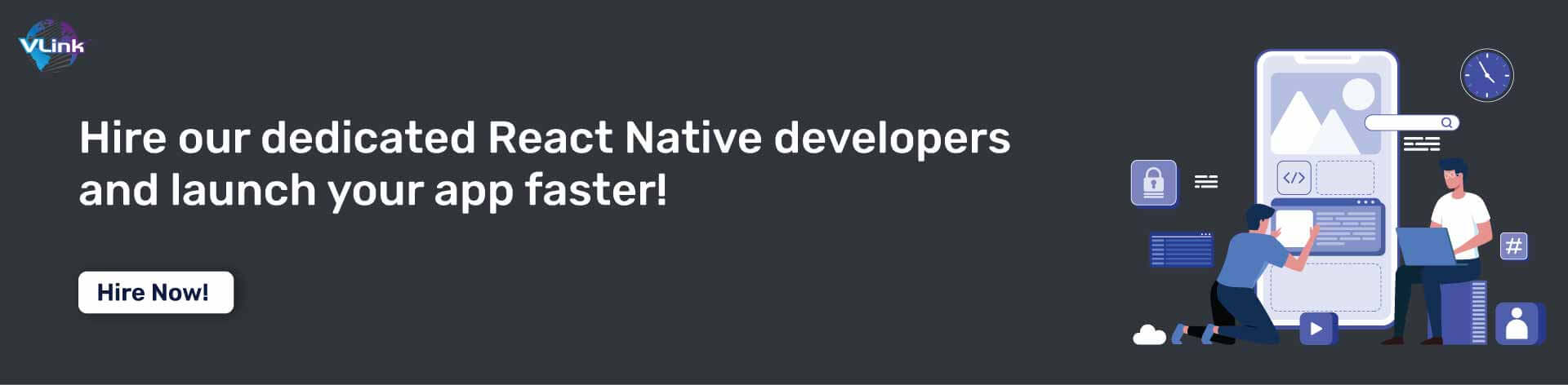
#5 – Smart Watch Apps
Pebble.js is a JavaScript framework developed by Pebble, enabling developers to create applications for Pebble smartwatches using JavaScript. With Pebble.js, you can build smartwatch apps using straightforward JavaScript code.
Alternatively, Bangle.js offers another option for creating smartwatch applications with JavaScript. Bangle.js smartwatches are sunlight-readable, have a battery life of 4 weeks, and provide complete control over your data.
You can also develop your web app with JavaScript, thanks to its flexibility.
#6 - Mobile Applications
Many apps are built using JavaScript, leveraging a variety of JavaScript frameworks for mobile app and web development solutions. Some popular JS frameworks for mobile app development are:

- React Native
- Ionic
- Mobile Angular UI
- Apache Cordova
- jQuery
- Ember.js
These frameworks enable the use of APIs (Application Programming Interfaces) to enhance app functionality.
React Native, in particular, is the most popular JavaScript framework for mobile app development. It allows developers to create mobile applications for multiple operating systems without the need for separate code bases for iOS and Android. You write the code once and deploy it across various platforms.
Another noteworthy framework is jQuery Mobile, which is known for its fast loading times. It is a lightweight framework based on the jQuery library with a strong emphasis on compatibility. So, it’s suitable for mobile app development for businesses on Blackberry, iOS, Android, and Windows.
Additionally, jQuery Mobile offers tools like ThemeRoller, which simplifies theme customization with features such as header templates, page layouts, and a drag-and-drop color picker.
#7 - Single Page Applications (SPAs)
One of the most notable applications of JavaScript is the creation of single-page applications (SPAs) using libraries including:
- ReactJs
- AngularJs
- PolymerJs
- VueJS
SPA is a web app or site that interacts with the user by dynamically redesigning the current web page with new data from the web server. This approach is widely used in JavaScript development.
#8 - Game Development
One of the most critical applications of JavaScript is in game development. JavaScript games run on almost all devices due to their versatility. Typically, JavaScript is used alongside HTML5 for game development, with the EaselJS library often employed for graphics.
Examples of games built using JavaScript include:
- Tower Building
- Bejeweled
- 2048
- Dragon's Dogma II
While JavaScript is less commonly used for game development than languages like C++ or UnityScript, it is still a viable option for creating browser-based games and simple mobile games. Frameworks such as Phaser.js provide the necessary tools for building HTML5 games with JavaScript.
#9 - IoT Platforms
JavaScript is increasingly being used in Internet of Things (IoT) development, facilitated by platforms such as Johnny-Five and Node-RED. These platforms enable JS developers to control hardware devices and build IoT applications using JavaScript.
#10 - Progressive Web App
Progressive Web App (PWA) is another top application of JavaScript programming language. PWAs combine the best features of web and mobile apps, offering offline functionality, fast load times, and a native app-like experience.
Trending web frameworks like Angular, React, and Vue.js are often used to build PWAs, providing dynamic content and seamless user interactions. By using JS, developers can create responsive, reliable, and engaging web applications that work across various devices and platforms.
#11 - Web APIs Integration
JavaScript enables seamless integration with various web APIs, allowing developers to leverage external services and data sources to create feature-rich applications. AJAX (Asynchronous JavaScript and XML) is commonly used to make asynchronous API requests.
Additionally, frameworks like NestJs simplify API development. Whether integrating social media APIs for authentication and sharing or incorporating payment gateways for e-commerce industry, JavaScript's versatility makes it easy to add external functionalities to web applications.
#12 - Interactive Maps
JavaScript's rich library ecosystem includes resources such as Leaflet and Mapbox. It empowers developers to create interactive maps featuring custom overlays, markers, and geospatial data visualization.
Whether for location-based apps or data analytics services, JavaScript enables the creation of immersive mapping experiences that captivate users and improve navigation.
These applications demonstrate JavaScript's adaptability and ubiquity across different domains of web development and beyond.
Additional Applications of JavaScript
- Artificial Intelligence and Machine Learning: JavaScript libraries like TensorFlow.js enable developers for machine learning and AI development solutions on Node.js servers.
- Blockchain Development: JavaScript frameworks such as Ethereum's web3.js facilitate the blockchain development, decentralized applications (dApps) and smart contracts.
- Web Scraping and Automation: JavaScript can be used with tools like Puppeteer and Cheerio to scrape and automate tasks on websites.
- Interactive Data Visualization: Libraries like D3.js allow developers to create interactive and dynamic data visualizations on the web. Improved decision making and increased ROI are common data visualization benefits and importance.
- Real-time Communication: Technologies like WebSockets and WebRTC enable real-time communication applications, such as chat applications and video conferencing, using JavaScript.
- Serverless Computing: JavaScript can be used in serverless computing platforms like AWS Lambda and Google Cloud Functions.
JavaScript Tips for Efficient Web Development
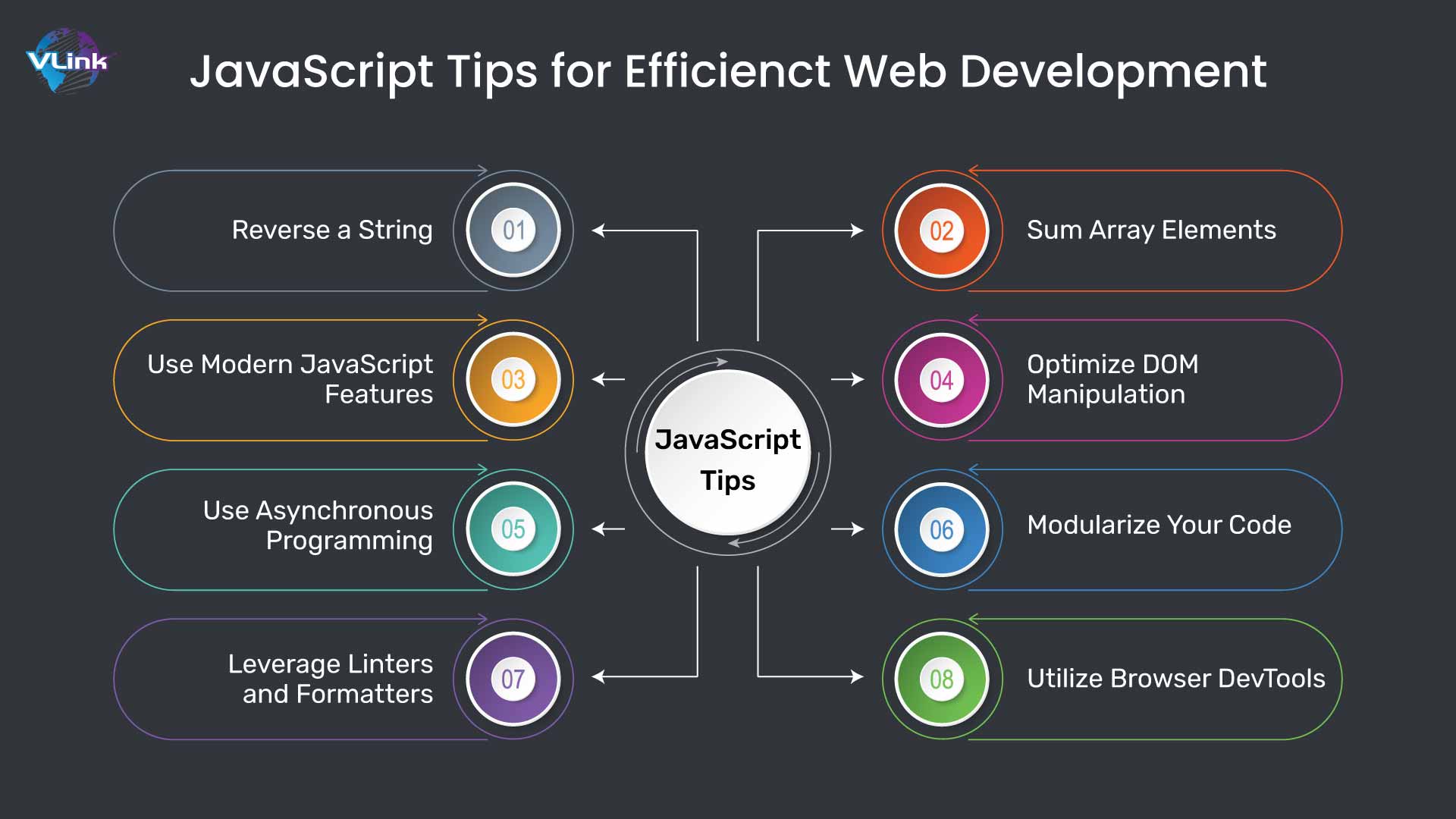
Here are simple JavaScript tips to improve your web development efficiency:
#1 Reversing a String
You can reverse a string by using the split, reverse, and join methods as shown below:
const reversedString = str.split('').reverse().join(''); This code breaks down the string into individual characters, then rearranges them in reverse order. And finally reconstruct them into a cohesive string. It's a handy method for manipulating text data.
#2 Summing Array Elements
To calculate the sum of elements in an array, you can use the reduce method:
const numbers = [1, 2, 3, 4, 5];const total = sumArrayElements(numbers);
console.log("Sum:", total); // Output: Sum: 15
In this example, the reduce method and a callback function are used to accumulate the array elements into the total and return the sum.
#3 Use Modern JavaScript Features
Modern JavaScript (ES6 and beyond) introduces features like arrow functions, template literals, and destructuring. It simplifies code and improves readability. Using these features can lead to more maintainable and efficient code.
Arrow Functions, Template Literals, Destructuring: Modern syntax makes code more readable and concise.
// Arrow function const add = (a, b) => a + b;// Template literals
const name = "World";
console.log(
Hello, ${name}!);// Destructuring
const person = { name: 'John', age: 25 };
const { name, age } = person;
#4 Optimize DOM Manipulation
Performance optimization plays a vital role in delivering website’s smooth user experience. Techniques include minimizing HTTP requests, using asynchronous loading for resources, and optimizing images. Tools like Lighthouse can help identify and fix performance issues.
Minimize direct DOM access and batch updates using document fragments.
const fragment = document.createDocumentFragment();
for (let i = 0; i < 1000; i++) {
fragment.appendChild(document.createElement('div'));
}
document.body.appendChild(fragment); #5 Use Asynchronous Programming
Simplify asynchronous code using async and await.
const fetchData = async () => {try { const response = await fetch('https://api.example.com/data');
const data = await response.json();
console.log(data);
} catch (error) { console.error('Error fetching data', error); } };
You can hire Java programmers for developing asynchronous e-learning systems.
#6 Modularize Your Code
Break your code into smaller, reusable modules. This not only makes it easier to manage and debug but also promotes code reuse. Tools like Webpack or Parcel can help bundle these modules efficiently.
Use ES6 modules to organize code into reusable, maintainable pieces.
// module.js export const greet = name =>Hello, ${name}!;// main.js
import { greet } from './module.js'; console.log(greet('John'));
#7 Leverage Linters and Formatters
Maintain code quality and consistency using tools like ESLint and Prettier.
// Install ESLint npm install eslint --save-dev// Initialize ESLint npx eslint --init
// Install Prettier npm install prettier --save-dev
#8 Utilize Browser DevTools
Browser DevTools are invaluable for debugging and optimizing your web applications. Learn to use features like the console, network panel, and performance profiler to identify and fix issues quickly.
Implementing these tips will help you write cleaner, more efficient, and maintainable JavaScript code, enhancing both your development process and the performance of your web applications.
JavaScript is a powerful and versatile language that offers numerous practical applications for web development. Whether you're building dynamic websites, interactive applications, or robust server-side solutions, mastering JavaScript is essential for success.
To ensure your projects are in expert hands, hire developers from VLink.
Hire Developers with Expertise in JavaScript Applications from VLink!
As a dedicated IT staffing agency in the United States, we strive to deliver programmers experts in JavaScript applications. Our developers excel in web development, utilizing JavaScript to create dynamic and responsive user interfaces, manage events, and enhance user experience.
Additionally, our experts specialize in front-end frameworks like React, Angular, and Vue.js, enabling us to build sophisticated single-page applications efficiently. They also harness JavaScript for game development, desktop applications, serverless computing, data visualization, browser extensions, and IoT (Internet of Things) solutions.
Hire our skilled JS developers and empower businesses to innovate and thrive in today's digital landscape.
Frequently Asked Questions
JavaScript's key advantages include its versatility for both frontend and back-end development, ease of integration with HTML/CSS, vast ecosystem of libraries and frameworks, real-time updates via asynchronous programming, and extensive community support, making it a foundational technology for interactive, dynamic web applications.
JavaScript's potential pitfalls include asynchronous nature leading to callback hell, variable hoisting causing unexpected behavior, type coercion leading to unintended results, lack of block scope before ES6, potential memory leaks in closures, and cross-browser inconsistencies requiring careful testing and polyfills for compatibility across different platforms.
JavaScript is primarily used for web development, powering interactivity and dynamic content on websites. But it's also increasingly utilized for server-side development, mobile app development, and desktop applications.
The primary purpose of JavaScript is to add interactivity, dynamic behavior, and functionality to websites and web applications.
When hiring JavaScript professionals, look for solid proficiency in core concepts like DOM manipulation, asynchronous programming, and ES6 features. Familiarity with popular frameworks/libraries (e.g., React, Angular, Vue.js) is crucial.
Additionally, skills in debugging, performance optimization, and knowledge of frontend/back-end integration are highly valued in JavaScript roles.