As you’re here, it means that you have realized the importance of connecting with your audience in the medium in which they feel most at ease. Bravo to you!
Most companies are integrating bots to solve customer queries, improve communication, and enhance customer experience. The global chatbot market size was valued at $4.7 billion in 2022 and predicted to grow from $5.4 bn in 2023 to $15.5 bn in 2028, as shown in below figure:
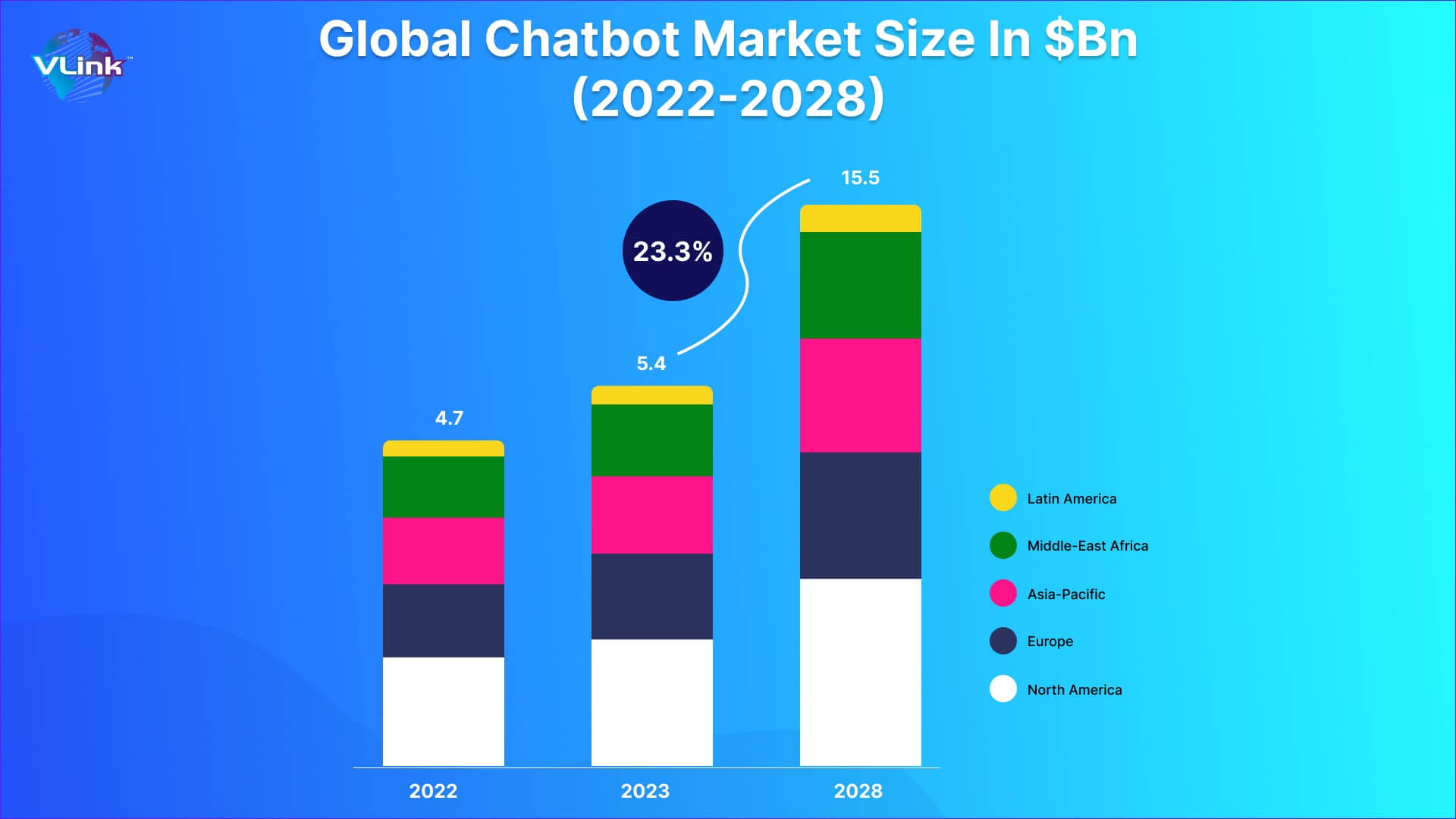
As you know, many people are rather active on WhatsApp, as shown in the graph below. WhatsApp chatbot development has become an increasingly popular tool for businesses in recent years.
With increasing features and capabilities of WhatsApp Business API Platforms, many businesses choose WhatsApp bot solutions to coordinate with their customer base.
Now, you can come with two queries on your mind.
- How to build a WhatsApp chatbot?
- How much does it cost to develop a WhatsApp chatbot?
In this blog, you will get answers to these queries.
Let’s start with a WhatsApp chatbot development brief introduction:
What is WhatsApp Chatbot & How Does It Work?
A WhatsApp chatbot is an AI-powered app that communicates with users through WhatsApp messaging platform. These bots offer automatic replies, perform tasks, and engage with people conversationally and naturally.
A WhatsApp chatbot functions by;
- processing user messages,
- determining users’ intent using NLP,
- producing relevant answers and
- participating in multi-turn discussions.
It can integrate with several external systems, gather feedback, and continuously learn to offer automatic, context-aware interactions with users on the WhatsApp messaging platform.
Why Should You Invest in WhatsApp Chatbot Development?
Here are several reasons to build WhatsApp Bot for both business owners and clients:
For Business Owners,
- The platform is available for all businesses, whether small, home-run, or established enterprises.
- It offers a richer customer experience for increased customer retention and engagement.
- WhatsApp bot builds brand awareness and brand loyalty while improving customer relationships.
- It makes your business available over multiple channels.
- It can send broadcasts and outbound notifications to clients.
- It facilitates businesses to connect with customers interactively and visually.
For Clients,
- Easy coordination with companies
- Getting instant replies
- Round-the-clock support means higher client satisfaction rates.
- AI-powered chatbots can personalize conversations that will add to quality value and interaction.
- Businesses are available on an already-available platform
- Additionally, users are already familiar to the app layout and functioning.
The potential benefits of WhatsApp Chatbot (in %) are shown in below figure:
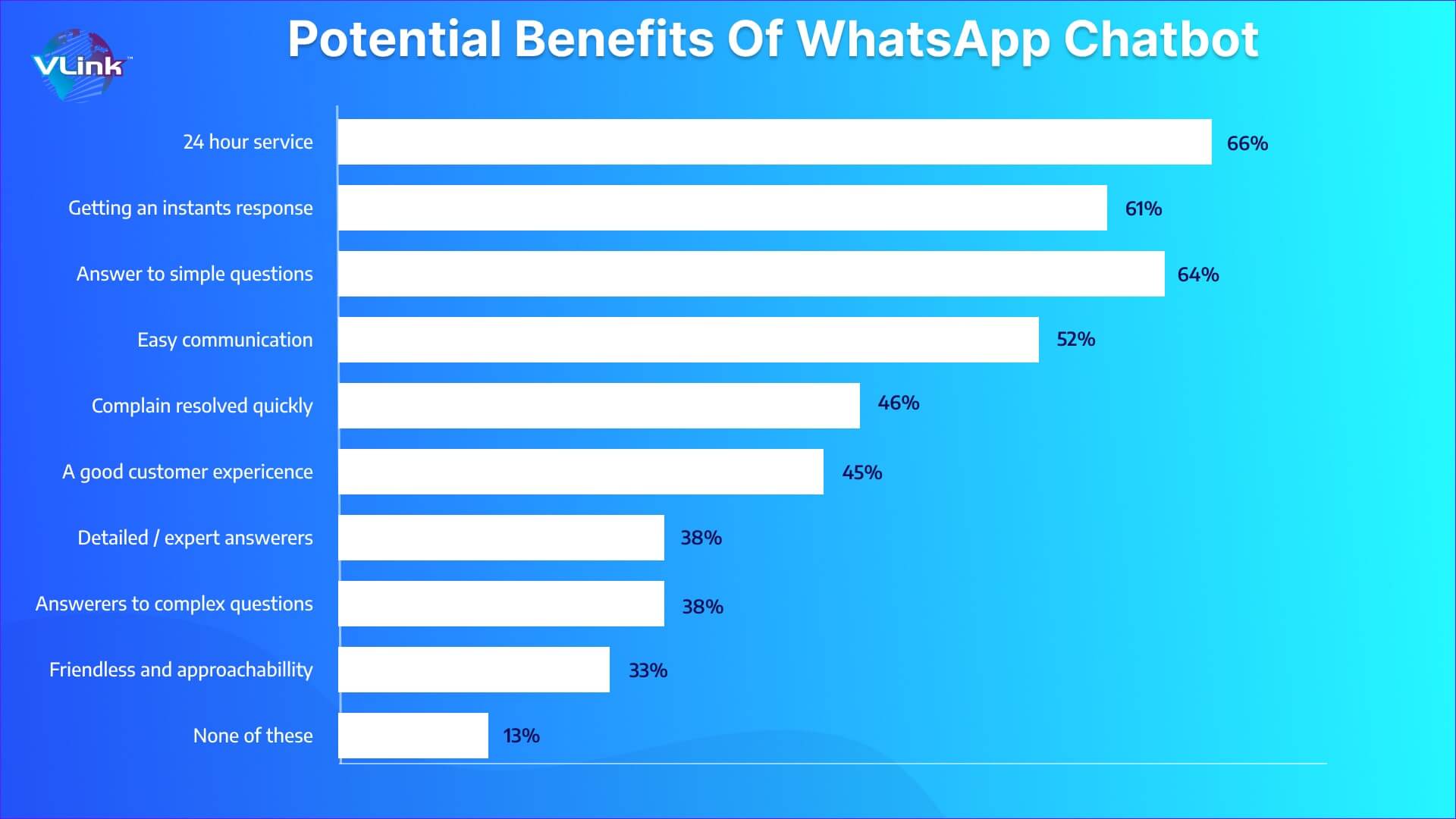
Step-by-Step Process of WhatsApp Bot Development
If you utilize the correct tools, creating a WhatsApp bot is rather easy and can be completed without writing a single line of code. Two main phases are involved in creating a WhatsApp bot:
- Applying for WhatsApp API
- Building a WhatsApp bot
- Through Python coding
How do you apply for WhatsApp API?
Here are the steps to apply for WhatsApp API and set up your WhatsApp Business number.
Step 1: Register for the WhatsApp business API. Following your registration, you'll get an email outlining the next actions you need to take to get your application accepted.
Step 2: Next, you must provide information like your name, phone number, and Facebook Business Manager ID.
Step 3: If you partner with a reliable business service provider, you will then have to verify it by going to ‘business settings’ and approving the request from them.
Step 4: Finally, you will need to supply basic information like their profile icon and name for your WhatsApp business account. An SMS or phone call will be used for authentication of your Number.
After doing this, the company is ready to use the WhatsApp integration on the selected platform.
Also Read: Things you need to know before building a healthcare chatbot.
How to Build a WhatsApp bot?
Here are some key steps you need to develop a WhatsApp bot for your business:
Here are two options to build WhatsApp chatbot:
- Code it
- Use a powerful, no-code chatbot platform
Building it with a no-code chatbot platform is the better decision. After all, you can create a chatbot for WhatsApp graphically rather than manually coding one, so why bother?
In comparison, if you decide to develop it yourself, we can help you get your bot up and running and start pleasing your customers considerably faster.
Our ready-to-implement chatbots for WhatsApp that span all industries & use cases reduce your go-to-market time.
The WhatsApp Business API must first be accessible. You also need to have a Facebook-verified company for accessing to the WhatsApp bot API.
In addition, a phone number must be registered as your WhatsApp Business account.
You must ensure that the number can accept calls since WhatsApp will contact it to verify and activate it for your WhatsApp Business Account.
Choose the 360Dialog feature as your WhatsApp provider to quickly set up your WhatsApp bot (doing so also enables you to generate WhatsApp message templates that can be used for broadcast messages from the appropriate site).
Now, to learn how to obtain WhatsApp AI-enabled chatbot for customer management, you must edit the following fields:
- Phone Number
- API key
Enter your WhatsApp Business phone number in the phone number section.
If you're currently following these instructions for creating a WhatsApp bot, please fill out this form as soon as possible, and we'll provide you the API key for the bot straight away.
Once you've entered your cellphone number and the WhatsApp bot API key, save the modifications.
You're ready to test your WhatsApp AI chatbot now that you understand how to create one and have entered all the necessary information.
I'm aware of your thoughts at this point. You now understood how to build a WhatsApp bot. Now, you're wondering whether you can incorporate your WhatsApp bot into your website.
Once you've finished all the procedures, you'll have access to the HTML code that you can use to add a free WhatsApp bot widget to your website.
Additionally, for sharing it beforehand, you'll also receive your WhatsApp QR code and Click-to-chat link.
Also Learn: different types of software testing services.
Build a WhatsApp Bot Through Python Coding
Here are a few steps to create a WhatsApp chatbot using Python:
Install Python: Install Python on your equipment. You can download it from the official website or hire Python developer to create a chatbot.
Set up virtual environment: Create a virtual environment for your project to organize dependencies.
Install the necessary libraries and frameworks. For this tutorial, we'll utilize Twilio's WhatsApp API and Flask.
Get your Account SID and Auth Token by creating a Twilio account.
Get a Twilio phone number with WhatsApp support.
Create a new Python file (e.g., app.py) and set up a basic Flask app.
Within the sms_reply function, integrate the logic for your chatbot. So, you'll handle incoming messages and generate responses.
Run your Flask software and use the Twilio WhatsApp sandbox to test your chatbot. Ensure it responds as per various inputs.
After getting satisfied with how your bot is working, deploy your Flask app to a server.
To distribute it beforehand, use the app's QR code and Click-to-chat WhatsApp link.
Configure the webhook for your WhatsApp number to link to the URL of your deployed application in the Twilio panel.
The Python coding method for developing a WhatsApp chatbot is now complete.
How Much Does It Cost to Build a Whatsapp Chatbot?
The chatbot development cost may vary from $5,000 to $150,000. Many software development companies charge about $15,00 to $31,000 for a customized bot.
An efficient AI WhatsApp bot for after-sale service prices about $20,000 to $80,000 more than average bots. NLP and ML technologies are used to build these chatbots.
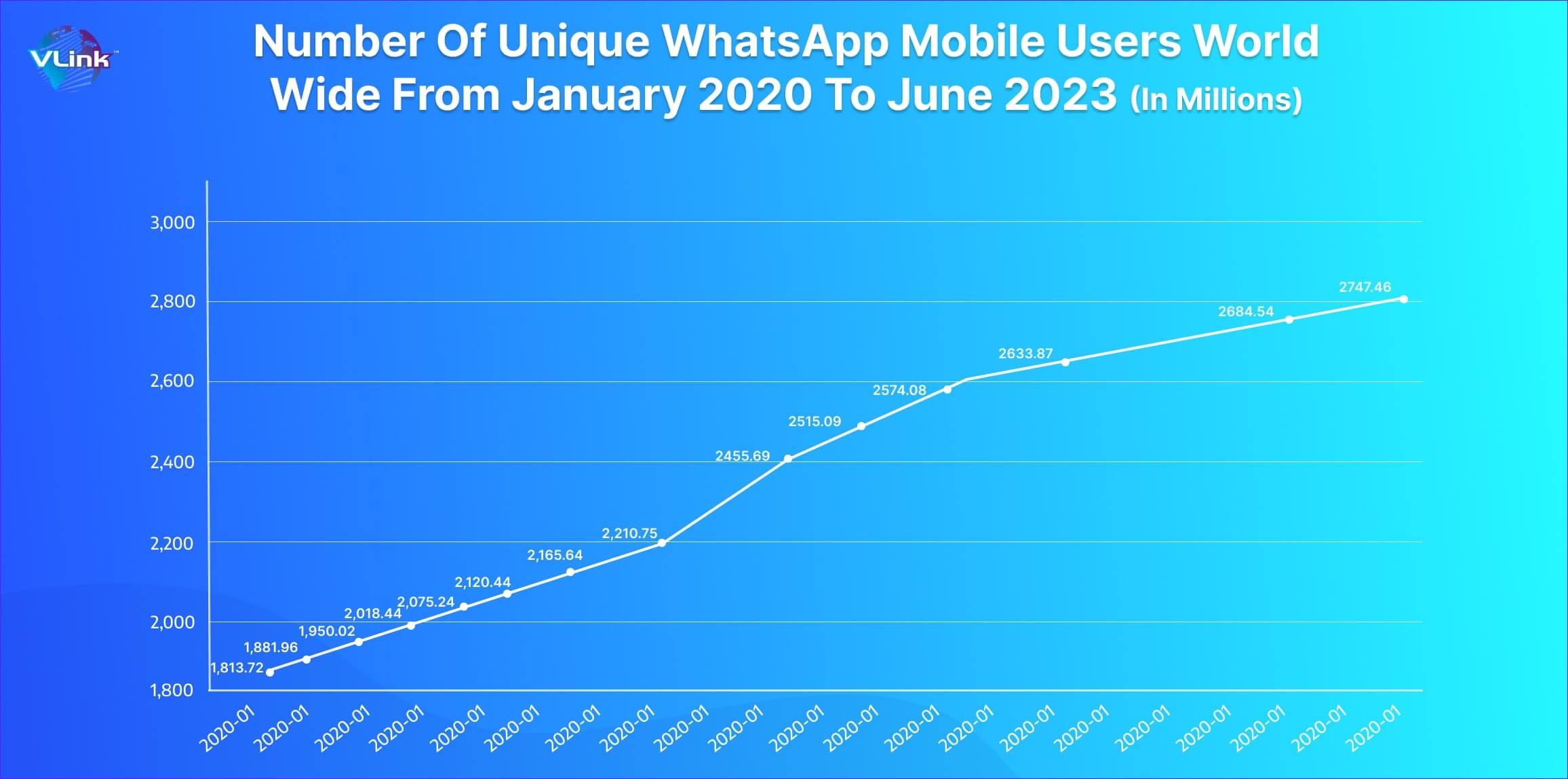
Here are several factors that affect the cost of WhatsApp Chatbot Development:
- Types of Chatbot
- Business Goal
- Custom Development
- Chatbot Building Platform
- Number of Integration
- Languages for Chatbot
- Messaging Channel You Want
Also Read: how much does it cost to build a social media app like ClubHouse
Build A Successful WhatsApp Chabot with VLink!
Through its WhatsApp chatbot creation services, VLink will transform your company into a lead-generating tool. Thousands of companies have used our bot to handle their communications while on the road.
Through the application of NLP/NLU algorithms, our WhatsApp chatbot converses with customers as if they are real people, resulting in a 95% boost in customer retention.
Utilize our certified WhatsApp Chatbot skills to expand and take your company to every corner of the globe! Our dedicated teams of skilled developers offers first-rate services tailored to your needs.
To assist you in accelerating the growth of your business, they will determine your company's demands and offer the finest technological solution.
For more information about the WhatsApp chatbot, you can contact us today!
Frequently Asked Questions
Building a WhatsApp chatbot presents challenges such as ensuring compliance with WhatsApp's policies and obtaining access to the WhatsApp Business API.
Handling scalability, maintaining consistent user experience, addressing privacy and security concerns, and designing effective natural language understanding are additional hurdles. Integration with external systems and ongoing training for AI & ML models also pose challenges.
To build a WhatsApp chatbot with ChatGPT, you need to:
- Obtain access to the WhatsApp Business API.
- Develop a backend system to interact with the API.
- Use ChatGPT (highly interactive chatbot) as part of your backend to process user messages and generate responses. Also
- Integrate your backend with WhatsApp to send and receive messages.
- Continuously improve your chatbot's responses and user experience.
Key features of a WhatsApp Chatbot include natural language understanding, multi-turn conversation support, integration with external systems, real-time data retrieval, personalized responses, context retention, feedback collection, and compliance with WhatsApp policies. It can be used for customer support, marketing, information retrieval, and automation of various tasks.







