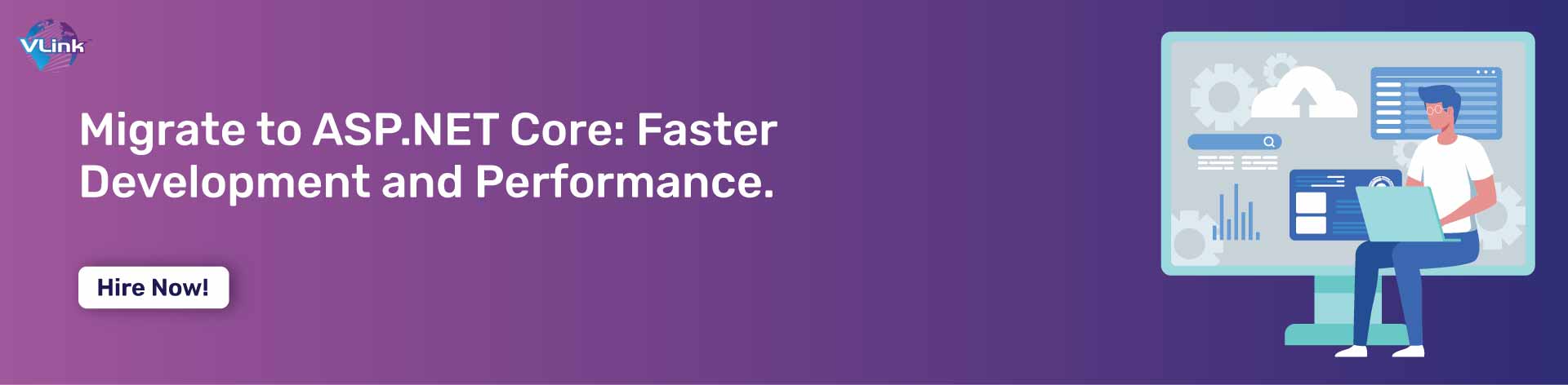The web development landscape constantly evolves, demanding developers adapt and embrace the latest advancements. While ASP.NET MVC has long been a mainstay framework for building web applications, ASP.NET Core is a compelling choice for modern development, offering many advantages.
This guide explores migrating from ASP.NET MVC to ASP.NET Core, providing the practical steps and knowledge you need for a seamless transition. Unlock the advantages of ASP.NET Core and streamline your development process.
Understanding the Landscape: Why Migrate to ASP.NET Core?
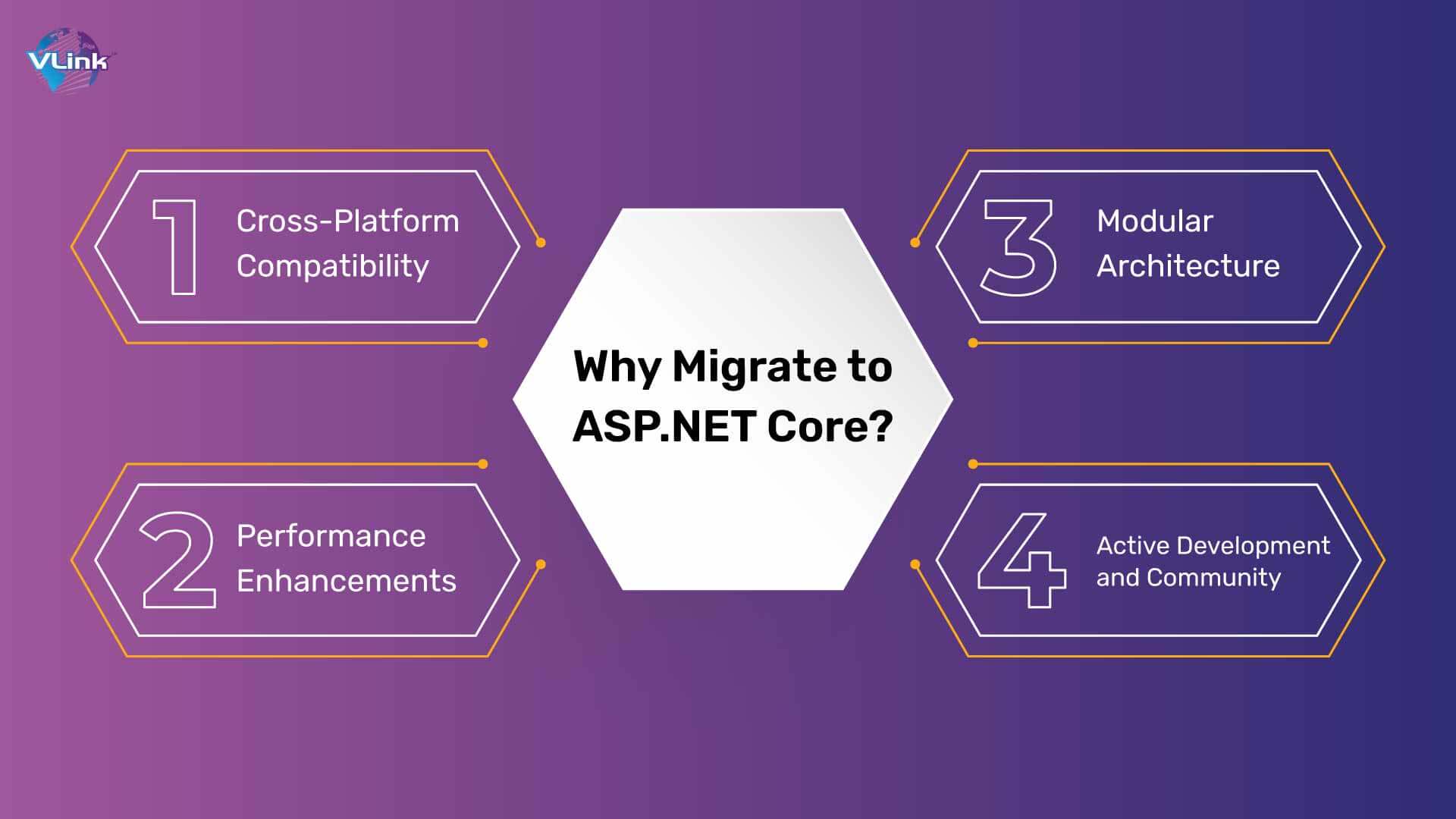 Before going ahead on the migration journey, it's crucial to comprehend the compelling reasons driving the shift towards ASP.NET Core:
Before going ahead on the migration journey, it's crucial to comprehend the compelling reasons driving the shift towards ASP.NET Core:
- Cross-Platform Compatibility:
ASP.NET Core boasts exceptional cross-platform compatibility, allowing you to seamlessly deploy your applications on Windows, macOS, Linux, and Docker containers. This empowers you to reach a wider audience and effortlessly cater to diverse deployment scenarios.
- Performance Enhancements:
Built from the ground up for performance, ASP.NET Core offers significant speed and resource efficiency improvements compared to its predecessor. This translates to faster loading times, smoother user experiences, and the ability to handle ever-increasing traffic volumes easily.
- Modular Architecture:
Unlike its monolithic counterpart, ASP.NET Core embraces a modular architecture. This approach empowers you to choose only the necessary components for your project, resulting in a lightweight and efficient foundation. It reduces the attack surface and simplifies maintenance and future updates.
- Active Development and Community:
Microsoft maintains and continuously improves ASP.NET Core, ensuring access to the latest features, bug fixes, and security updates. Additionally, the framework boast a vibrant and supportive community, offering invaluable resources, assistance, and knowledge-sharing opportunities throughout your development journey.
Read More: 5 Best Cross-Platform App Development Frameworks
Assessing Your Project: Readiness for Migration
While ASP.NET Core offers numerous benefits, assessing your existing project's suitability for migration is crucial. Here are some key considerations:
- Project Complexity: Smaller and less complex projects often translate to smoother migration processes. Conversely, more significant projects with intricate dependencies require a more phased and meticulous approach to ensure a successful transition.
- Dependencies: Third-party libraries and frameworks are essential building blocks for many applications. However, not all of them may have readily available .NET Core-compatible versions. Thoroughly research compatibility and identify potential alternatives to avoid roadblocks during migration.
- Team Expertise: A skilled and knowledgeable development team is essential for navigating the migration process effectively. Consider upskilling your team or enrolling them in relevant training programs if needed.
Read More: What Is the Difference Between .NET and ASP.NET?
Tools and Resources: Equipping Yourself for Success
Several valuable tools and resources can significantly aid your migration journey:
- .NET Portability Analyzer: This free and valuable tool analyzes your project's code and identifies potential compatibility issues with .NET Core. It provides useful insights into areas requiring attention and helps streamline the migration process by pinpointing potential hurdles early on.
- Visual Studio: Upgrading to the latest version of Visual Studio equips you with the latest tooling and features specifically designed to support ASP.NET Core development. This includes templates, project wizards, debugging tools, and intelligent code completion functionalities that can significantly enhance your development experience.
- Microsoft Documentation and Community Forums: Microsoft provides comprehensive documentation covering all aspects of ASP.NET Core development, including migration guides, tutorials, and API references. The active community forums also offer a platform to connect with other developers, seek assistance, and share knowledge, fostering a collaborative environment for problem-solving and learning.
Read More: Top 10 Frameworks and Tools to Build Progressive Web Apps
Step-by-Step Guide: Navigating the Migration Journey
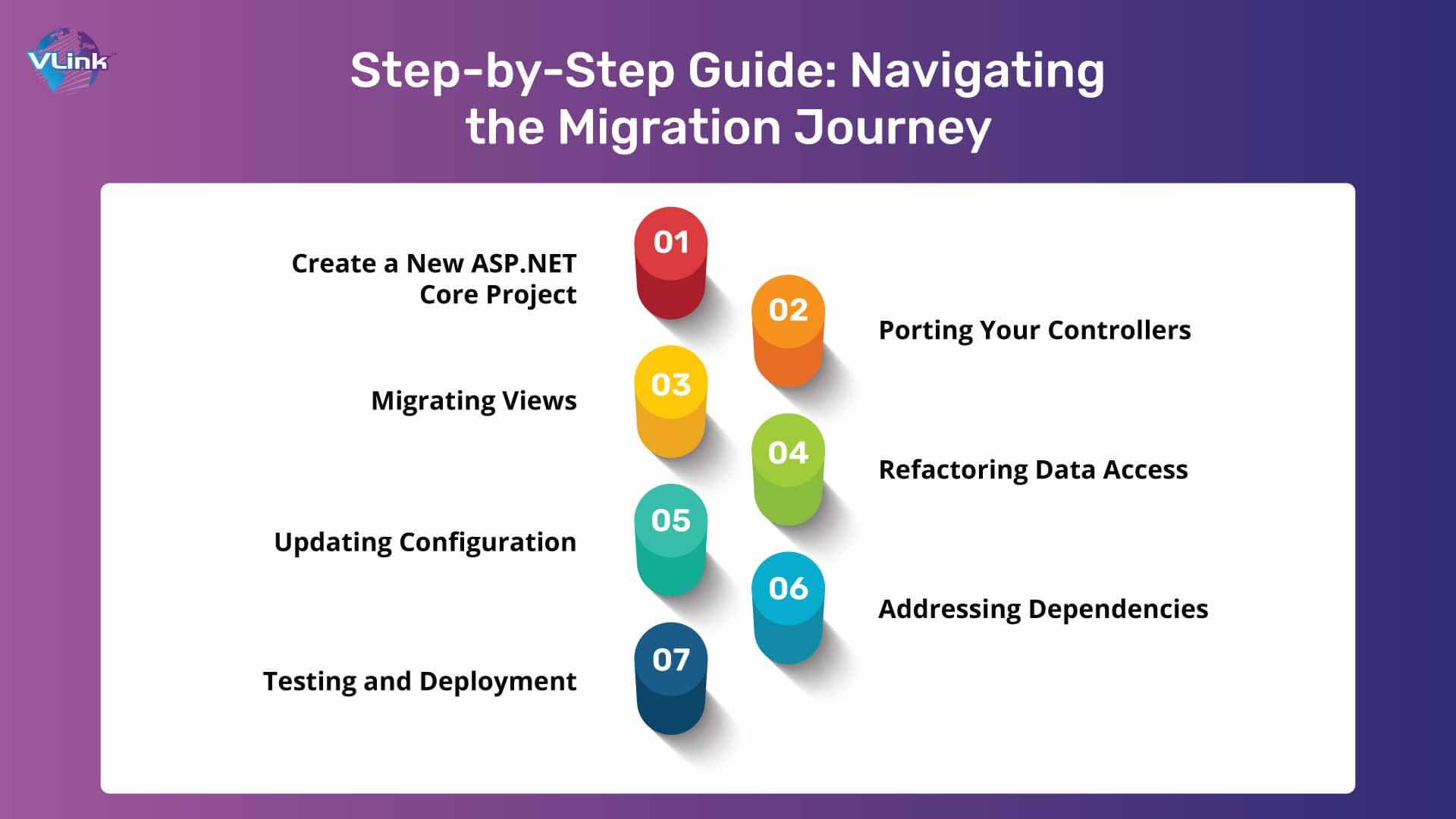
Now, let's delve into the practical steps in migrating your ASP.NET MVC application to ASP.NET Core.
1.Create a New ASP.NET Core Project:
Launch “Visual Studio” and create a new ASP.NET Core Web Application project. This project serves as the foundation for your migrated application.
Now select templates. Here are some standard options:
- ASP.NET Core Web Application (Model-View-Controller): This template is ideal for projects that adhere to the traditional MVC architecture, like ASP.NET MVC.
- ASP.NET Core Web API: This template is the most suitable choice if your application primarily focuses on providing data through APIs.
- ASP.NET Core Empty: This template offers maximum flexibility for building custom applications tailored to your needs.
Note: - When creating the project, select the appropriate template based on your requirements.
Read More: Hire Full Stack Dot Net Developer with Zero Day Exit policy
2. Porting Your Controllers:
- Controllers are the heart of any web application, handling incoming requests and routing them to the appropriate logic.
- Migrating controllers from ASP.NET MVC to ASP.NET Core involves adapting them to the new framework's structure and conventions.
- While the basic controller structure remains similar (methods like Index, About, etc.), you'll need to adjust:
- Dependency Injection: ASP.NET Core heavily relies on dependency injection for managing object lifecycles. You must refactor your controllers to utilize dependency injection patterns for data access or logging services.
- Middleware: ASP.NET Core leverages middleware to handle various aspects of the request processing pipeline. You should adapt your controllers to interact with relevant middleware components for tasks like authentication or authorization.
- Routing: Routing patterns have evolved in ASP.NET Core. While the core principles remain similar, syntax and configuration differ slightly.
Note: - Familiarize yourself with the updated routing conventions to ensure your controllers handle requests correctly within the new framework.
Read More: Getting Started with .NET MAUI: A Comprehensive Guide
3. Migrating Views:
As we all know, views are responsible for presenting the application's user interface (UI). Migrating views from ASP.NET MVC typically involves transitioning from Razor syntax to either Razor Pages or ASP.NET Core MVC views, depending on your chosen approach:
- Razor Pages: This approach simplifies view logic by combining model and view logic into a single file. It can be particularly beneficial for smaller views or views with minimal server-side processing needs.
- ASP.NET Core MVC Views: These views offer a more traditional separation of concerns, keeping model and view logic distinct. This approach provides greater flexibility and control for complex UIs.
Note: - Regardless of your chosen approach, ensure you adapt your views to utilize the appropriate syntax and components specific to ASP.NET Core.
Read More: How to Troubleshoot ASP.NET Web Application Problems
4. Refactoring Data Access:
- If your application utilizes Entity Framework (EF) for data access, you must upgrade your project to the latest version of EF Core.
- This ensures compatibility with ASP.NET Core and unlocks access to new features and performance improvements offered by the latest EF iteration.
- The migration process for EF typically involves the following:
- Updating NuGet packages to include the appropriate EF Core version.
- It adapts your data access code to use EF Core APIs and syntax. This might involve modifications to connection strings, entity models, and data access logic.
Note: - You can run database migrations (if applicable) to update your database schema to align with the changes introduced in your updated EF Core models.
Read More: C# and .NET: The Dynamic Duo for Modern Web Applications
5. Updating Configuration:
Application configuration is crucial in defining various settings and parameters. In ASP.NET MVC, configuration typically resides in the web.config file. ASP.NET Core utilizes a different approach, primarily relying on:
- appsettings.json: This JSON file stores various application settings and configuration values.
- Environment Variables: For sensitive information like connection strings or API keys, it's recommended to utilize environment variables to enhance security and improve configuration management
Note: - To ensure your application functions are as expected, migrate your configuration settings from web.config to the appropriate mechanisms used in ASP.NET Core.
Read More: Hire Dot Net Developers at Fixed Cost, Hourly or Monthly
6. Addressing Dependencies:
Third-party libraries and frameworks are often essential building blocks for modern web applications. However, not all existing dependencies might have readily available .NET Core-compatible versions. Here's how to handle such situations:
- Research Compatibility: Thoroughly research the compatibility of your existing dependencies with .NET Core. Many popular libraries offer .NET Core versions, allowing seamless integration into your migrated application.
- Seek Alternatives: If compatible versions are unavailable, explore alternative libraries that offer similar functionalities and are compatible with .NET Core. When selecting alternatives, consider the features set, community support, and ease of use.
- Engage with Maintainers: The desired library might sometimes lack a .NET Core version but possess an active community or maintainers. Consider contacting the maintainers and expressing your interest in a .NET Core version.
Note: - Maintainers' responses might provide valuable insights into potential future support or offer alternative solutions.
Read More: Top 7 Reasons to Hire Developers from a Dot NET Development Outsourcing Company
7. Testing and Deployment:
- Rigorous Testing: Throughout the migration process, meticulously test your application at each stage to ensure everything functions as intended. This includes unit, integration, and end-to-end tests to verify the application's overall functionality and identify any potential regressions introduced during the migration.
- Deployment Considerations: Once confident in your migrated application's functionality, prepare for deployment to your chosen hosting environment.
Note: This might involve updating deployment scripts, configuration files, and any environment-specific settings to ensure a smooth transition to the production environment.
Beyond Migration: The Advantages of ASP.NET Core
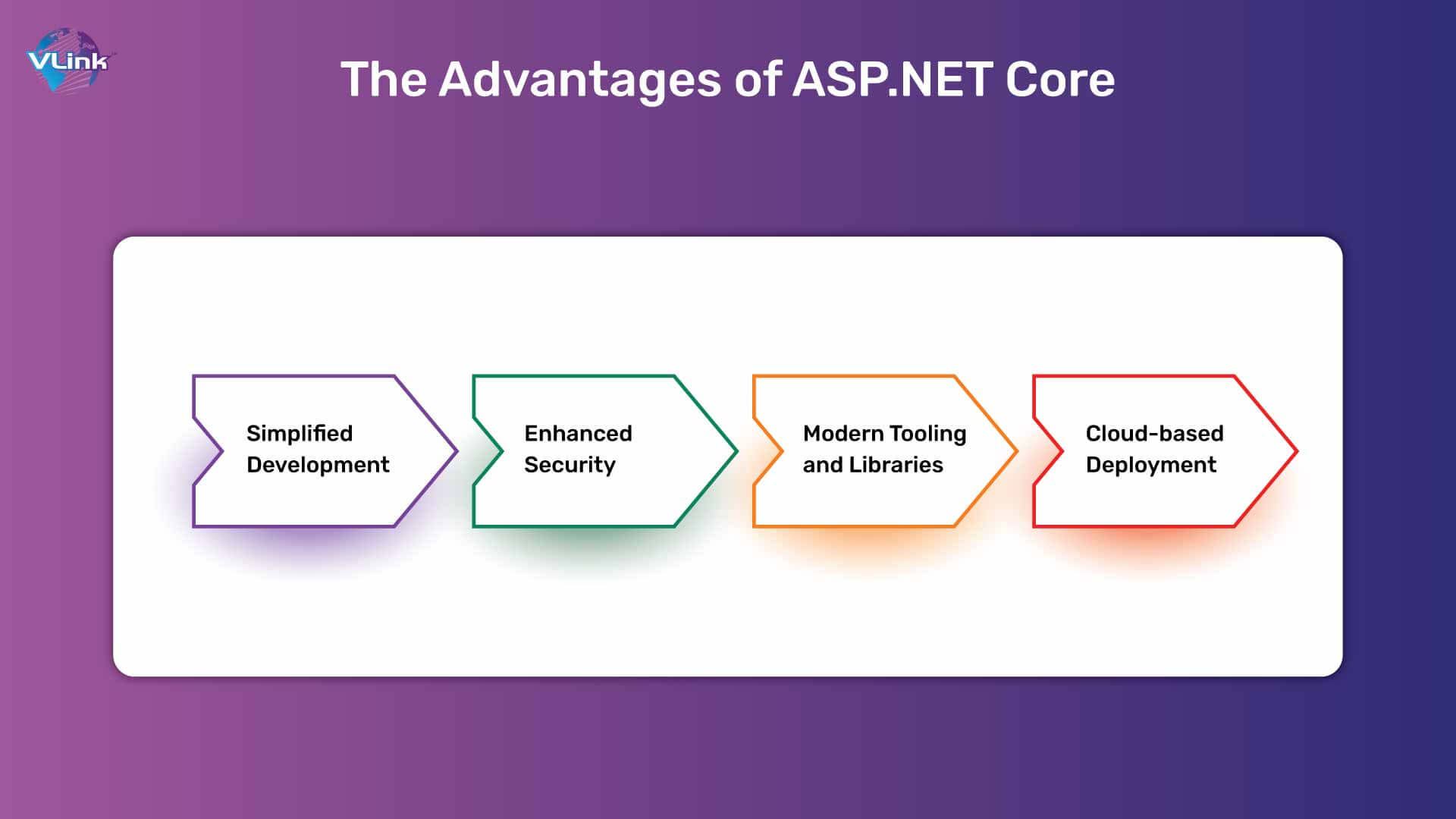
Migrating to ASP.NET Core unlocks a treasure trove of advantages beyond the initial transition phase. Here are some key aspects to leverage to enhance your development experience and application:
- Simplified Development: ASP.NET Core's modular architecture and streamlined syntax provide a more efficient and enjoyable development experience. This allows developers to focus on core functionalities and deliver solutions faster.
- Enhanced Security: ASP.NET Core prioritizes security by incorporating features like built-in defense mechanisms against common vulnerabilities. Additionally, it simplifies user authentication processes, fostering a more secure development environment and reducing the risk of potential exploits.
- Modern Tooling and Libraries: ASP.NET Core benefits from a rich ecosystem of modern tools and libraries. These include tools like the .NET CLI for streamlined project management and libraries like ASP.NET Core Identity for seamless user management functionalities. These resources empower developers to build robust and efficient applications with greater ease.
- Cloud-based Deployment: ASP.NET Core's design aligns seamlessly with cloud-based deployments. Its lightweight nature and cross-platform compatibility make it an excellent choice for building cloud-native applications that can leverage the scalability and flexibility offered by cloud providers.
That’s it from our side in this blog; this comprehensive guide equips you with the knowledge and steps necessary to migrate from ASP.NET MVC to ASP.NET Core, paving the way for a more efficient, secure, and future-proof development experience.
Read More: Hire ASP.NET Zero Developers in 2 Days | 7-Day Risk-Free Trial
Conclusion: A Smooth Transition, A Brighter Future
Remember, a successful migration requires meticulous planning, effective execution, and a commitment to continuous learning. Migrating from ASP.NET MVC to ASP.NET Core requires careful planning, thorough execution, and a commitment to ongoing learning.
However, the benefits of this transition are well worth the investment. By embracing the tools, resources, and best practices outlined in this guide, you can confidently navigate the migration process and unlock a world of possibilities with ASP.NET Core. Ready to unlock the full potential of ASP.NET Core for your web development projects? Connect with us now.
Frequently Asked Questions
ASP.NET Core offers several advantages over its predecessor, including:
- Improved performance and scalability.
- Cross-platform compatibility (Windows, macOS, Linux).
- Simplified development process with modern features.
- Access to a larger and more active developer community.
While there isn't a single-click solution, Microsoft provides tools like the .NET Upgrade Assistant to help automate parts of the process. However, manual work remains, such as updating code to work with the new framework's structure and libraries.
The migration time depends on the complexity of your application. Simple projects take a few days, while larger ones require weeks or months.
Challenges can include:
- Updating NuGet packages: Finding compatible versions for ASP.NET Core.
- Adapting code to new patterns: Rewriting code to work with dependency injection, routing, and other functionalities differently in ASP.NET Core.
- Testing and debugging: Ensuring everything function correctly after the migration.